Unity SKFramework框架(七)、WebRequester 网络请求模块
目录
一、WebInterface Profile 网络接口配置文件
一、WebInterface Profile 网络接口配置文件
1.创建网络接口配置文件
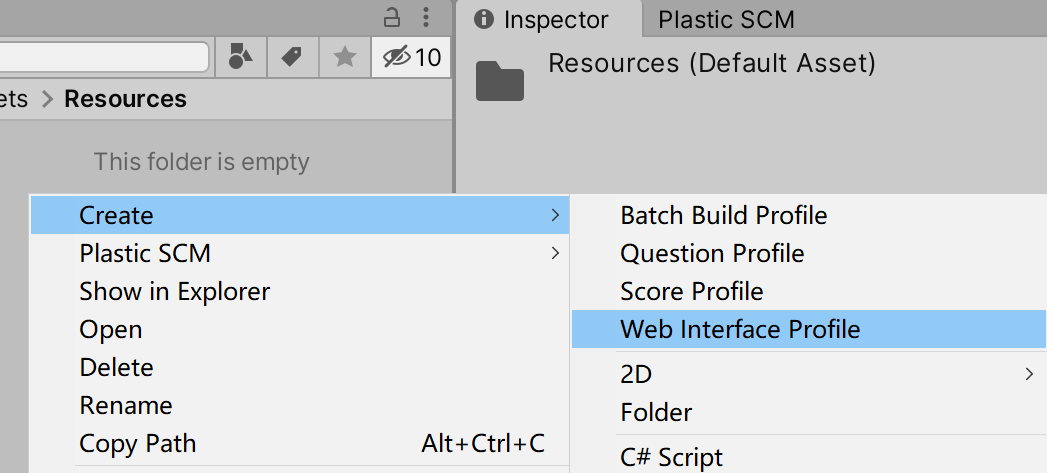
2.配置网络接口配置文件
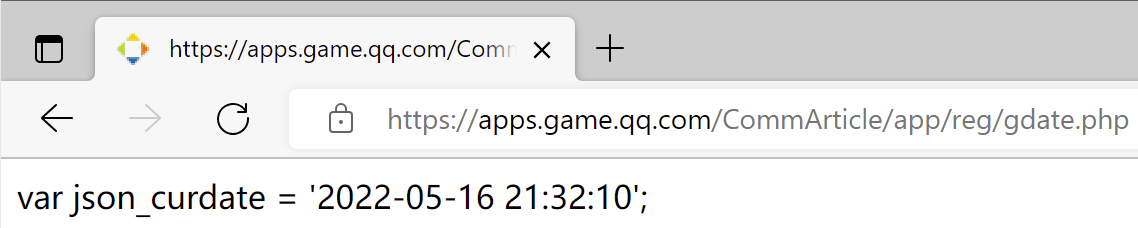
在网上找了一个获取当前日期和时间的接口,我们以它为例,配置网络接口配置文件:
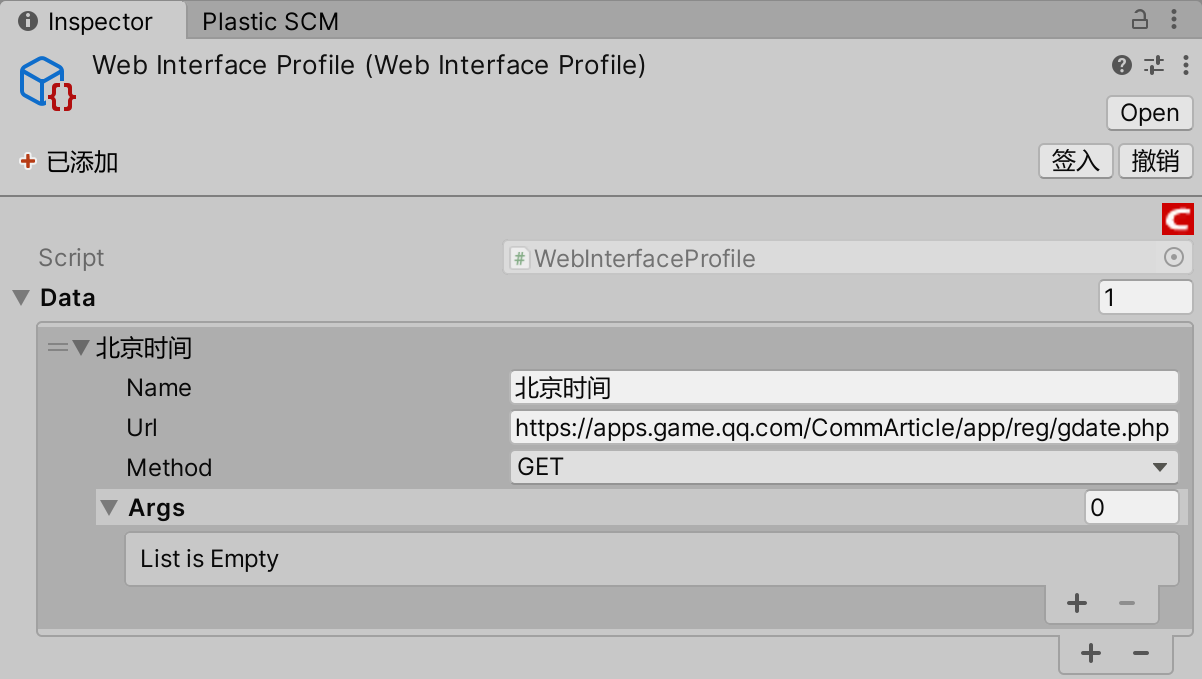
Name表示该接口的命名,Url为接口的地址,Method表示该接口的请求方式,该接口以GET方式调用,Args为string类型数组,表示接口的参数名称,该接口不包含任何参数,所以不需要添加。
3.配置文件的Resources资源路径
模块管理器初始化时默认以WebInterface Profile为资源路径进行配置文件的加载:
-
//加载网络接口配置文件
-
Resources.Load<WebInterfaceProfile>("WebInterface Profile")
二、WebRequester 网络请求管理器
1.注册接口
-
using UnityEngine;
-
using SK.Framework;
-
-
public class Example : MonoBehaviour
-
{
-
private void Start()
-
{
-
//注册接口
-
WebRequester.RegisterInterface<TextResponseWebInterface>("北京时间", out var time);
-
}
-
}
2.回调函数
通过OnCompleted设置回调函数:
-
//设置回调函数
-
time.OnCompleted(s => Debug.Log(s));
3.发起请求
-
//发起网络请求
-
time.SendWebRequest();
或者
-
//发起网络请求
-
WebRequester.SendWebRequest("北京时间");
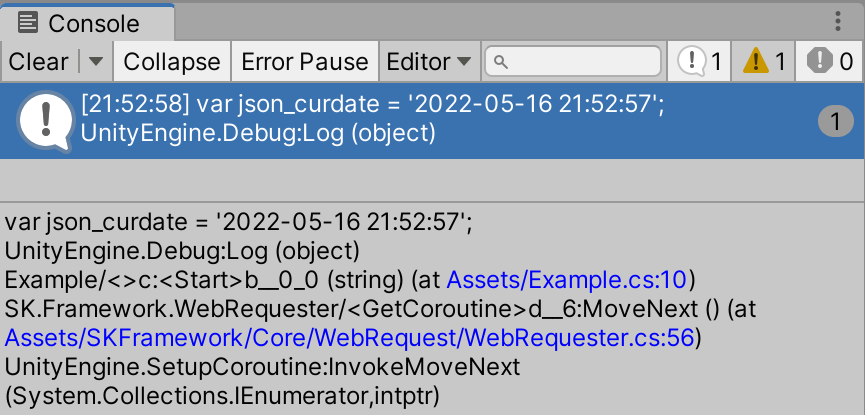
4.注销接口
传入接口名称进行注销:
-
//注销接口
-
WebRequester.UnregisterInterface("北京时间");
三、补充说明
1.GET
上例中我们以GET的方式发起网络请求调用一个接口,并且没有任何参数,假如接口包含参数arg1和arg2,我们需要在配置文件中进行设置:

在发起请求时需要传入参数的值:
-
//发起网络请求
-
time.SendWebRequest("value1", "value2");
此时系统会自动将Url进行参数拼接,最终结果为:
apps.game.qq.com/CommArticle/app/reg/gdate.php?arg1=value1&arg2=value2
2.POST
倘若以POST方式发起网络请求调用接口,传入的第一个参数是POST的数据,后面的参数表示请求头,为可选参数。以实际项目中的一个接口为例:

如图所示,接口请求方式为POST,请求头需要设置"Content-Type" "application/json",POST的数据是如下结构的JSON内容:
-
[Serializable]
-
public class HourStatisticsRequest
-
{
-
/// <summary>
-
/// 日期 格式20200426
-
/// </summary>
-
public string day;
-
/// <summary>
-
/// 类型 1温度
-
/// </summary>
-
public int type;
-
-
public HourStatisticsRequest()
-
{
-
day = string.Format("{0:yyyyMMdd}", DateTime.Now);
-
type = 1;
-
}
-
public HourStatisticsRequest(string day, int type)
-
{
-
this.day = day;
-
this.type = type;
-
}
-
}
配置文件:

注册和调用接口:
-
using UnityEngine;
-
using SK.Framework;
-
-
public class Example : MonoBehaviour
-
{
-
private void Start()
-
{
-
//注册接口
-
WebRequester.RegisterInterface<TextResponseWebInterface>("环境气体数据监测统计", out var hourStatistics);
-
//设置回调函数
-
hourStatistics.OnCompleted(response => Debug.Log(response));
-
//发起请求
-
hourStatistics.SendWebRequest(JsonUtility.ToJson(new HourStatisticsRequest()), RequestHeader.CONTENTTYPE_APPLICATIONJSON);
-
}
-
}
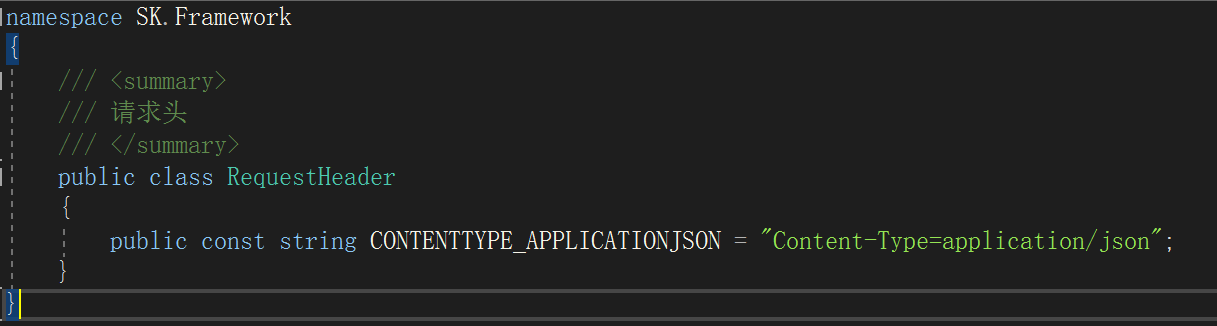
如上所示,请求头的键值以=号进行拼接。
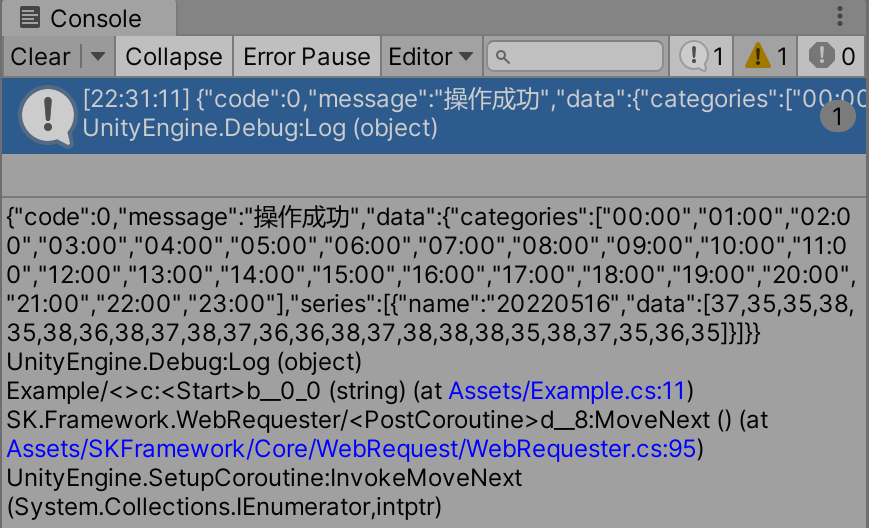
文章来源: coderz.blog.csdn.net,作者:CoderZ1010,版权归原作者所有,如需转载,请联系作者。
原文链接:coderz.blog.csdn.net/article/details/124808861
- 点赞
- 收藏
- 关注作者



评论(0)