【语音识别】基于matlab语音分帧+端点检测+pitch提取+DTW算法歌曲识别【含Matlab源码 1057期】
一、DTW简介
Dynamic Time Warping(DTW)诞生有一定的历史了(日本学者Itakura提出),它出现的目的也比较单纯,是一种衡量两个长度不同的时间序列的相似度的方法。应用也比较广,主要是在模板匹配中,比如说用在孤立词语音识别(识别两段语音是否表示同一个单词),手势识别,数据挖掘和信息检索等中。
1 概述
在大部分的学科中,时间序列是数据的一种常见表示形式。对于时间序列处理来说,一个普遍的任务就是比较两个序列的相似性。
在时间序列中,需要比较相似性的两段时间序列的长度可能并不相等,在语音识别领域表现为不同人的语速不同。因为语音信号具有相当大的随机性,即使同一个人在不同时刻发同一个音,也不可能具有完全的时间长度。而且同一个单词内的不同音素的发音速度也不同,比如有的人会把“A”这个音拖得很长,或者把“i”发的很短。在这些复杂情况下,使用传统的欧几里得距离无法有效地求的两个时间序列之间的距离(或者相似性)。
2 DTW方法原理
在时间序列中,需要比较相似性的两段时间序列的长度可能并不相等,在语音识别领域表现为不同人的语速不同。而且同一个单词内的不同音素的发音速度也不同,比如有的人会把“A”这个音拖得很长,或者把“i”发的很短。另外,不同时间序列可能仅仅存在时间轴上的位移,亦即在还原位移的情况下,两个时间序列是一致的。在这些复杂情况下,使用传统的欧几里得距离无法有效地求的两个时间序列之间的距离(或者相似性)。
DTW通过把时间序列进行延伸和缩短,来计算两个时间序列性之间的相似性:
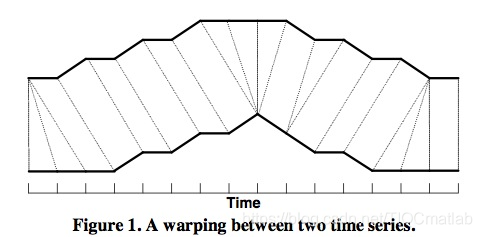
如上图所示,上下两条实线代表两个时间序列,时间序列之间的虚线代表两个时间序列之间的相似的点。DTW使用所有这些相似点之间的距离的和,称之为归整路径距离(Warp Path Distance)来衡量两个时间序列之间的相似性。
3 DTW计算方法
令要计算相似度的两个时间序列为X和Y,长度分别为|X|和|Y|。
归整路径(Warp Path)
归整路径的形式为W=w1,w2,…,wK,其中Max(|X|,|Y|)<=K<=|X|+|Y|。
wk的形式为(i,j),其中i表示的是X中的i坐标,j表示的是Y中的j坐标。
归整路径W必须从w1=(1,1)开始,到wK=(|X|,|Y|)结尾,以保证X和Y中的每个坐标都在W中出现。
另外,W中w(i,j)的i和j必须是单调增加的,以保证图1中的虚线不会相交,所谓单调增加是指:
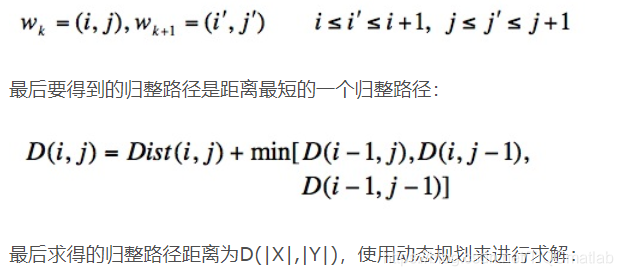

上图为代价矩阵(Cost Matrix) D,D(i,j)表示长度为i和j的两个时间序列之间的归整路径距离。
二、部分源代码
clc;
clear;
close all;
waveFile = sprintf('同桌的你.wav');% 同桌的你 女儿情 回梦游仙 滴答 彩虹
% 读取波形---端点检测---切音框
waveFile='同桌的你.wav';
pivFile = sprintf('同桌的你.piv');
pivFile=['mfcc' pivFile];
[y,fs]=audioread(waveFile); %读取原文件
figure
subplot(221)
plot(y);
title('原图形');
frame = PointDetect(waveFile); %端点检测
subplot(222)
plot(frame);
title('端点检测');
subplot(223)
pitch=wave2pitch(frame,fs); %计算音高
plot(pitch);
title('音高');
function [pitch, pdf, frameEstimated, excitation]=frame2pitch(frame, opt, showPlot)
% frame2acf: PDF (periodicity detection function) of a given frame (primarily for pitch tracking)
%
% Usage:
% out=frame2pdf(frame, opt, showPlot);
% frame: Given frame
% opt: Options for PDF computation
% opt.pdf: PDF function to be used
% 'acf' for ACF
% 'amdf' for AMDF
% 'nsdf' for NSDF
% 'acfOverAmdf' for ACF divided by AMDF
% 'hps' for harmonics product sum
% 'ceps' for cepstrum
% opt.maxShift: no. of shift operations, which is equal to the length of the output vector
% opt.method: 1 for using the whole frame for shifting
% 2 for using the whole frame for shifting, but normalize the sum by it's overlap area
% 3 for using frame(1:frameSize-maxShift) for shifting
% opt.siftOrder: order of SIFT (0 for not using SIFT)
% showPlot: 0 for no plot, 1 for plotting the frame and ACF output
% out: the returned PDF vector
%
% Example:
% waveFile='soo.wav';
% au=myAudioRead(waveFile);
% frameSize=256;
% frameMat=enframe(au.signal, frameSize);
% frame=frameMat(:, 292);
% opt=ptOptSet(au.fs, au.nbits, 1);
% opt.alpha=0;
% pitch=frame2pitch(frame, opt, 1);
%
% See also frame2acf, frame2amdf, frame2nsdf.
% Roger Jang 20020404, 20041013, 20060313
if nargin<1, selfdemo; return; end
if nargin<2||isempty(opt), opt=ptOptSet(8000, 16, 1); end
if nargin<3, showPlot=0; end
%% ====== Preprocessing
%save frame frame
frame=frameZeroMean(frame, opt.zeroMeanPolyOrder);
%frame=frameZeroMean(frame, 0);
frameEstimated=[];
excitation=[];
if opt.siftOrder>0
[frameEstimated, excitation, coef]=sift(frame, opt.siftOrder); % Simple inverse filtering tracking
frame=excitation;
end
frameSize=length(frame);
maxShift=min(frameSize, opt.maxShift);
switch lower(opt.pdf)
case 'acf'
% pdf=frame2acf(frame, maxShift, opt.method);
pdf=frame2acfMex(frame, maxShift, opt.method);
% if opt.method==1
% pdfWeight=1+linspace(0, opt.alpha, length(pdf))';
% pdf=pdf.*pdfWeight; % To avoid double pitch error (esp for violin). 20110416
% end
% if opt.method==2
% pdfWeight=1-linspace(0, opt.alpha, length(pdf))'; % alpha is less than 1.
% pdf=pdf.*pdfWeight; % To avoid double pitch error (esp for violin). 20110416
% end
pdfLen=length(pdf);
pdfWeight=opt.alpha+pdfLen*(1-opt.alpha)./(pdfLen-(0:pdfLen-1)');
pdf=pdf.*pdfWeight; % alpha=0==>normalized ACF, alpha=1==>tapering ACF
case 'amdf'
% amdf=frame2amdf(frame, maxShift, opt.method);
amdf=frame2amdfMex(frame, maxShift, opt.method);
pdf=max(amdf)*(1-linspace(0,1,length(amdf))')-amdf;
case 'nsdf'
% pdf=frame2nsdf(frame, maxShift, opt.method);
pdf=frame2nsdfMex(frame, maxShift, opt.method);
case 'acfoveramdf'
opt.pdf='acf';
[acfPitch, acf] =feval(mfilename, frame, opt);
opt.pdf='amdf';
[amdfPitch, amdf]=feval(mfilename, frame, opt);
pdf=0*acf;
pdf(2:end)=acf(2:end)./amdf(2:end);
case 'hps'
[pdf, freq]=frame2hps(frame, opt.fs, opt.zeroPaddedFactor);
case 'ceps'
pdf=frame2ceps(frame, opt.fs, opt.zeroPaddedFactor);
otherwise
error('Unknown PDF=%s!', opt.pdf);
end
switch lower(opt.pdf)
case {'acf', 'amdf', 'nsdf', 'amdf4pt', 'acfoveramdf', 'ceps'}
n1=floor(opt.fs/opt.freqRange(2)); % pdf(1:n1) will not be used
n2= ceil(opt.fs/opt.freqRange(1)); % pdf(n2:end) will not be used
if n2>length(pdf), n2=length(pdf); end
% Update n1 such that pdf(n1)<=pdf(n1+1)
while n1<n2 & pdf(n1)>pdf(n1+1), n1=n1+1; end
% Update n2 such that pdf(n2)<=pdf(n2-1)
while n2>n1 & pdf(n2)>pdf(n2-1), n2=n2-1; end
pdf2=pdf;
pdf2(1:n1)=-inf;
pdf2(n2:end)=-inf;
[maxValue, maxIndex]=max(pdf2);
if isinf(maxValue) || maxIndex==n1+1 || maxIndex==n2-1
pitch=0; maxIndex=nan; maxValue=nan;
elseif opt.useParabolicFit
deviation=optimViaParabolicFit(pdf(maxIndex-1:maxIndex+1));
maxIndex=maxIndex+deviation;
pitch=freq2pitch(opt.fs/(maxIndex-1));
else
pitch=freq2pitch(opt.fs/(maxIndex-1));
end
case {'hps'}
pdf2=pdf;
pdf2(freq<opt.freqRange(1)|freq>opt.freqRange(2))=-inf;
[maxValue, maxIndex]=max(pdf2);
% if opt.useParabolicFit
% deviation=optimViaParabolicFit(pdf(maxIndex-1:maxIndex+1));
% maxIndex=maxIndex+deviation;
% end
pitch=freq2pitch(freq(maxIndex));
otherwise
error('Unknown PDF=%s!', opt.pdf);
end
if showPlot
subplot(2,1,1);
plot(frame, '.-');
set(gca, 'xlim', [-inf inf]);
title('Input frame');
subplot(2,1,2);
plot(1:length(pdf), pdf, '.-', 1:length(pdf2), pdf2, '.r');
line(maxIndex, maxValue, 'marker', '^', 'color', 'k');
set(gca, 'xlim', [-inf inf]);
title(sprintf('%s vector (opt.method = %d)', opt.pdf, opt.method));
end
% ====== Self demo
function selfdemo
mObj=mFileParse(which(mfilename));
strEval(mObj.example);
- 1
- 2
- 3
- 4
- 5
- 6
- 7
- 8
- 9
- 10
- 11
- 12
- 13
- 14
- 15
- 16
- 17
- 18
- 19
- 20
- 21
- 22
- 23
- 24
- 25
- 26
- 27
- 28
- 29
- 30
- 31
- 32
- 33
- 34
- 35
- 36
- 37
- 38
- 39
- 40
- 41
- 42
- 43
- 44
- 45
- 46
- 47
- 48
- 49
- 50
- 51
- 52
- 53
- 54
- 55
- 56
- 57
- 58
- 59
- 60
- 61
- 62
- 63
- 64
- 65
- 66
- 67
- 68
- 69
- 70
- 71
- 72
- 73
- 74
- 75
- 76
- 77
- 78
- 79
- 80
- 81
- 82
- 83
- 84
- 85
- 86
- 87
- 88
- 89
- 90
- 91
- 92
- 93
- 94
- 95
- 96
- 97
- 98
- 99
- 100
- 101
- 102
- 103
- 104
- 105
- 106
- 107
- 108
- 109
- 110
- 111
- 112
- 113
- 114
- 115
- 116
- 117
- 118
- 119
- 120
- 121
- 122
- 123
- 124
- 125
- 126
- 127
- 128
- 129
- 130
- 131
- 132
- 133
- 134
- 135
- 136
- 137
- 138
- 139
- 140
- 141
- 142
- 143
- 144
- 145
- 146
- 147
- 148
- 149
- 150
- 151
- 152
- 153
- 154
- 155
- 156
- 157
- 158
- 159
- 160
- 161
- 162
- 163
- 164
- 165
- 166
三、运行结果

四、matlab版本及参考文献
1 matlab版本
2014a
2 参考文献
[1]韩纪庆,张磊,郑铁然.语音信号处理(第3版)[M].清华大学出版社,2019.
[2]柳若边.深度学习:语音识别技术实践[M].清华大学出版社,2019.
文章来源: qq912100926.blog.csdn.net,作者:海神之光,版权归原作者所有,如需转载,请联系作者。
原文链接:qq912100926.blog.csdn.net/article/details/118229908
- 点赞
- 收藏
- 关注作者


评论(0)