Android 启动背景图的设置
【摘要】 1、导入图片2、配置 theme 主题在values/ themes 文件里面添加如下代码 <style name="Theme.Splash" parent="Theme.Electricity"> <item name="android:windowBackground">@drawable/splash</item> <item name="andro...
1、导入图片
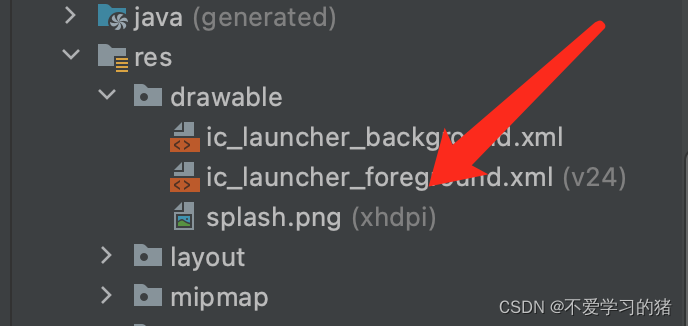
2、配置 theme 主题
在values/ themes 文件里面添加如下代码
<style name="Theme.Splash" parent="Theme.Electricity">
<item name="android:windowBackground">@drawable/splash</item>
<item name="android:windowFullscreen">true</item>
<item name="android:navigationBarColor">@android:color/transparent</item>
</style>
3、在AndroidManifest 里面配置theme 主题
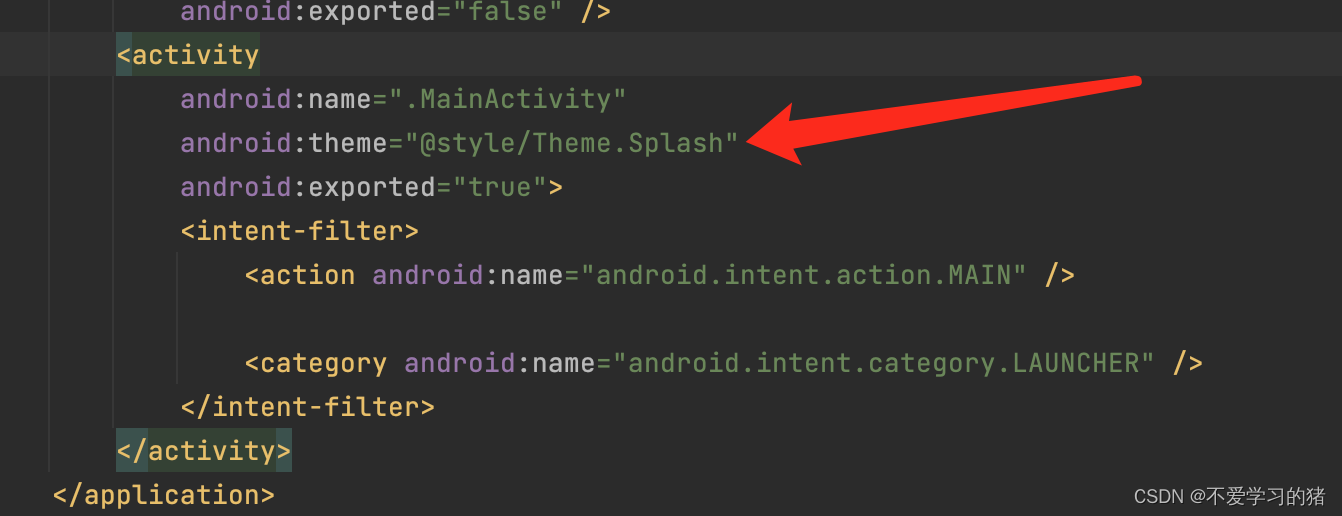
4、在首个activity 启动的时候,还原原主题theme
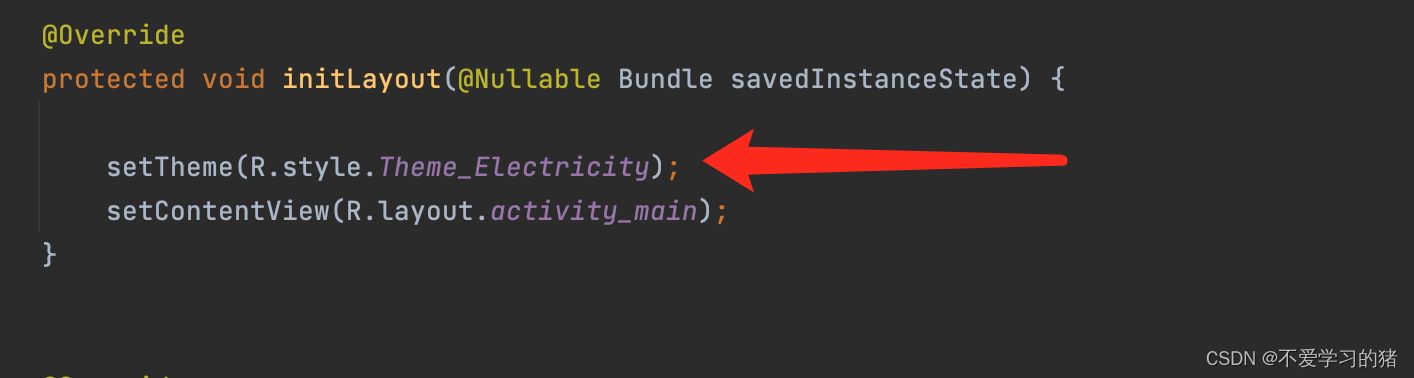
【声明】本内容来自华为云开发者社区博主,不代表华为云及华为云开发者社区的观点和立场。转载时必须标注文章的来源(华为云社区)、文章链接、文章作者等基本信息,否则作者和本社区有权追究责任。如果您发现本社区中有涉嫌抄袭的内容,欢迎发送邮件进行举报,并提供相关证据,一经查实,本社区将立刻删除涉嫌侵权内容,举报邮箱:
cloudbbs@huaweicloud.com
- 点赞
- 收藏
- 关注作者


评论(0)