【优化求解】基于matlab生物地理算法求解MLP问题【含Matlab源码 1415期】
一、生物地理算法简介
1 基本思路
BBO 算法起源于生物地理学,它通过模拟多物种在不同栖息地的分布、迁移、突变等规律求解寻优问题,在多目标规划领域有广泛应用. 栖息地被认为是独立的区域,不同的栖息地拥有不同的适宜指数HSI(Habitat suitability index)。 HSI较高的栖息地物种丰富度较高,随着种群趋于饱和,其迁出率增高,迁入率减少,而HIS较低的栖息地与之相反,迁入率增高,迁出率减少. 当栖息地遭遇灾害或瘟疫等突发事件时,HIS将随之突变,打破动态平衡,为低HIS的栖息地添加了不可预见性,增大了搜索目标解的几率2.2 迁移和突变操作物种的迁移有其具体的物理模型,最常的有线性模型、二次模型、余弦模型等 . 以图 3线性模型为例,当某栖息地物种数目为 0 时迁入率最高,此刻 λ = I,随着迁入物种数目不断增加,受阳光、水、食物等资源限制,迁入率不断降低,迁出率不断增高 . 当栖息地物种数目为 S0时,恰好达到动态平衡,此时迁出率与迁入率相同 . 而栖息地达到饱和状态时,物种数量达到最大值Smax ,此刻不再有物种迁入,迁出率 μ = E.突变操作基于生物地理学统计公式完成:
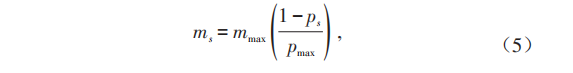

式中:ms为栖息地发生突变的概率,mmax为最大突变率,用户可自行设定 . ps为栖息地容纳s种物种的概率, pmax代表容纳最大种群的概率。
二、部分源代码
% Biogeography-Based Optimization (BBO) trainer for MLP %
% source codes version 1 %
% %
clc
clear all
% For modifying initial parameters please have a look at init.m file
display('..........................................................................................')
display('BBO is training MLP ...')
display('..........................................................................................')
[cg_curve1,Hamming,best] = BBO(@MLP_Iris, 1, 1, 300); % BBO trainer
Best_W_B(1,:)=best;
display('..........................................................................................')
display('PSO is training MLP ...')
display('..........................................................................................')
[cg_curve2,best]= PSO(@MLP_Iris, 1); % PSO trainer
Best_W_B(2,:)=best;
display('..........................................................................................')
display('GA is training MLP ...')
display('..........................................................................................')
[cg_curve3,best]= GA(@MLP_Iris, 1); % GA trainer
Best_W_B(3,:)=best;
display('..........................................................................................')
display('ACO is training MLP ...')
display('..........................................................................................')
[cg_curve4,best]= ACO(@MLP_Iris, 1); % ACO trainer
Best_W_B(4,:)=best;
display('..........................................................................................')
display('ES is training MLP ...')
display('..........................................................................................')
[cg_curve5,best]= ES(@MLP_Iris, 1); % ES trainer
Best_W_B(5,:)=best;
display('..........................................................................................')
display('PBIL is training MLP ...')
display('..........................................................................................')
[cg_curve6,best]=PBIL(@MLP_Iris, 1); % PBIL trainer
Best_W_B(6,:)=best;
% Calculating classification rates
load iris.txt
x=sortrows(iris,2);
H2=x(1:150,1);
H3=x(1:150,2);
H4=x(1:150,3);
H5=x(1:150,4);
T=x(1:150,5);
H2=H2';
[xf,PS] = mapminmax(H2); % Normalzation of input
I2(:,1)=xf;
H3=H3';
[xf,PS2] = mapminmax(H3); % Normalzation of input
I2(:,2)=xf;
H4=H4';
[xf,PS3] = mapminmax(H4); % Normalzation of input
I2(:,3)=xf;
H5=H5';
[xf,PS4] = mapminmax(H5); % Normalzation of input
I2(:,4)=xf;
Thelp=T;
T=T';
[yf,PS5]= mapminmax(T); % Normalzation of output
T=yf;
T=T';
for i=1:6
Rrate=0;
W=Best_W_B(i,1:63);
B=Best_W_B(i,64:75);
for pp=1:150
actualvalue=my_MLP(4,9,3,W,B,I2(pp,1),I2(pp,2), I2(pp,3),I2(pp,4));
if(T(pp)==-1)
if (actualvalue(1)>=0.95 && actualvalue(2)<0.05 && actualvalue(3)<0.05)
Rrate=Rrate+1;
end
end
if(T(pp)==0)
if (actualvalue(1)<0.05 && actualvalue(2)>=0.95 && actualvalue(3)<0.05)
Rrate=Rrate+1;
end
end
if(T(pp)==1)
if (actualvalue(1)<0.05 && actualvalue(2)<0.05 && actualvalue(3)>=0.95)
Rrate=Rrate+1;
end
end
end
Final_Classification_Rates(1,i)=(Rrate/150)*100;
end
display('--------------------------------------------------------------------------------------------')
display('Classification rate')
display(' BBO PSO GA ACO ES PBIL')
display(Final_Classification_Rates(1:6))
display('--------------------------------------------------------------------------------------------')
figure('Position',[500 500 660 290])
%Draw convergence curves
subplot(1,2,1);
hold on
title('Convergence Curves')
semilogy(cg_curve1,'Color','r')
semilogy(cg_curve2,'Color','k')
semilogy(cg_curve3,'Color','b')
semilogy(cg_curve4,'Color','r')
semilogy(cg_curve5,'Color','g')
semilogy(cg_curve6,'Color','c')
xlabel('Generation');
ylabel('MSE');
axis tight
grid on
box on
legend('BBO','PSO', 'GA', 'ACO', 'ES', 'PBIL')
%Draw classification rates
subplot(1,2,2);
hold on
title('Classification Accuracies')
bar(Final_Classification_Rates)
xlabel('Algorithm');
ylabel('Classification rate (%)');
grid on
box on
set(gca,'XTickLabel',{'BBO','PSO', 'GA', 'ACO', 'ES', 'PBIL'});
- 1
- 2
- 3
- 4
- 5
- 6
- 7
- 8
- 9
- 10
- 11
- 12
- 13
- 14
- 15
- 16
- 17
- 18
- 19
- 20
- 21
- 22
- 23
- 24
- 25
- 26
- 27
- 28
- 29
- 30
- 31
- 32
- 33
- 34
- 35
- 36
- 37
- 38
- 39
- 40
- 41
- 42
- 43
- 44
- 45
- 46
- 47
- 48
- 49
- 50
- 51
- 52
- 53
- 54
- 55
- 56
- 57
- 58
- 59
- 60
- 61
- 62
- 63
- 64
- 65
- 66
- 67
- 68
- 69
- 70
- 71
- 72
- 73
- 74
- 75
- 76
- 77
- 78
- 79
- 80
- 81
- 82
- 83
- 84
- 85
- 86
- 87
- 88
- 89
- 90
- 91
- 92
- 93
- 94
- 95
- 96
- 97
- 98
- 99
- 100
- 101
- 102
- 103
- 104
- 105
- 106
- 107
- 108
- 109
- 110
- 111
- 112
- 113
- 114
- 115
- 116
- 117
- 118
- 119
- 120
- 121
- 122
- 123
- 124
- 125
- 126
- 127
- 128
- 129
- 130
- 131
- 132
- 133
- 134
- 135
- 136
- 137
- 138
- 139
- 140
- 141
- 142
三、运行结果

四、matlab版本及参考文献
1 matlab版本
2014a
2 参考文献
[1] 包子阳,余继周,杨杉.智能优化算法及其MATLAB实例(第2版)[M].电子工业出版社,2016.
[2]张岩,吴水根.MATLAB优化算法源代码[M].清华大学出版社,2017.
文章来源: qq912100926.blog.csdn.net,作者:海神之光,版权归原作者所有,如需转载,请联系作者。
原文链接:qq912100926.blog.csdn.net/article/details/120872166
- 点赞
- 收藏
- 关注作者



评论(0)