关于java的三层结构设计
【摘要】
第一层是dao层 dao包下面有一个impl包,这个包下面存放的是接口的实现类,而接口就是直接在dao包下面。 dao接口:
public List<Course> findCourseL...
- 第一层是dao层

dao包下面有一个impl包,这个包下面存放的是接口的实现类,而接口就是直接在dao包下面。
dao接口:
public List<Course> findCourseList();
- 1
dao层接口实现类 – 就是写一些关于数据库的东西,这个就是实现接口中的方法。
// 查询课程列表信息
@Override
public List<Course> findCourseList() {
try {
// 1. 创建QueryRunner
QueryRunner qr = new QueryRunner(DruidUtils.getDataSource());
// 2. 编写sql 判断是否删除 取出is_del = 0 的数据,未删除的数据
String sql = "SELECT id,course_name,price,sort_num FROM course WHERE is_del = ?";
// 3. 执行查询
List<Course> query = qr.query(sql, new BeanListHandler<Course>(Course.class), 0);
// 4. 返回数据
return query;
} catch (SQLException e) {
e.printStackTrace();
return null;
}
}
- 1
- 2
- 3
- 4
- 5
- 6
- 7
- 8
- 9
- 10
- 11
- 12
- 13
- 14
- 15
- 16
- 17
- 18
- 19
- 20
- 21
- 22
- 23
- 第二层是service层 – service层就是new一个dao层对象,之后打点调用dao层的方法。
接口层
public List<Course> findCourseList();
- 1
实现层
// 创建courseDao对象
CourseDao courseDao = new CourseDaoImpl();
// 查询课程列表信息
@Override
public List<Course> findCourseList() {
List<Course> courseList = courseDao.findCourseList();
return courseList;
}
- 1
- 2
- 3
- 4
- 5
- 6
- 7
- 8
- 9
- 10
- 11
- web层 – servlet层 – 这一层就是new出一个新的service对象,然后打点调用方法。
// 查询课程信息列表
public void findCourseList(HttpServletRequest request , HttpServletResponse response) {
// 1. 接收参数
// 2. 业务处理
CourseService cs = new CourseServiceImpl();
List<Course> courseList = cs.findCourseList();
// 3. 响应结果
// 解决乱码问题 + 只显示需要显示的内容
SimplePropertyPreFilter filter = new SimplePropertyPreFilter(Course.class,
"id","course_name","price","sort_num","status");
String result = JSON.toJSONString(courseList,filter); // 客户端需要JSON格式的字符串
try {
response.getWriter().print(result);
} catch (IOException e) {
e.printStackTrace();
}
}
- 1
- 2
- 3
- 4
- 5
- 6
- 7
- 8
- 9
- 10
- 11
- 12
- 13
- 14
- 15
- 16
- 17
- 18
- 19
- 20
- 21
- 22
- 23
- 24
- 25
文章来源: blog.csdn.net,作者:花花叔叔,版权归原作者所有,如需转载,请联系作者。
原文链接:blog.csdn.net/qq_52077949/article/details/122756178
【版权声明】本文为华为云社区用户转载文章,如果您发现本社区中有涉嫌抄袭的内容,欢迎发送邮件进行举报,并提供相关证据,一经查实,本社区将立刻删除涉嫌侵权内容,举报邮箱:
cloudbbs@huaweicloud.com
- 点赞
- 收藏
- 关注作者

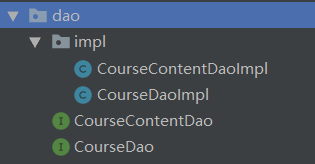

评论(0)