Java 获取包下的所有类
【摘要】
package com.test.pkg;
import java.io.File;
import java.io.IOException;
import java.net.JarURLConnecti...
package com.test.pkg;
import java.io.File;
import java.io.IOException;
import java.net.JarURLConnection;
import java.net.URISyntaxException;
import java.net.URL;
import java.nio.file.Files;
import java.nio.file.Path;
import java.nio.file.Paths;
import java.util.ArrayList;
import java.util.Collections;
import java.util.Enumeration;
import java.util.Iterator;
import java.util.List;
import java.util.jar.JarEntry;
import java.util.jar.JarFile;
import java.util.stream.Stream;
public class PackageUtil {
/** jar中的文件路径分隔符 */
private static final char SLASH_CHAR = '/';
/** 包名分隔符 */
private static final char DOT_CHAR = '.';
/**
* 在当前项目中寻找指定包下的所有类
*
* @param packageName 用'.'分隔的包名
* @param recursion 是否递归搜索
* @return 该包名下的所有类
*/
public static List<Class<?>> getClass(String packageName, boolean recursive) {
List<Class<?>> classList = new ArrayList<Class<?>>();
try {
//获取当前线程的类装载器中相应包名对应的资源
Enumeration<URL> iterator = Thread.currentThread().getContextClassLoader().getResources(packageName.replace(DOT_CHAR, File.separatorChar));
while (iterator.hasMoreElements()) {
URL url = iterator.nextElement();
String protocol = url.getProtocol();
System.out.println(protocol);
List<Class<?>> childClassList = Collections.emptyList();
switch (protocol) {
case "file":
childClassList = getClassInFile(url, packageName, recursive);
break;
case "jar":
childClassList = getClassInJar(url, packageName, recursive);
break;
default:
//在某些WEB服务器中运行WAR包时,它不会像TOMCAT一样将WAR包解压为目录的,如JBOSS7,它是使用了一种叫VFS的协议
System.out.println("unknown protocol " + protocol);
break;
}
classList.addAll(childClassList);
}
} catch (IOException e) {
e.printStackTrace();
}
return Collections.emptyList();
}
/**
* 在给定的文件或文件夹中寻找指定包下的所有类
*
* @param filePath 包的路径
* @param packageName 用'.'分隔的包名
* @param recursive 是否递归搜索
* @return 该包名下的所有类
*/
public static List<Class<?>> getClassInFile(String filePath, String packageName, boolean recursive) {
Path path = Paths.get(filePath);
return getClassInFile(path, packageName, recursive);
}
/**
* 在给定的文件或文件夹中寻找指定包下的所有类
*
* @param url 包的统一资源定位符
* @param packageName 用'.'分隔的包名
* @param recursive 是否递归搜索
* @return 该包名下的所有类
*/
public static List<Class<?>> getClassInFile(URL url, String packageName, boolean recursive) {
try {
Path path = Paths.get(url.toURI());
return getClassInFile(path, packageName, recursive);
} catch (URISyntaxException e) {
e.printStackTrace();
}
return Collections.emptyList();
}
/**
* 在给定的文件或文件夹中寻找指定包下的所有类
*
* @param path 包的路径
* @param packageName 用'.'分隔的包名
* @param recursive 是否递归搜索
* @return 该包名下的所有类
*/
public static List<Class<?>> getClassInFile(Path path, String packageName, boolean recursive) {
if (!Files.exists(path)) {
return Collections.emptyList();
}
List<Class<?>> classList = new ArrayList<Class<?>>();
if (Files.isDirectory(path)) {
if (!recursive) {
return Collections.emptyList();
}
try {
//获取目录下的所有文件
Stream<Path> stream = Files.list(path);
Iterator<Path> iterator = stream.iterator();
while (iterator.hasNext()) {
classList.addAll(getClassInFile(iterator.next(), packageName, recursive));
}
} catch (IOException e) {
e.printStackTrace();
}
} else {
try {
//由于传入的文件可能是相对路径, 这里要拿到文件的实际路径, 如果不存在则报IOException
path = path.toRealPath();
String pathStr = path.toString();
//这里拿到的一般的"aa:\bb\...\cc.class"格式的文件名, 要去除末尾的类型后缀(.class)
int lastDotIndex = pathStr.lastIndexOf(DOT_CHAR);
//Class.forName只允许使用用'.'分隔的类名的形式
String className = pathStr.replace(File.separatorChar, DOT_CHAR);
//获取包名的起始位置
int beginIndex = className.indexOf(packageName);
if (beginIndex == -1) {
return Collections.emptyList();
}
className = lastDotIndex == -1 ? className.substring(beginIndex) : className.substring(beginIndex, lastDotIndex);
classList.add(Class.forName(className));
} catch (IOException e) {
e.printStackTrace();
} catch (ClassNotFoundException e) {
e.printStackTrace();
}
}
return classList;
}
/**
* 在给定的jar包中寻找指定包下的所有类
*
* @param filePath 包的路径
* @param packageName 用'.'分隔的包名
* @param recursive 是否递归搜索
* @return 该包名下的所有类
*/
public static List<Class<?>> getClassInJar(String filePath, String packageName, boolean recursive) {
try {
JarFile jar = new JarFile(filePath);
return getClassInJar(jar, packageName, recursive);
} catch (IOException e) {
e.printStackTrace();
}
return Collections.emptyList();
}
/**
* 在给定的jar包中寻找指定包下的所有类
*
* @param url jar包的统一资源定位符
* @param packageName 用'.'分隔的包名
* @param recursive 是否递归搜索
* @return 该包名下的所有类
*/
public static List<Class<?>> getClassInJar(URL url, String packageName, boolean recursive) {
try {
JarFile jar = ((JarURLConnection) url.openConnection()).getJarFile();
return getClassInJar(jar, packageName, recursive);
} catch (IOException e) {
e.printStackTrace();
}
return Collections.emptyList();
}
/**
* 在给定的jar包中寻找指定包下的所有类
*
* @param jar jar对象
* @param packageName 用'.'分隔的包名
* @param recursive 是否递归搜索
* @return 该包名下的所有类
*/
public static List<Class<?>> getClassInJar(JarFile jar, String packageName, boolean recursive) {
List<Class<?>> classList = new ArrayList<Class<?>>();
//该迭代器会递归得到该jar底下所有的目录和文件
Enumeration<JarEntry> iterator = jar.entries();
while (iterator.hasMoreElements()) {
//这里拿到的一般的"aa/bb/.../cc.class"格式的Entry或 "包路径"
JarEntry jarEntry = iterator.nextElement();
if (!jarEntry.isDirectory()) {
String name = jarEntry.getName();
//对于拿到的文件,要去除末尾的.class
int lastDotClassIndex = name.lastIndexOf(".class");
if(lastDotClassIndex != -1) {
int lastSlashIndex = name.lastIndexOf(SLASH_CHAR);
name = name.replace(SLASH_CHAR, DOT_CHAR);
if(name.startsWith(packageName)) {
if(recursive || packageName.length() == lastSlashIndex) {
String className = name.substring(0, lastDotClassIndex);
System.out.println(className);
try {
classList.add(Class.forName(className));
} catch (ClassNotFoundException e) {
e.printStackTrace();
}
}
}
}
}
}
return classList;
}
}
- 1
- 2
- 3
- 4
- 5
- 6
- 7
- 8
- 9
- 10
- 11
- 12
- 13
- 14
- 15
- 16
- 17
- 18
- 19
- 20
- 21
- 22
- 23
- 24
- 25
- 26
- 27
- 28
- 29
- 30
- 31
- 32
- 33
- 34
- 35
- 36
- 37
- 38
- 39
- 40
- 41
- 42
- 43
- 44
- 45
- 46
- 47
- 48
- 49
- 50
- 51
- 52
- 53
- 54
- 55
- 56
- 57
- 58
- 59
- 60
- 61
- 62
- 63
- 64
- 65
- 66
- 67
- 68
- 69
- 70
- 71
- 72
- 73
- 74
- 75
- 76
- 77
- 78
- 79
- 80
- 81
- 82
- 83
- 84
- 85
- 86
- 87
- 88
- 89
- 90
- 91
- 92
- 93
- 94
- 95
- 96
- 97
- 98
- 99
- 100
- 101
- 102
- 103
- 104
- 105
- 106
- 107
- 108
- 109
- 110
- 111
- 112
- 113
- 114
- 115
- 116
- 117
- 118
- 119
- 120
- 121
- 122
- 123
- 124
- 125
- 126
- 127
- 128
- 129
- 130
- 131
- 132
- 133
- 134
- 135
- 136
- 137
- 138
- 139
- 140
- 141
- 142
- 143
- 144
- 145
- 146
- 147
- 148
- 149
- 150
- 151
- 152
- 153
- 154
- 155
- 156
- 157
- 158
- 159
- 160
- 161
- 162
- 163
- 164
- 165
- 166
- 167
- 168
- 169
- 170
- 171
- 172
- 173
- 174
- 175
- 176
- 177
- 178
- 179
- 180
- 181
- 182
- 183
- 184
- 185
- 186
- 187
- 188
- 189
- 190
- 191
- 192
- 193
- 194
- 195
- 196
- 197
- 198
- 199
- 200
- 201
- 202
- 203
- 204
- 205
- 206
- 207
- 208
- 209
- 210
- 211
- 212
- 213
- 214
- 215
- 216
- 217
- 218
- 219
- 220
- 221
如果测试的是jar包,要在 properties -> Java Build Path -> Libraries -> Add External JARs… 中添加该包。否则会包java.lang.ClassNotFoundException。
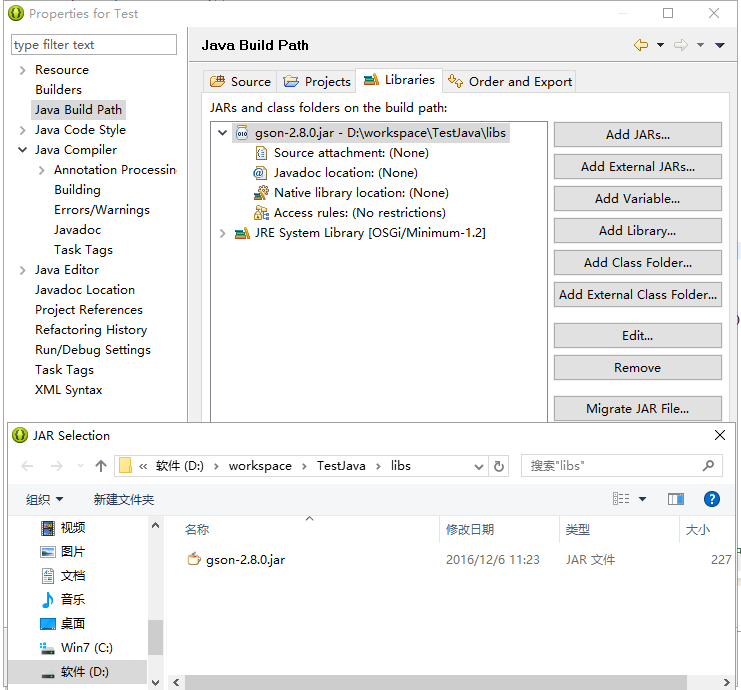
另外,由于Android Studio目前还不支持Path,所以移植到Android上时要把Path改为File。
我尝试过在 Android Studio 的 “Module:app” 上声明兼容Java1.8版本,但均无法奏效。
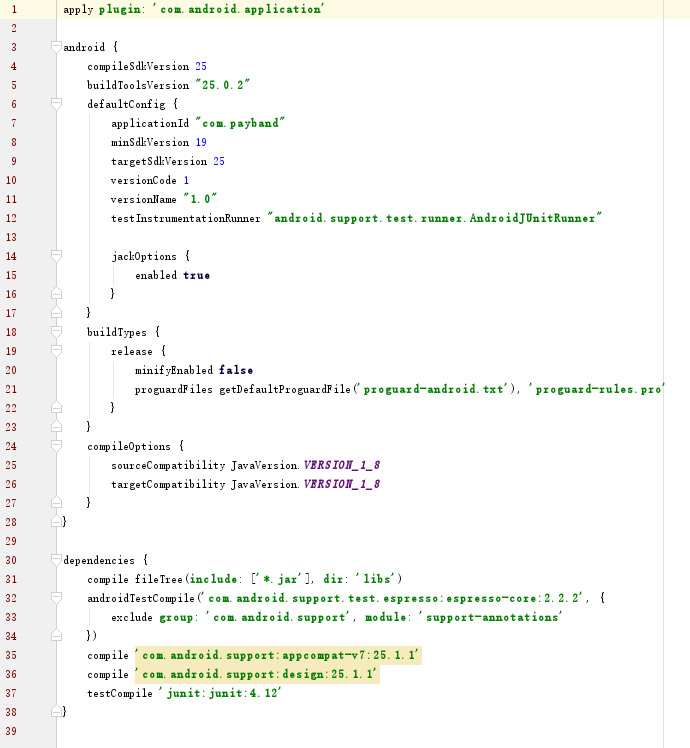
添加的配置项如下
android {
...
defaultConfig {
...
jackOptions {
enabled true
}
...
}
...
compileOptions {
sourceCompatibility JavaVersion.VERSION_1_8
targetCompatibility JavaVersion.VERSION_1_8
}
}
- 1
- 2
- 3
- 4
- 5
- 6
- 7
- 8
- 9
- 10
- 11
- 12
- 13
- 14
- 15
文章来源: blog.csdn.net,作者:福州-司马懿,版权归原作者所有,如需转载,请联系作者。
原文链接:blog.csdn.net/chy555chy/article/details/59109278
【版权声明】本文为华为云社区用户转载文章,如果您发现本社区中有涉嫌抄袭的内容,欢迎发送邮件进行举报,并提供相关证据,一经查实,本社区将立刻删除涉嫌侵权内容,举报邮箱:
cloudbbs@huaweicloud.com
- 点赞
- 收藏
- 关注作者


评论(0)