非线性优化--使用Ceres进行曲线拟合
【摘要】
非线性优化--使用Ceres进行曲线拟合
使用Ceres进行曲线拟合安装Ceres在程序中使用Ceres CMakeLists.txt配置进行曲线拟合Code
使用Ceres进行曲线拟合...
非线性优化--使用Ceres进行曲线拟合
使用Ceres进行曲线拟合
安装Ceres
clone 下来之后 用cmake 编译 安装
安装完成后
在/usr/local/include/ceres 下找到 Ceres 的头文件

在/usr/local/lib/下找到名为 libceres.a 的库文件。
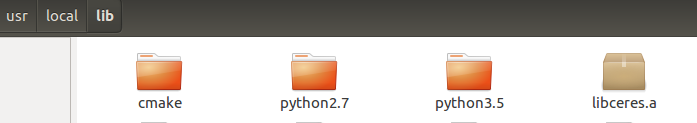
在程序中使用Ceres CMakeLists.txt配置
注意,这个配置不好,会报错
直接给出 正确配置
#与Ceres 相关的
set(CMAKE_BUILD_TYPE "Release")
add_compile_options(-std=c++14)
set(CMAKE_CXX_FLAGS_RELEASE "-O3 -Wall -g")
# eigen
find_package(Eigen3 REQUIRED)
include_directories( "/usr/local/include/eigen3/" )
file(GLOB_RECURSE Opencv2.7_LIB "/usr/lib/python2.7/config-x86_64-linux-gnu/*.so")
file(GLOB_RECURSE Creres_LIB "/usr/local/lib/libceres.a")
file(GLOB_RECURSE cholmod_LIB "/usr/lib/x86_64-linux-gnu/libcholmod.so")
file(GLOB_RECURSE lapack_LIB "/usr/lib/lapack/liblapack.so")
file(GLOB_RECURSE f77blas_LIB "/usr/lib/libf77blas.so")
file(GLOB_RECURSE cxsparse_LIB "/usr/lib/x86_64-linux-gnu/libcxsparse.so")
file(GLOB_RECURSE glog_LIB "/usr/lib/x86_64-linux-gnu/libglog.so")
file(GLOB_RECURSE pthread_LIB "/usr/lib/x86_64-linux-gnu/libpthread.so")
file(GLOB_RECURSE Ceres_LIB ${Creres_LIB} ${cholmod_LIB} ${lapack_LIB} ${f77blas_LIB} ${cxsparse_LIB} ${glog_LIB} ${pthread_LIB})
add_executable(Ceres_Curve_Fitting ceres_curve_fitting.cpp)
target_link_libraries(Ceres_Curve_Fitting ${Ceres_LIB})
- 1
- 2
- 3
- 4
- 5
- 6
- 7
- 8
- 9
- 10
- 11
- 12
- 13
- 14
- 15
- 16
- 17
- 18
- 19
- 20
- 21
- 22
进行曲线拟合
假设 曲线的 方程 为
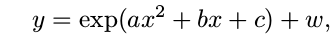
其中 a, b, c 为曲线的参数,w 为高斯噪声
明显这是一个非线性模型
如果有N个 x,y的对应数据,根据该数据求 a、b、c对应的参数,就是曲线拟合的过程。
可以转化为下面的最小二乘问题
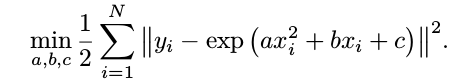
公式翻译过来,就是如果选取 a、b、c三个数,使得测量的y和模型计算的y的 差平方最小
在程序中
首先 就要根据 模型生成 x、y的真值。
然后添加 w的噪声 。
最后使用Ceres求解 从带噪声的 数据中 拟合出 三个参数
Code
#include <iostream>
#include <opencv2/core/core.hpp>
#include <ceres/ceres.h>
#include <chrono>
using namespace std;
//代价函数的计算模型
struct CURVE_FITTING_COST
{
CURVE_FITTING_COST(double x,double y):_x(x),_y(y){}
//残差的计算
template <typename T>
bool operator()(const T* const abc, T* residual )const
{
// y-exp(ax^2+bx+c)
residual[0] = T ( _y ) - ceres::exp ( abc[0]*T ( _x ) *T ( _x ) + abc[1]*T ( _x ) + abc[2] );
return true;
}
const double _x, _y; // x,y 数据
};
int main(int argc,char** argv)
{
double a=1.0,b=2.0,c=1.0;//真是参数值
int N=100; // 数据个数
double w_sigma =1.0; //噪声的sigma值
cv::RNG rng;// OPENCV 随机数产生器
double abc[3]={0,0,0}; //a、b、c参数的估计值
vector<double> x_data,y_data;//数据
cout<<"generating data: "<<endl;
for(int i=0;i<N;i++)//循环产生N个数据
{
double x = i/100.0;//x取值 0-1
x_data.push_back(x);//记录x
y_data.push_back(exp(a*x*x+b*x+c)+rng.gaussian(w_sigma));//记录添加了噪声产生的y
cout<<x_data[i]<<" "<<y_data[i]<<endl;
}
//构建最小二乘问题
ceres::Problem problem;
for(int i=0;i<N;i++)
{
/*向问题中添加误差项*/
problem.AddResidualBlock(
/*使用自动求导,模板参数:误差类型,输出纬度,输入纬度,数值参照前面struct中写法*/
new ceres::AutoDiffCostFunction<CURVE_FITTING_COST,1,3>(
new CURVE_FITTING_COST(x_data[i],y_data[i])
),
nullptr,// 核函数,这里不使用,为空
abc//待估计参数
);
}
//配置求解器
ceres::Solver::Options options;//这里有很多配置项可以填
options.linear_solver_type = ceres::DENSE_QR;//增量方程如何求解
options.minimizer_progress_to_stdout = true;//输出到cout
ceres::Solver::Summary summary;//优化信息
chrono::steady_clock::time_point t1 = chrono::steady_clock::now();//记录时间
/*开始优化*/
ceres::Solve(options,&problem,&summary);
chrono::steady_clock::time_point t2 = chrono::steady_clock::now();//记录优化完的时间
chrono::duration<double> time_used = chrono::duration_cast<chrono::duration<double>>( t2-t1 );
cout<<"solve time cost = "<<time_used.count()<<"seconds"<<endl;
//输出结果
cout<<summary.BriefReport()<<endl;
cout<<"estimated a,b,c = ";
for ( auto a:abc ) cout<<a<<" ";
cout<<endl;
return 0;
}
- 1
- 2
- 3
- 4
- 5
- 6
- 7
- 8
- 9
- 10
- 11
- 12
- 13
- 14
- 15
- 16
- 17
- 18
- 19
- 20
- 21
- 22
- 23
- 24
- 25
- 26
- 27
- 28
- 29
- 30
- 31
- 32
- 33
- 34
- 35
- 36
- 37
- 38
- 39
- 40
- 41
- 42
- 43
- 44
- 45
- 46
- 47
- 48
- 49
- 50
- 51
- 52
- 53
- 54
- 55
- 56
- 57
- 58
- 59
- 60
- 61
- 62
- 63
- 64
- 65
- 66
- 67
- 68
- 69
- 70
- 71
- 72
- 73
- 74
- 75
- 76
- 77
- 78
- 79
- 80
- 81
- 82
- 83
- 84
- 85
- 86
- 87
- 88
- 89
- 90
- 91
- 92
- 93
- 94
- 95
- 96
- 97
文章来源: blog.csdn.net,作者:月照银海似蛟龙,版权归原作者所有,如需转载,请联系作者。
原文链接:blog.csdn.net/qq_32761549/article/details/116937041
【版权声明】本文为华为云社区用户转载文章,如果您发现本社区中有涉嫌抄袭的内容,欢迎发送邮件进行举报,并提供相关证据,一经查实,本社区将立刻删除涉嫌侵权内容,举报邮箱:
cloudbbs@huaweicloud.com
- 点赞
- 收藏
- 关注作者


评论(0)