Linux系统之安装Battle Tanks坦克大战小游戏
一、Battle Tanks小游戏介绍
1.1 Battle Tanks小游戏简介
《Battle Tanks》是一款采用上帝视角、节奏紧凑的坦克战斗游戏。玩家可在游戏中操控三种不同类型的坦克,在地图上搜寻能量道具,并力求摧毁对手。游戏涵盖了多种游戏模式,包括死亡竞赛、团队死亡竞赛、夺旗战及合作模式;其中,死亡竞赛与夺旗模式共包含九张特色地图,而合作模式则拥有四张独立地图供玩家探索。这款游戏特别支持双人分屏本地多人对战,同时也兼容局域网多人模式以举办大规模竞技比赛。游戏设定的默认单局时长为五分钟,这种快速决胜负的特点使得《坦克大战》成为追求快节奏游戏体验玩家的理想之选。"
1.2 项目预览
- 可以看下部署好的项目预览

二、本次实践介绍
2.1 本地环境规划
本次实践为个人测试环境,操作系统版本为centos7.6。
| hostname | IP地址 | 操作系统版本 | 内核版本 |
|---|---|---|---|
| ubuntu-001 | 192.168.3.251 | Ubuntu 22.04.1 LTS | 5.15.0-105-generic |
2.2 本次实践介绍
1.本次实践环境为个人测试环境,生产环境请谨慎;
2.在ubuntu环境下安装Battle Tanks坦克大战小游戏。
三、检查系统镜像源
3.1 检查系统镜像源
对于Ubuntu 22.04.1 LTS版本,将镜像源配置文件/etc/apt/sources.list修改内容如下。
deb https://mirrors.aliyun.com/ubuntu/ jammy main restricted universe multiverse
deb-src https://mirrors.aliyun.com/ubuntu/ jammy main restricted universe multiverse
deb https://mirrors.aliyun.com/ubuntu/ jammy-security main restricted universe multiverse
deb-src https://mirrors.aliyun.com/ubuntu/ jammy-security main restricted universe multiverse
deb https://mirrors.aliyun.com/ubuntu/ jammy-updates main restricted universe multiverse
deb-src https://mirrors.aliyun.com/ubuntu/ jammy-updates main restricted universe multiverse
# deb https://mirrors.aliyun.com/ubuntu/ jammy-proposed main restricted universe multiverse
# deb-src https://mirrors.aliyun.com/ubuntu/ jammy-proposed main restricted universe multiverse
deb https://mirrors.aliyun.com/ubuntu/ jammy-backports main restricted universe multiverse
deb-src https://mirrors.aliyun.com/ubuntu/ jammy-backports main restricted universe multiverse
查看本地的sources.list文件。
root@ubuntu-001:~# cat /etc/apt/sources.list
deb https://mirrors.aliyun.com/ubuntu/ jammy main restricted universe multiverse
deb-src https://mirrors.aliyun.com/ubuntu/ jammy main restricted universe multiverse
deb https://mirrors.aliyun.com/ubuntu/ jammy-security main restricted universe multiverse
deb-src https://mirrors.aliyun.com/ubuntu/ jammy-security main restricted universe multiverse
deb https://mirrors.aliyun.com/ubuntu/ jammy-updates main restricted universe multiverse
deb-src https://mirrors.aliyun.com/ubuntu/ jammy-updates main restricted universe multiverse
# deb https://mirrors.aliyun.com/ubuntu/ jammy-proposed main restricted universe multiverse
# deb-src https://mirrors.aliyun.com/ubuntu/ jammy-proposed main restricted universe multiverse
deb https://mirrors.aliyun.com/ubuntu/ jammy-backports main restricted universe multiverse
deb-src https://mirrors.aliyun.com/ubuntu/ jammy-backports main restricted universe multiverse
3.2 更新软件列表
执行以下命令,更新软件列包表。
root@ubuntu-001:~# apt update
Hit:1 https://mirrors.aliyun.com/ubuntu jammy InRelease
Hit:2 https://mirrors.aliyun.com/ubuntu jammy-security InRelease
Hit:3 https://mirrors.aliyun.com/ubuntu jammy-updates InRelease
Hit:4 https://mirrors.aliyun.com/ubuntu jammy-backports InRelease
Hit:5 https://mirrors.aliyun.com/docker-ce/linux/ubuntu jammy InRelease
Reading package lists... Done
Building dependency tree... Done
Reading state information... Done
116 packages can be upgraded. Run 'apt list --upgradable' to see them.
四、安装Battle Tanks
4.1 安装Battle Tanks
可以使用apt命令一键安装Battle Tanks坦克小游戏。
apt install btanks
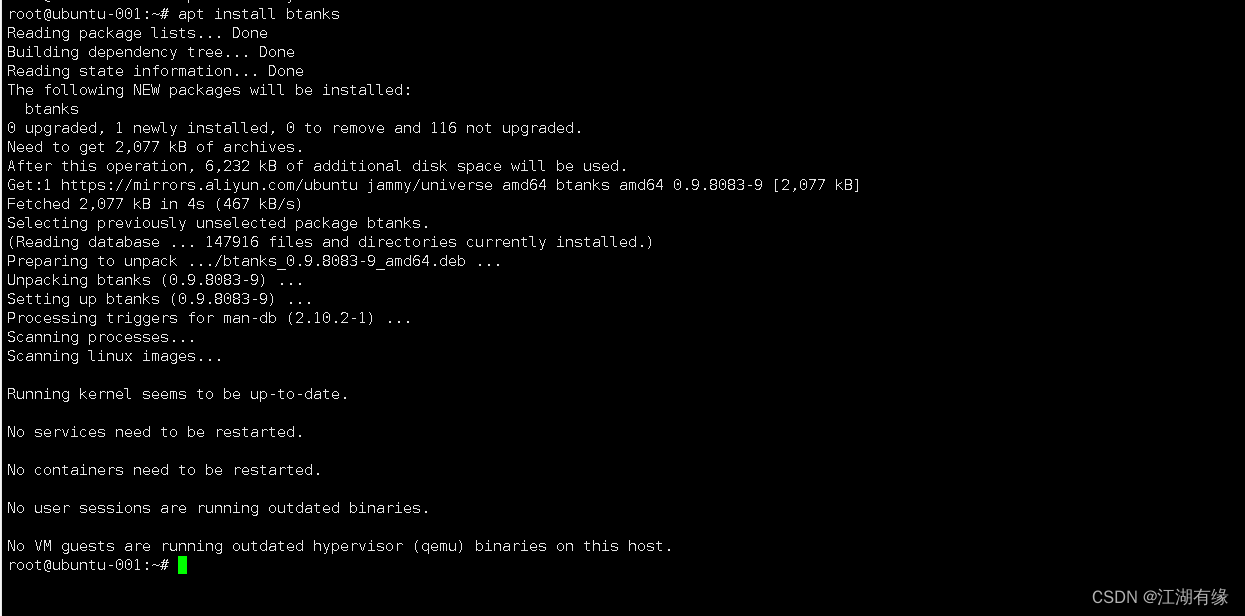
4.2 启动Battle Tanks游戏
直接在命令行输入
btanks命令,自动启动Battle Tanks游戏。
btanks
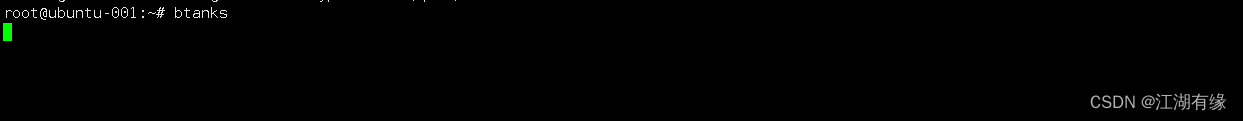

五、试玩小游戏
5.1 游戏设置
点击“OPTIONS”,设置游戏选项。
设置键盘操作按键,自定义设置即可,设置完毕“OK”确认。
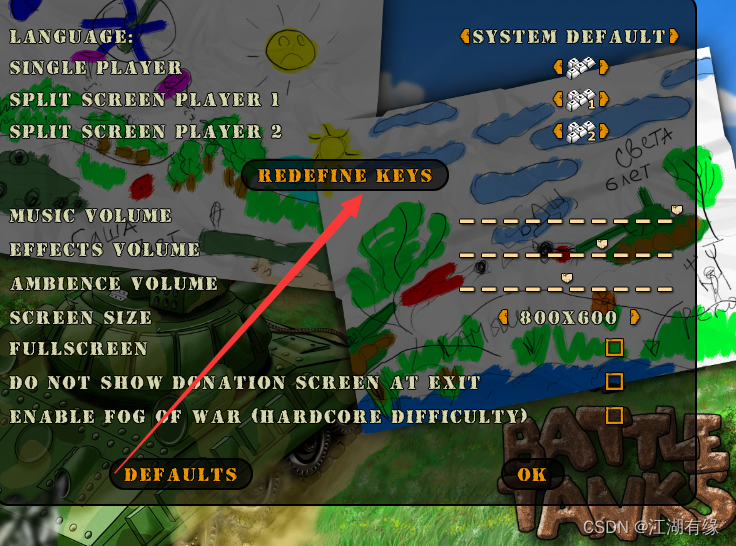
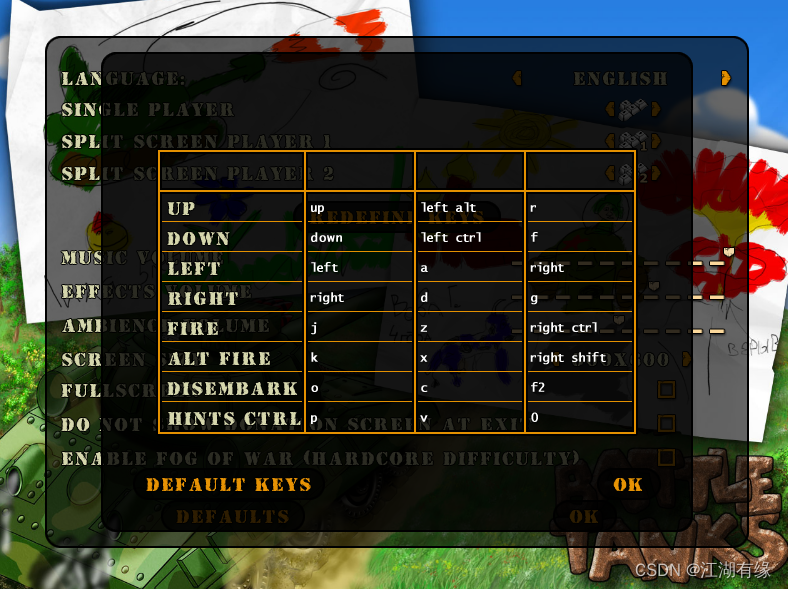
5.2 开始游戏
点击开始游戏,打开Battle Tanks坦克大战小游戏。

选择地图,游戏模式以此分别为死亡竞赛、团队死亡竞赛、合作模式、死亡竞赛、夺旗战。自定义选择游戏模式和游戏地图,确认开始即可。
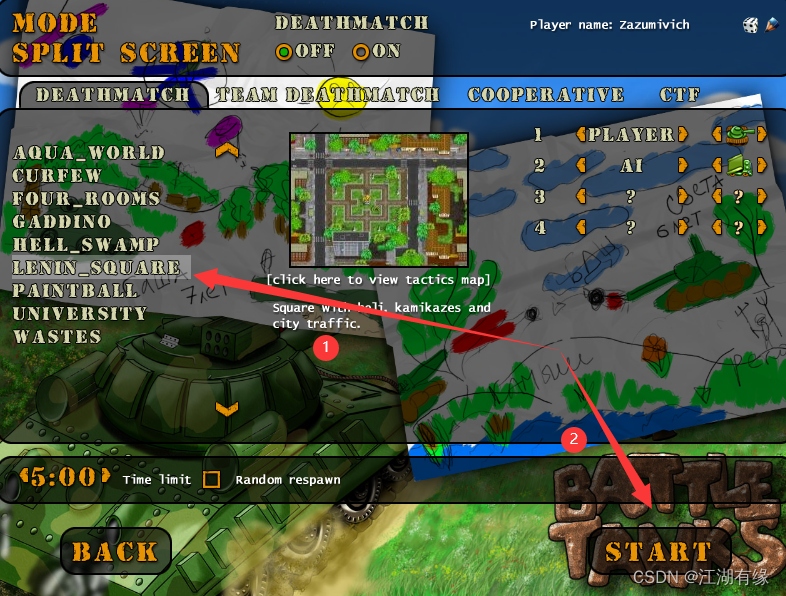

- 点赞
- 收藏
- 关注作者



评论(0)