Zabbix实战之客户端自动发现
【摘要】 Zabbix实战之客户端自动发现
一、客户端状态检查
1.检查客户端的zabbix-agent2是否正常
[root@node1 ~]# systemctl is-active zabbix-agent2.service
active
2.从服务端检查是否可以获得客户端信息
[root@IT-01 ~]# zabbix_get -s '192.168.200.135' -p 10050 -k 'agent.ping'
1
二、配置hosts解析
服务端
[root@IT-01 ~]# vim /etc/hosts
[root@IT-01 ~]# cat /etc/hosts
127.0.0.1 localhost localhost.localdomain localhost4 localhost4.localdomain4
::1 localhost localhost.localdomain localhost6 localhost6.localdomain6
192.169.200.129 IT-01
192.168.200.135 node1
客户端
[root@node1 ~]# cat /etc/hosts
127.0.0.1 localhost localhost.localdomain localhost4 localhost4.localdomain4
::1 localhost localhost.localdomain localhost6 localhost6.localdomain6
192.169.200.129 IT-01
192.168.200.135 node1
三、自动发现配置
1.查看自动发现当前规则
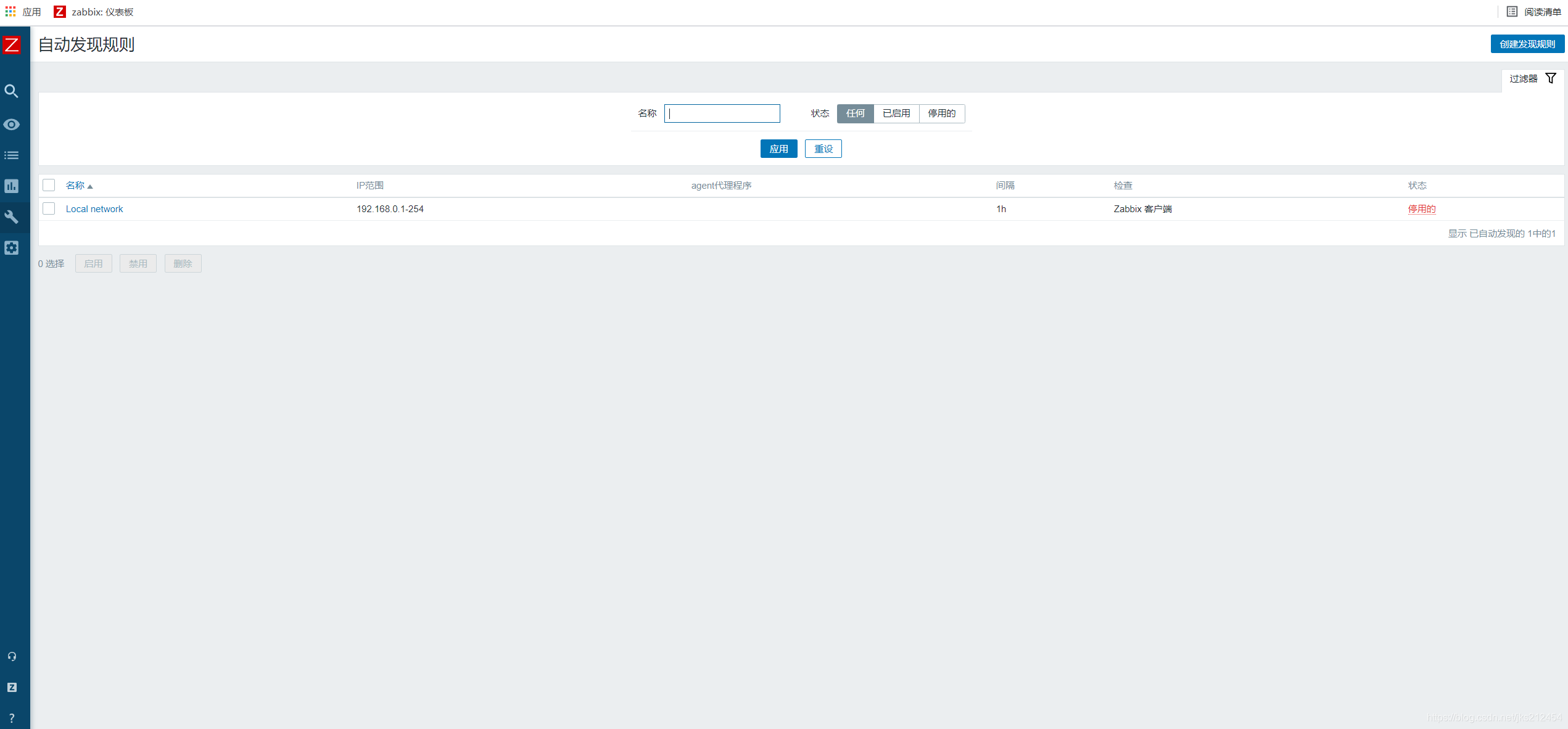
2.创建新规则
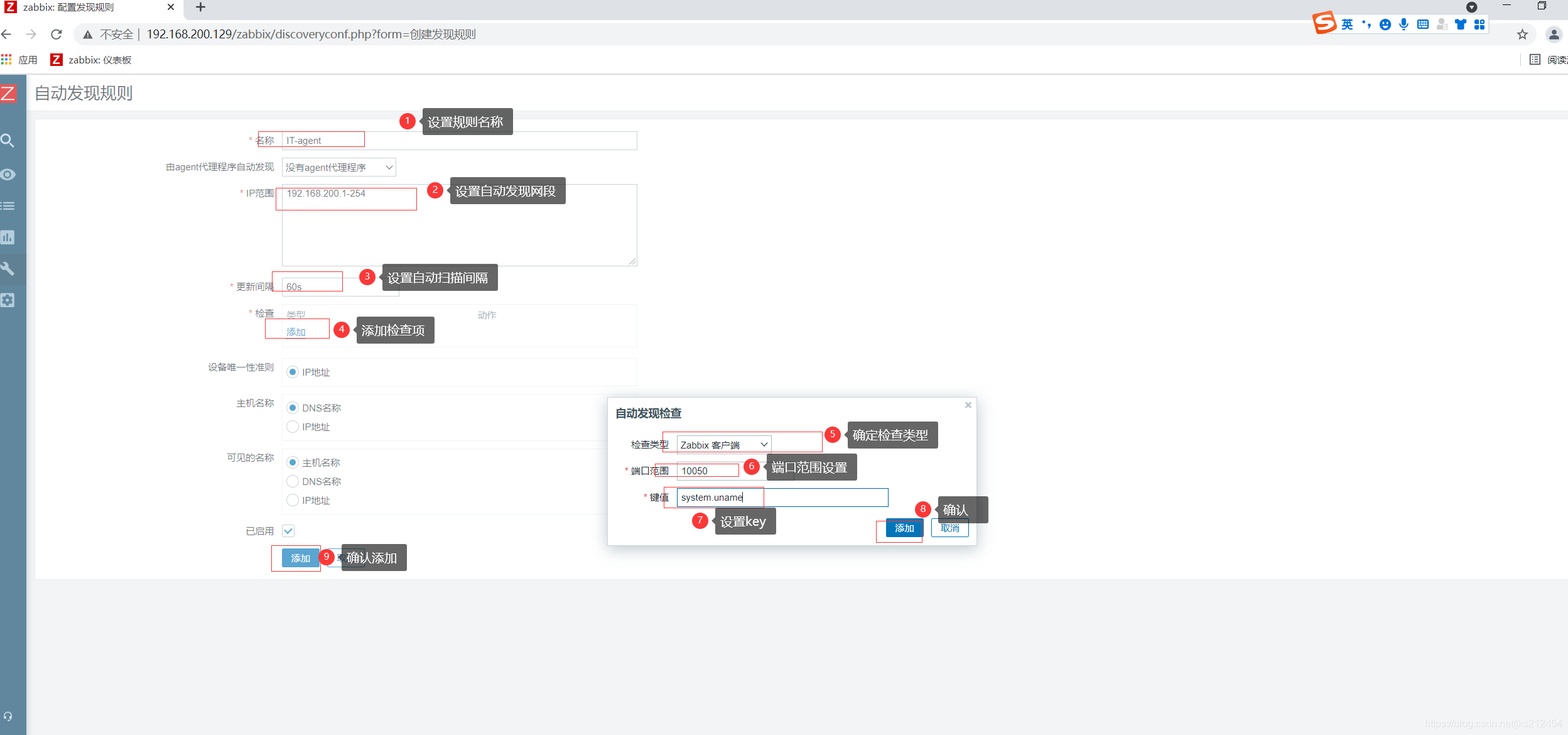
3.查看设置好的规则
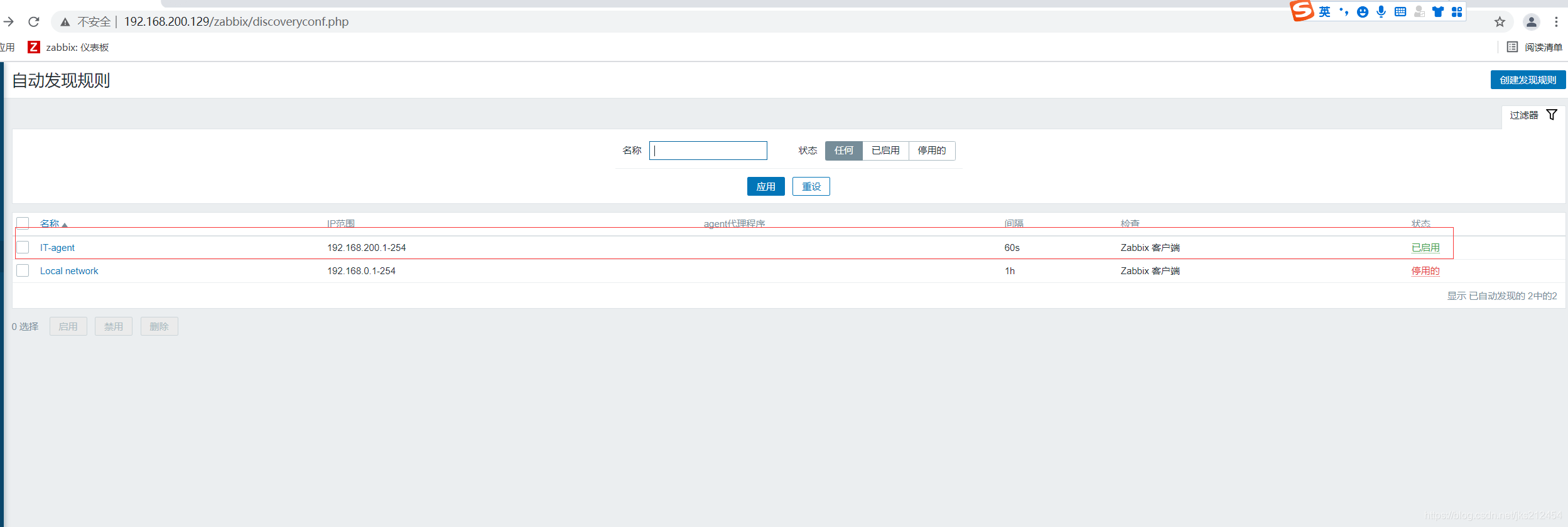
4.启用动作及触发器
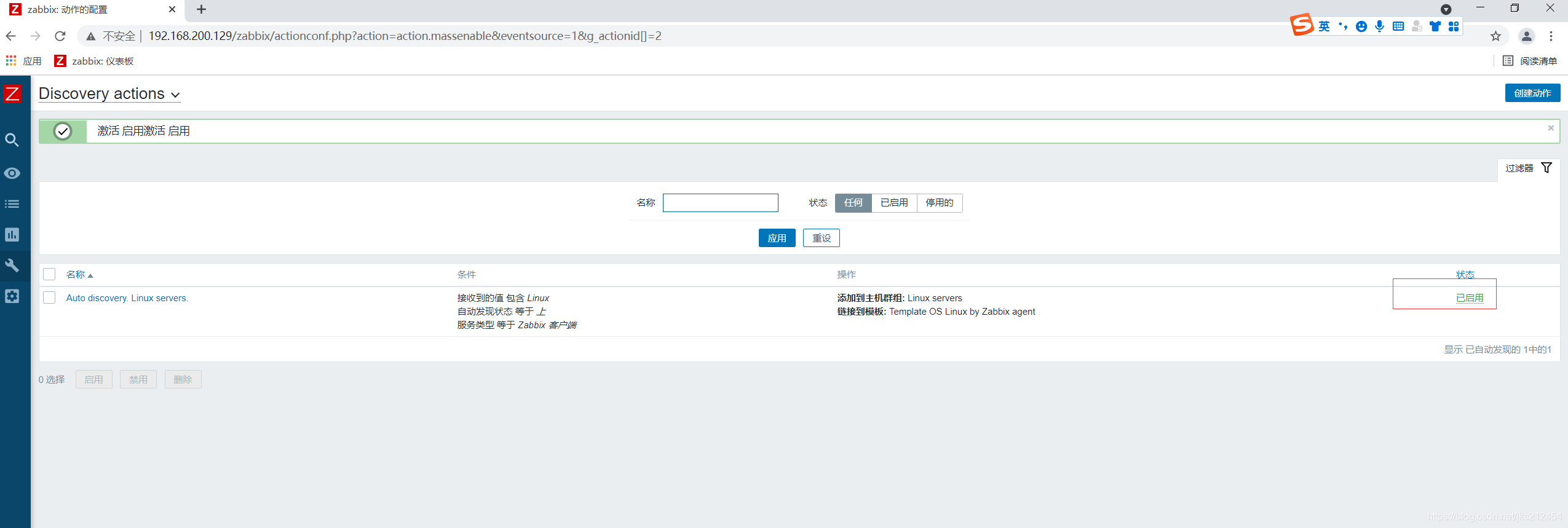
四、检查是否自动发现了客户端
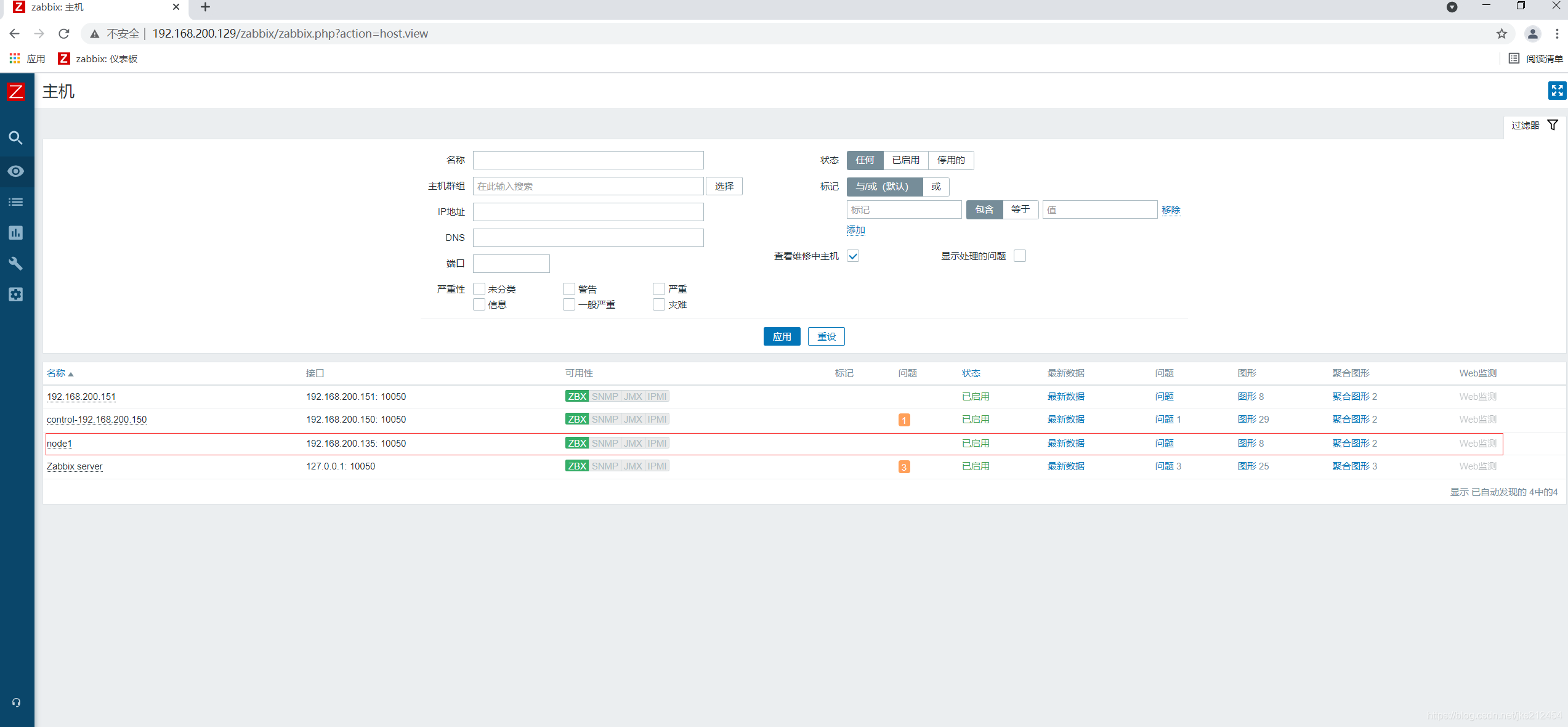
[root@IT-01 ~]# tail /var/log/zabbix/zabbix_server.log
1839:20210602:024139.067 cannot send list of active checks to "192.168.200.150": host [192.168.200.129] not found
1839:20210602:024319.135 cannot send list of active checks to "192.168.200.135": host [192.168.200.129] not found
1839:20210602:024340.066 cannot send list of active checks to "192.168.200.150": host [192.168.200.129] not found
1839:20210602:024520.121 cannot send list of active checks to "192.168.200.135": host [192.168.200.129] not found
1839:20210602:024541.066 cannot send list of active checks to "192.168.200.150": host [192.168.200.129] not found
1839:20210602:024721.121 cannot send list of active checks to "192.168.200.135": host [192.168.200.129] not found
1839:20210602:024742.071 cannot send list of active checks to "192.168.200.150": host [192.168.200.129] not found
1839:20210602:024922.126 cannot send list of active checks to "192.168.200.135": host [192.168.200.129] not found
1839:20210602:024943.062 cannot send list of active checks to "192.168.200.150": host [192.168.200.129] not found
1829:20210602:175015.926 enabling Zabbix agent checks on host "node1": host became available
【声明】本内容来自华为云开发者社区博主,不代表华为云及华为云开发者社区的观点和立场。转载时必须标注文章的来源(华为云社区)、文章链接、文章作者等基本信息,否则作者和本社区有权追究责任。如果您发现本社区中有涉嫌抄袭的内容,欢迎发送邮件进行举报,并提供相关证据,一经查实,本社区将立刻删除涉嫌侵权内容,举报邮箱:
cloudbbs@huaweicloud.com
- 点赞
- 收藏
- 关注作者


评论(0)