pytest学习和使用10-Pytest中的测试用例如何跳过执行?
【摘要】 1 引入有时候我们需要对某些指定的用例进行跳过,或者用例执行中进行跳过,在Unittest中我们使用skip()方法;在Pytest中如何使用呢?在Pytest中也提供了两种方式进行用例的跳过skip、skipif。 2 Unittest中的用例跳过# -*- coding:utf-8 -*-# 作者:NoamaNelson# 日期:2022/11/17 # 文件名称:test_unitt...
1 引入
- 有时候我们需要对某些指定的用例进行跳过,或者用例执行中进行跳过,在
Unittest中我们使用skip()方法; - 在
Pytest中如何使用呢? - 在
Pytest中也提供了两种方式进行用例的跳过skip、skipif。
2 Unittest中的用例跳过
# -*- coding:utf-8 -*-
# 作者:NoamaNelson
# 日期:2022/11/17
# 文件名称:test_unittest_skip.py
# 作用:验证unittest的skip
# 联系:VX(NoamaNelson)
# 博客:https://blog.csdn.net/NoamaNelson
import unittest
class TestCase(unittest.TestCase):
def test_1(self):
print("用例1")
def test_2(self):
print("用例2")
@unittest.skip("该用例不执行,没用")
def test_3(self):
print("用例3")
if __name__ == '__main__':
unittest.main()
======================== 2 passed, 1 skipped in 0.05s =========================
进程已结束,退出代码 0
PASSED [ 33%]用例1
PASSED [ 66%]用例2
SKIPPED (该用例不执行,没用) [100%]
Skipped: 该用例不执行,没用
3 pytest.mark.skip
pytest.mark.skip可标记无法运行的测试功能,或者您希望失败的测试功能;- 简单说就是跳过执行测试用例;
- 可选参数
reason:是跳过的原因,会在执行结果中打印; - 可以使用在函数上,类上,类方法上;
- 使用在类上面,类里面的所有测试用例都不会执行;
- 作用范围最小的是一个测试用例;
- 这个功能和unittest基本是一样的。
# -*- coding:utf-8 -*-
# 作者:NoamaNelson
# 日期:2022/11/17
# 文件名称:test_pytest_skip.py
# 作用:验证pytest的skip功能
# 联系:VX(NoamaNelson)
# 博客:https://blog.csdn.net/NoamaNelson
import pytest
@pytest.fixture(scope="module")
def start():
print("打开浏览器,输入用户名和密码登陆")
# yield
# print("关闭浏览器")
def test_1(start):
print("用例1......")
def test_2(start):
print("用例2......")
@pytest.mark.skip(reason="用例3不用执行")
def test_3(start):
print("用例3......")
class TestA():
def test_4(self):
print("用例4......")
@pytest.mark.skip(reason="用例5不用执行")
def test_5(self):
print("用例5......")
@pytest.mark.skip(reason="该类中的用例不用执行")
class TestB():
def test_6(self):
print("用例6......")
if __name__ == '__main__':
pytest.main(["-s", "test_pytest_skip.py"])
test_pytest_skip.py::test_1 打开浏览器,输入用户名和密码登陆
PASSED [ 16%]用例1......
test_pytest_skip.py::test_2 PASSED [ 33%]用例2......
test_pytest_skip.py::test_3 SKIPPED (用例3不用执行) [ 50%]
Skipped: 用例3不用执行
test_pytest_skip.py::TestA::test_4 PASSED [ 66%]用例4......
test_pytest_skip.py::TestA::test_5 SKIPPED (用例5不用执行) [ 83%]
Skipped: 用例5不用执行
test_pytest_skip.py::TestB::test_6 SKIPPED (该类中的用例不用执行) [100%]
Skipped: 该类中的用例不用执行
======================== 3 passed, 3 skipped in 0.04s =========================
4 pytest.skip()
pytest.skip()不同于pytest.mark.skip,pytest.mark.skip是作用于整个测试用例;- 而
pytest.skip()是测试用例执行期间强制跳过不再执行剩余内容; - 和
Python中break 跳出循环类似,如下:
# -*- coding:utf-8 -*-
# 作者:NoamaNelson
# 日期:2022/11/17
# 文件名称:test_pytest_skip1.py
# 作用:验证pytest的skip()函数功能
# 联系:VX(NoamaNelson)
# 博客:https://blog.csdn.net/NoamaNelson
import pytest
import time
@pytest.fixture()
def start():
print("打开浏览器,输入用户名和密码登陆")
yield
print("关闭浏览器")
def test_1(start):
print("用例1......")
i = 1
while True:
print(time.time())
i += 1
if i == 6:
pytest.skip("打印5次时间后,第六次不再打印了~")
if __name__ == '__main__':
pytest.main(["-s", "test_pytest_skip1.py"])
test_pytest_skip1.py::test_1 打开浏览器,输入用户名和密码登陆
SKIPPED (打印5次时间后,第六次不再打印了~) [100%]用例1......
1668677189.0525532
1668677189.0525532
1668677189.0525532
1668677189.0525532
1668677189.0525532
Skipped: 打印5次时间后,第六次不再打印了~
关闭浏览器
============================= 1 skipped in 0.02s ==============================
pytest.skip(msg="",allow_module_level=True )时,设置在模块级别跳过整个模块,如下:
# -*- coding:utf-8 -*-
# 作者:NoamaNelson
# 日期:2022/11/17
# 文件名称:test_pytest_skip2.py
# 作用:验证pytest的skip()参数allow_module_level=True功能
# 联系:VX(NoamaNelson)
# 博客:https://blog.csdn.net/NoamaNelson
import pytest
import time
import sys
if sys.platform.startswith("win"):
pytest.skip("跳过Windows平台的用例", allow_module_level=True)
@pytest.fixture()
def start():
print("打开浏览器,输入用户名和密码登陆")
yield
print("关闭浏览器")
def test_1(start):
print("用例1......")
i = 1
while True:
print(time.time())
i += 1
if i == 6:
pytest.skip("打印5次时间后,第六次不再打印了~")
if __name__ == '__main__':
pytest.main(["-s", "test_pytest_skip2.py"])
collected 0 items / 1 skipped
============================= 1 skipped in 0.02s ==============================
5 pytest.mark.skipif()
- 在条件满足时,跳过某些用例;
- 参数为
pytest.mark.skipif(condition, reason=""); condition需要返回True才会跳过。
# -*- coding:utf-8 -*-
# 作者:NoamaNelson
# 日期:2022/11/17
# 文件名称:test_pytest_skipif.py
# 作用:验证pytest的skipif()功能
# 联系:VX(NoamaNelson)
# 博客:https://blog.csdn.net/NoamaNelson
import pytest
import time
import sys
@pytest.mark.skipif(sys.platform == "win32", reason="Windows平台不执行")
class TestA():
@pytest.fixture()
def start(self):
print("打开浏览器,输入用户名和密码登陆")
yield
print("关闭浏览器")
def test_1(self, start):
print("用例1......")
i = 1
while True:
print(time.time())
i += 1
if i == 6:
pytest.skip("打印5次时间后,第六次不再打印了~")
if __name__ == '__main__':
pytest.main(["-s", "test_pytest_skipif.py"])
test_pytest_skipif.py::TestA::test_1 SKIPPED (Windows平台不执行) [100%]
Skipped: Windows平台不执行
============================= 1 skipped in 0.02s ==============================
6 跳过标记
- 简单理解为把
pytest.mark.skip和pytest.mark.skipif赋值给一个标记变量; - 不同模块之间共享这个标记变量;
# -*- coding:utf-8 -*-
# 作者:NoamaNelson
# 日期:2022/11/17
# 文件名称:test_pytest_skipif1.py
# 作用:验证pytest的skipif()功能
# 联系:VX(NoamaNelson)
# 博客:https://blog.csdn.net/NoamaNelson
import pytest
import time
import sys
mark1 = pytest.mark.skipif(sys.platform == "win32", reason="Windows平台不执行")
mark2 = pytest.mark.skip("不用执行这个用例")
@mark1
class TestA():
@pytest.fixture()
def start(self):
print("打开浏览器,输入用户名和密码登陆")
yield
print("关闭浏览器")
def test_1(self, start):
print("test case 1 ......")
@mark2
def test_2(self, start):
print("test case 2 ......")
if __name__ == '__main__':
pytest.main(["-s", "test_pytest_skipif1.py"])
test_pytest_skipif1.py::TestA::test_1 SKIPPED (Windows平台不执行) [ 50%]
Skipped: Windows平台不执行
test_pytest_skipif1.py::test_2 SKIPPED (不用执行这个用例) [100%]
Skipped: 不用执行这个用例
============================= 2 skipped in 0.02s ==============================
7 pytest.importorskip
- 参数为:
( modname: str, minversion: Optional[str] = None, reason: Optional[str] = None );
| 参数 | 说明 |
|---|---|
modname |
模块名 |
minversion |
版本号 |
reason |
原因 |
-
作用为:如果缺少某些导入,则跳过模块中的所有测试;
-
pip list下,我们找一个存在的版本的包试试:
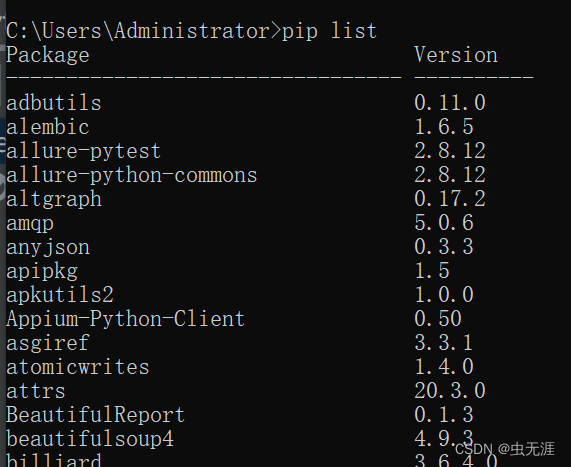
- 比如
attrs,版本为20.3.0,代码如下:
# -*- coding:utf-8 -*-
# 作者:NoamaNelson
# 日期:2022/11/17
# 文件名称:test_pytest_importskip.py
# 作用:验证pytest的importskip功能
# 联系:VX(NoamaNelson)
# 博客:https://blog.csdn.net/NoamaNelson
import pytest
import amqp
attrs = pytest.importorskip("attrs", minversion="20.3.0")
@attrs
def test_1():
print("=====模块不存在")
def test_2():
print("=====模块存在")
if __name__ == '__main__':
pytest.main(["-s", "test_pytest_importskip.py"])
Skipped: could not import 'attrs': No module named 'attrs'
collected 0 items / 1 skipped
============================= 1 skipped in 0.05s ==============================
- 再比如
sys,版本为1.1.1,引入包后,显示如下:
# -*- coding:utf-8 -*-
# 作者:NoamaNelson
# 日期:2022/11/17
# 文件名称:test_pytest_importskip1.py
# 作用:验证pytest的importskip功能
# 联系:VX(NoamaNelson)
# 博客:https://blog.csdn.net/NoamaNelson
import pytest
import sys
sys1 = pytest.importorskip("sys", minversion="1.1.1")
@sys1
def test_1():
print(sys.platform)
print("=====模块存在")
if __name__ == '__main__':
pytest.main(["-s", "test_pytest_importskip1.py"])
Skipped: module 'sys' has __version__ None, required is: '1.1.1'
collected 0 items / 1 skipped
============================= 1 skipped in 0.03s ==============================
【声明】本内容来自华为云开发者社区博主,不代表华为云及华为云开发者社区的观点和立场。转载时必须标注文章的来源(华为云社区)、文章链接、文章作者等基本信息,否则作者和本社区有权追究责任。如果您发现本社区中有涉嫌抄袭的内容,欢迎发送邮件进行举报,并提供相关证据,一经查实,本社区将立刻删除涉嫌侵权内容,举报邮箱:
cloudbbs@huaweicloud.com
- 点赞
- 收藏
- 关注作者


评论(0)