selenium源码通读·8 |webdriver/common/keys.py-Keys类分析
【摘要】 1 源码路径selenium/webdriver/common/keys.py 2 功能描述模拟键盘的输入;源码如下:class Keys(object): """ Set of special keys codes. """ NULL = '\ue000' CANCEL = '\ue001' # ^break HELP = '\ue002' B...
1 源码路径
selenium/webdriver/common/keys.py
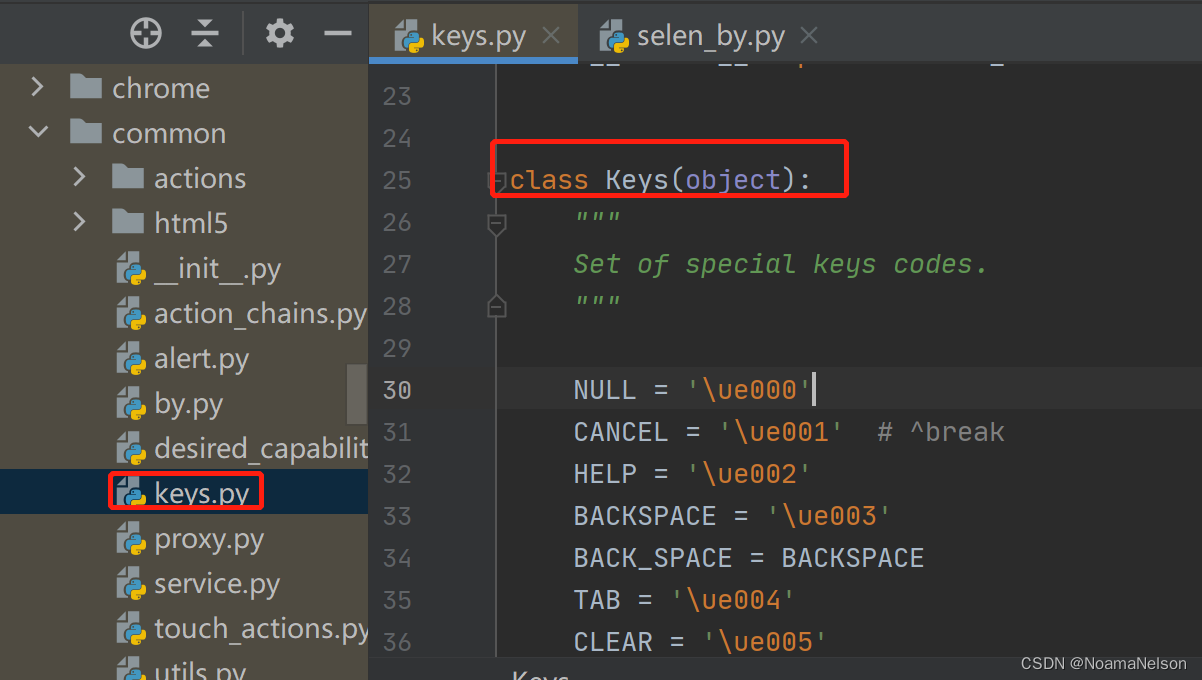
2 功能描述
- 模拟键盘的输入;
- 源码如下:
class Keys(object):
"""
Set of special keys codes.
"""
NULL = '\ue000'
CANCEL = '\ue001' # ^break
HELP = '\ue002'
BACKSPACE = '\ue003'
BACK_SPACE = BACKSPACE
TAB = '\ue004'
CLEAR = '\ue005'
RETURN = '\ue006'
ENTER = '\ue007'
SHIFT = '\ue008'
LEFT_SHIFT = SHIFT
CONTROL = '\ue009'
LEFT_CONTROL = CONTROL
ALT = '\ue00a'
LEFT_ALT = ALT
PAUSE = '\ue00b'
ESCAPE = '\ue00c'
SPACE = '\ue00d'
PAGE_UP = '\ue00e'
PAGE_DOWN = '\ue00f'
END = '\ue010'
HOME = '\ue011'
LEFT = '\ue012'
ARROW_LEFT = LEFT
UP = '\ue013'
ARROW_UP = UP
RIGHT = '\ue014'
ARROW_RIGHT = RIGHT
DOWN = '\ue015'
ARROW_DOWN = DOWN
INSERT = '\ue016'
DELETE = '\ue017'
SEMICOLON = '\ue018'
EQUALS = '\ue019'
NUMPAD0 = '\ue01a' # number pad keys
NUMPAD1 = '\ue01b'
NUMPAD2 = '\ue01c'
NUMPAD3 = '\ue01d'
NUMPAD4 = '\ue01e'
NUMPAD5 = '\ue01f'
NUMPAD6 = '\ue020'
NUMPAD7 = '\ue021'
NUMPAD8 = '\ue022'
NUMPAD9 = '\ue023'
MULTIPLY = '\ue024'
ADD = '\ue025'
SEPARATOR = '\ue026'
SUBTRACT = '\ue027'
DECIMAL = '\ue028'
DIVIDE = '\ue029'
F1 = '\ue031' # function keys
F2 = '\ue032'
F3 = '\ue033'
F4 = '\ue034'
F5 = '\ue035'
F6 = '\ue036'
F7 = '\ue037'
F8 = '\ue038'
F9 = '\ue039'
F10 = '\ue03a'
F11 = '\ue03b'
F12 = '\ue03c'
META = '\ue03d'
COMMAND = '\ue03d'
3 使用方法
- 例如:
# Ctrl+A
driver.find_element(By.ID, "kw").send_keys(Keys.CONTROL, "a")
4 实例
Enter、Ctrl+A的应用
# -*- coding:utf-8 -*-
# 作者:NoamaNelson
# 日期:2022/5/17
# 文件名称:selen_keys.py
# 作用:验证Keys方法
# 联系:VX(NoamaNelson)
# 博客:https://blog.csdn.net/NoamaNelson
from selenium import webdriver
from selenium.webdriver.common.keys import Keys
from selenium.webdriver.common.action_chains import ActionChains
from selenium.webdriver.common.by import By
import time
driver = webdriver.Chrome()
driver.get("http://www.baidu.com")
driver.find_element(By.ID, "kw").send_keys("NoamaNelson")
time.sleep(1)
driver.find_element(By.ID, "kw").send_keys(Keys.ENTER)
driver.maximize_window()
time.sleep(0.5)
driver.find_element(By.ID, "kw").send_keys(Keys.CONTROL, "a")
time.sleep(0.5)
driver.find_element(By.ID, "kw").send_keys("N")
su = driver.find_element(By.ID, "su")
ActionChains(driver).click(su).perform()
time.sleep(1)
driver.quit()
【声明】本内容来自华为云开发者社区博主,不代表华为云及华为云开发者社区的观点和立场。转载时必须标注文章的来源(华为云社区)、文章链接、文章作者等基本信息,否则作者和本社区有权追究责任。如果您发现本社区中有涉嫌抄袭的内容,欢迎发送邮件进行举报,并提供相关证据,一经查实,本社区将立刻删除涉嫌侵权内容,举报邮箱:
cloudbbs@huaweicloud.com
- 点赞
- 收藏
- 关注作者


评论(0)