Selenium启动IE11常见问题解决方法
@TOC
1、IE驱动问题
1.1、问题现象
selenium.common.exceptions.WebDriverException: Message: ‘IEDriverServer.exe’ executable needs to be in PATH. Please download from http://selenium-release.storage.googleapis.com/index.html and read up at https://github.com/SeleniumHQ/selenium/wiki/InternetExplorerDriver Exception ignored in: <bound method Service.del of <selenium.webdriver.ie.service.Service object at 0x000001541A09C1D0>>
1.2、分析
从问题看,应该是IE驱动有问题,重新下载安装selenium对应的IE驱动
下载地址如下:
http://npm.taobao.org/mirrors/selenium
1.3、驱动调用
①一般情况放在ie浏览器的安装位置,然后把路径加入系统环境变量即可;
②如果第一种不行,需要把驱动放在Python的安装目录下即可。
2、IE缩放比问题
2.1、问题现象
selenium.common.exceptions.WebDriverException: Message: Unexpected error launching Internet Explorer
2.2、分析
这个是由于IE缩放比影响,需要把缩放比设置为100%
2.3、解决
把缩放比设置为100%,即可
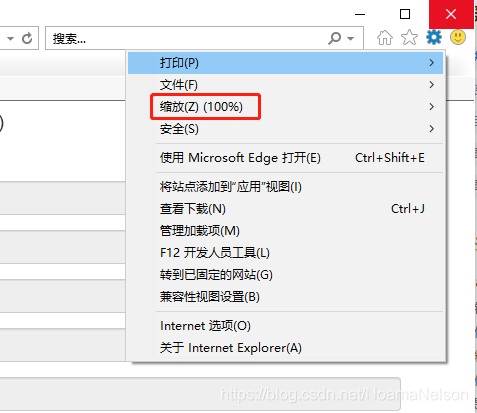
3、安全设置问题
3.1、问题现象
WebDriverException: Message: u’Unexpected error launching Internet Explorer. Protected Mode settings are not the same for all zones. Enable Protected Mode must be set to the same value (enabled or disabled) for all zones.’
3.2、分析
这个是因为IE的安全设置导致的
3.3、解决
① 进入IE设置中internet选项,
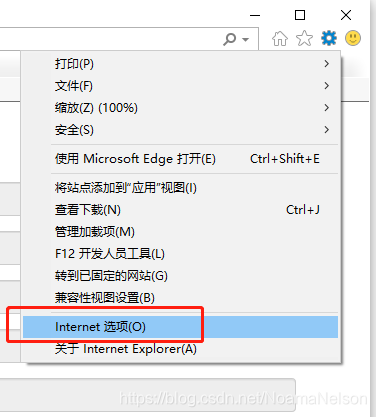
②把以下四个选项全部取消勾选 或者 全部勾选上,必须保持统一
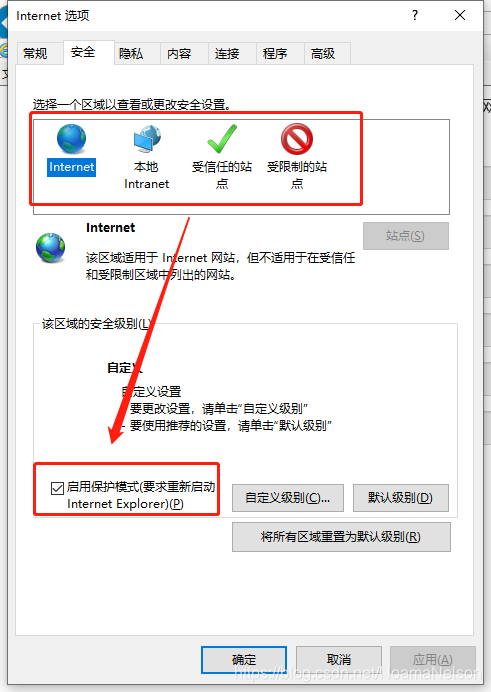
4、窗口和标签的问题
4.1、问题现象
具体错误代码忘记 了,不过大意是:selenium找这个元素的时候,窗口被关闭了
4.2、分析
其实问题是,浏览器选项卡的问题,每次打开的时候,打开了新的选项卡或者新的窗口
4.3、解决
① 第一步,勾选如下:
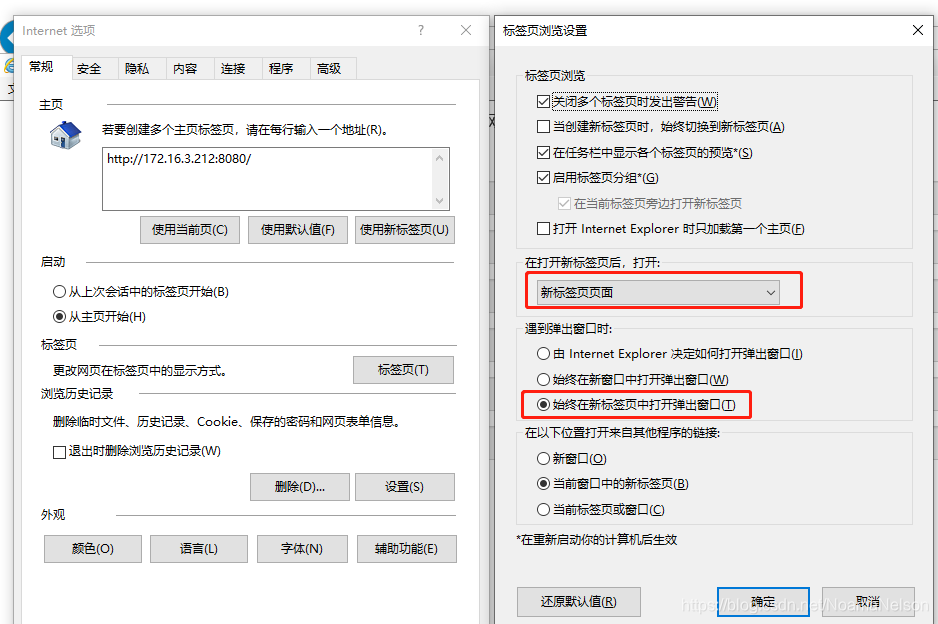
② 第二步,安全–自定义级别,禁用smartscreen
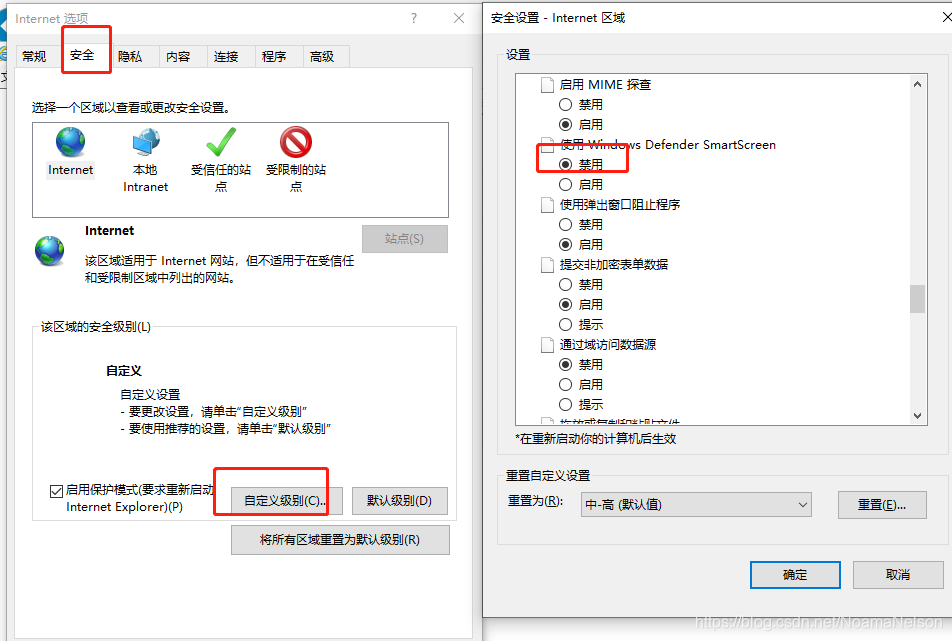
③ 第三步,高级,勾选如下:
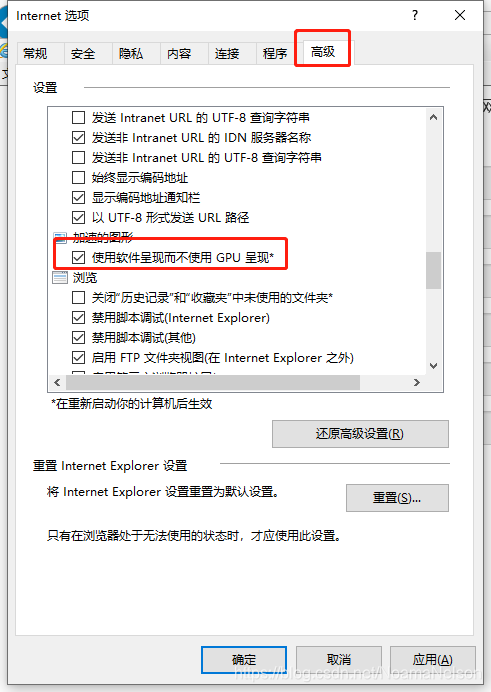
④ 如果以上步骤还是不行,重置浏览器后,再次执行①②③步骤即可
重置的步骤为:
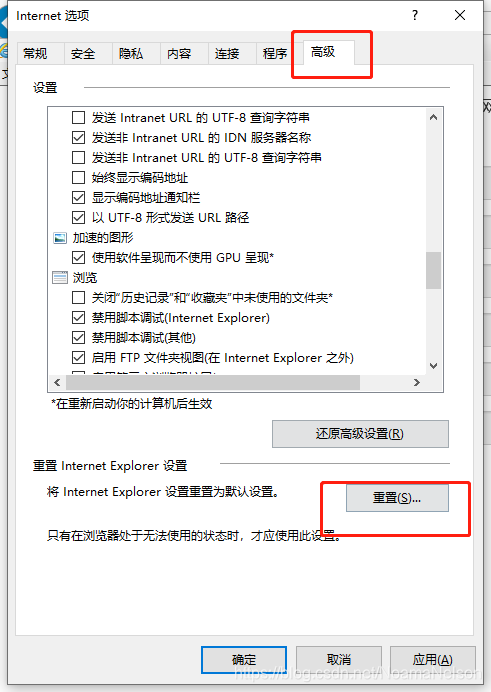
- 点赞
- 收藏
- 关注作者


评论(0)