关于 Angular view Query 的 id 选择器问题的单步调试
问题描述
我有这样一个 Angular Component,模板文件如下:
@Component({
selector: ‘example-app’,
template: `
<pane id=“1” *ngIf=“shouldShow”></pane>
<pane id=“2” *ngIf="!shouldShow"></pane>
<button (click)="toggle()">Toggle</button>
<div id="panel 1?" #pane999>1</div>
<div id="panel 2?" pane>2</div>
<div>Selected: {{selectedPane}}</div>
`,
})
在其 Component 实现里,我期望通过 `@ViewChild`,在运行时拿到 id 为 `panel 1?` 的 div 元素的实例。
```typescript
export class ViewChildComp {
constructor(public changeDetectorRef: ChangeDetectorRef
){}
@ViewChild("panel 1?")
set panethis(v) {
//setTimeout(()=> this.selectedPane = v.id, 0);
this.selectedPane = v.id;
this.changeDetectorRef.detectChanges();
//Promise.resolve().then(() => this.selectedPane = v.id);
}
然而运行时没有得到期望的结果,报错:
ERROR TypeError: Cannot read properties of undefined (reading ‘id’)
at ViewChildComp.set (ng-content.component.ts:57:27)
at ViewChildComp_Query (template.html:3:5)
at executeViewQueryFn (core.js:8758:5)
at refreshView (core.js:7437:13)
at refreshComponent (core.js:8527:13)
at refreshChildComponents (core.js:7186:9)
at refreshView (core.js:7430:13)
at refreshComponent (core.js:8527:13)
at refreshChildComponents (core.js:7186:9)
at refreshView (core.js:7430:13)
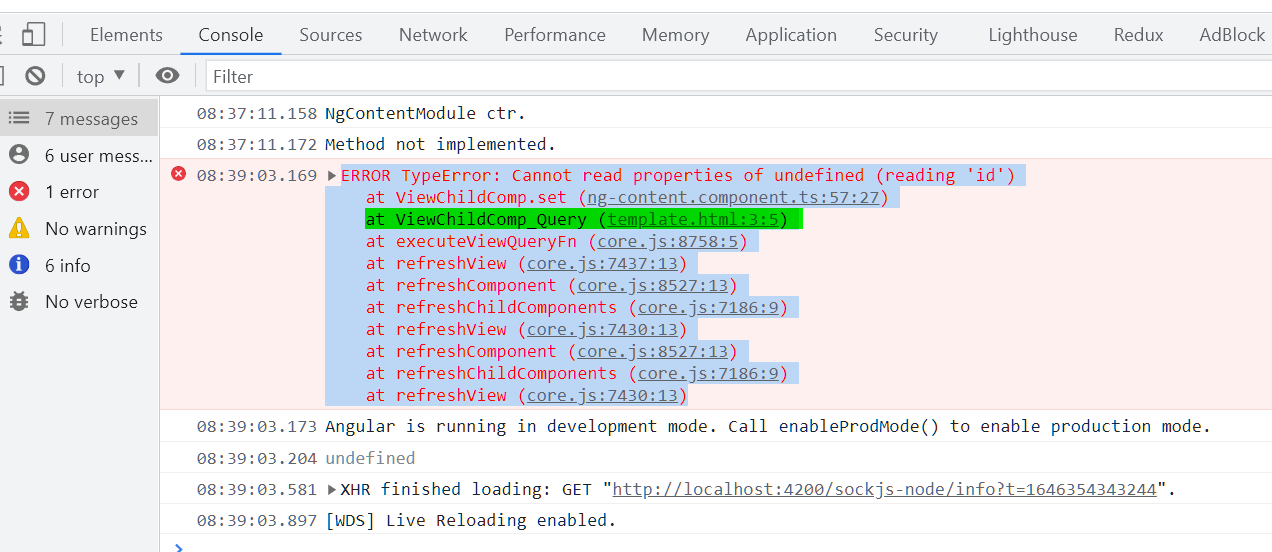
问题分析
我们点击上图高亮的 template.html 调用栈:
来到我们自己 Component 的模板文件,因为这是一个内联到 Component 里的模板,所以显示为 template.html :

通过单步调试,能发现在 refreshView 里,执行 view query 的入口逻辑:

function executeViewQueryFn(flags, viewQueryFn, component) {
ngDevMode && assertDefined(viewQueryFn, 'View queries function to execute must be defined.');
setCurrentQueryIndex(0);
viewQueryFn(flags, component);
}

根据关键字 view query 查询 Angular 官网,发现在 view query 里使用 id 选择器的正确语法,并不是直接查询 HTML 元素的 id 属性,而是需要在 HTML 元素或者 ng-template 里使用符号 # 指定一个 id,然后将这个 id 传入 @ViewChild:


修改之后的运行效果:
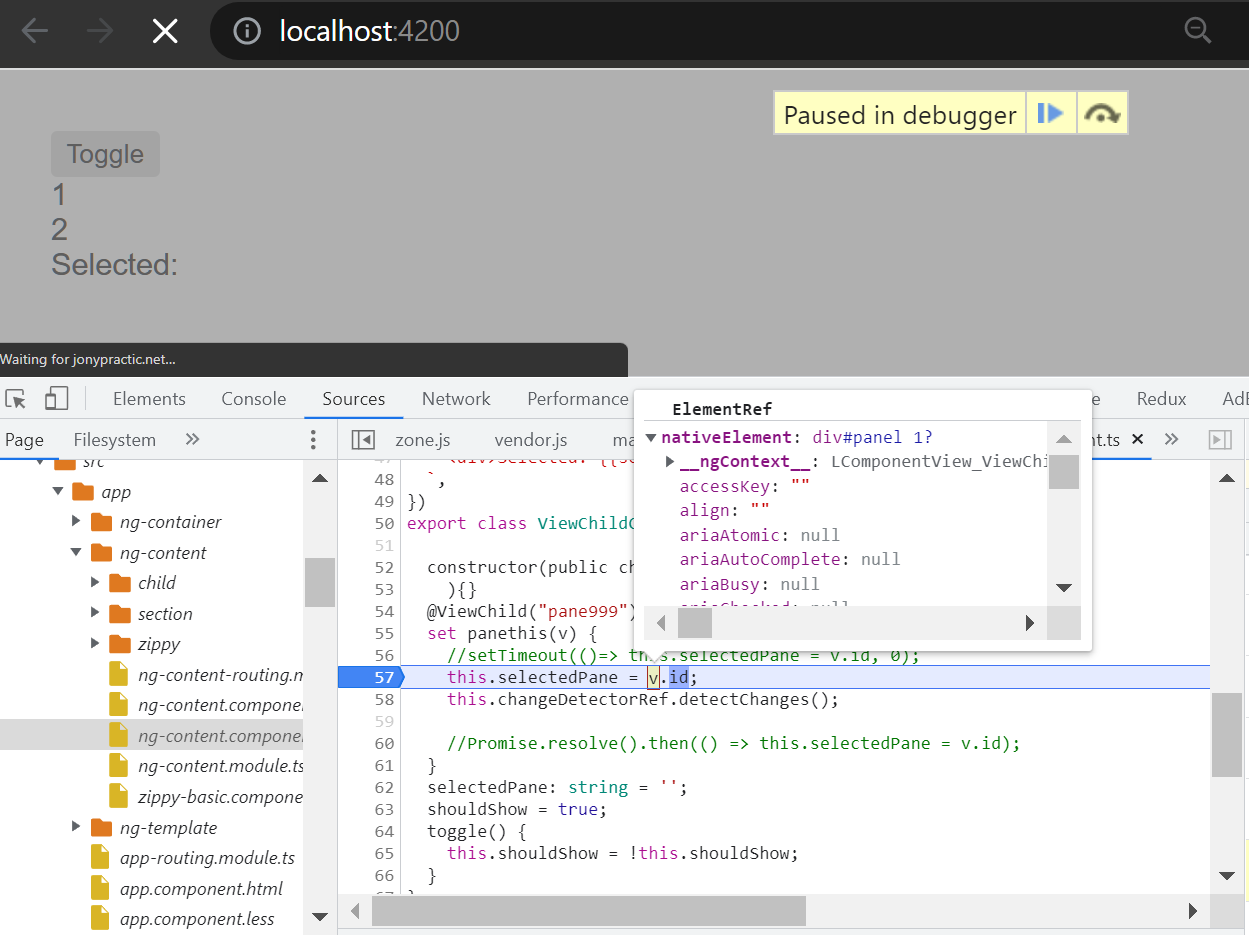
总结
view query 在父 Component 需要访问其子 Component 的场景下特别有用。
假设有一个 alert Component:
@Component({
selector: 'alert',
template: `
<h1 (click)="alert()">{{type}}</h1>
`,
})
export class AlertComponent {
@Input() type: string = "success";
alert() {
console.log("alert");
}
}
在我们的父 Component 里,可以定义 AlertComponent 的多个实例:
@Component({
selector: 'my-app',
template: `
<alert></alert>
<alert type="danger"></alert>
<alert type="info"></alert>
`,
})
export class App {
@ViewChildren(AlertComponent) alerts: QueryList<AlertComponent>
ngAfterViewInit() {
this.alerts.forEach(alertInstance => console.log(alertInstance));
}
}
我们可以使用 @ViewChildren 装饰器从宿主视图中抓取元素。
@ViewChildren 装饰器支持指令或组件类型作为参数,或模板变量的名称。
当参数是组件/指令时,返回值将是组件/指令实例。
上面例子的 console.log 语句会打印 AlertComponent 的实例:

- 点赞
- 收藏
- 关注作者


评论(0)