Java多线程 CompletionService和ExecutorCompletionService
一、说明
Future的不足
- 当通过
.get()方法获取线程的返回值时,会导致阻塞 - 也就是和当前这个Future关联的计算任务真正执行完成的时候才返回结果
- 新任务必须等待已完成任务的结果才能继续进行处理,会浪费很多时间,最好是谁最先执行完成谁最先返回
CompletionService的引入
- 解决阻塞的问题
- 以异步的方式一边处理新的线程任务,一边处理已完成任务的结果,将执行任务与处理任务分开进行处理
二、理解
CompletionService
java.util.concurrent包下CompletionService<V>接口,但并不继承Executor接口,仅有一个实现类ExecutorCompletionService用于管理线程对象- 更加有效地处理Future的返回值,避免阻塞,使用
.submit()方法执行任务,使用.take()取得已完成的任务,并按照完成这些任务的时间顺序处理它们的结果
public interface CompletionService<V> {
Future<V> submit(Callable<V> task);
Future<V> submit(Runnable task, V result);
Future<V> take() throws InterruptedException;
Future<V> poll();
Future<V> poll(long timeout, TimeUnit unit) throws InterruptedException;
}
submit()方法用来执行线程任务take()方法从队列中获取完成任务的Future对象,谁最先执行完成谁最先返回,获取到的对象再调用.get()方法获取结果poll()方法获取并删除代表下一个已完成任务的 Future,如果不存在,则返回null,此无阻塞的效果poll(long timeout, TimeUnit unti)timeout表示等待的最长时间,unit表示时间单位,在指定时间内还没获取到结果,则返回null
ExecutorCompletionService
java.util.concurrent包下ExecutorCompletionService<V>类实现CompletionService<V>接口,方法与接口相同- 比
ExecutorService可以更精确和简便地完成异步任务的执行 executor执行任务,completionQueue保存异步任务执行的结果
public class ExecutorCompletionService<V> implements CompletionService<V> {
private final Executor executor;
private final AbstractExecutorService aes;
private final BlockingQueue<Future<V>> completionQueue;
……
Future<V> submit(Callable<V> task)
Future<V> submit(Runnable task, V result)
Future<V> take() throws InterruptedException
Future<V> poll()
Future<V> poll(long timeout, TimeUnit unit)
……
}
completionQueue初始化了一个LinkedBlockingQueue类型的先进先出阻塞队列
public ExecutorCompletionService(Executor executor) {
if (executor == null)
throw new NullPointerException();
this.executor = executor;
this.aes = (executor instanceof AbstractExecutorService) ?
(AbstractExecutorService) executor : null;
this.completionQueue = new LinkedBlockingQueue<Future<V>>();
}
submit()方法中QueueingFuture是ExecutorCompletionService中的内部类
public Future<V> submit(Callable<V> task) {
if (task == null) throw new NullPointerException();
RunnableFuture<V> f = newTaskFor(task);
executor.execute(new QueueingFuture<V>(f, completionQueue));
return f;
}
QueueingFuture将RunnableFuture实例对象赋值给了task,内部的done()方法将task添加到已完成阻塞队列中,调用take()或poll()方法获取已完成的Future
private static class QueueingFuture<V> extends FutureTask<Void> {
QueueingFuture(RunnableFuture<V> task,
BlockingQueue<Future<V>> completionQueue) {
super(task, null);
this.task = task;
this.completionQueue = completionQueue;
}
private final Future<V> task;
private final BlockingQueue<Future<V>> completionQueue;
protected void done() { completionQueue.add(task); }
}
三、实现
1.使用Future
创建CompletionServiceDemo类,创建好的线程对象,使用Executors工厂类来创建ExecutorService的实例(即线程池),通过ThreadPoolExecutor的.submit()方法提交到线程池去执行,线程执行后,返回值Future可被拿到
public class CompletionServiceDemo {
public static void main(String[] args) throws ExecutionException, InterruptedException {
// 1.创建线程池
ExecutorService executorService = Executors.newFixedThreadPool(5);
// 2.创建Callable子线程对象任务
Callable callable_1 = new Callable() {
@Override
public String call() throws Exception {
Thread.sleep(5000);
return ("我是Callable子线程 " +Thread.currentThread().getName()+ " 产生的结果 " );
}
};
Callable callable_2 = new Callable() {
@Override
public String call() throws Exception {
Thread.sleep(3000);
return ("我是Callable子线程 " +Thread.currentThread().getName()+ " 产生的结果 " );
}
};
Callable callable_3 = new Callable() {
@Override
public String call() throws Exception {
Thread.sleep(1000);
return ("我是Callable子线程 " +Thread.currentThread().getName()+ " 产生的结果 " );
}
};
// 3.使用Future提交三个任务到线程池
Future future_1 = executorService.submit(callable_1);
Future future_2 = executorService.submit(callable_2);
Future future_3 = executorService.submit(callable_3);
// 4.获取返回值
System.out.println("开始获取结果 " + getStringDate());
System.out.println(future_1.get() + "" + getStringDate());
System.out.println(future_2.get() + "" + getStringDate());
System.out.println(future_3.get() + "" + getStringDate());
System.out.println("结束 " + getStringDate());
// 5.关闭线程池
executorService.shutdown();
}
// 获取时间函数
public static String getStringDate() {
Date currentTime = new Date();
SimpleDateFormat simpleDateFormat = new SimpleDateFormat("HH:mm:ss.SSS");
String date = simpleDateFormat.format(currentTime);
return date;
}
}
future_1.get()会等待执行时间阻塞5秒再获取到结果,而在这5秒内future_2和future_3的任务已完成,所以会立马得到结果
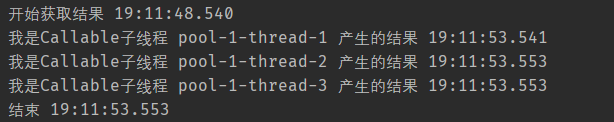
2.使用ExecutorCompletionService
创建一个ExecutorCompletionService放入线程池实现CompletionService接口,将创建好的线程对象通过CompletionService提交任务和获取结果
public class CompletionServiceDemo {
public static void main(String[] args) throws ExecutionException, InterruptedException {
// 1.创建线程池
ExecutorService executorService = Executors.newFixedThreadPool(5);
// 2.创建一个ExecutorCompletionService放入线程池实现CompletionService接口
CompletionService completionService = new ExecutorCompletionService(executorService);
// 3.创建Callable子线程对象任务
Callable callable_1 = new Callable() {
@Override
public String call() throws Exception {
Thread.sleep(5000);
return ("我是Callable子线程 " +Thread.currentThread().getName()+ " 产生的结果 " );
}
};
Callable callable_2 = new Callable() {
@Override
public String call() throws Exception {
Thread.sleep(3000);
return ("我是Callable子线程 " +Thread.currentThread().getName()+ " 产生的结果 " );
}
};
Callable callable_3 = new Callable() {
@Override
public String call() throws Exception {
Thread.sleep(1000);
return ("我是Callable子线程 " +Thread.currentThread().getName()+ " 产生的结果 " );
}
};
// 3.使用CompletionService提交三个任务到线程池
completionService.submit(callable_1);
completionService.submit(callable_2);
completionService.submit(callable_3);
// 4.获取返回值
System.out.println("开始获取结果 " + getStringDate());
System.out.println(completionService.take().get() + "" + getStringDate());
System.out.println(completionService.take().get() + "" + getStringDate());
System.out.println(completionService.take().get() + "" + getStringDate());
System.out.println("结束 " + getStringDate());
// 5.关闭线程池
executorService.shutdown();
}
// 获取时间函数
public static String getStringDate() {
Date currentTime = new Date();
SimpleDateFormat simpleDateFormat = new SimpleDateFormat("HH:mm:ss.SSS");
String date = simpleDateFormat.format(currentTime);
return date;
}
}
提交顺序是1-2-3,按照完成这些任务的时间顺序处理它们的结果,返回顺序是3-2-1
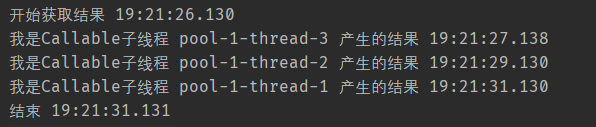
3.take()方法
take()方法从队列中获取完成任务的Future对象,会阻塞,一直等待线程池中返回一个结果,谁最先执行完成谁最先返回,获取到的对象再调用.get()方法获取结果
如果调用take()方法的次数大于任务数,会因为等不到有任务返回结果而阻塞,只有三个任务,第四次take等不到结果而阻塞
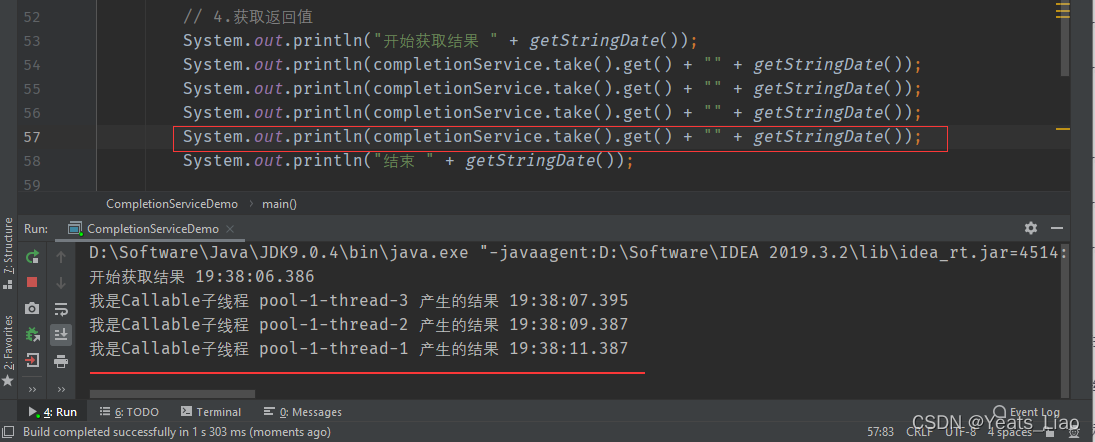
4.poll()方法
poll()方法不会去等结果造成阻塞,没有结果则返回null,接着程序继续往下运行
直接用completionService.poll().get()会引发 NullPointerException
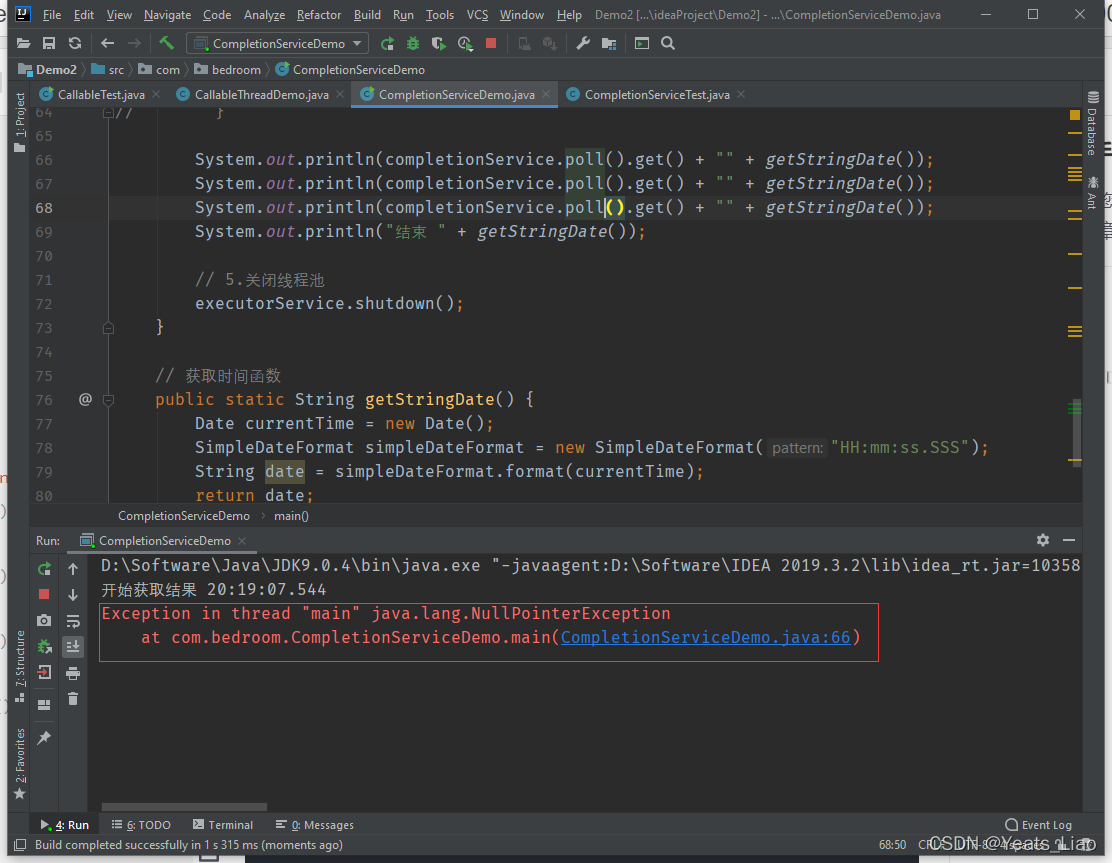
创建一个循环,连续调用poll()方法,每次隔1秒调用,没有结果则返回null
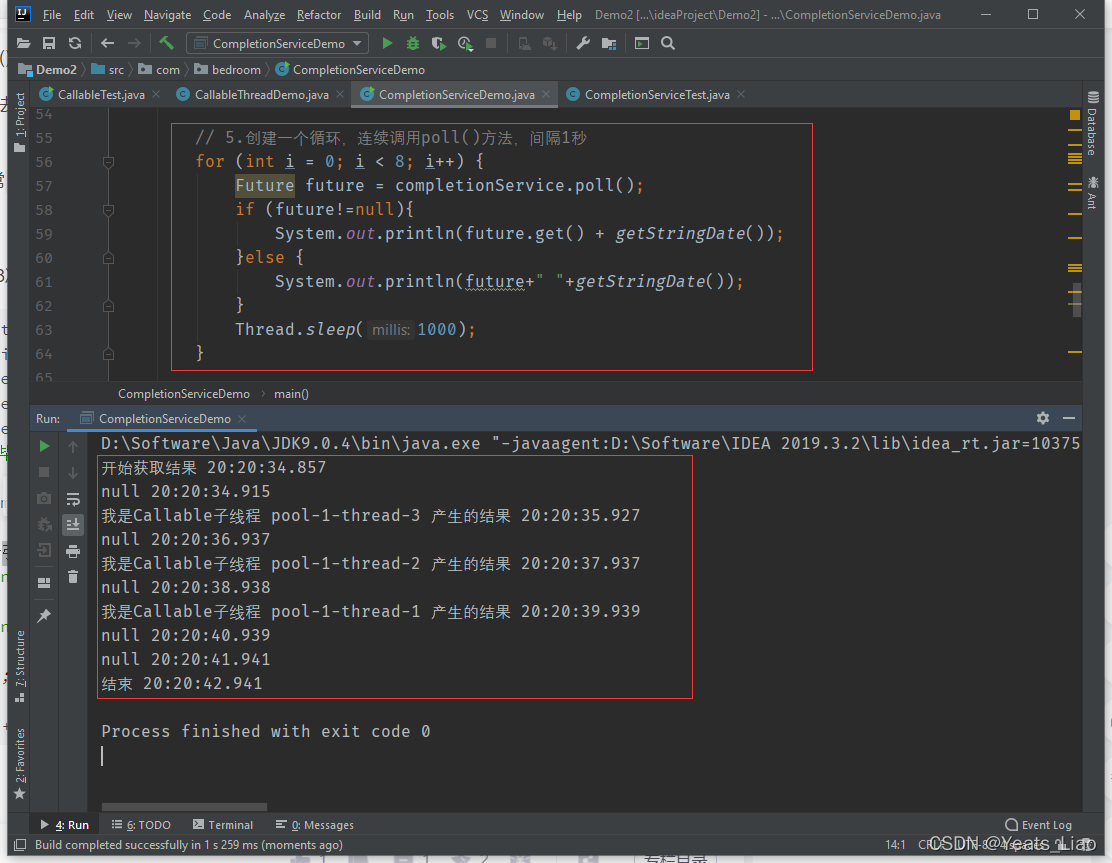
public class CompletionServiceDemo {
public static void main(String[] args) throws ExecutionException, InterruptedException {
// 1.创建线程池
ExecutorService executorService = Executors.newFixedThreadPool(5);
// 2.创建一个ExecutorCompletionService放入线程池实现CompletionService接口
CompletionService completionService = new ExecutorCompletionService(executorService);
// 3.创建Callable子线程对象任务
Callable callable_1 = new Callable() {
@Override
public String call() throws Exception {
Thread.sleep(5000);
return ("我是Callable子线程 " +Thread.currentThread().getName()+ " 产生的结果 " );
}
};
Callable callable_2 = new Callable() {
@Override
public String call() throws Exception {
Thread.sleep(3000);
return ("我是Callable子线程 " +Thread.currentThread().getName()+ " 产生的结果 " );
}
};
Callable callable_3 = new Callable() {
@Override
public String call() throws Exception {
Thread.sleep(1000);
return ("我是Callable子线程 " +Thread.currentThread().getName()+ " 产生的结果 " );
}
};
// 3.使用CompletionService提交三个任务到线程池
completionService.submit(callable_1);
completionService.submit(callable_2);
completionService.submit(callable_3);
// 4.获取返回值
System.out.println("开始获取结果 " + getStringDate());
// 5.创建一个循环,连续调用poll()方法,间隔1秒
for (int i = 0; i < 8; i++) {
Future future = completionService.poll();
if (future!=null){
System.out.println(future.get() + getStringDate());
}else {
System.out.println(future+" "+getStringDate());
}
Thread.sleep(1000);
}
System.out.println("结束 " + getStringDate());
// 6.关闭线程池
executorService.shutdown();
}
// 获取时间函数
public static String getStringDate() {
Date currentTime = new Date();
SimpleDateFormat simpleDateFormat = new SimpleDateFormat("HH:mm:ss.SSS");
String date = simpleDateFormat.format(currentTime);
return date;
}
}
5.poll(long timeout, TimeUnit unit)方法
poll(long timeout, TimeUnit unit)方法设置了等待时间,等待超时还没有结果就返回null
不使用 Thread.sleep(1000),将等待时间设置成0.5秒,由于只有8次循环,也就是4秒执行时间,而callable_1需要执行5秒,获取不到结果则返回null
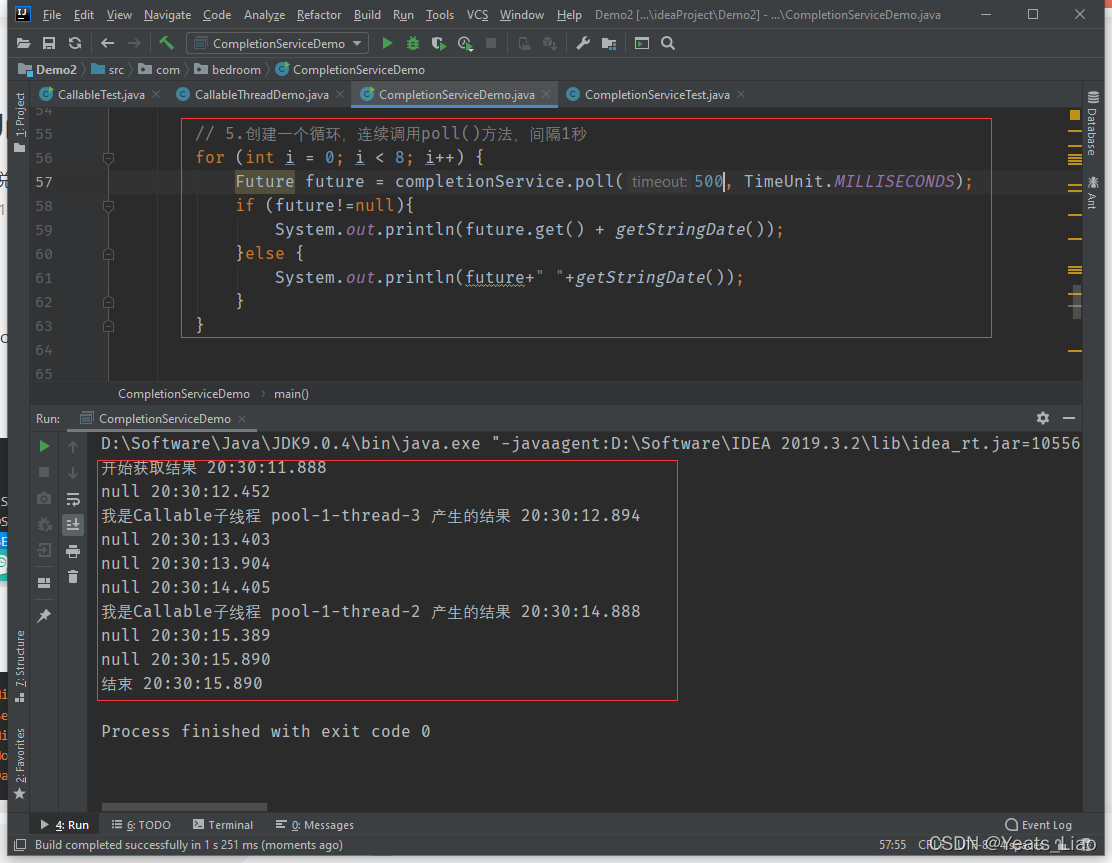
public class CompletionServiceDemo {
public static void main(String[] args) throws ExecutionException, InterruptedException {
// 1.创建线程池
ExecutorService executorService = Executors.newFixedThreadPool(5);
// 2.创建一个ExecutorCompletionService放入线程池实现CompletionService接口
CompletionService completionService = new ExecutorCompletionService(executorService);
// 3.创建Callable子线程对象任务
Callable callable_1 = new Callable() {
@Override
public String call() throws Exception {
Thread.sleep(5000);
return ("我是Callable子线程 " +Thread.currentThread().getName()+ " 产生的结果 " );
}
};
Callable callable_2 = new Callable() {
@Override
public String call() throws Exception {
Thread.sleep(3000);
return ("我是Callable子线程 " +Thread.currentThread().getName()+ " 产生的结果 " );
}
};
Callable callable_3 = new Callable() {
@Override
public String call() throws Exception {
Thread.sleep(1000);
return ("我是Callable子线程 " +Thread.currentThread().getName()+ " 产生的结果 " );
}
};
// 3.使用CompletionService提交三个任务到线程池
completionService.submit(callable_1);
completionService.submit(callable_2);
completionService.submit(callable_3);
// 4.获取返回值
System.out.println("开始获取结果 " + getStringDate());
// 5.创建一个循环,连续调用poll()方法,间隔1秒
for (int i = 0; i < 8; i++) {
Future future = completionService.poll(500, TimeUnit.MILLISECONDS);
if (future!=null){
System.out.println(future.get() + getStringDate());
}else {
System.out.println(future+" "+getStringDate());
}
}
System.out.println("结束 " + getStringDate());
// 6.关闭线程池
executorService.shutdown();
}
// 获取时间函数
public static String getStringDate() {
Date currentTime = new Date();
SimpleDateFormat simpleDateFormat = new SimpleDateFormat("HH:mm:ss.SSS");
String date = simpleDateFormat.format(currentTime);
return date;
}
}
- 点赞
- 收藏
- 关注作者


评论(0)