Angular 内容投影 content projection 关于条件渲染问题的单步调试
问题描述
本文涉及到的代码位置:https://github.com/wangzixi-diablo/ngDynamic
ng-container 和 ngTemplateOutlet 的配合使用。
<ng-container [ngTemplateOutlet]="content.templateRef"></ng-container>
这里需要接受一个类型为 TemplateRef 的输入:
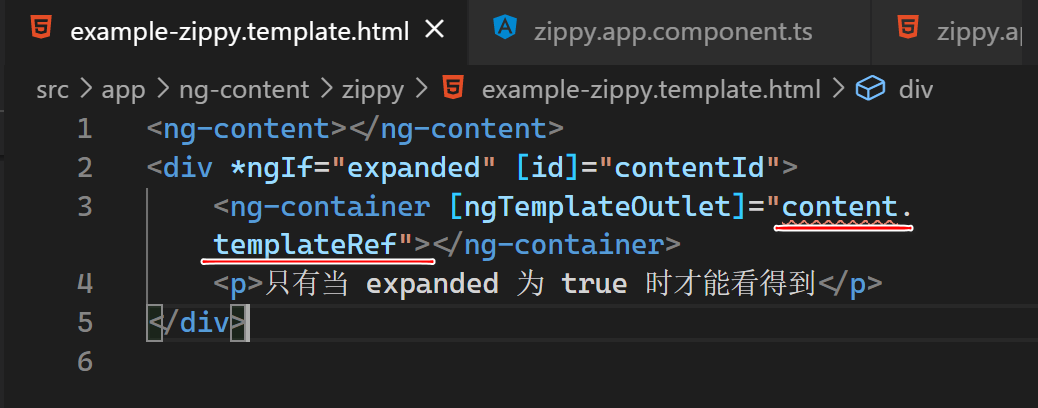
content.templateRef 在哪里赋的值?
使用了 ContentChild 这个 content query:

在运行时,content 的值为施加了 ZippyContentDirective 的 ng-template 代表的 TemplateRef 实例。
这个 Directive 对应的选择器为:appExampleZippyContent

因此也就是下图这个模板:

我期望最终运行时,能够在页面看到上图模板变量的值被内容投影到 app-example-zippy 内部。
然而实际结果是:

控制台有错误报出:
ERROR TypeError: Cannot read properties of undefined (reading ‘templateRef’)
at ZippyComponent_div_1_Template (template.html:3:19)
at executeTemplate (core.js:7511:9)
at refreshView (core.js:7380:13)
at refreshEmbeddedViews (core.js:8481:17)
at refreshView (core.js:7404:9)
at refreshComponent (core.js:8527:13)
at refreshChildComponents (core.js:7186:9)
at refreshView (core.js:7430:13)
at refreshComponent (core.js:8527:13)
at refreshChildComponents (core.js:7186:9)
问题分析
单击 template.html 进入具体引起错误的代码位置:

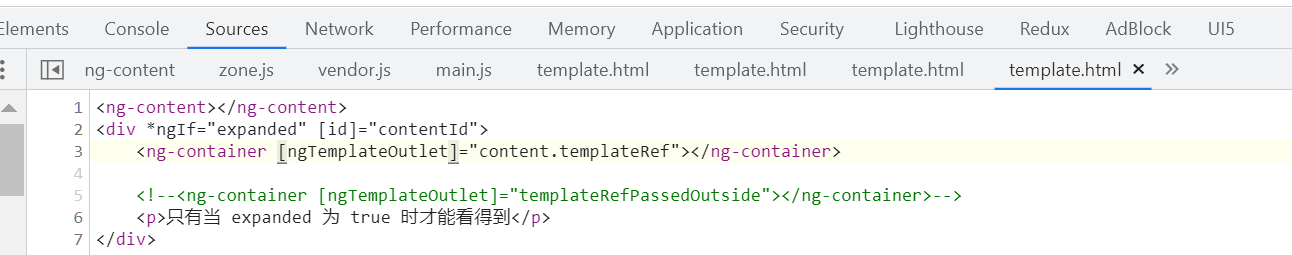
自动导航到上图第三行:content.templateRef, 运行时 content 的值为undefined,因为试图访问 undefined 的 templateRef 属性,所以报错。
content 的值为空,说明下图 content query 执行失败了:
@ContentChild(ZippyContentDirective)
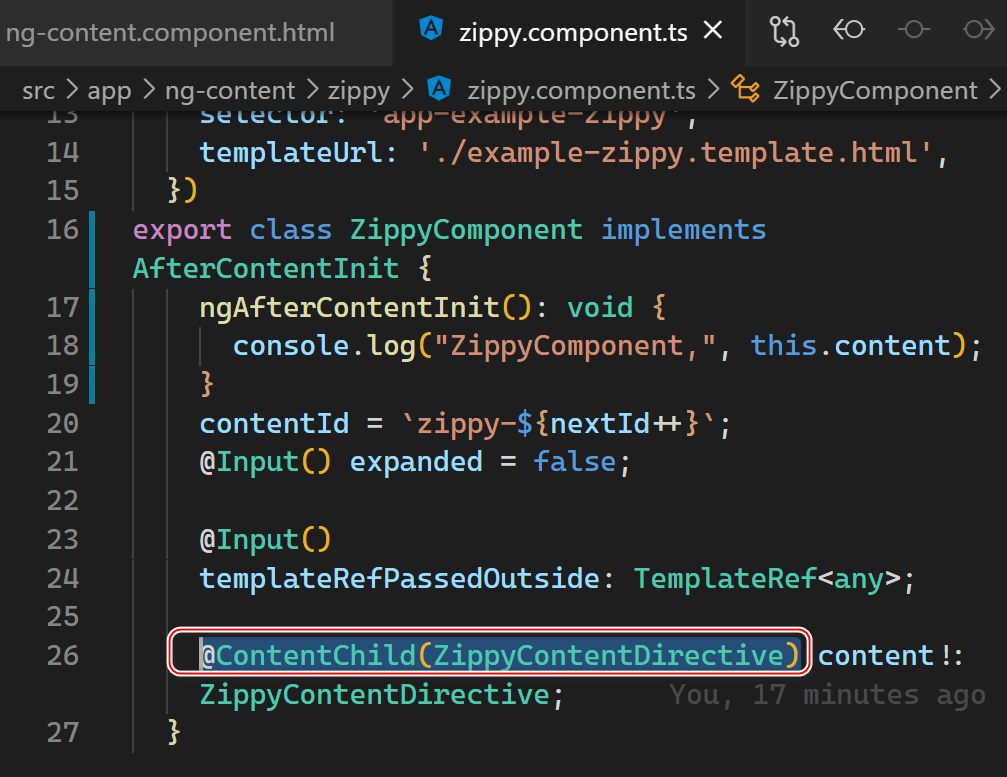
我在这个自定义 Directive 的构造函数里设置了断点,但是运行时断点根本就未触发,这只能说明,Angular 框架根本就没有识别出该 Directive:

究其原因,在自定义 Directive 所在的 NgModule 定义的 declarations 区域里,没有将该自定义 Directive 添加进去。
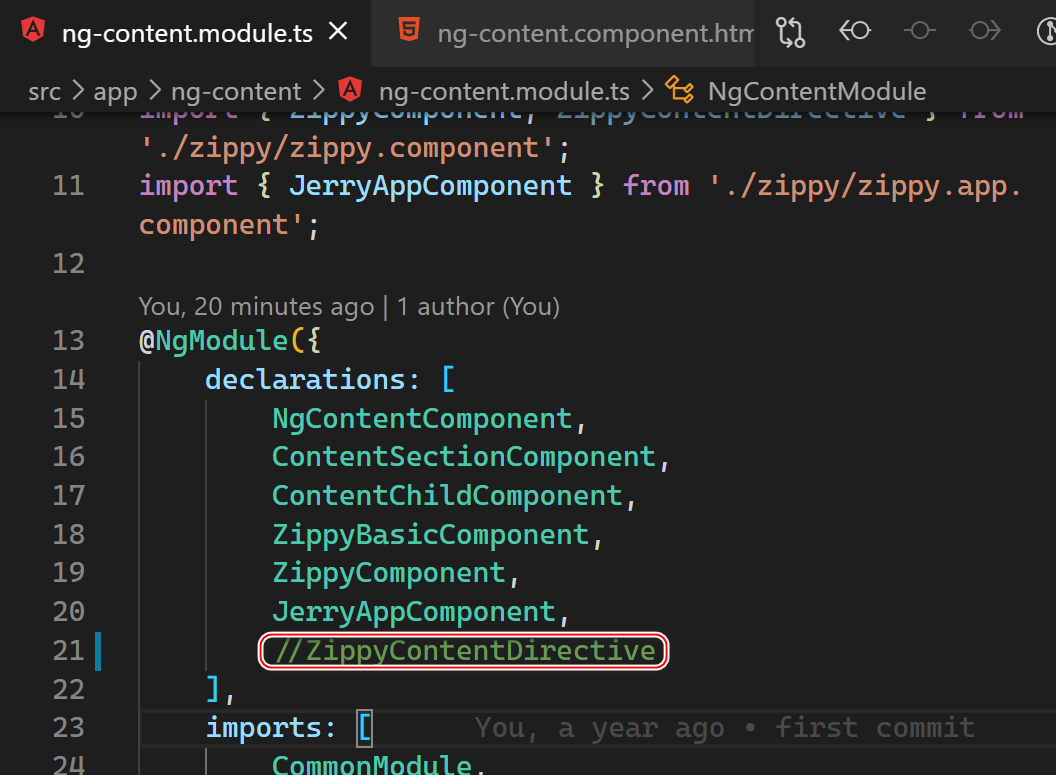
将上图21行代码取消注释之后,自定义 Directive 的构造函数立即被调用了:
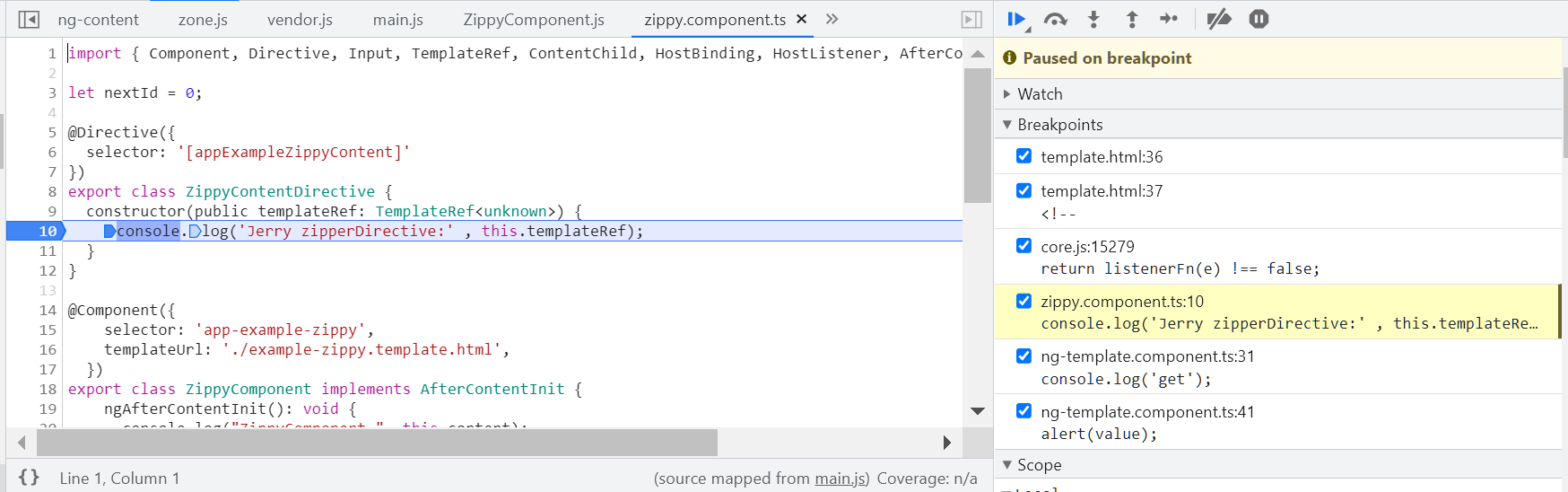
注意这里的调用上下文:当自定义 Directive 被添加到 NgModule 的 declarations 区域后,一旦模板解析逻辑检测到该 Directive,就会调用 Angular 的依赖注入相关框架代码,自动生成 Directive 实例:


if (isDirectiveHost(tNode)) {
createDirectivesInstances(tView, lView, tNode);
}
总结
本文采取的自定义 Directive,本质上是一个 anchor,用于定位将要被内容投影的模板实例 TemplateRef.
使用 TemplateRef,组件可以使用 ngTemplateOutlet 指令或 ViewContainerRef 方法 createEmbeddedView() 呈现引用的内容。
- 点赞
- 收藏
- 关注作者


评论(0)