Unity【AssetPostprocessor】- 资源导入处理:TexturePreprocessor
【摘要】
AssetPostprocessor允许我们在导入资源时做一些预处理或后处理,以下是官方文档给出的说明:
例如导入Texture贴图资源,我们可以通过在AssetPostprocessor的子类中添加OnPreprocessTexture函数来添加预处理逻辑,添加OnPostprocessTexture函数来实现后处理逻辑,可以理...
AssetPostprocessor允许我们在导入资源时做一些预处理或后处理,以下是官方文档给出的说明:
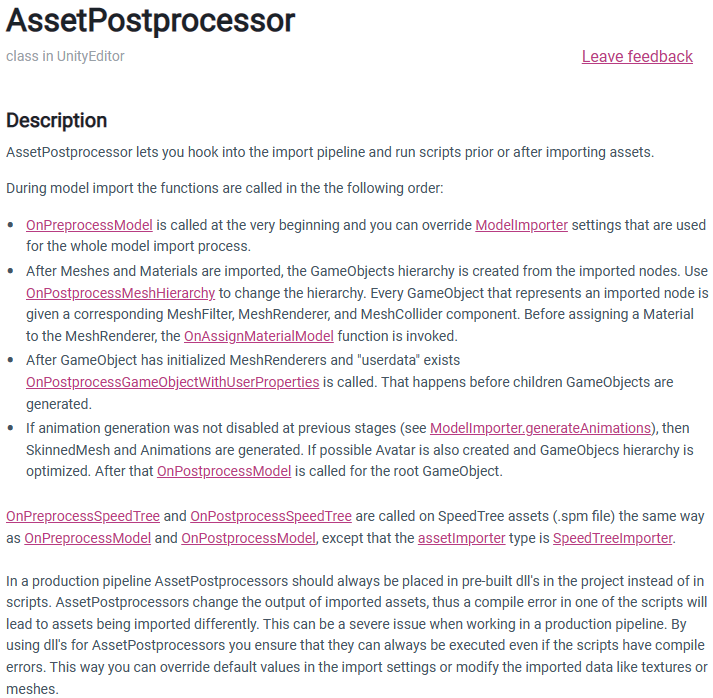
例如导入Texture贴图资源,我们可以通过在AssetPostprocessor的子类中添加OnPreprocessTexture函数来添加预处理逻辑,添加OnPostprocessTexture函数来实现后处理逻辑,可以理解为导入贴图资源前和完成时的事件、回调。
本文以OnPreprocessTexture为例,首先来看Texture Importer的主要属性:
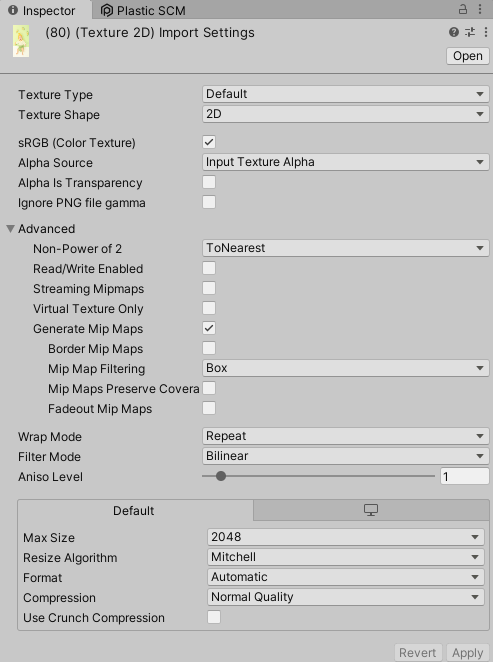
我们通过继承ScriptableObject类来实现一个以上属性的配置表:
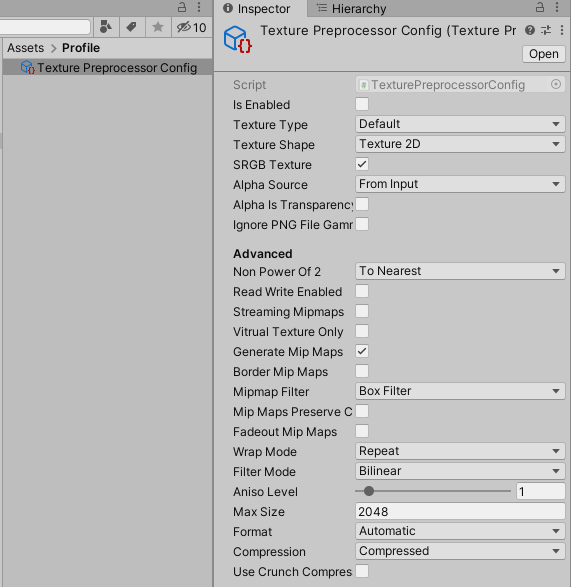
代码如下:
-
using System.IO;
-
using UnityEditor;
-
using UnityEngine;
-
-
namespace SK.Framework
-
{
-
[CreateAssetMenu]
-
public class TexturePreprocessorConfig : ScriptableObject
-
{
-
[SerializeField] private bool isEnabled = false;
-
-
[SerializeField] private TextureImporterType textureType = TextureImporterType.Default;
-
[SerializeField] private TextureImporterShape textureShape = TextureImporterShape.Texture2D;
-
[SerializeField] private bool sRGBTexture = true;
-
[SerializeField] private TextureImporterAlphaSource alphaSource = TextureImporterAlphaSource.FromInput;
-
[SerializeField] private bool alphaIsTransparency;
-
[SerializeField] private bool ignorePNGFileGamma;
-
-
[Header("Advanced")]
-
[SerializeField] private TextureImporterNPOTScale nonPowerOf2 = TextureImporterNPOTScale.ToNearest;
-
[SerializeField] private bool readWriteEnabled;
-
[SerializeField] private bool streamingMipmaps;
-
[SerializeField] private bool vitrualTextureOnly;
-
[SerializeField] private bool generateMipMaps = true;
-
[SerializeField] private bool borderMipMaps;
-
[SerializeField] private TextureImporterMipFilter mipmapFilter = TextureImporterMipFilter.BoxFilter;
-
[SerializeField] private bool mipMapsPreserveCoverage;
-
[SerializeField] private bool fadeoutMipMaps;
-
-
[SerializeField] private TextureWrapMode wrapMode = TextureWrapMode.Repeat;
-
[SerializeField] private FilterMode filterMode = FilterMode.Bilinear;
-
[SerializeField, Range(0, 16)] private int anisoLevel = 1;
-
-
[SerializeField] private int maxSize = 2048;
-
[SerializeField] private TextureImporterFormat format = TextureImporterFormat.Automatic;
-
[SerializeField] private TextureImporterCompression compression = TextureImporterCompression.Compressed;
-
[SerializeField] private bool useCrunchCompression;
-
-
private static TexturePreprocessorConfig config;
-
private static TexturePreprocessorConfig Config
-
{
-
get
-
{
-
if (config == null)
-
{
-
var path = "Assets/Profile/Texture Postprocessor Config.asset";
-
config = AssetDatabase.LoadAssetAtPath<TexturePreprocessorConfig>(path);
-
if (config == null)
-
{
-
config = CreateInstance<TexturePreprocessorConfig>();
-
var directory = Application.dataPath + "/Profile";
-
if (!Directory.Exists(directory))
-
{
-
Directory.CreateDirectory(Application.dataPath + "/Profile");
-
}
-
AssetDatabase.CreateAsset(config, path);
-
AssetDatabase.Refresh();
-
}
-
}
-
return config;
-
}
-
}
-
-
public static bool IsEnabled { get { return Config.isEnabled; } }
-
public static TextureImporterType TextureType { get { return Config.textureType; } }
-
public static TextureImporterShape TextureShape { get { return Config.textureShape; } }
-
public static bool SRGBTexture { get { return Config.sRGBTexture; } }
-
public static TextureImporterAlphaSource AlphaSource { get { return Config.alphaSource; } }
-
public static bool AlphaIsTransparency { get { return Config.alphaIsTransparency ; } }
-
public static bool IgnorePNGFileGamma { get { return Config.ignorePNGFileGamma; } }
-
-
public static TextureImporterNPOTScale NonPowerOf2 { get { return Config.nonPowerOf2; } }
-
public static bool ReadWriteEnabled { get { return Config.readWriteEnabled; } }
-
public static bool StreamingMipmaps { get { return Config.streamingMipmaps; } }
-
public static bool VitrualTextureOnly { get { return Config.vitrualTextureOnly; } }
-
public static bool GenerateMipMaps { get { return Config.generateMipMaps; } }
-
public static bool BorderMipMaps { get { return Config.borderMipMaps; } }
-
public static TextureImporterMipFilter MipmapFilter { get { return Config.mipmapFilter; } }
-
public static bool MipMapsPreserveCoverage { get { return Config.mipMapsPreserveCoverage; } }
-
public static bool FadeoutMipMaps { get { return Config.fadeoutMipMaps; } }
-
-
public static TextureWrapMode WrapMode { get { return Config.wrapMode; } }
-
public static FilterMode FilterMode { get { return Config.filterMode; } }
-
public static int AnisoLevel { get { return Config.anisoLevel; } }
-
-
public static int MaxSize { get { return Config.maxSize; } }
-
public static TextureImporterFormat Format { get { return Config.format; } }
-
public static TextureImporterCompression Compression { get { return Config.compression; } }
-
public static bool UseCrunchCompression { get { return Config.useCrunchCompression; } }
-
}
-
}
有了配置表后,在OnPreprocessTexture函数中根据配置来对TextureImporter进行设置,代码如下:
-
using UnityEngine;
-
using UnityEditor;
-
-
namespace SK.Framework
-
{
-
public class TexturePreprocessor : AssetPostprocessor
-
{
-
public void OnPreprocessTexture()
-
{
-
if (!TexturePreprocessorConfig.IsEnabled) return;
-
Debug.Log($"OnPreprocessTexture {assetPath}");
-
TextureImporter importer = assetImporter as TextureImporter;
-
if (importer == null) return;
-
-
importer.textureShape = TexturePreprocessorConfig.TextureShape;
-
importer.sRGBTexture = TexturePreprocessorConfig.SRGBTexture;
-
importer.alphaSource = TexturePreprocessorConfig.AlphaSource;
-
importer.alphaIsTransparency = TexturePreprocessorConfig.AlphaIsTransparency;
-
importer.ignorePngGamma = TexturePreprocessorConfig.IgnorePNGFileGamma;
-
importer.npotScale = TexturePreprocessorConfig.NonPowerOf2;
-
importer.isReadable = TexturePreprocessorConfig.ReadWriteEnabled;
-
importer.streamingMipmaps = TexturePreprocessorConfig.StreamingMipmaps;
-
importer.vtOnly = TexturePreprocessorConfig.VitrualTextureOnly;
-
importer.mipmapEnabled = TexturePreprocessorConfig.GenerateMipMaps;
-
importer.borderMipmap = TexturePreprocessorConfig.BorderMipMaps;
-
importer.mipmapFilter = TexturePreprocessorConfig.MipmapFilter;
-
importer.mipMapsPreserveCoverage = TexturePreprocessorConfig.MipMapsPreserveCoverage;
-
importer.fadeout = TexturePreprocessorConfig.FadeoutMipMaps;
-
importer.wrapMode = TexturePreprocessorConfig.WrapMode;
-
importer.filterMode = TexturePreprocessorConfig.FilterMode;
-
importer.anisoLevel = TexturePreprocessorConfig.AnisoLevel;
-
importer.maxTextureSize = TexturePreprocessorConfig.MaxSize;
-
importer.textureFormat = TexturePreprocessorConfig.Format;
-
importer.textureCompression = TexturePreprocessorConfig.Compression;
-
importer.crunchedCompression = TexturePreprocessorConfig.UseCrunchCompression;
-
importer.textureType = TexturePreprocessorConfig.TextureType;
-
}
-
}
-
}
例如我们在搭建UI时,可以将Texture Type设为Sprite类型,那么在将UI切图导入到Unity中时,将自动将其设为Sprite类型:
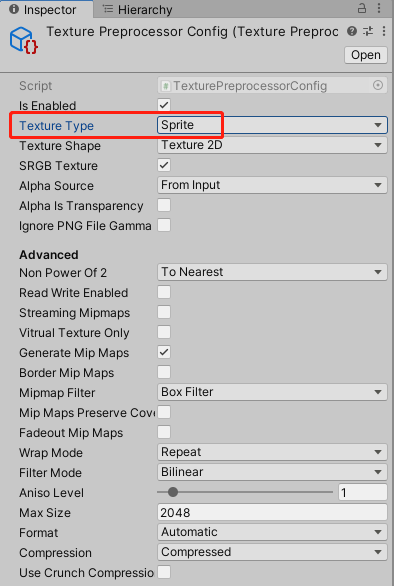
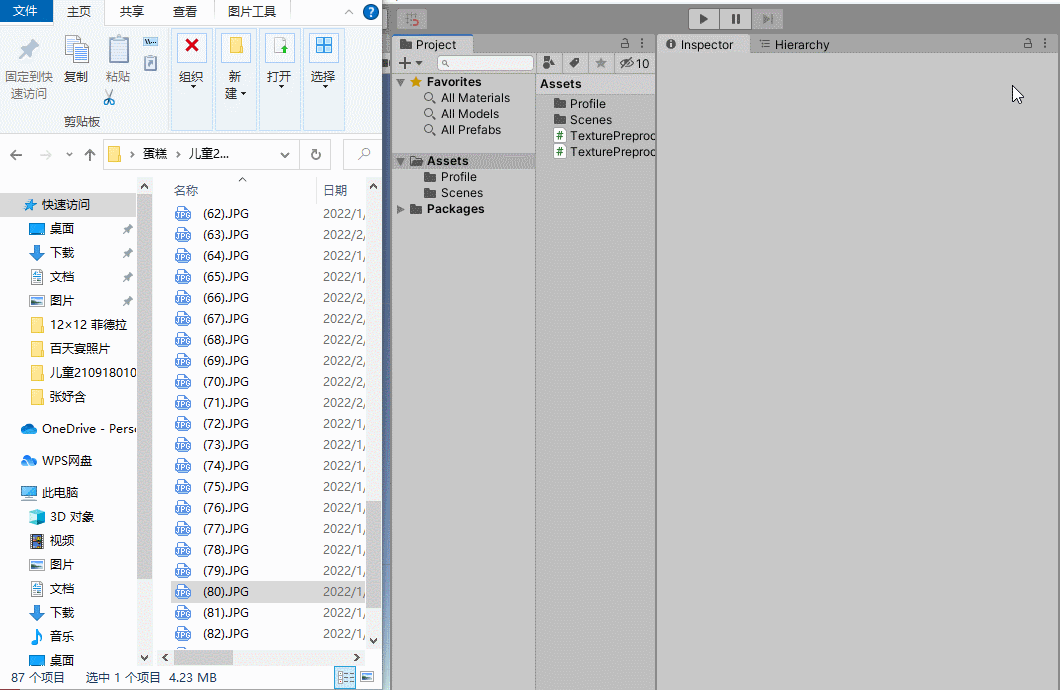
文章来源: coderz.blog.csdn.net,作者:CoderZ1010,版权归原作者所有,如需转载,请联系作者。
原文链接:coderz.blog.csdn.net/article/details/123241490
【版权声明】本文为华为云社区用户转载文章,如果您发现本社区中有涉嫌抄袭的内容,欢迎发送邮件进行举报,并提供相关证据,一经查实,本社区将立刻删除涉嫌侵权内容,举报邮箱:
cloudbbs@huaweicloud.com
- 点赞
- 收藏
- 关注作者


评论(0)