FTXUI基础笔记(botton按钮组件基础)

先看原版示例程序吧:
-
#include <memory> // for shared_ptr, __shared_ptr_access
-
#include <string> // for operator+, to_string
-
-
#include "ftxui/component/captured_mouse.hpp" // for ftxui
-
#include "ftxui/component/component.hpp" // for Button, Horizontal, Renderer
-
#include "ftxui/component/component_base.hpp" // for ComponentBase
-
#include "ftxui/component/screen_interactive.hpp" // for ScreenInteractive
-
#include "ftxui/dom/elements.hpp" // for separator, gauge, text, Element, operator|, vbox, border
-
-
using namespace ftxui;
-
-
int main(int argc, const char* argv[]) {
-
int value = 50;
-
-
// The tree of components. This defines how to navigate using the keyboard.
-
auto buttons = Container::Horizontal({
-
Button("计数加1", [&] { value--; }),
-
Button("计数减1", [&] { value++; }),
-
});
-
-
// Modify the way to render them on screen:
-
auto component = Renderer(buttons, [&] {
-
return vbox({
-
text(" 数值 = " + std::to_string(value)),
-
separator(),
-
gauge(value * 0.01f),
-
separator(),
-
buttons->Render(),
-
}) |
-
border;
-
});
-
-
auto screen = ScreenInteractive::FitComponent();
-
screen.Loop(component);
-
return 0;
-
}
-
-
// Copyright 2020 Arthur Sonzogni. All rights reserved.
-
// Use of this source code is governed by the MIT license that can be found in
-
// the LICENSE file.
默认数值为50。点击按键实现加减1功能。
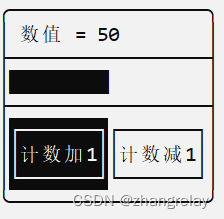
简要解释一下:
头文件部分
#include <memory> // for shared_ptr, __shared_ptr_access
#include <string> // for operator+, to_string#include "ftxui/component/captured_mouse.hpp" // for ftxui
#include "ftxui/component/component.hpp" // for Button, Horizontal, Renderer
#include "ftxui/component/component_base.hpp" // for ComponentBase
#include "ftxui/component/screen_interactive.hpp" // for ScreenInteractive
#include "ftxui/dom/elements.hpp" // for separator, gauge, text, Element, operator|, vbox, border
按钮属性,包括点击后功能
// The tree of components. This defines how to navigate using the keyboard.
auto buttons = Container::Horizontal({
Button("计数加1", [&] { value--; }),
Button("计数减1", [&] { value++; }),
});
整体在终端的显示:
// Modify the way to render them on screen:
auto component = Renderer(buttons, [&] {
return vbox({
text(" 数值 = " + std::to_string(value)),
separator(),
gauge(value * 0.01f),
separator(),
buttons->Render(),
}) |
border;
});
程序bug,加减写反了:
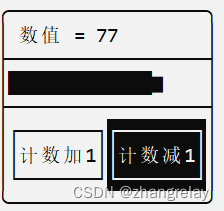
自行修订即可。
这个功能太简陋了,原版复杂一些的示例如下:
-
#include <memory> // for shared_ptr, __shared_ptr_access
-
#include <string> // for operator+, to_string
-
-
#include "ftxui/component/captured_mouse.hpp" // for ftxui
-
#include "ftxui/component/component.hpp" // for Button, Horizontal, Renderer
-
#include "ftxui/component/component_base.hpp" // for ComponentBase
-
#include "ftxui/component/component_options.hpp" // for ButtonOption
-
#include "ftxui/component/screen_interactive.hpp" // for ScreenInteractive
-
#include "ftxui/dom/elements.hpp" // for gauge, separator, text, vbox, operator|, Element, border
-
#include "ftxui/screen/color.hpp" // for Color, Color::Blue, Color::Green, Color::Red
-
-
using namespace ftxui;
-
-
int main(int argc, const char* argv[]) {
-
int value = 50;
-
-
// The tree of components. This defines how to navigate using the keyboard.
-
auto buttons = Container::Horizontal({
-
Button(
-
"计数减一", [&] { value--; }, ButtonOption::Animated(Color::Red)),
-
Button(
-
"复位(默认50)", [&] { value = 50; }, ButtonOption::Animated(Color::Green)),
-
Button(
-
"计数加一", [&] { value++; }, ButtonOption::Animated(Color::Blue)),
-
});
-
-
// Modify the way to render them on screen:
-
auto component = Renderer(buttons, [&] {
-
return vbox({
-
vbox({
-
text(" 数值 = " + std::to_string(value)),
-
separator(),
-
gauge(value * 0.01f),
-
}) | border,
-
buttons->Render(),
-
});
-
});
-
-
auto screen = ScreenInteractive::FitComponent();
-
screen.Loop(component);
-
return 0;
-
}
-
-
// Copyright 2020 Arthur Sonzogni. All rights reserved.
-
// Use of this source code is governed by the MIT license that can be found in
-
// the LICENSE file.
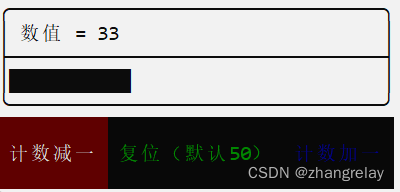
减

复位
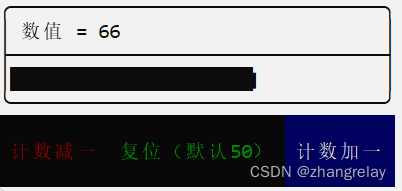
加
看起来效果好一些。
改变之处:
// The tree of components. This defines how to navigate using the keyboard.
auto buttons = Container::Horizontal({
Button(
"计数减一", [&] { value--; }, ButtonOption::Animated(Color::Red)),
Button(
"复位(默认50)", [&] { value = 50; }, ButtonOption::Animated(Color::Green)),
Button(
"计数加一", [&] { value++; }, ButtonOption::Animated(Color::Blue)),
});
-End-
文章来源: zhangrelay.blog.csdn.net,作者:zhangrelay,版权归原作者所有,如需转载,请联系作者。
原文链接:zhangrelay.blog.csdn.net/article/details/125826268
- 点赞
- 收藏
- 关注作者


评论(0)