Python图像纹理分割
【摘要】 1️⃣作业要求将下图左右两种不同类型的纹理区域分开,方法输出结果是一幅与该图像等大小的二值图像,左边为0,右边为1,或者相反,灰色边框线在设计的方法中不作考虑,自行去除。2️⃣实现源码import matplotlib.image as mpimgimport matplotlib.pyplot as pltimport numpy as npfrom cv2 import cv2from ...
| 1️⃣作业要求 |
|---|
将下图左右两种不同类型的纹理区域分开,方法输出结果是一幅与该图像等大小的二值图像,左边为0,右边为1,或者相反,灰色边框线在设计的方法中不作考虑,自行去除。

| 2️⃣实现源码 |
|---|
import matplotlib.image as mpimg
import matplotlib.pyplot as plt
import numpy as np
from cv2 import cv2
from sklearn.multiclass import OneVsRestClassifier
from sklearn.svm import SVR
from skimage import feature as skft
from PIL import Image,ImageDraw,ImageFont
class Texture():
#n_point选取中心像素周围的像素点的个数
#radius选取的区域的半径
def __init__(self):
self.radius = 1
self.n_point = self.radius * 8
#加载灰度图片
def loadPicture(self):
train_index = 0
test_index = 0
train_data = np.zeros((10, 171, 171))
test_data = np.zeros((8, 171, 171))
train_label = np.zeros(10)
test_label = np.zeros(8)
for i in np.arange(2):
image = mpimg.imread('dataset1/'+str(i)+'.tiff')
data = np.zeros((513, 513))
data[0:image.shape[0], 0:image.shape[1]] = image
index = 0
#图片分成9块,5块训练4块预测
for row in np.arange(3):
for col in np.arange(3):
if index < 5:
train_data[train_index, :, :] = data[171*row:171*(row+1),171*col:171*(col+1)]
train_label[train_index] = i
train_index += 1
else:
test_data[test_index, :, :] = data[171*row:171*(row+1),171*col:171*(col+1)]
test_label[test_index] = i
test_index += 1
index += 1
return train_data, test_data, train_label, test_label
#纹理检测
def texture_detect(self):
train_data, test_data, train_label, test_label = self.loadPicture()
n_point = self.n_point
radius = self.radius
train_hist = np.zeros((10, 256))
test_hist = np.zeros((8, 256))
#LBP特征提取
for i in np.arange(10):
# 使用LBP方法提取图像的纹理特征.
lbp=skft.local_binary_pattern(train_data[i], n_point, radius, 'default')
# 统计图像的直方图
max_bins = int(lbp.max() + 1)
# hist size:256
train_hist[i], _ = np.histogram(lbp, normed=True, bins=max_bins, range=(0, max_bins))
for i in np.arange(8):
lbp = skft.local_binary_pattern(test_data[i], n_point, radius, 'default')
max_bins = int(lbp.max() + 1)
# hist size:256
test_hist[i], _ = np.histogram(lbp, normed=True, bins=max_bins, range=(0, max_bins))
return train_hist, test_hist
#训练分类器 SVM支持向量机分类
def classifer(self):
train_data, test_data, train_label, test_label = self.loadPicture()
train_hist, test_hist = self.texture_detect()
#构建SVM支持向量机
svr_rbf = SVR(kernel='rbf', C=1e3, gamma=0.1)
model= OneVsRestClassifier(svr_rbf, -1)
model.fit(train_hist, train_label)
image=cv2.imread('dataset1/image.png',cv2.IMREAD_GRAYSCALE)
image=cv2.resize(image,(588,294))
img_ku=skft.local_binary_pattern(image,8,1,'default')
thresh=cv2.adaptiveThreshold(image,255,cv2.ADAPTIVE_THRESH_GAUSSIAN_C,cv2.THRESH_BINARY,11,2)
#对图像进行识别分类
img_data=np.zeros((1,98,98))
data=np.zeros((294,588))
data[0:image.shape[0],0:image.shape[1]]=image
img = Image.open('texture.png')
draw = ImageDraw.Draw(img)
# 设置字体和大小
myfont = ImageFont.truetype('C:/windows/fonts/Arial.ttf', size=180)
# 设置字体颜色
fillcolor = "#008B8B"
# 读取图片的size,也就是宽度和高度
width, height = img.size
#通过行列将图像分为九块
for row in np.arange(3):
for col in np.arange(6):
img_data[0,:,:]=data[98*row:98*(row+1),98*col:98*(col+1)]
lbp= skft.local_binary_pattern(img_data[0], 8, 1, 'default')
max_bins=int(lbp.max()+1)
img_hist, _ = np.histogram(lbp, normed=True, bins=max_bins, range=(0, max_bins))
predict=model.predict(img_hist.reshape(1,-1))
if(predict==0):
draw.text((width/6, height/6), '0', font=myfont, fill=fillcolor)
data[98*row:98*(row+1),98*col:98*(col+1)]=0
else:
draw.text((2*width /3, height/6), '1', font=myfont, fill=fillcolor)
data[98*row:98*(row+1),98*col:98*(col+1)]=255
plt.subplot(211)
plt.imshow(img_ku,'gray')
#plt.subplot(312)
#plt.imshow(thresh,'gray')
plt.subplot(212)
plt.imshow(img)
plt.show()
if __name__ == '__main__':
test = Texture()
# 计算分类准确度部分
accuracy = test.classifer()
#print('Final Accuracy = '+str(accuracy)+'%')
| 3️⃣实验结果 |
|---|
上面一张图是结果LBP算子特征提取后的图片,下面一张图使用SVM进行纹理分类后得到的结果,与预测的左上图纹理相同标为0,与右上图相同标为1。
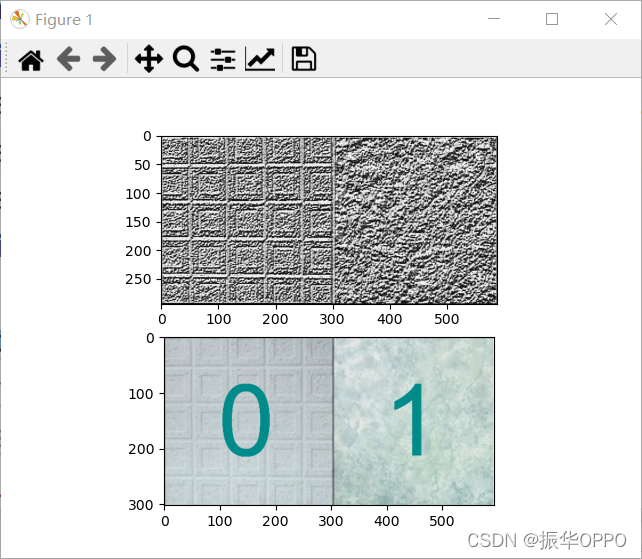
| ⭐实验源码+报告⭐ |
|---|
在Linux的各大发行版中,Ubuntu及其衍生版本一直享有对用户友好的美誉。Ubuntu是一个开源操作系统,它的系统和软件可以在官方网站(http://cn.ubuntu.com)免费下载,并且提供了详细的安装方式说明。
【声明】本内容来自华为云开发者社区博主,不代表华为云及华为云开发者社区的观点和立场。转载时必须标注文章的来源(华为云社区)、文章链接、文章作者等基本信息,否则作者和本社区有权追究责任。如果您发现本社区中有涉嫌抄袭的内容,欢迎发送邮件进行举报,并提供相关证据,一经查实,本社区将立刻删除涉嫌侵权内容,举报邮箱:
cloudbbs@huaweicloud.com
- 点赞
- 收藏
- 关注作者


评论(0)