云原生(三十) | Kubernetes篇之应用商店-Helm

文章目录
应用商店-Helm
一、简介

二、安装
1、用二进制版本安装
每个Helm版本都提供了各种操作系统的二进制版本,这些版本可以手动下载和安装。
-
下载 需要的版本
-
解压(
tar -zxvf helm-v3.0.0-linux-amd64.tar.gz) -
在解压目中找到
helm程序,移动到需要的目录中(mv linux-amd64/helm /usr/local/bin/helm)
-
#!/usr/bin/env bash
-
-
# Copyright The Helm Authors.
-
#
-
# Licensed under the Apache License, Version 2.0 (the "License");
-
# you may not use this file except in compliance with the License.
-
# You may obtain a copy of the License at
-
#
-
# http://www.apache.org/licenses/LICENSE-2.0
-
#
-
# Unless required by applicable law or agreed to in writing, software
-
# distributed under the License is distributed on an "AS IS" BASIS,
-
# WITHOUT WARRANTIES OR CONDITIONS OF ANY KIND, either express or implied.
-
# See the License for the specific language governing permissions and
-
# limitations under the License.
-
-
# The install script is based off of the MIT-licensed script from glide,
-
# the package manager for Go: https://github.com/Masterminds/glide.sh/blob/master/get
-
-
: ${BINARY_NAME:="helm"}
-
: ${USE_SUDO:="true"}
-
: ${DEBUG:="false"}
-
: ${VERIFY_CHECKSUM:="true"}
-
: ${VERIFY_SIGNATURES:="false"}
-
: ${HELM_INSTALL_DIR:="/usr/local/bin"}
-
: ${GPG_PUBRING:="pubring.kbx"}
-
-
HAS_CURL="$(type "curl" &> /dev/null && echo true || echo false)"
-
HAS_WGET="$(type "wget" &> /dev/null && echo true || echo false)"
-
HAS_OPENSSL="$(type "openssl" &> /dev/null && echo true || echo false)"
-
HAS_GPG="$(type "gpg" &> /dev/null && echo true || echo false)"
-
-
# initArch discovers the architecture for this system.
-
initArch() {
-
ARCH=$(uname -m)
-
case $ARCH in
-
armv5*) ARCH="armv5";;
-
armv6*) ARCH="armv6";;
-
armv7*) ARCH="arm";;
-
aarch64) ARCH="arm64";;
-
x86) ARCH="386";;
-
x86_64) ARCH="amd64";;
-
i686) ARCH="386";;
-
i386) ARCH="386";;
-
esac
-
}
-
-
# initOS discovers the operating system for this system.
-
initOS() {
-
OS=$(echo `uname`|tr '[:upper:]' '[:lower:]')
-
-
case "$OS" in
-
# Minimalist GNU for Windows
-
mingw*) OS='windows';;
-
esac
-
}
-
-
# runs the given command as root (detects if we are root already)
-
runAsRoot() {
-
if [ $EUID -ne 0 -a "$USE_SUDO" = "true" ]; then
-
sudo "${@}"
-
else
-
"${@}"
-
fi
-
}
-
-
# verifySupported checks that the os/arch combination is supported for
-
# binary builds, as well whether or not necessary tools are present.
-
verifySupported() {
-
local supported="darwin-amd64\ndarwin-arm64\nlinux-386\nlinux-amd64\nlinux-arm\nlinux-arm64\nlinux-ppc64le\nlinux-s390x\nwindows-amd64"
-
if ! echo "${supported}" | grep -q "${OS}-${ARCH}"; then
-
echo "No prebuilt binary for ${OS}-${ARCH}."
-
echo "To build from source, go to https://github.com/helm/helm"
-
exit 1
-
fi
-
-
if [ "${HAS_CURL}" != "true" ] && [ "${HAS_WGET}" != "true" ]; then
-
echo "Either curl or wget is required"
-
exit 1
-
fi
-
-
if [ "${VERIFY_CHECKSUM}" == "true" ] && [ "${HAS_OPENSSL}" != "true" ]; then
-
echo "In order to verify checksum, openssl must first be installed."
-
echo "Please install openssl or set VERIFY_CHECKSUM=false in your environment."
-
exit 1
-
fi
-
-
if [ "${VERIFY_SIGNATURES}" == "true" ]; then
-
if [ "${HAS_GPG}" != "true" ]; then
-
echo "In order to verify signatures, gpg must first be installed."
-
echo "Please install gpg or set VERIFY_SIGNATURES=false in your environment."
-
exit 1
-
fi
-
if [ "${OS}" != "linux" ]; then
-
echo "Signature verification is currently only supported on Linux."
-
echo "Please set VERIFY_SIGNATURES=false or verify the signatures manually."
-
exit 1
-
fi
-
fi
-
}
-
-
# checkDesiredVersion checks if the desired version is available.
-
checkDesiredVersion() {
-
if [ "x$DESIRED_VERSION" == "x" ]; then
-
# Get tag from release URL
-
local latest_release_url="https://github.com/helm/helm/releases"
-
if [ "${HAS_CURL}" == "true" ]; then
-
TAG=$(curl -Ls $latest_release_url | grep 'href="/helm/helm/releases/tag/v3.[0-9]*.[0-9]*\"' | grep -v no-underline | head -n 1 | cut -d '"' -f 2 | awk '{n=split($NF,a,"/");print a[n]}' | awk 'a !~ $0{print}; {a=$0}')
-
elif [ "${HAS_WGET}" == "true" ]; then
-
TAG=$(wget $latest_release_url -O - 2>&1 | grep 'href="/helm/helm/releases/tag/v3.[0-9]*.[0-9]*\"' | grep -v no-underline | head -n 1 | cut -d '"' -f 2 | awk '{n=split($NF,a,"/");print a[n]}' | awk 'a !~ $0{print}; {a=$0}')
-
fi
-
else
-
TAG=$DESIRED_VERSION
-
fi
-
}
-
-
# checkHelmInstalledVersion checks which version of helm is installed and
-
# if it needs to be changed.
-
checkHelmInstalledVersion() {
-
if [[ -f "${HELM_INSTALL_DIR}/${BINARY_NAME}" ]]; then
-
local version=$("${HELM_INSTALL_DIR}/${BINARY_NAME}" version --template="{{ .Version }}")
-
if [[ "$version" == "$TAG" ]]; then
-
echo "Helm ${version} is already ${DESIRED_VERSION:-latest}"
-
return 0
-
else
-
echo "Helm ${TAG} is available. Changing from version ${version}."
-
return 1
-
fi
-
else
-
return 1
-
fi
-
}
-
-
# downloadFile downloads the latest binary package and also the checksum
-
# for that binary.
-
downloadFile() {
-
HELM_DIST="helm-$TAG-$OS-$ARCH.tar.gz"
-
DOWNLOAD_URL="https://get.helm.sh/$HELM_DIST"
-
CHECKSUM_URL="$DOWNLOAD_URL.sha256"
-
HELM_TMP_ROOT="$(mktemp -dt helm-installer-XXXXXX)"
-
HELM_TMP_FILE="$HELM_TMP_ROOT/$HELM_DIST"
-
HELM_SUM_FILE="$HELM_TMP_ROOT/$HELM_DIST.sha256"
-
echo "Downloading $DOWNLOAD_URL"
-
if [ "${HAS_CURL}" == "true" ]; then
-
curl -SsL "$CHECKSUM_URL" -o "$HELM_SUM_FILE"
-
curl -SsL "$DOWNLOAD_URL" -o "$HELM_TMP_FILE"
-
elif [ "${HAS_WGET}" == "true" ]; then
-
wget -q -O "$HELM_SUM_FILE" "$CHECKSUM_URL"
-
wget -q -O "$HELM_TMP_FILE" "$DOWNLOAD_URL"
-
fi
-
}
-
-
# verifyFile verifies the SHA256 checksum of the binary package
-
# and the GPG signatures for both the package and checksum file
-
# (depending on settings in environment).
-
verifyFile() {
-
if [ "${VERIFY_CHECKSUM}" == "true" ]; then
-
verifyChecksum
-
fi
-
if [ "${VERIFY_SIGNATURES}" == "true" ]; then
-
verifySignatures
-
fi
-
}
-
-
# installFile installs the Helm binary.
-
installFile() {
-
HELM_TMP="$HELM_TMP_ROOT/$BINARY_NAME"
-
mkdir -p "$HELM_TMP"
-
tar xf "$HELM_TMP_FILE" -C "$HELM_TMP"
-
HELM_TMP_BIN="$HELM_TMP/$OS-$ARCH/helm"
-
echo "Preparing to install $BINARY_NAME into ${HELM_INSTALL_DIR}"
-
runAsRoot cp "$HELM_TMP_BIN" "$HELM_INSTALL_DIR/$BINARY_NAME"
-
echo "$BINARY_NAME installed into $HELM_INSTALL_DIR/$BINARY_NAME"
-
}
-
-
# verifyChecksum verifies the SHA256 checksum of the binary package.
-
verifyChecksum() {
-
printf "Verifying checksum... "
-
local sum=$(openssl sha1 -sha256 ${HELM_TMP_FILE} | awk '{print $2}')
-
local expected_sum=$(cat ${HELM_SUM_FILE})
-
if [ "$sum" != "$expected_sum" ]; then
-
echo "SHA sum of ${HELM_TMP_FILE} does not match. Aborting."
-
exit 1
-
fi
-
echo "Done."
-
}
-
-
# verifySignatures obtains the latest KEYS file from GitHub main branch
-
# as well as the signature .asc files from the specific GitHub release,
-
# then verifies that the release artifacts were signed by a maintainer's key.
-
verifySignatures() {
-
printf "Verifying signatures... "
-
local keys_filename="KEYS"
-
local github_keys_url="https://raw.githubusercontent.com/helm/helm/main/${keys_filename}"
-
if [ "${HAS_CURL}" == "true" ]; then
-
curl -SsL "${github_keys_url}" -o "${HELM_TMP_ROOT}/${keys_filename}"
-
elif [ "${HAS_WGET}" == "true" ]; then
-
wget -q -O "${HELM_TMP_ROOT}/${keys_filename}" "${github_keys_url}"
-
fi
-
local gpg_keyring="${HELM_TMP_ROOT}/keyring.gpg"
-
local gpg_homedir="${HELM_TMP_ROOT}/gnupg"
-
mkdir -p -m 0700 "${gpg_homedir}"
-
local gpg_stderr_device="/dev/null"
-
if [ "${DEBUG}" == "true" ]; then
-
gpg_stderr_device="/dev/stderr"
-
fi
-
gpg --batch --quiet --homedir="${gpg_homedir}" --import "${HELM_TMP_ROOT}/${keys_filename}" 2> "${gpg_stderr_device}"
-
gpg --batch --no-default-keyring --keyring "${gpg_homedir}/${GPG_PUBRING}" --export > "${gpg_keyring}"
-
local github_release_url="https://github.com/helm/helm/releases/download/${TAG}"
-
if [ "${HAS_CURL}" == "true" ]; then
-
curl -SsL "${github_release_url}/helm-${TAG}-${OS}-${ARCH}.tar.gz.sha256.asc" -o "${HELM_TMP_ROOT}/helm-${TAG}-${OS}-${ARCH}.tar.gz.sha256.asc"
-
curl -SsL "${github_release_url}/helm-${TAG}-${OS}-${ARCH}.tar.gz.asc" -o "${HELM_TMP_ROOT}/helm-${TAG}-${OS}-${ARCH}.tar.gz.asc"
-
elif [ "${HAS_WGET}" == "true" ]; then
-
wget -q -O "${HELM_TMP_ROOT}/helm-${TAG}-${OS}-${ARCH}.tar.gz.sha256.asc" "${github_release_url}/helm-${TAG}-${OS}-${ARCH}.tar.gz.sha256.asc"
-
wget -q -O "${HELM_TMP_ROOT}/helm-${TAG}-${OS}-${ARCH}.tar.gz.asc" "${github_release_url}/helm-${TAG}-${OS}-${ARCH}.tar.gz.asc"
-
fi
-
local error_text="If you think this might be a potential security issue,"
-
error_text="${error_text}\nplease see here: https://github.com/helm/community/blob/master/SECURITY.md"
-
local num_goodlines_sha=$(gpg --verify --keyring="${gpg_keyring}" --status-fd=1 "${HELM_TMP_ROOT}/helm-${TAG}-${OS}-${ARCH}.tar.gz.sha256.asc" 2> "${gpg_stderr_device}" | grep -c -E '^\[GNUPG:\] (GOODSIG|VALIDSIG)')
-
if [[ ${num_goodlines_sha} -lt 2 ]]; then
-
echo "Unable to verify the signature of helm-${TAG}-${OS}-${ARCH}.tar.gz.sha256!"
-
echo -e "${error_text}"
-
exit 1
-
fi
-
local num_goodlines_tar=$(gpg --verify --keyring="${gpg_keyring}" --status-fd=1 "${HELM_TMP_ROOT}/helm-${TAG}-${OS}-${ARCH}.tar.gz.asc" 2> "${gpg_stderr_device}" | grep -c -E '^\[GNUPG:\] (GOODSIG|VALIDSIG)')
-
if [[ ${num_goodlines_tar} -lt 2 ]]; then
-
echo "Unable to verify the signature of helm-${TAG}-${OS}-${ARCH}.tar.gz!"
-
echo -e "${error_text}"
-
exit 1
-
fi
-
echo "Done."
-
}
-
-
# fail_trap is executed if an error occurs.
-
fail_trap() {
-
result=$?
-
if [ "$result" != "0" ]; then
-
if [[ -n "$INPUT_ARGUMENTS" ]]; then
-
echo "Failed to install $BINARY_NAME with the arguments provided: $INPUT_ARGUMENTS"
-
help
-
else
-
echo "Failed to install $BINARY_NAME"
-
fi
-
echo -e "\tFor support, go to https://github.com/helm/helm."
-
fi
-
cleanup
-
exit $result
-
}
-
-
# testVersion tests the installed client to make sure it is working.
-
testVersion() {
-
set +e
-
HELM="$(command -v $BINARY_NAME)"
-
if [ "$?" = "1" ]; then
-
echo "$BINARY_NAME not found. Is $HELM_INSTALL_DIR on your "'$PATH?'
-
exit 1
-
fi
-
set -e
-
}
-
-
# help provides possible cli installation arguments
-
help () {
-
echo "Accepted cli arguments are:"
-
echo -e "\t[--help|-h ] ->> prints this help"
-
echo -e "\t[--version|-v <desired_version>] . When not defined it fetches the latest release from GitHub"
-
echo -e "\te.g. --version v3.0.0 or -v canary"
-
echo -e "\t[--no-sudo] ->> install without sudo"
-
}
-
-
# cleanup temporary files to avoid https://github.com/helm/helm/issues/2977
-
cleanup() {
-
if [[ -d "${HELM_TMP_ROOT:-}" ]]; then
-
rm -rf "$HELM_TMP_ROOT"
-
fi
-
}
-
-
# Execution
-
-
#Stop execution on any error
-
trap "fail_trap" EXIT
-
set -e
-
-
# Set debug if desired
-
if [ "${DEBUG}" == "true" ]; then
-
set -x
-
fi
-
-
# Parsing input arguments (if any)
-
export INPUT_ARGUMENTS="${@}"
-
set -u
-
while [[ $# -gt 0 ]]; do
-
case $1 in
-
'--version'|-v)
-
shift
-
if [[ $# -ne 0 ]]; then
-
export DESIRED_VERSION="${1}"
-
else
-
echo -e "Please provide the desired version. e.g. --version v3.0.0 or -v canary"
-
exit 0
-
fi
-
;;
-
'--no-sudo')
-
USE_SUDO="false"
-
;;
-
'--help'|-h)
-
help
-
exit 0
-
;;
-
*) exit 1
-
;;
-
esac
-
shift
-
done
-
set +u
-
-
initArch
-
initOS
-
verifySupported
-
checkDesiredVersion
-
if ! checkHelmInstalledVersion; then
-
downloadFile
-
verifyFile
-
installFile
-
fi
-
testVersion
-
cleanup
三、入门使用
1、三大概念
-
Chart 代表着 Helm 包。它包含在 Kubernetes 集群内部运行应用程序,工具或服务所需的所有资源定义。你可以把它看作是 Homebrew formula,Apt dpkg,或 Yum RPM 在Kubernetes 中的等价物。
-
Repository(仓库) 是用来存放和共享 charts 的地方。它就像 Perl 的CPAN 档案库网络或是 Fedora 的软件包仓库 ,只不过它是供 Kubernetes 包所使用的。
-
Release 是运行在 Kubernetes 集群中的 chart 的实例。一个 chart 通常可以在同一个集群中安装多次。每一次安装都会创建一个新的 release。以 MySQL chart为例,如果你想在你的集群中运行两个数据库,你可以安装该chart两次。每一个数据库都会拥有它自己的 release 和 release name。
在了解了上述这些概念以后,我们就可以这样来解释 Helm:
Helm 安装 charts 到 Kubernetes 集群中,每次安装都会创建一个新的 release。你可以在 Helm 的 chart repositories 中寻找新的 chart。
-
helm pull bitnami/mysql
-
helm install -f values.yaml mysqlhaha ./
2、charts 结构
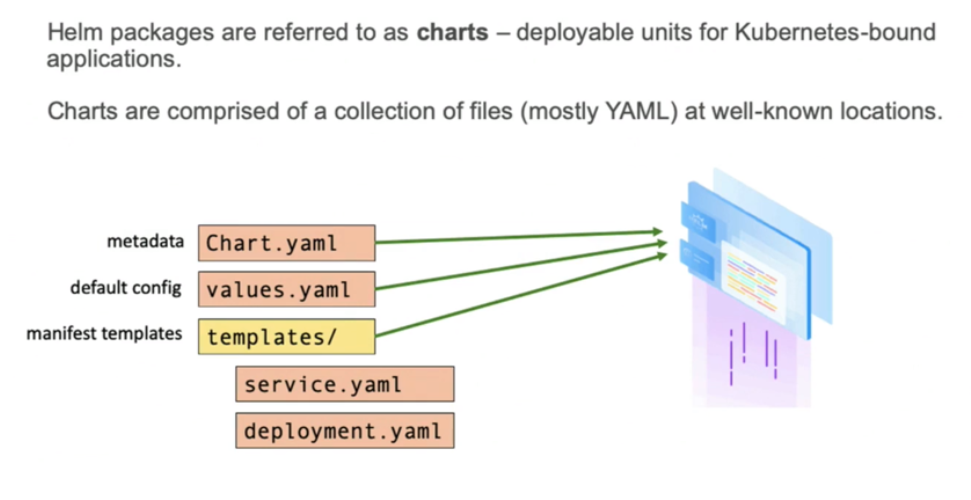
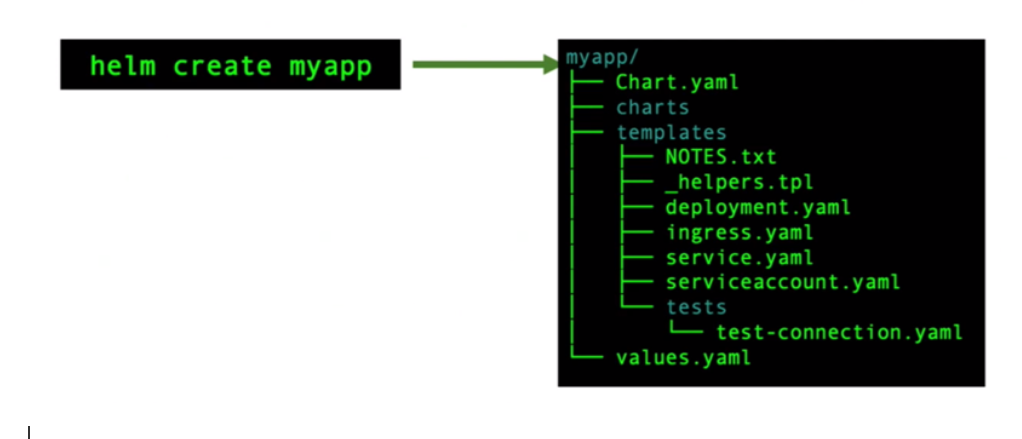
3、应用安装
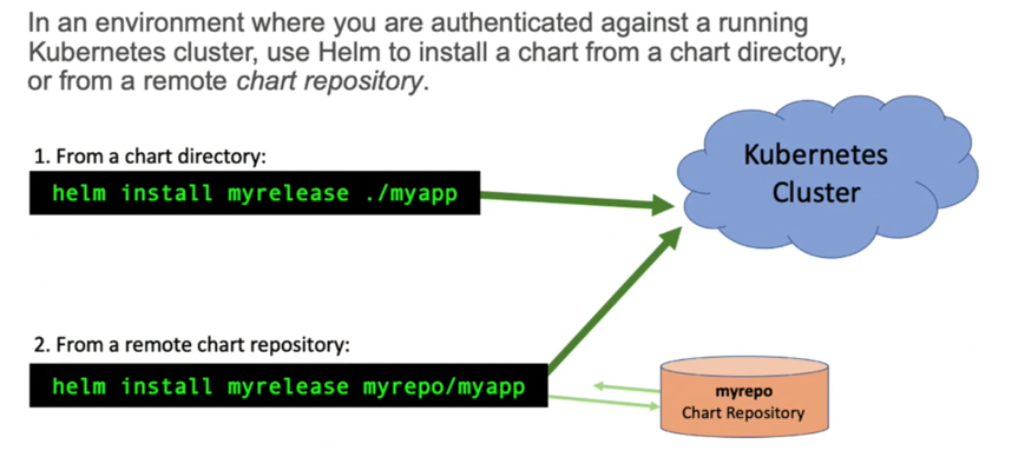
4、自定义变量值
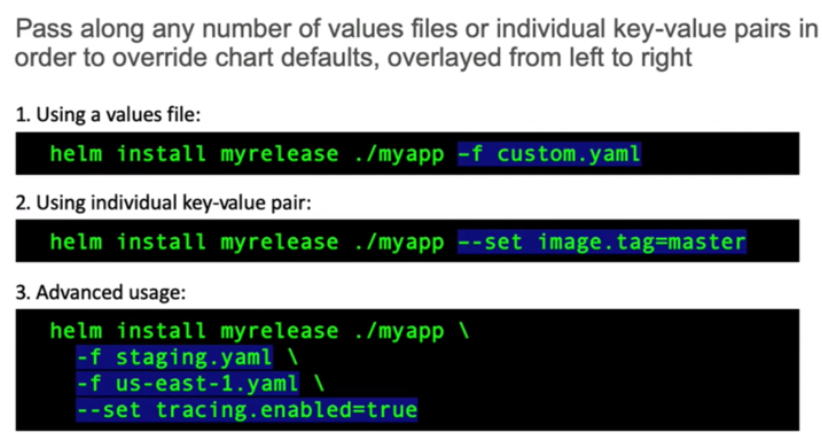
5、命令
-
helm install xx
-
helm list
-
helm status xx
-
helm rollback xxx
6、推送helm chart
-
helm registry login --insecure 192.168.86.5
-
helm chart save /root/mariadb 192.168.86.5/chart/mariadb:test
-
helm chart push 192.168.86.5/chart/mariadb:test
-
helm registry logout 192.168.86.5
- 📢博客主页:https://lansonli.blog.csdn.net
- 📢欢迎点赞 👍 收藏 ⭐留言 📝 如有错误敬请指正!
- 📢本文由 Lansonli 原创,首发于 CSDN博客🙉
- 📢停下休息的时候不要忘了别人还在奔跑,希望大家抓紧时间学习,全力奔赴更美好的生活✨
文章来源: lansonli.blog.csdn.net,作者:Lansonli,版权归原作者所有,如需转载,请联系作者。
原文链接:lansonli.blog.csdn.net/article/details/125477153
- 点赞
- 收藏
- 关注作者


评论(0)