把运行在 Docker 容器内的 Microsoft SQL 服务器部署到 SAP Kyma 中
在阅读这篇文章之前,Jerry 假设您已经读过了这篇在 Docker 里运行 Microsoft SQL 服务器。
本地项目地址:C:\Code\referenceCode\SAP Kyma教程例子
secret.yaml

定义了数据库的用户名和密码。
pvc.yaml
定义了一个 PersistentVolume,用于存储数据库的数据。

deployment.yaml
defines the
Deploymentdefinition for the MSSQL database as well as aServiceused for communication. This definition references both thesecret.yamlandpvc.yamlby name.

使用这篇文章如何使用 kubectl 通过命令行的方式操作 SAP Kyma提到的方法,配置好 kubectl 和 SAP Kyma 的连接。
使用命令行创建名为 dev 的 namespace:
kubectl create namespace dev

部署 secret.yaml 和 pvc.yaml:
kubectl -n dev apply -f ./k8s/pvc.yaml

注意,如果遇到下列错误消息:
error: you must be logged in to the server ( the server has asked for the client to provide credentials):

解决办法就是从 Kyma 控制台重新下载一份 kubeconfig:
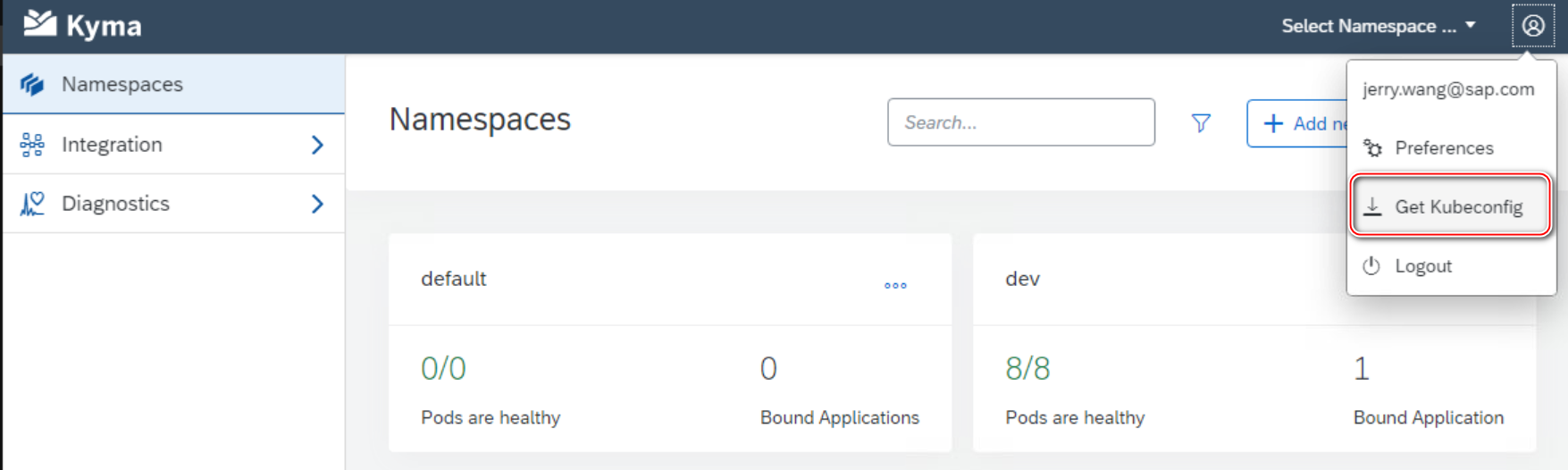
成功部署 PersistentVolumeClaim:persistentvolumeclaim/mssql-data created

成功部署 secret:



最后使用如下命令,将本地 k8s 文件夹里的 yaml 文件代表的 deployment 资源,部署到 SAP Kyma 上:

部署成功后,使用命令行查看自动生成的 pod 的名称:
我的 pod 名称:mssql-74787d5b48-lr877

Kubernetes provides a port-forward functionality that allows you to connect to resources running in the Kyma runtime locally. This can be useful for development and debugging tasks.
使用如下命令行拿到该 pod 监听的端口号:
kubectl get pod mssql-74787d5b48-lr877 -n dev --template="{{(index (index .spec.containers 0).ports 0).containerPort}}"
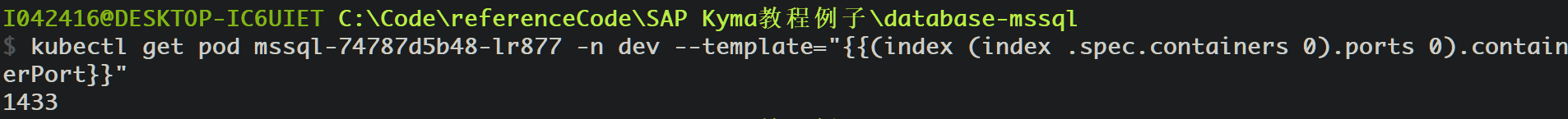
得到端口号:1433
使用如下命令为 pod 设置端口转发,即 port forward 功能:
kubectl port-forward mssql-74787d5b48-lr877 -n dev 1433:1433
看到如下输出:
Forwarding from 127.0.0.1:1433 -> 1433
Forwarding from [::1]:1433 -> 1433

接下来,我们就可以在本地,使用 localhost:1433 访问运行在 SAP Kyma 里的数据库了。
sqlcmd -S localhost:1433 -U SA -P Yukon900
使用如下命令找到 pod 里的 container 名称:mssql
kubectl describe pod mssql-74787d5b48-lr877 -n dev

使用命令
kubectl exec -it mssql-74787d5b48-lr877 -n dev -c mssql – bash
需要提前设置环境变量:set KUBECONFIG=C:\app\kubeconfig.yml
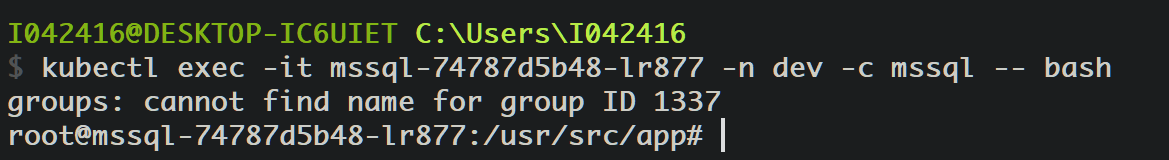


- 点赞
- 收藏
- 关注作者


评论(0)