CardView使用及属性
【摘要】
使用非常简单,属性不多,常用的更是没几个,自带就有阴影和圆角了
compile 'com.android.support:cardview-v7:25.3.1'
<android.support.v7.widget.CardView android:id="@+id/cardView" ...
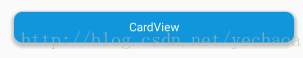

使用非常简单,属性不多,常用的更是没几个,自带就有阴影和圆角了
compile 'com.android.support:cardview-v7:25.3.1'
-
<android.support.v7.widget.CardView
-
android:id="@+id/cardView"
-
android:layout_width="match_parent"
-
android:layout_height="wrap_content"
-
android:layout_margin="10dp"
-
android:foreground="?android:attr/selectableItemBackground"
-
app:cardBackgroundColor="#1296db"
-
app:cardCornerRadius="10dp"
-
app:cardElevation="10dp"
-
app:contentPadding="10dp">
-
-
<TextView
-
android:layout_width="match_parent"
-
android:layout_height="wrap_content"
-
android:gravity="center"
-
android:text="@string/card_view"
-
android:textColor="#fff"/>
-
-
</android.support.v7.widget.CardView>
常用的两个属性:
app:cardBackgroundColor设置背景颜色
app:contentPadding设置内容padding
其他:
app:cardCornerRadius这是设置圆角大小
app:cardElevation这是设置z轴的阴影
app:cardMaxElevation这是设置z轴的最大高度值
app:cardUseCompatPadding是否使用CompatPadding
app:cardPreventCornerOverlap是否使用PreventCornerOverlap
app:contentPaddingLeft 设置内容的左padding
app:contentPaddingTop 设置内容的上padding
app:contentPaddingRight 设置内容的右padding
app:contentPaddingBottom 设置内容的底padding
Gituhb:https://github.com/yechaoa/MaterialDesign
文章来源: blog.csdn.net,作者:yechaoa,版权归原作者所有,如需转载,请联系作者。
原文链接:blog.csdn.net/yechaoa/article/details/78132110
【版权声明】本文为华为云社区用户转载文章,如果您发现本社区中有涉嫌抄袭的内容,欢迎发送邮件进行举报,并提供相关证据,一经查实,本社区将立刻删除涉嫌侵权内容,举报邮箱:
cloudbbs@huaweicloud.com
- 点赞
- 收藏
- 关注作者


评论(0)