Mybatis--动态SQL
# 前言
mybatis的动态sql是一种根据特定的条件来进行动态拼接sql语句的字符串问题,动态 SQL 是 MyBatis 的强大特性之一。使用过 JDBC 或其它类似的框架,大家应该能理解根据不同条件拼接 SQL 语句有多痛苦,例如拼接时要确保不能忘记添加必要的空格,还要注意去掉列表最后一个列名的逗号。利用动态 SQL,可以彻底摆脱这种痛苦。
下面,我就以t_emp表来讲解
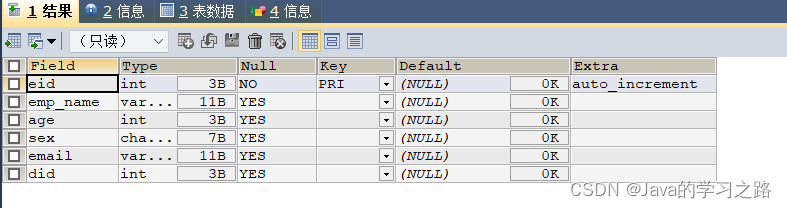
# if标签
我们在查询数据的时候,一般来说都会根据条件来进行查询,现在我们来根据emp_name和sex来进行数据查询
先不用动态sql来写
```xml
<select id="selectEmpByNameAndSex" resultType="com.atguigu.mybatis.pojo.Emp">
select * from t_emp where emp_name=#{empName} and sex=#{sex}
</select>
```
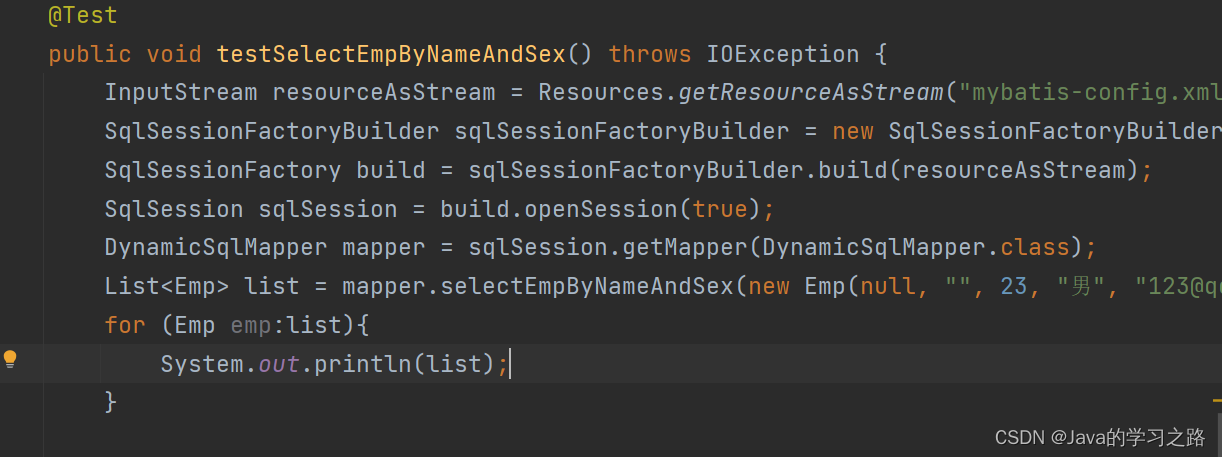
当我们传入的名字为空的时候,数据就查不出来了
而且以后做项目的时候,通常是由用户在浏览器输入信息,然后后台根据返回的信息进行查询,<font size=4 color="bigresefgrefeqfghrrrrrrrrrrrrrgagaed">我们能不能动态进行查询,也就是说当字段名为null或者等于字符串为空的时候,我们就 不把这个字段作为查询条件
这个时候就得使用动态sql了
我们很容易想到,可以进行判断,如果不满足条件的话,就不作为查询条件,可以用if标签
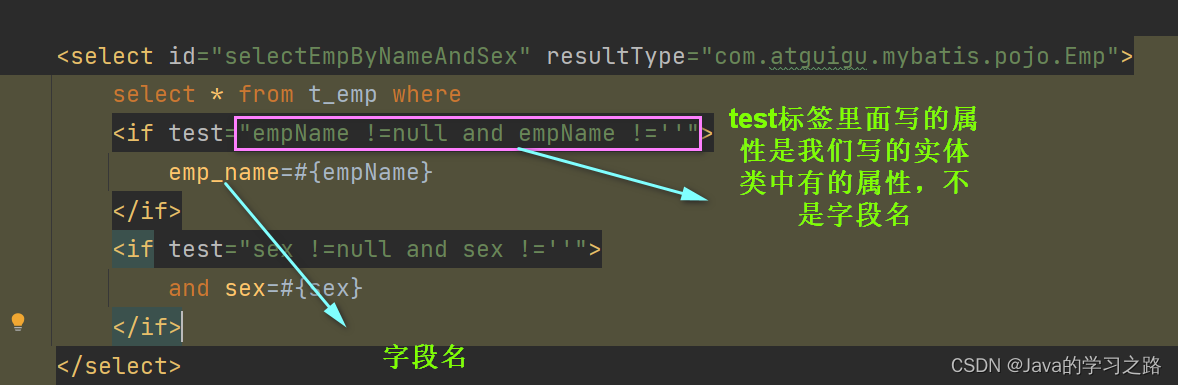
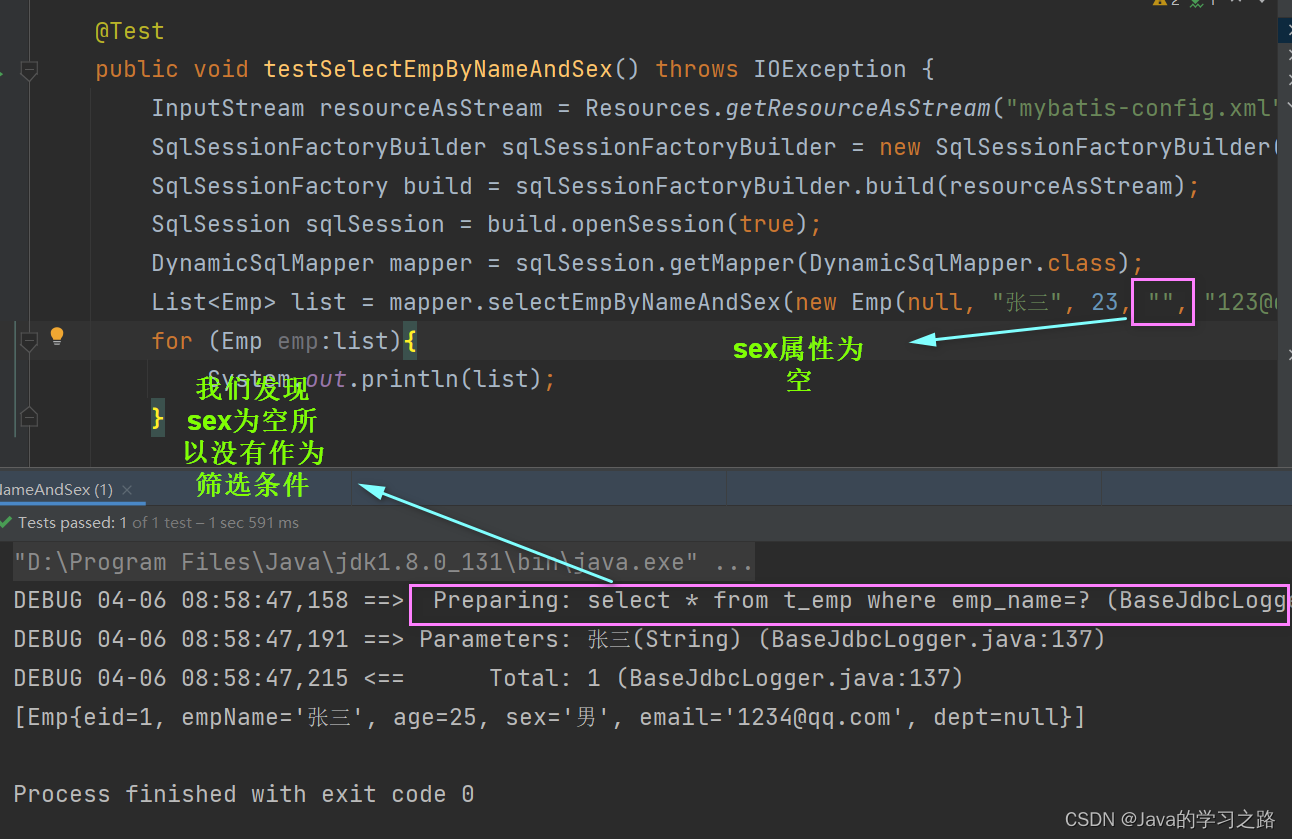
但是现在这样写的话,其实是有问题的,如果我们的查询条件都为空,那么在sql语句中where后面就没有任何条件了,这样会报错 ,所以,我们肯定希望where关键字也是动态生成的,如果查询条件不存在,那么where关键字就不写出来。我们可以用where标签来解决。
# if+where
```xml
<select id="selectEmpByNameAndSex" resultType="com.atguigu.mybatis.pojo.Emp">
select * from t_emp
<where>
<if test="empName !=null and empName !=''">
emp_name=#{empName}
</if>
<if test="sex !=null and sex !=''">
and sex=#{sex}
</if>
</where>
</select>
```
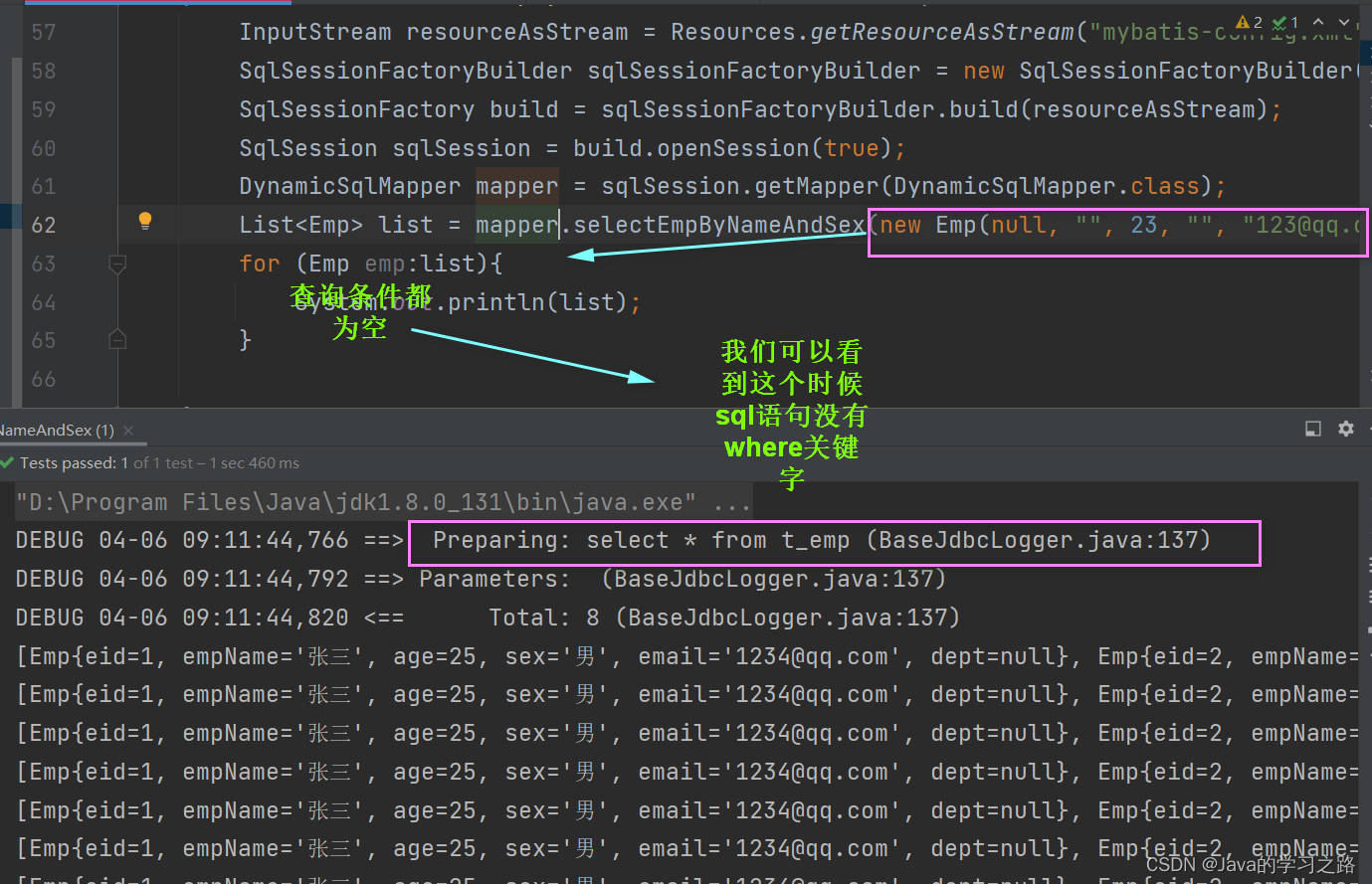
> <font size=4 color="vaidvjhdsfef">where标签可以动态生成where,而且当where后面直接跟上的是and的话,可以把and给省略掉
> 如果where标签没有任何内容的话,where关键字也不生成
> 注意:where标签可以自动生成where关键字,并且把内容之前多余的and或者or去掉
> 当where标签中没有内容时,此时where标签没有任何效果,它不生成where关键字
> where标签不能把其中内容后面多余的and去掉
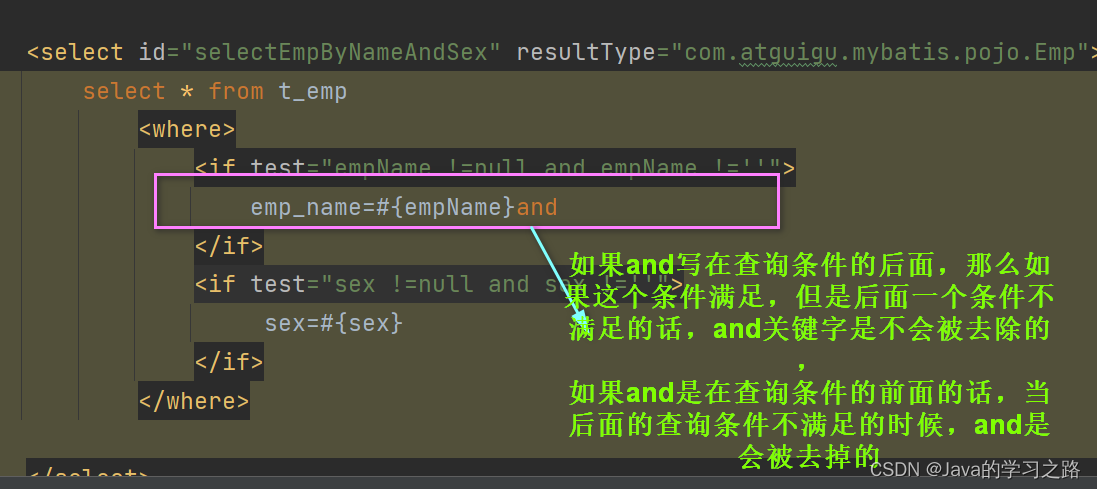
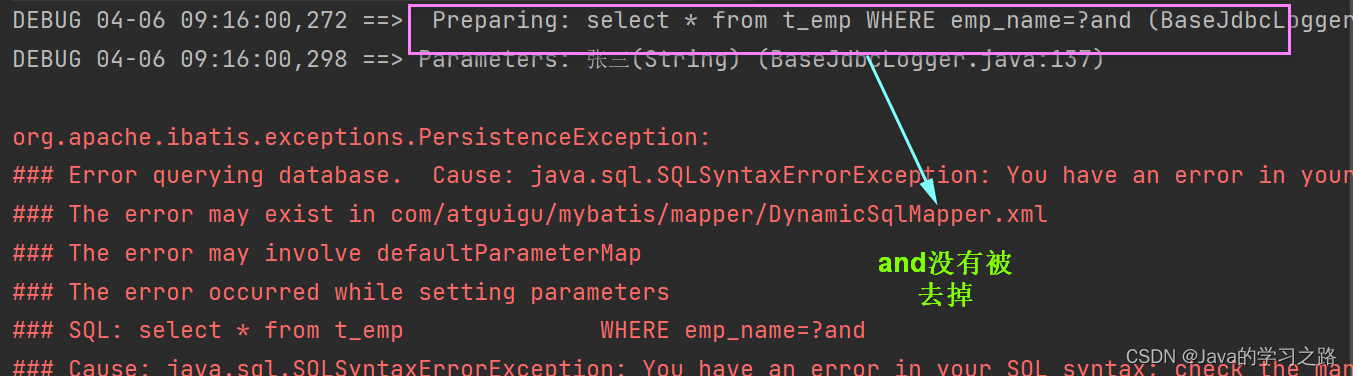
# trim标签
trim标签可以代替where
> <font size=4 color="vaidvjhdsfef"> trim标签:
> prefix:把trim标签中内容前面添加指定内容
> suffix:把trim标签中内容后面添加指定内容
> suffixOverrides:把trim标签中内容后面去掉指定内容
> prifixOverrides:把trim标签中内容前面去掉指定内容
> 若标签有内容
> prefix,suffix:可以把trim标签中内容前面或后面添加指定内容
> suffixOverrides,prefixOverrides:把trim标签中内容前面或后面去掉指定内容
> 若标签没有内容:
> trim标签也没有任何效果
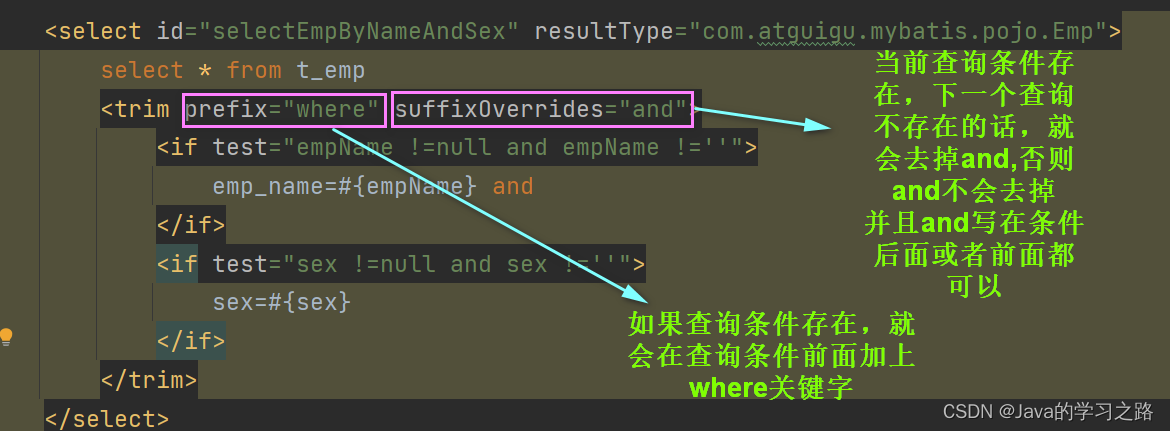
# choose(when,otherwise)标签
有的时候,我们并不需要用到所有的查询条件,我们希望只要满足其中一个条件就可以了,我们可以用choose标签来解决,相当于Java的switch case
```xml
<select id="selectEmpByNameAndSex" resultType="com.atguigu.mybatis.pojo.Emp">
select * from t_emp
<where>
<choose>
<when test="age !='' and age != null">
age=#{age}
</when>
<when test="empName !='' and empName != null">
and emp_name=#{empName}
</when>
<otherwise>
and sex=#{sex}
</otherwise>
</choose>
</where>
</select>
```
使用了choose标签的话,那么只要有一个条件满足,就不会判断其他条件了,所以不需要and,or等关键字
# foreach标签
> <font size=4 color="bigreddafeaegregrwraefafafeagaefdawf">collection:设置需要循环的数组或集合
item:表示数组或集合中的每一个数据
separator:循环体之间的分隔符
open:foreach标签中所循环的所有内容的开始符
close:foreach标签所循环的所有内容的结束符
foreach很明显就是用来遍历的
比如说我们要查询t_emp表中满足eid在[1,2,3]中的用户
我们有两种方法
①select * from t_emp where eid=1 or eid=2 or eid=3
②select * from t_emp where eid in(1,2,3)
mapper接口定义方法int deleteMore(@Param("eids") Integer[] eids);
<font size=4>**我们用foreach改写select * from t_emp where eid=1 or eid=2 or eid=3**
```xml
<select id="selectEmpByNameAndSex" resultType="com.atguigu.mybatis.pojo.Emp">
select * from t_emp
<!--
collection:指定输入对象中的集合属性
item:每次遍历生成的对象
open:开始遍历时的拼接字符串
close:结束时拼接的字符串
separator:遍历对象之间需要拼接的字符串
select * from user where 1=1 and (eid=1 or eid=2 or eid=3)
-->
<foreach collection="eids" item="eid" separator="or">
eid=#{eid}
</foreach>
</where>
</select>
```
<font size=4>**我们用 foreach 来改写 select * from t_emp where id in (1,2,3)**
```xml
<select id="selectEmpByNameAndSex" resultType="com.atguigu.mybatis.pojo.Emp">
select * from t_emp
<where>
<!--
collection:指定输入对象中的集合属性
item:每次遍历生成的对象
open:开始遍历时的拼接字符串
close:结束时拼接的字符串
separator:遍历对象之间需要拼接的字符串
select * from user where 1=1 and id in (1,2,3)
-->
<foreach collection="eids" item="eid" open="eid in (" close=") " separator=",">
#{eid}
</foreach>
</where>
</select>
```
# sql片段
我们都知道,查询数据库中的数据的时候,最好不要用*,那么我们难道每一次查数据都要把字段一个一个写出来,这样会很麻烦的,为了解决这个问题,我们可以使用sql片段,把我们要查询的字段写在sql片段中,以后要使用的话,直接引用sql片段就可以了。
设置sql片段
```xml
<sql id="empColumns">eid,emp_name,age,sex,email</sql>
```
引用sql片段
```xml
select <include refid="empColumns"></include> from t_emp
```
- 点赞
- 收藏
- 关注作者


评论(0)