XML——读取文件夹下所有的Xml文件,并修改属性,保留上次打开文件的位置
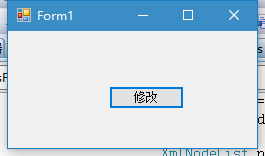
功能:读取文件夹下所有的Xml文件,并修改属性,保留上次打开文件的位置
using System;
using System.Windows.Forms;
using System.IO;using System.Xml;
using Microsoft.Win32;
namespace WindowsFormsApplication1
{
public partial class Form1 : Form
{
public Form1()
{ InitializeComponent(); }
private void button1_Click(object sender, EventArgs e)
{
FolderBrowserDialog fb = new FolderBrowserDialog();
RegistryKey myReg1, myReg2; myReg1 = Registry.CurrentUser;
try
{
myReg2 = myReg1.OpenSubKey("Software\\MySoft");
fb.SelectedPath = myReg2.GetValue("1").ToString();
}
catch { }
if (fb.ShowDialog() == DialogResult.OK)
{ SearchDir(fb.SelectedPath); }
myReg2 = myReg1.CreateSubKey("Software\\MySoft");
myReg2.SetValue("1", fb.SelectedPath);
}
private void SearchDir(string fileName)
{
DirectoryInfo dirInfo = new DirectoryInfo(fileName);
if (dirInfo.Exists == false){ return; }
FileSystemInfo[] files = dirInfo.GetFileSystemInfos();
foreach (FileSystemInfo file in files)
{
if (file.Name == ".svn") { continue; }
FileInfo fileInfo = file as FileInfo;
if (fileInfo == null){ SearchDir(file.FullName); }//为null说明是文件夹
else { Update(file.FullName); }
}
}
private void Update(string fileName)
{
XmlDocument doc = new XmlDocument();
doc.Load(fileName);
XmlNodeList nodeP = doc.SelectNodes("MeasureItem/Params/Param");
if (nodeP == null || nodeP.Count == 0)
{ nodeP = doc.SelectNodes("ScriptInfo/Param/Param"); }
foreach (XmlNode node in nodeP)
{
XmlElement xleP = (XmlElement)node;
if (xleP.ChildNodes.Count > 0)
{
XmlNodeList nodeList = node.ChildNodes;
for(int i=0;i<nodeList.Count;i++)
{
if (nodeList[i] is XmlElement)
{
XmlElement eleNode = (XmlElement)nodeList[i];
if (eleNode.Name == "Rows" || eleNode.Name == "DefaultRows")
{
XmlNodeList nodeChildren = eleNode.ChildNodes;
for (int j = 0; j < nodeChildren.Count; j++)
{
if (nodeChildren[j] is XmlElement)
{
XmlElement eleChild = (XmlElement)nodeChildren[j];
eleChild.SetAttribute("id", (j + 1).ToString());
eleChild.SetAttribute("order", (j + 1).ToString());
}
}
}
}
}
}
doc.Save(fileName);
}
}
}
}
文章来源: wanghao.blog.csdn.net,作者:AI浩,版权归原作者所有,如需转载,请联系作者。
原文链接:wanghao.blog.csdn.net/article/details/105593838
- 点赞
- 收藏
- 关注作者


评论(0)