Kubernetes 管理员认证(CKA)考试笔记(二)
写在前面
- 嗯,准备考
cka证书,报了个班,花了一个月工资,好心疼呀,一定要考过去。 - 这篇博客是报班听课后整理的笔记,适合温习。
- 博文内容涉及
docker,k8s; - 写的有点多了,因为粘贴了代码,所以只能分开发布
- 本部分内容涉及
k8s多集群切换,k8s版本升级、etcd,pod相关 - 博文涉及镜像小伙伴有需要可以留言
生活的意义就是学着真实的活下去,生命的意义就是寻找生活的意义 -----山河已无恙
创建一个新的集群,配置ssh免密,修改主机清单,然后使用之前的配置文件修改下
┌──[root@vms81.liruilongs.github.io]-[~/ansible]
└─$cat inventory
[node]
192.168.26.82
192.168.26.83
[master]
192.168.26.81
[temp]
192.168.26.91
192.168.26.92
┌──[root@vms81.liruilongs.github.io]-[~/ansible]
└─$cat init_c2_playbook.yml
- name: init k8s
hosts: temp
tasks:
# 关闭防火墙
- shell: firewall-cmd --set-default-zone=trusted
# 关闭selinux
- shell: getenforce
register: out
- debug: msg="{{out}}"
- shell: setenforce 0
when: out.stdout != "Disabled"
- replace:
path: /etc/selinux/config
regexp: "SELINUX=enforcing"
replace: "SELINUX=disabled"
- shell: cat /etc/selinux/config
register: out
- debug: msg="{{out}}"
- copy:
src: ./hosts_c2
dest: /etc/hosts
force: yes
# 关闭交换分区
- shell: swapoff -a
- shell: sed -i '/swap/d' /etc/fstab
- shell: cat /etc/fstab
register: out
- debug: msg="{{out}}"
# 配置yum源
- shell: tar -cvf /etc/yum.tar /etc/yum.repos.d/
- shell: rm -rf /etc/yum.repos.d/*
- shell: wget ftp://ftp.rhce.cc/k8s/* -P /etc/yum.repos.d/
# 安装docker-ce
- yum:
name: docker-ce
state: present
# 配置docker加速
- shell: mkdir /etc/docker
- copy:
src: ./daemon.json
dest: /etc/docker/daemon.json
- shell: systemctl daemon-reload
- shell: systemctl restart docker
# 配置属性,安装k8s相关包
- copy:
src: ./k8s.conf
dest: /etc/sysctl.d/k8s.conf
- shell: yum install -y kubelet-1.21.1-0 kubeadm-1.21.1-0 kubectl-1.21.1-0 --disableexcludes=kubernetes
# 缺少镜像导入
- copy:
src: ./coredns-1.21.tar
dest: /root/coredns-1.21.tar
- shell: docker load -i /root/coredns-1.21.tar
# 启动服务
- shell: systemctl restart kubelet
- shell: systemctl enable kubelet
┌──[root@vms81.liruilongs.github.io]-[~/ansible]
└─$
第二个集群,一个node节点,一个master节点
[root@vms91 ~]# kubectl get nodes
NAME STATUS ROLES AGE VERSION
vms91.liruilongs.github.io Ready control-plane,master 139m v1.21.1
vms92.liruilongs.github.io Ready <none> 131m v1.21.1
[root@vms91 ~]# kubectl config view
apiVersion: v1
clusters:
- cluster:
certificate-authority-data: DATA+OMITTED
server: https://192.168.26.91:6443
name: kubernetes
contexts:
- context:
cluster: kubernetes
user: kubernetes-admin
name: kubernetes-admin@kubernetes
current-context: kubernetes-admin@kubernetes
kind: Config
preferences: {}
users:
- name: kubernetes-admin
user:
client-certificate-data: REDACTED
client-key-data: REDACTED
[root@vms91 ~]#
| 一个控制台管理多个集群,多集群切换: |
|---|
| 一个控制台管理多个集群 |
| 对于一个 kubeconfig文件来说,有3个部分: |
| cluster:集群信息 |
| context:属性–默认的命名空间 |
| user: 用户密匙 |
需要配置config,多个集群配置文件合并为一个
┌──[root@vms81.liruilongs.github.io]-[~/.kube]
└─$pwd;ls
/root/.kube
cache config
config
apiVersion: v1
clusters:
- cluster:
certificate-authority-data: LS0.........0tCg==
server: https://192.168.26.81:6443
name: cluster1
- cluster:
certificate-authority-data: LS0.........0tCg==
server: https://192.168.26.91:6443
name: cluster2
contexts:
- context:
cluster: cluster1
namespace: kube-public
user: kubernetes-admin1
name: context1
- context:
cluster: cluster2
namespace: kube-system
user: kubernetes-admin2
name: context2
current-context: context2
kind: Config
preferences: {}
users:
- name: kubernetes-admin1
user:
client-certificate-data: LS0.......0tCg==
client-key-data: LS0......LQo=
- name: kubernetes-admin2
user:
client-certificate-data: LS0.......0tCg==
client-key-data: LS0......0tCg==
多集群切换:kubectl config use-context context2
┌──[root@vms81.liruilongs.github.io]-[~/.kube]
└─$kubectl config get-contexts
CURRENT NAME CLUSTER AUTHINFO NAMESPACE
* context1 cluster1 kubernetes-admin1 kube-public
context2 cluster2 kubernetes-admin2 kube-system
┌──[root@vms81.liruilongs.github.io]-[~/.kube]
└─$kubectl get nodes
NAME STATUS ROLES AGE VERSION
vms81.liruilongs.github.io Ready control-plane,master 23h v1.21.1
vms82.liruilongs.github.io Ready <none> 23h v1.21.1
vms83.liruilongs.github.io Ready <none> 23h v1.21.1
┌──[root@vms81.liruilongs.github.io]-[~/.kube]
└─$kubectl config use-context context2
Switched to context "context2".
┌──[root@vms81.liruilongs.github.io]-[~/.kube]
└─$kubectl config get-contexts
CURRENT NAME CLUSTER AUTHINFO NAMESPACE
context1 cluster1 kubernetes-admin1 kube-public
* context2 cluster2 kubernetes-admin2 kube-system
┌──[root@vms81.liruilongs.github.io]-[~/.kube]
└─$kubectl get nodes
NAME STATUS ROLES AGE VERSION
vms91.liruilongs.github.io Ready control-plane,master 8h v1.21.1
vms92.liruilongs.github.io Ready <none> 8h v1.21.1
┌──[root@vms81.liruilongs.github.io]-[~/.kube]
└─$
┌──[root@liruilongs.github.io]-[~]
└─$ yum -y install etcd
┌──[root@liruilongs.github.io]-[~]
└─$ rpm -qc etcd
/etc/etcd/etcd.conf
┌──[root@liruilongs.github.io]-[~]
└─$ vim $(rpm -qc etcd)
┌──[root@liruilongs.github.io]-[~]
└─$
#[Member]
# 数据位置
ETCD_DATA_DIR="/var/lib/etcd/default.etcd"
# 数据同步端口
ETCD_LISTEN_PEER_URLS="http://192.168.26.91:2380,http://localhost:2380"
# 读写端口
ETCD_LISTEN_CLIENT_URLS="http://192.168.26.91:2379,http://localhost:2379"
ETCD_NAME="default"
#[Clustering]
ETCD_ADVERTISE_CLIENT_URLS="http://localhost:2379"
┌──[root@liruilongs.github.io]-[~]
└─$ systemctl enable etcd --now
┌──[root@liruilongs.github.io]-[~]
└─$ etcdctl member list
8e9e05c52164694d: name=default peerURLs=http://localhost:2380 clientURLs=http://localhost:2379 isLeader=true
┌──[root@liruilongs.github.io]-[~]
└─$ etcdctl cluster-health
member 8e9e05c52164694d is healthy: got healthy result from http://localhost:2379
cluster is healthy
┌──[root@liruilongs.github.io]-[~]
└─$ etcdctl ls /
┌──[root@liruilongs.github.io]-[~]
└─$ etcdctl mkdir cka
┌──[root@liruilongs.github.io]-[~]
└─$ etcdctl ls /
/cka
┌──[root@liruilongs.github.io]-[~]
└─$ etcdctl rmdir /cka
┌──[root@liruilongs.github.io]-[~]
└─$ etcdctl ls /
┌──[root@liruilongs.github.io]-[~]
└─$
2和3版本切换
┌──[root@liruilongs.github.io]-[~]
└─$ etcdctl -v
etcdctl version: 3.3.11
API version: 2
┌──[root@liruilongs.github.io]-[~]
└─$ export ETCDCTL_API=3
┌──[root@liruilongs.github.io]-[~]
└─$ etcdctl version
etcdctl version: 3.3.11
API version: 3.3
┌──[root@liruilongs.github.io]-[~]
└─$
- ETCD集群是一个分布式系统,使用Raft协议来维护集群内各个节点状态的一致性。
- 主机状态 Leader, Follower, Candidate
- 当集群初始化时候,每个节点都是Follower角色,通过心跳与其他节点同步数据
- 当Follower在一定时间内没有收到来自主节点的心跳,会将自己角色改变为Candidate,并发起一次选主投票
- 配置etcd集群,建议尽可能是奇数个节点,而不要偶数个节点
环境准备
┌──[root@vms81.liruilongs.github.io]-[~/ansible]
└─$cat inventory
......
[etcd]
192.168.26.100
192.168.26.101
192.168.26.102
┌──[root@vms81.liruilongs.github.io]-[~/ansible]
└─$ansible etcd -m ping
192.168.26.100 | SUCCESS => {
"ansible_facts": {
"discovered_interpreter_python": "/usr/bin/python"
},
"changed": false,
"ping": "pong"
}
192.168.26.102 | SUCCESS => {
"ansible_facts": {
"discovered_interpreter_python": "/usr/bin/python"
},
"changed": false,
"ping": "pong"
}
192.168.26.101 | SUCCESS => {
"ansible_facts": {
"discovered_interpreter_python": "/usr/bin/python"
},
"changed": false,
"ping": "pong"
}
┌──[root@vms81.liruilongs.github.io]-[~/ansible]
└─$
┌──[root@vms81.liruilongs.github.io]-[~/ansible]
└─$ansible etcd -m yum -a "name=etcd state=installed"
配置文件修改
这里用前两台(192.168.26.100,192.168.26.101)初始化集群,第三台(192.168.26.102 )以添加的方式加入集群
本机编写配置文件。
┌──[root@vms81.liruilongs.github.io]-[~/ansible]
└─$cat etcd.conf
ETCD_DATA_DIR="/var/lib/etcd/cluster.etcd"
ETCD_LISTEN_PEER_URLS="http://192.168.26.100:2380,http://localhost:2380"
ETCD_LISTEN_CLIENT_URLS="http://192.168.26.100:2379,http://localhost:2379"
ETCD_NAME="etcd-100"
ETCD_INITIAL_ADVERTISE_PEER_URLS="http://192.168.26.100:2380"
ETCD_ADVERTISE_CLIENT_URLS="http://localhost:2379,http://192.168.26.100:2379"
ETCD_INITIAL_CLUSTER="etcd-100=http://192.168.26.100:2380,etcd-101=http://192.168.26.101:2380"
ETCD_INITIAL_CLUSTER_TOKEN="etcd-cluster"
ETCD_INITIAL_CLUSTER_STATE="new"
把配置文件拷贝到192.168.26.100,192.168.26.101
┌──[root@vms81.liruilongs.github.io]-[~/ansible]
└─$ansible 192.168.26.100,192.168.26.101 -m copy -a "src=./etcd.conf dest=/etc/etcd/etcd.conf force=yes"
192.168.26.101 | CHANGED => {
"ansible_facts": {
"discovered_interpreter_python": "/usr/bin/python"
},
"changed": true,
"checksum": "bae3b8bc6636bf7304cce647b7068aa45ced859b",
"dest": "/etc/etcd/etcd.conf",
"gid": 0,
"group": "root",
"md5sum": "5f2a3fbe27515f85b7f9ed42a206c2a6",
"mode": "0644",
"owner": "root",
"size": 533,
"src": "/root/.ansible/tmp/ansible-tmp-1633800905.88-59602-39965601417441/source",
"state": "file",
"uid": 0
}
192.168.26.100 | CHANGED => {
"ansible_facts": {
"discovered_interpreter_python": "/usr/bin/python"
},
"changed": true,
"checksum": "bae3b8bc6636bf7304cce647b7068aa45ced859b",
"dest": "/etc/etcd/etcd.conf",
"gid": 0,
"group": "root",
"md5sum": "5f2a3fbe27515f85b7f9ed42a206c2a6",
"mode": "0644",
"owner": "root",
"size": 533,
"src": "/root/.ansible/tmp/ansible-tmp-1633800905.9-59600-209338664801782/source",
"state": "file",
"uid": 0
}
检查配置文件
┌──[root@vms81.liruilongs.github.io]-[~/ansible]
└─$ansible 192.168.26.100,192.168.26.101 -m shell -a "cat /etc/etcd/etcd.conf"
192.168.26.101 | CHANGED | rc=0 >>
ETCD_DATA_DIR="/var/lib/etcd/cluster.etcd"
ETCD_LISTEN_PEER_URLS="http://192.168.26.100:2380,http://localhost:2380"
ETCD_LISTEN_CLIENT_URLS="http://192.168.26.100:2379,http://localhost:2379"
ETCD_NAME="etcd-100"
ETCD_INITIAL_ADVERTISE_PEER_URLS="http://192.168.26.100:2380"
ETCD_ADVERTISE_CLIENT_URLS="http://localhost:2379,http://192.168.26.100:2379"
ETCD_INITIAL_CLUSTER="etcd-100=http://192.168.26.100:2380,etcd-101=http://192.168.26.101:2380"
ETCD_INITIAL_CLUSTER_TOKEN="etcd-cluster"
ETCD_INITIAL_CLUSTER_STATE="new"
192.168.26.100 | CHANGED | rc=0 >>
ETCD_DATA_DIR="/var/lib/etcd/cluster.etcd"
ETCD_LISTEN_PEER_URLS="http://192.168.26.100:2380,http://localhost:2380"
ETCD_LISTEN_CLIENT_URLS="http://192.168.26.100:2379,http://localhost:2379"
ETCD_NAME="etcd-100"
ETCD_INITIAL_ADVERTISE_PEER_URLS="http://192.168.26.100:2380"
ETCD_ADVERTISE_CLIENT_URLS="http://localhost:2379,http://192.168.26.100:2379"
ETCD_INITIAL_CLUSTER="etcd-100=http://192.168.26.100:2380,etcd-101=http://192.168.26.101:2380"
ETCD_INITIAL_CLUSTER_TOKEN="etcd-cluster"
ETCD_INITIAL_CLUSTER_STATE="new"
修改101的配置文件
┌──[root@vms81.liruilongs.github.io]-[~/ansible]
└─$ansible 192.168.26.101 -m shell -a "sed -i '1,9s/100/101/g' /etc/etcd/etcd.conf"
192.168.26.101 | CHANGED | rc=0 >>
┌──[root@vms81.liruilongs.github.io]-[~/ansible]
└─$ansible 192.168.26.100,192.168.26.101 -m shell -a "cat -n /etc/etcd/etcd.conf"
192.168.26.100 | CHANGED | rc=0 >>
1 ETCD_DATA_DIR="/var/lib/etcd/cluster.etcd"
2
3 ETCD_LISTEN_PEER_URLS="http://192.168.26.100:2380,http://localhost:2380"
4 ETCD_LISTEN_CLIENT_URLS="http://192.168.26.100:2379,http://localhost:2379"
5
6 ETCD_NAME="etcd-100"
7 ETCD_INITIAL_ADVERTISE_PEER_URLS="http://192.168.26.100:2380"
8
9 ETCD_ADVERTISE_CLIENT_URLS="http://localhost:2379,http://192.168.26.100:2379"
10
11 ETCD_INITIAL_CLUSTER="etcd-100=http://192.168.26.100:2380,etcd-101=http://192.168.26.101:2380"
12 ETCD_INITIAL_CLUSTER_TOKEN="etcd-cluster"
13 ETCD_INITIAL_CLUSTER_STATE="new"
192.168.26.101 | CHANGED | rc=0 >>
1 ETCD_DATA_DIR="/var/lib/etcd/cluster.etcd"
2
3 ETCD_LISTEN_PEER_URLS="http://192.168.26.101:2380,http://localhost:2380"
4 ETCD_LISTEN_CLIENT_URLS="http://192.168.26.101:2379,http://localhost:2379"
5
6 ETCD_NAME="etcd-101"
7 ETCD_INITIAL_ADVERTISE_PEER_URLS="http://192.168.26.101:2380"
8
9 ETCD_ADVERTISE_CLIENT_URLS="http://localhost:2379,http://192.168.26.101:2379"
10
11 ETCD_INITIAL_CLUSTER="etcd-100=http://192.168.26.100:2380,etcd-101=http://192.168.26.101:2380"
12 ETCD_INITIAL_CLUSTER_TOKEN="etcd-cluster"
13 ETCD_INITIAL_CLUSTER_STATE="new"
┌──[root@vms81.liruilongs.github.io]-[~/ansible]
└─$
查看etcd集群
┌──[root@vms81.liruilongs.github.io]-[~/ansible]
└─$ansible 192.168.26.100,192.168.26.101 -m shell -a "etcdctl member list"
192.168.26.100 | CHANGED | rc=0 >>
6f2038a018db1103: name=etcd-100 peerURLs=http://192.168.26.100:2380 clientURLs=http://192.168.26.100:2379,http://localhost:2379 isLeader=false
bd330576bb637f25: name=etcd-101 peerURLs=http://192.168.26.101:2380 clientURLs=http://192.168.26.101:2379,http://localhost:2379 isLeader=true
192.168.26.101 | CHANGED | rc=0 >>
6f2038a018db1103: name=etcd-100 peerURLs=http://192.168.26.100:2380 clientURLs=http://192.168.26.100:2379,http://localhost:2379 isLeader=false
bd330576bb637f25: name=etcd-101 peerURLs=http://192.168.26.101:2380 clientURLs=http://192.168.26.101:2379,http://localhost:2379 isLeader=true
┌──[root@vms81.liruilongs.github.io]-[~/ansible]
└─$
添加etcd 192.168.26.102
┌──[root@vms81.liruilongs.github.io]-[~/ansible]
└─$ansible 192.168.26.100 -m shell -a "etcdctl member add etcd-102 http://192.168.26.102:2380"
192.168.26.100 | CHANGED | rc=0 >>
Added member named etcd-102 with ID 2fd4f9ba70a04579 to cluster
ETCD_NAME="etcd-102"
ETCD_INITIAL_CLUSTER="etcd-102=http://192.168.26.102:2380,etcd-100=http://192.168.26.100:2380,etcd-101=http://192.168.26.101:2380"
ETCD_INITIAL_CLUSTER_STATE="existing"
┌──[root@vms81.liruilongs.github.io]-[~/ansible]
└─$
修改之前写好的配置文件给102
┌──[root@vms81.liruilongs.github.io]-[~/ansible]
└─$sed -i '1,8s/100/102/g' etcd.conf
┌──[root@vms81.liruilongs.github.io]-[~/ansible]
└─$sed -i '13s/new/existing/' etcd.conf
┌──[root@vms81.liruilongs.github.io]-[~/ansible]
└─$sed -i 's#ETCD_INITIAL_CLUSTER="#ETCD_INITIAL_CLUSTER="etcd-102=http://192.168.26.102:2380,#' etcd.conf
┌──[root@vms81.liruilongs.github.io]-[~/ansible]
└─$cat -n etcd.conf
1 ETCD_DATA_DIR="/var/lib/etcd/cluster.etcd"
2
3 ETCD_LISTEN_PEER_URLS="http://192.168.26.102:2380,http://localhost:2380"
4 ETCD_LISTEN_CLIENT_URLS="http://192.168.26.102:2379,http://localhost:2379"
5
6 ETCD_NAME="etcd-102"
7 ETCD_INITIAL_ADVERTISE_PEER_URLS="http://192.168.26.102:2380"
8
9 ETCD_ADVERTISE_CLIENT_URLS="http://localhost:2379,http://192.168.26.100:2379"
10
11 ETCD_INITIAL_CLUSTER="etcd-102=http://192.168.26.102:2380,etcd-100=http://192.168.26.100:2380,etcd-101=http://192.168.26.101:2380"
12 ETCD_INITIAL_CLUSTER_TOKEN="etcd-cluster"
13 ETCD_INITIAL_CLUSTER_STATE="existing"
┌──[root@vms81.liruilongs.github.io]-[~/ansible]
└─$
配置文件拷贝替换,启动etcd
┌──[root@vms81.liruilongs.github.io]-[~/ansible]
└─$ansible 192.168.26.102 -m copy -a "src=./etcd.conf dest=/etc/etcd/etcd.conf force=yes"
192.168.26.102 | CHANGED => {
"ansible_facts": {
"discovered_interpreter_python": "/usr/bin/python"
},
"changed": true,
"checksum": "2d8fa163150e32da563f5e591134b38cc356d237",
"dest": "/etc/etcd/etcd.conf",
"gid": 0,
"group": "root",
"md5sum": "389c2850d434478e2d4d57a7798196de",
"mode": "0644",
"owner": "root",
"size": 574,
"src": "/root/.ansible/tmp/ansible-tmp-1633803533.57-102177-227527368141930/source",
"state": "file",
"uid": 0
}
┌──[root@vms81.liruilongs.github.io]-[~/ansible]
└─$ansible 192.168.26.102 -m shell -a "systemctl enable etcd --now"
192.168.26.102 | CHANGED | rc=0 >>
Created symlink from /etc/systemd/system/multi-user.target.wants/etcd.service to /usr/lib/systemd/system/etcd.service.
┌──[root@vms81.liruilongs.github.io]-[~/ansible]
└─$
检查集群是否添加成功
┌──[root@vms81.liruilongs.github.io]-[~/ansible]
└─$ansible etcd -m shell -a "etcdctl member list"
192.168.26.101 | CHANGED | rc=0 >>
2fd4f9ba70a04579: name=etcd-102 peerURLs=http://192.168.26.102:2380 clientURLs=http://192.168.26.100:2379,http://localhost:2379 isLeader=false
6f2038a018db1103: name=etcd-100 peerURLs=http://192.168.26.100:2380 clientURLs=http://192.168.26.100:2379,http://localhost:2379 isLeader=false
bd330576bb637f25: name=etcd-101 peerURLs=http://192.168.26.101:2380 clientURLs=http://192.168.26.101:2379,http://localhost:2379 isLeader=true
192.168.26.102 | CHANGED | rc=0 >>
2fd4f9ba70a04579: name=etcd-102 peerURLs=http://192.168.26.102:2380 clientURLs=http://192.168.26.100:2379,http://localhost:2379 isLeader=false
6f2038a018db1103: name=etcd-100 peerURLs=http://192.168.26.100:2380 clientURLs=http://192.168.26.100:2379,http://localhost:2379 isLeader=false
bd330576bb637f25: name=etcd-101 peerURLs=http://192.168.26.101:2380 clientURLs=http://192.168.26.101:2379,http://localhost:2379 isLeader=true
192.168.26.100 | CHANGED | rc=0 >>
2fd4f9ba70a04579: name=etcd-102 peerURLs=http://192.168.26.102:2380 clientURLs=http://192.168.26.100:2379,http://localhost:2379 isLeader=false
6f2038a018db1103: name=etcd-100 peerURLs=http://192.168.26.100:2380 clientURLs=http://192.168.26.100:2379,http://localhost:2379 isLeader=false
bd330576bb637f25: name=etcd-101 peerURLs=http://192.168.26.101:2380 clientURLs=http://192.168.26.101:2379,http://localhost:2379 isLeader=true
┌──[root@vms81.liruilongs.github.io]-[~/ansible]
└─$
设置环境变量,这里有一点麻烦。
┌──[root@vms81.liruilongs.github.io]-[~/ansible]
└─$ansible etcd -m shell -a "echo 'export ETCDCTL_API=3' >> ~/.bashrc"
192.168.26.100 | CHANGED | rc=0 >>
192.168.26.102 | CHANGED | rc=0 >>
192.168.26.101 | CHANGED | rc=0 >>
┌──[root@vms81.liruilongs.github.io]-[~/ansible]
└─$ansible etcd -m shell -a "cat ~/.bashrc"
192.168.26.100 | CHANGED | rc=0 >>
# .bashrc
# User specific aliases and functions
alias rm='rm -i'
alias cp='cp -i'
alias mv='mv -i'
# Source global definitions
if [ -f /etc/bashrc ]; then
. /etc/bashrc
fi
export ETCDCTL_API=3
192.168.26.102 | CHANGED | rc=0 >>
# .bashrc
# User specific aliases and functions
alias rm='rm -i'
alias cp='cp -i'
alias mv='mv -i'
# Source global definitions
if [ -f /etc/bashrc ]; then
. /etc/bashrc
fi
export ETCDCTL_API=3
192.168.26.101 | CHANGED | rc=0 >>
# .bashrc
# User specific aliases and functions
alias rm='rm -i'
alias cp='cp -i'
alias mv='mv -i'
# Source global definitions
if [ -f /etc/bashrc ]; then
. /etc/bashrc
fi
export ETCDCTL_API=3
┌──[root@vms81.liruilongs.github.io]-[~/ansible]
└─$ansible etcd -m shell -a "etcdctl version"
192.168.26.100 | CHANGED | rc=0 >>
etcdctl version: 3.3.11
API version: 3.3
192.168.26.102 | CHANGED | rc=0 >>
etcdctl version: 3.3.11
API version: 3.3
192.168.26.101 | CHANGED | rc=0 >>
etcdctl version: 3.3.11
API version: 3.3
┌──[root@vms81.liruilongs.github.io]-[~/ansible]
└─$
同步性测试
┌──[root@vms81.liruilongs.github.io]-[~/ansible]
└─$# 同步性测试
┌──[root@vms81.liruilongs.github.io]-[~/ansible]
└─$ansible 192.168.26.100 -a "etcdctl put name liruilong"
192.168.26.100 | CHANGED | rc=0 >>
OK
┌──[root@vms81.liruilongs.github.io]-[~/ansible]
└─$ansible etcd -a "etcdctl get name"
192.168.26.100 | CHANGED | rc=0 >>
name
liruilong
192.168.26.101 | CHANGED | rc=0 >>
name
liruilong
192.168.26.102 | CHANGED | rc=0 >>
name
liruilong
┌──[root@vms81.liruilongs.github.io]-[~/ansible]
└─$
准备数据
┌──[root@vms81.liruilongs.github.io]-[~/ansible]
└─$ansible 192.168.26.100 -a "etcdctl put name liruilong"
192.168.26.100 | CHANGED | rc=0 >>
OK
┌──[root@vms81.liruilongs.github.io]-[~/ansible]
└─$ansible etcd -a "etcdctl get name"
192.168.26.102 | CHANGED | rc=0 >>
name
liruilong
192.168.26.100 | CHANGED | rc=0 >>
name
liruilong
192.168.26.101 | CHANGED | rc=0 >>
name
liruilong
在任何一台主机上对 etcd 做快照
#在任何一台主机上对 etcd 做快照
┌──[root@vms81.liruilongs.github.io]-[~/ansible]
└─$ansible 192.168.26.101 -a "etcdctl snapshot save snap20211010.db"
192.168.26.101 | CHANGED | rc=0 >>
Snapshot saved at snap20211010.db
┌──[root@vms81.liruilongs.github.io]-[~/ansible]
└─$# 此快照里包含了刚刚写的数据 name=liruilong,然后把快照文件到所有节点
┌──[root@vms81.liruilongs.github.io]-[~/ansible]
└─$ansible 192.168.26.101 -a "scp /root/snap20211010.db root@192.168.26.100:/root/"
192.168.26.101 | CHANGED | rc=0 >>
┌──[root@vms81.liruilongs.github.io]-[~/ansible]
└─$ansible 192.168.26.101 -a "scp /root/snap20211010.db root@192.168.26.102:/root/"
192.168.26.101 | CHANGED | rc=0 >>
┌──[root@vms81.liruilongs.github.io]-[~/ansible]
└─$
清空数据
┌──[root@vms81.liruilongs.github.io]-[~/ansible]
└─$ansible etcd -a "etcdctl del name"
192.168.26.101 | CHANGED | rc=0 >>
1
192.168.26.102 | CHANGED | rc=0 >>
0
192.168.26.100 | CHANGED | rc=0 >>
0
┌──[root@vms81.liruilongs.github.io]-[~/ansible]
└─$
在所有节点上关闭 etcd,并删除/var/lib/etcd/里所有数据:
┌──[root@vms81.liruilongs.github.io]-[~/ansible]
└─$# 在所有节点上关闭 etcd,并删除/var/lib/etcd/里所有数据:
┌──[root@vms81.liruilongs.github.io]-[~/ansible]
└─$ansible etcd -a "systemctl stop etcd"
192.168.26.100 | CHANGED | rc=0 >>
192.168.26.102 | CHANGED | rc=0 >>
192.168.26.101 | CHANGED | rc=0 >>
┌──[root@vms81.liruilongs.github.io]-[~/ansible]
└─$ansible etcd -m shell -a "rm -rf /var/lib/etcd/*"
[WARNING]: Consider using the file module with state=absent rather than running 'rm'. If you need to
use command because file is insufficient you can add 'warn: false' to this command task or set
'command_warnings=False' in ansible.cfg to get rid of this message.
192.168.26.102 | CHANGED | rc=0 >>
192.168.26.100 | CHANGED | rc=0 >>
192.168.26.101 | CHANGED | rc=0 >>
在所有节点上把快照文件的所有者和所属组设置为 etcd:
┌──[root@vms81.liruilongs.github.io]-[~/ansible]
└─$ansible etcd -a "chown etcd.etcd /root/snap20211010.db"
[WARNING]: Consider using the file module with owner rather than running 'chown'. If you need to use
command because file is insufficient you can add 'warn: false' to this command task or set
'command_warnings=False' in ansible.cfg to get rid of this message.
192.168.26.100 | CHANGED | rc=0 >>
192.168.26.102 | CHANGED | rc=0 >>
192.168.26.101 | CHANGED | rc=0 >>
┌──[root@vms81.liruilongs.github.io]-[~/ansible]
└─$# 在每台节点上开始恢复数据:
在每台节点上开始恢复数据:
┌──[root@vms81.liruilongs.github.io]-[~/ansible]
└─$
┌──[root@vms81.liruilongs.github.io]-[~/ansible]
└─$ansible 192.168.26.100 -m script -a "./snapshot_restore.sh"
192.168.26.100 | CHANGED => {
"changed": true,
"rc": 0,
"stderr": "Shared connection to 192.168.26.100 closed.\r\n",
"stderr_lines": [
"Shared connection to 192.168.26.100 closed."
],
"stdout": "2021-10-10 12:14:30.726021 I | etcdserver/membership: added member 6f2038a018db1103 [http://192.168.26.100:2380] to cluster af623437f584d792\r\n2021-10-10 12:14:30.726234 I | etcdserver/membership: added member bd330576bb637f25 [http://192.168.26.101:2380] to cluster af623437f584d792\r\n",
"stdout_lines": [
"2021-10-10 12:14:30.726021 I | etcdserver/membership: added member 6f2038a018db1103 [http://192.168.26.100:2380] to cluster af623437f584d792",
"2021-10-10 12:14:30.726234 I | etcdserver/membership: added member bd330576bb637f25 [http://192.168.26.101:2380] to cluster af623437f584d792"
]
}
┌──[root@vms81.liruilongs.github.io]-[~/ansible]
└─$cat -n ./snapshot_restore.sh
1 #!/bin/bash
2
3 # 每台节点恢复镜像
4
5 etcdctl snapshot restore /root/snap20211010.db \
6 --name etcd-100 \
7 --initial-advertise-peer-urls="http://192.168.26.100:2380" \
8 --initial-cluster="etcd-100=http://192.168.26.100:2380,etcd-101=http://192.168.26.101:2380" \
9 --data-dir="/var/lib/etcd/cluster.etcd"
10
┌──[root@vms81.liruilongs.github.io]-[~/ansible]
└─$sed '6,7s/100/101/g' ./snapshot_restore.sh
#!/bin/bash
# 每台节点恢复镜像
etcdctl snapshot restore /root/snap20211010.db \
--name etcd-101 \
--initial-advertise-peer-urls="http://192.168.26.101:2380" \
--initial-cluster="etcd-100=http://192.168.26.100:2380,etcd-101=http://192.168.26.101:2380" \
--data-dir="/var/lib/etcd/cluster.etcd"
┌──[root@vms81.liruilongs.github.io]-[~/ansible]
└─$sed -i '6,7s/100/101/g' ./snapshot_restore.sh
┌──[root@vms81.liruilongs.github.io]-[~/ansible]
└─$cat ./snapshot_restore.sh
#!/bin/bash
# 每台节点恢复镜像
etcdctl snapshot restore /root/snap20211010.db \
--name etcd-101 \
--initial-advertise-peer-urls="http://192.168.26.101:2380" \
--initial-cluster="etcd-100=http://192.168.26.100:2380,etcd-101=http://192.168.26.101:2380" \
--data-dir="/var/lib/etcd/cluster.etcd"
┌──[root@vms81.liruilongs.github.io]-[~/ansible]
└─$ansible 192.168.26.101 -m script -a "./snapshot_restore.sh"
192.168.26.101 | CHANGED => {
"changed": true,
"rc": 0,
"stderr": "Shared connection to 192.168.26.101 closed.\r\n",
"stderr_lines": [
"Shared connection to 192.168.26.101 closed."
],
"stdout": "2021-10-10 12:20:26.032754 I | etcdserver/membership: added member 6f2038a018db1103 [http://192.168.26.100:2380] to cluster af623437f584d792\r\n2021-10-10 12:20:26.032930 I | etcdserver/membership: added member bd330576bb637f25 [http://192.168.26.101:2380] to cluster af623437f584d792\r\n",
"stdout_lines": [
"2021-10-10 12:20:26.032754 I | etcdserver/membership: added member 6f2038a018db1103 [http://192.168.26.100:2380] to cluster af623437f584d792",
"2021-10-10 12:20:26.032930 I | etcdserver/membership: added member bd330576bb637f25 [http://192.168.26.101:2380] to cluster af623437f584d792"
]
}
┌──[root@vms81.liruilongs.github.io]-[~/ansible]
└─$
所有节点把/var/lib/etcd 及里面内容的所有者和所属组改为 etcd:v然后分别启动 etcd
┌──[root@vms81.liruilongs.github.io]-[~/ansible]
└─$ansible etcd -a "chown -R etcd.etcd /var/lib/etcd/"
[WARNING]: Consider using the file module with owner rather than running 'chown'. If you need to use
command because file is insufficient you can add 'warn: false' to this command task or set
'command_warnings=False' in ansible.cfg to get rid of this message.
192.168.26.100 | CHANGED | rc=0 >>
192.168.26.101 | CHANGED | rc=0 >>
192.168.26.102 | CHANGED | rc=0 >>
┌──[root@vms81.liruilongs.github.io]-[~/ansible]
└─$ansible etcd -a "systemctl start etcd"
192.168.26.102 | FAILED | rc=1 >>
Job for etcd.service failed because the control process exited with error code. See "systemctl status etcd.service" and "journalctl -xe" for details.non-zero return code
192.168.26.101 | CHANGED | rc=0 >>
192.168.26.100 | CHANGED | rc=0 >>
┌──[root@vms81.liruilongs.github.io]-[~/ansible]
└─$
把剩下的节点添加进集群
# etcdctl member add etcd_name –peer-urls=”https://peerURLs”
[root@vms100 cluster.etcd]# etcdctl member add etcd-102 --peer-urls="http://192.168.26.102:2380"
Member fbd8a96cbf1c004d added to cluster af623437f584d792
ETCD_NAME="etcd-102"
ETCD_INITIAL_CLUSTER="etcd-100=http://192.168.26.100:2380,etcd-101=http://192.168.26.101:2380,etcd-102=http://192.168.26.102:2380"
ETCD_INITIAL_ADVERTISE_PEER_URLS="http://192.168.26.102:2380"
ETCD_INITIAL_CLUSTER_STATE="existing"
[root@vms100 cluster.etcd]#
测试恢复结果
┌──[root@vms81.liruilongs.github.io]-[~/ansible]
└─$ansible 192.168.26.102 -m copy -a "src=./etcd.conf dest=/etc/etcd/etcd.conf force=yes"
192.168.26.102 | SUCCESS => {
"ansible_facts": {
"discovered_interpreter_python": "/usr/bin/python"
},
"changed": false,
"checksum": "2d8fa163150e32da563f5e591134b38cc356d237",
"dest": "/etc/etcd/etcd.conf",
"gid": 0,
"group": "root",
"mode": "0644",
"owner": "root",
"path": "/etc/etcd/etcd.conf",
"size": 574,
"state": "file",
"uid": 0
}
┌──[root@vms81.liruilongs.github.io]-[~/ansible]
└─$ansible 192.168.26.102 -m shell -a "systemctl enable etcd --now"
192.168.26.102 | CHANGED | rc=0 >>
┌──[root@vms81.liruilongs.github.io]-[~/ansible]
└─$ansible etcd -m shell -a "etcdctl member list"
192.168.26.101 | CHANGED | rc=0 >>
6f2038a018db1103, started, etcd-100, http://192.168.26.100:2380, http://192.168.26.100:2379,http://localhost:2379
bd330576bb637f25, started, etcd-101, http://192.168.26.101:2380, http://192.168.26.101:2379,http://localhost:2379
fbd8a96cbf1c004d, started, etcd-102, http://192.168.26.102:2380, http://192.168.26.100:2379,http://localhost:2379
192.168.26.100 | CHANGED | rc=0 >>
6f2038a018db1103, started, etcd-100, http://192.168.26.100:2380, http://192.168.26.100:2379,http://localhost:2379
bd330576bb637f25, started, etcd-101, http://192.168.26.101:2380, http://192.168.26.101:2379,http://localhost:2379
fbd8a96cbf1c004d, started, etcd-102, http://192.168.26.102:2380, http://192.168.26.100:2379,http://localhost:2379
192.168.26.102 | CHANGED | rc=0 >>
6f2038a018db1103, started, etcd-100, http://192.168.26.100:2380, http://192.168.26.100:2379,http://localhost:2379
bd330576bb637f25, started, etcd-101, http://192.168.26.101:2380, http://192.168.26.101:2379,http://localhost:2379
fbd8a96cbf1c004d, started, etcd-102, http://192.168.26.102:2380, http://192.168.26.100:2379,http://localhost:2379
┌──[root@vms81.liruilongs.github.io]-[~/ansible]
└─$ansible etcd -a "etcdctl get name"
192.168.26.102 | CHANGED | rc=0 >>
name
liruilong
192.168.26.101 | CHANGED | rc=0 >>
name
liruilong
192.168.26.100 | CHANGED | rc=0 >>
name
liruilong
┌──[root@vms81.liruilongs.github.io]-[~/ansible]
└─$
k8s中etcd以pod的方式设置
┌──[root@vms81.liruilongs.github.io]-[~]
└─$kubectl get pods
NAME READY STATUS RESTARTS AGE
calico-kube-controllers-78d6f96c7b-79xx4 1/1 Running 57 3d1h
calico-node-ntm7v 1/1 Running 16 3d11h
calico-node-skzjp 0/1 Running 42 3d11h
calico-node-v7pj5 1/1 Running 9 3d11h
coredns-545d6fc579-9h2z4 1/1 Running 9 3d1h
coredns-545d6fc579-xgn8x 1/1 Running 10 3d1h
etcd-vms81.liruilongs.github.io 1/1 Running 8 3d11h
kube-apiserver-vms81.liruilongs.github.io 1/1 Running 20 3d11h
kube-controller-manager-vms81.liruilongs.github.io 1/1 Running 26 3d11h
kube-proxy-rbhgf 1/1 Running 4 3d11h
kube-proxy-vm2sf 1/1 Running 3 3d11h
kube-proxy-zzbh9 1/1 Running 2 3d11h
kube-scheduler-vms81.liruilongs.github.io 1/1 Running 24 3d11h
metrics-server-bcfb98c76-6q5mb 1/1 Terminating 0 43h
metrics-server-bcfb98c76-9ptf4 1/1 Terminating 0 27h
metrics-server-bcfb98c76-bbr6n 0/1 Pending 0 12h
┌──[root@vms81.liruilongs.github.io]-[~]
└─$
不能跨版本更新
| 升级工作的基本流程如下 |
|---|
| 升级主控制平面节点 |
| 升级工作节点 |
┌──[root@vms81.liruilongs.github.io]-[~]
└─$yum list --showduplicates kubeadm --disableexcludes=kubernetes
# 在列表中查找最新的 1.22 版本
# 它看起来应该是 1.22.x-0,其中 x 是最新的补丁版本
现有环境
┌──[root@vms81.liruilongs.github.io]-[~/ansible]
└─$kubectl get nodes
NAME STATUS ROLES AGE VERSION
vms81.liruilongs.github.io NotReady control-plane,master 11m v1.21.1
vms82.liruilongs.github.io NotReady <none> 12s v1.21.1
vms83.liruilongs.github.io NotReady <none> 11s v1.21.1
┌──[root@vms81.liruilongs.github.io]-[~/ansible]
└─$
控制面节点上的升级过程应该每次处理一个节点。 首先选择一个要先行升级的控制面节点。该节点上必须拥有 /etc/kubernetes/admin.conf 文件。
# 用最新的补丁版本号替换 1.22.x-0 中的 x
┌──[root@vms81.liruilongs.github.io]-[~]
└─$yum install -y kubeadm-1.22.2-0 --disableexcludes=kubernetes
┌──[root@vms81.liruilongs.github.io]-[~]
└─$kubeadm version
kubeadm version: &version.Info{Major:"1", Minor:"22", GitVersion:"v1.22.2", GitCommit:"8b5a19147530eaac9476b0ab82980b4088bbc1b2", GitTreeState:"clean", BuildDate:"2021-09-15T21:37:34Z", GoVersion:"go1.16.8", Compiler:"gc", Platform:"linux/amd64"}
┌──[root@vms81.liruilongs.github.io]-[~]
└─$kubeadm upgrade plan
[upgrade/config] Making sure the configuration is correct:
[upgrade/config] Reading configuration from the cluster...
[upgrade/config] FYI: You can look at this config file with 'kubectl -n kube-system get cm kubeadm-config -o yaml'
[preflight] Running pre-flight checks.
[upgrade] Running cluster health checks
[upgrade] Fetching available versions to upgrade to
[upgrade/versions] Cluster version: v1.21.1
[upgrade/versions] kubeadm version: v1.22.2
[upgrade/versions] Target version: v1.22.2
[upgrade/versions] Latest version in the v1.21 series: v1.21.5
................
┌──[root@vms81.liruilongs.github.io]-[~]
└─$sudo kubeadm upgrade apply v1.22.2
............
upgrade/successful] SUCCESS! Your cluster was upgraded to "v1.22.2". Enjoy!
[upgrade/kubelet] Now that your control plane is upgraded, please proceed with upgrading your kubelets if you haven't already done so.
┌──[root@vms81.liruilongs.github.io]-[~]
└─$
通过将节点标记为不可调度并腾空节点为节点作升级准备:
# 将 <node-to-drain> 替换为你要腾空的控制面节点名称
#kubectl drain <node-to-drain> --ignore-daemonsets
┌──[root@vms81.liruilongs.github.io]-[~]
└─$kubectl drain vms81.liruilongs.github.io --ignore-daemonsets
┌──[root@vms81.liruilongs.github.io]-[~]
└─$
# 用最新的补丁版本号替换 1.22.x-00 中的 x
#yum install -y kubelet-1.22.x-0 kubectl-1.22.x-0 --disableexcludes=kubernetes
┌──[root@vms81.liruilongs.github.io]-[~]
└─$yum install -y kubelet-1.22.2-0 kubectl-1.22.2-0 --disableexcludes=kubernetes
┌──[root@vms81.liruilongs.github.io]-[~]
└─$sudo systemctl daemon-reload
┌──[root@vms81.liruilongs.github.io]-[~]
└─$sudo systemctl restart kubelet
┌──[root@vms81.liruilongs.github.io]-[~]
└─$kubectl uncordon vms81.liruilongs.github.io
node/vms81.liruilongs.github.io uncordoned
┌──[root@vms81.liruilongs.github.io]-[~]
└─$kubectl get nodes
NAME STATUS ROLES AGE VERSION
vms81.liruilongs.github.io Ready control-plane,master 11d v1.22.2
vms82.liruilongs.github.io NotReady <none> 11d v1.21.1
vms83.liruilongs.github.io Ready <none> 11d v1.21.1
┌──[root@vms81.liruilongs.github.io]-[~]
└─$
工作节点上的升级过程应该一次执行一个节点,或者一次执行几个节点, 以不影响运行工作负载所需的最小容量。
┌──[root@vms81.liruilongs.github.io]-[~/ansible]
└─$ansible node -a "yum install -y kubeadm-1.22.2-0 --disableexcludes=kubernetes"
┌──[root@vms81.liruilongs.github.io]-[~/ansible]
└─$ansible node -a "sudo kubeadm upgrade node" # 执行 "kubeadm upgrade" 对于工作节点,下面的命令会升级本地的 kubelet 配置:
┌──[root@vms81.liruilongs.github.io]-[~/ansible]
└─$kubectl get nodes
NAME STATUS ROLES AGE VERSION
vms81.liruilongs.github.io Ready control-plane,master 12d v1.22.2
vms82.liruilongs.github.io Ready <none> 12d v1.21.1
vms83.liruilongs.github.io Ready,SchedulingDisabled <none> 12d v1.22.2
腾空节点,设置维护状态
┌──[root@vms81.liruilongs.github.io]-[~/ansible]
└─$kubectl drain vms82.liruilongs.github.io --ignore-daemonsets
node/vms82.liruilongs.github.io cordoned
WARNING: ignoring DaemonSet-managed Pods: kube-system/calico-node-ntm7v, kube-system/kube-proxy-nzm24
node/vms82.liruilongs.github.io drained
┌──[root@vms81.liruilongs.github.io]-[~/ansible]
└─$ansible 192.168.26.82 -a "yum install -y kubelet-1.22.2-0 kubectl-1.22.2-0 --disableexcludes=kubernetes"
重启 kubelet
┌──[root@vms81.liruilongs.github.io]-[~/ansible]
└─$ansible 192.168.26.82 -a "systemctl daemon-reload"
192.168.26.82 | CHANGED | rc=0 >>
┌──[root@vms81.liruilongs.github.io]-[~/ansible]
└─$ansible 192.168.26.82 -a "systemctl restart kubelet"
192.168.26.82 | CHANGED | rc=0 >>
┌──[root@vms81.liruilongs.github.io]-[~/ansible]
└─$kubectl get nodes
NAME STATUS ROLES AGE VERSION
vms81.liruilongs.github.io Ready control-plane,master 13d v1.22.2
vms82.liruilongs.github.io Ready,SchedulingDisabled <none> 13d v1.22.2
vms83.liruilongs.github.io Ready,SchedulingDisabled <none> 13d v1.22.2
取消对节点的保护
┌──[root@vms81.liruilongs.github.io]-[~]
└─$kubectl uncordon vms82.liruilongs.github.io
node/vms82.liruilongs.github.io uncordoned
┌──[root@vms81.liruilongs.github.io]-[~]
└─$kubectl uncordon vms83.liruilongs.github.io
node/vms83.liruilongs.github.io uncordoned
┌──[root@vms81.liruilongs.github.io]-[~]
└─$kubectl get nodes
NAME STATUS ROLES AGE VERSION
vms81.liruilongs.github.io Ready control-plane,master 13d v1.22.2
vms82.liruilongs.github.io Ready <none> 13d v1.22.2
vms83.liruilongs.github.io Ready <none> 13d v1.22.2
┌──[root@vms81.liruilongs.github.io]-[~]
└─$
kubeadm upgrade apply 做了以下工作:
- 检查你的集群是否处于可升级状态:
- API 服务器是可访问的
- 所有节点处于 Ready 状态
- 控制面是健康的
- 强制执行版本偏差策略。
- 确保控制面的镜像是可用的或可拉取到服务器上。
- 如果组件配置要求版本升级,则生成替代配置与/或使用用户提供的覆盖版本配置。
- 升级控制面组件或回滚(如果其中任何一个组件无法启动)。
- 应用新的 CoreDNS 和 kube-proxy 清单,并强制创建所有必需的 RBAC 规则。
- 如果旧文件在 180 天后过期,将创建 API 服务器的新证书和密钥文件并备份旧文件。
kubeadm upgrade node 在其他控制平节点上执行以下操作:
- 从集群中获取 kubeadm ClusterConfiguration。
- (可选操作)备份 kube-apiserver 证书。
- 升级控制平面组件的静态 Pod 清单。
- 为本节点升级 kubelet 配置
kubeadm upgrade node 在工作节点上完成以下工作:
- 从集群取回 kubeadm ClusterConfiguration。
- 为本节点升级 kubelet 配置。
环境测试
┌──[root@vms81.liruilongs.github.io]-[~]
└─$kubectl get nodes
NAME STATUS ROLES AGE VERSION
vms81.liruilongs.github.io Ready control-plane,master 7d23h v1.21.1
vms82.liruilongs.github.io Ready <none> 7d23h v1.21.1
vms83.liruilongs.github.io NotReady <none> 7d23h v1.21.1
┌──[root@vms81.liruilongs.github.io]-[~]
└─$cd ansible/
┌──[root@vms81.liruilongs.github.io]-[~/ansible]
└─$ansible node -m ping
192.168.26.82 | SUCCESS => {
"ansible_facts": {
"discovered_interpreter_python": "/usr/bin/python"
},
"changed": false,
"ping": "pong"
}
192.168.26.83 | SUCCESS => {
"ansible_facts": {
"discovered_interpreter_python": "/usr/bin/python"
},
"changed": false,
"ping": "pong"
}
┌──[root@vms81.liruilongs.github.io]-[~/ansible]
└─$ansible node -m shell -a "systemctl is-active docker"
192.168.26.83 | FAILED | rc=3 >>
unknownnon-zero return code
192.168.26.82 | CHANGED | rc=0 >>
active
┌──[root@vms81.liruilongs.github.io]-[~/ansible]
└─$ansible 192.168.26.83 -m shell -a "systemctl enable docker --now"
192.168.26.83 | CHANGED | rc=0 >>
Created symlink from /etc/systemd/system/multi-user.target.wants/docker.service to /usr/lib/systemd/system/docker.service.
┌──[root@vms81.liruilongs.github.io]-[~/ansible]
└─$kubectl get nodes
NAME STATUS ROLES AGE VERSION
vms81.liruilongs.github.io Ready control-plane,master 7d23h v1.21.1
vms82.liruilongs.github.io Ready <none> 7d23h v1.21.1
vms83.liruilongs.github.io Ready <none> 7d23h v1.21.1
┌──[root@vms81.liruilongs.github.io]-[~/ansible]
└─$
┌──[root@vms81.liruilongs.github.io]-[~/ansible/k8s-pod-create]
└─$kubectl explain --help
┌──[root@vms81.liruilongs.github.io]-[~/ansible/k8s-pod-create]
└─$kubectl explain pods
KIND: Pod
VERSION: v1
DESCRIPTION:
Pod is a collection of containers that can run on a host. This resource is
created by clients and scheduled onto hosts.
FIELDS:
apiVersion <string>
....
kind <string>
.....
metadata <Object>
.....
spec <Object>
.....
status <Object>
....
┌──[root@vms81.liruilongs.github.io]-[~/ansible/k8s-pod-create]
└─$kubectl explain pods.metadata
KIND: Pod
VERSION: v1
kubectl config set-context context1 --namespace=liruilong-pod-create
┌──[root@vms81.liruilongs.github.io]-[~/ansible]
└─$mkdir k8s-pod-create
┌──[root@vms81.liruilongs.github.io]-[~/ansible]
└─$cd k8s-pod-create/
┌──[root@vms81.liruilongs.github.io]-[~/ansible/k8s-pod-create]
└─$kubectl create ns liruilong-pod-create
namespace/liruilong-pod-create created
┌──[root@vms81.liruilongs.github.io]-[~/ansible/k8s-pod-create]
└─$kubectl config view
apiVersion: v1
clusters:
- cluster:
certificate-authority-data: DATA+OMITTED
server: https://192.168.26.81:6443
name: cluster1
contexts:
- context:
cluster: cluster1
namespace: kube-system
user: kubernetes-admin1
name: context1
current-context: context1
kind: Config
preferences: {}
users:
- name: kubernetes-admin1
user:
client-certificate-data: REDACTED
client-key-data: REDACTED
┌──[root@vms81.liruilongs.github.io]-[~/ansible/k8s-pod-create]
└─$kubectl get ns
NAME STATUS AGE
default Active 8d
kube-node-lease Active 8d
kube-public Active 8d
kube-system Active 8d
liruilong Active 7d10h
liruilong-pod-create Active 4m18s
┌──[root@vms81.liruilongs.github.io]-[~/ansible/k8s-pod-create]
└─$kubectl config set-context context1 --namespace=liruilong-pod-create
Context "context1" modified.
┌──[root@vms81.liruilongs.github.io]-[~/ansible/k8s-pod-create]
└─$docker pull nginx
Using default tag: latest
latest: Pulling from library/nginx
b380bbd43752: Pull complete
fca7e12d1754: Pull complete
745ab57616cb: Pull complete
a4723e260b6f: Pull complete
1c84ebdff681: Pull complete
858292fd2e56: Pull complete
Digest: sha256:644a70516a26004c97d0d85c7fe1d0c3a67ea8ab7ddf4aff193d9f301670cf36
Status: Downloaded newer image for nginx:latest
docker.io/library/nginx:latest
kubectl run podcommon --image=nginx --image-pull-policy=IfNotPresent --labels="name=liruilong" --env="name=liruilong"
┌──[root@vms81.liruilongs.github.io]-[~/ansible/k8s-pod-create]
└─$kubectl run podcommon --image=nginx --image-pull-policy=IfNotPresent --labels="name=liruilong" --env="name=liruilong"
pod/podcommon created
┌──[root@vms81.liruilongs.github.io]-[~/ansible/k8s-pod-create]
└─$kubectl get pods
NAME READY STATUS RESTARTS AGE
podcommon 0/1 ContainerCreating 0 12s
kubectl get pods -o wide
┌──[root@vms81.liruilongs.github.io]-[~/ansible/k8s-pod-create]
└─$kubectl run pod-demo --image=nginx --labels=name=nginx --env="user=liruilong" --port=8888 --image-pull-policy=IfNotPresent
pod/pod-demo created
┌──[root@vms81.liruilongs.github.io]-[~/ansible/k8s-pod-create]
└─$kubectl get pods | grep pod-
pod-demo 1/1 Running 0 73s
┌──[root@vms81.liruilongs.github.io]-[~/ansible/k8s-pod-create]
└─$kubectl get pods -o wide
NAME READY STATUS RESTARTS AGE IP NODE NOMINATED NODE READINESS GATES
mysql-577h7 1/1 Running 0 19m 10.244.70.39 vms83.liruilongs.github.io <none> <none>
myweb-4xlc5 1/1 Running 0 18m 10.244.70.40 vms83.liruilongs.github.io <none> <none>
myweb-ltqdt 1/1 Running 0 18m 10.244.171.148 vms82.liruilongs.github.io <none> <none>
pod-demo 1/1 Running 0 94s 10.244.171.149 vms82.liruilongs.github.io <none> <none>
poddemo 1/1 Running 0 8m22s 10.244.70.41 vms83.liruilongs.github.io <none> <none>
┌──[root@vms81.liruilongs.github.io]-[~/ansible/k8s-pod-create]
└─$
kubectl delete pod pod-demo --force
┌──[root@vms81.liruilongs.github.io]-[~/ansible/k8s-pod-create]
└─$kubectl delete pod pod-demo --force
warning: Immediate deletion does not wait for confirmation that the running resource has been terminated. The resource may continue to run on the cluster indefinitely.
pod "pod-demo" force deleted
┌──[root@vms81.liruilongs.github.io]-[~/ansible/k8s-pod-create]
└─$kubectl get pods | grep pod-
┌──[root@vms81.liruilongs.github.io]-[~/ansible/k8s-pod-create]
└─$
kubectl run pod-demo --image=nginx --image-pull-policy=IfNotPresent --dry-run=client -o yaml >pod-demo.yaml
yaml文件的获取方法:
┌──[root@vms81.liruilongs.github.io]-[~/ansible/k8s-pod-create] # yaml文件的获取方法:
└─$kubectl run pod-demo --image=nginx --image-pull-policy=IfNotPresent --dry-run=client -o yaml
apiVersion: v1
kind: Pod
metadata:
creationTimestamp: null
labels:
run: pod-demo
name: pod-demo
spec:
containers:
- image: nginx
imagePullPolicy: IfNotPresent
name: pod-demo
resources: {}
dnsPolicy: ClusterFirst
restartPolicy: Always
status: {}
yaml文件创建pod
┌──[root@vms81.liruilongs.github.io]-[~/ansible/k8s-pod-create]
└─$kubectl run pod-demo --image=nginx --image-pull-policy=IfNotPresent --dry-run=client -o yaml >pod-demo.yaml
┌──[root@vms81.liruilongs.github.io]-[~/ansible/k8s-pod-create]
└─$cat pod-demo.yaml
apiVersion: v1
kind: Pod
metadata:
creationTimestamp: null
labels:
run: pod-demo
name: pod-demo
spec:
containers:
- image: nginx
imagePullPolicy: IfNotPresent
name: pod-demo
resources: {}
dnsPolicy: ClusterFirst
restartPolicy: Always
status: {}
┌──[root@vms81.liruilongs.github.io]-[~/ansible/k8s-pod-create]
└─$kubectl apply -f pod-demo.yaml
pod/pod-demo created
┌──[root@vms81.liruilongs.github.io]-[~/ansible/k8s-pod-create]
└─$kubectl get pods
NAME READY STATUS RESTARTS AGE
pod-demo 1/1 Running 0 12s
podcommon 1/1 Running 0 13m
┌──[root@vms81.liruilongs.github.io]-[~/ansible/k8s-pod-create]
└─$kubectl get pods -o wide
NAME READY STATUS RESTARTS AGE IP NODE NOMINATED NODE READINESS GATES
pod-demo 1/1 Running 0 27s 10.244.70.4 vms83.liruilongs.github.io <none> <none>
podcommon 1/1 Running 0 13m 10.244.70.3 vms83.liruilongs.github.io <none> <none>
┌──[root@vms81.liruilongs.github.io]-[~/ansible/k8s-pod-create]
└─$kubectl delete pod pod-demo
pod "pod-demo" deleted
┌──[root@vms81.liruilongs.github.io]-[~/ansible/k8s-pod-create]
└─$kubectl get pods -o wide
NAME READY STATUS RESTARTS AGE IP NODE NOMINATED NODE READINESS GATES
podcommon 1/1 Running 0 14m 10.244.70.3 vms83.liruilongs.github.io <none> <none>
┌──[root@vms81.liruilongs.github.io]-[~/ansible/k8s-pod-create]
└─$
创建pod时指定运行命令。替换镜像中CMD的命令
┌──[root@vms81.liruilongs.github.io]-[~/ansible/k8s-pod-create]
└─$# 创建pod时指定运行命令。替换镜像中CMD的命令
┌──[root@vms81.liruilongs.github.io]-[~/ansible/k8s-pod-create]
└─$kubectl run comm-pod --image=nginx --image-pull-policy=IfNotPresent --dry-run=client -o yaml -- "echo liruilong"
apiVersion: v1
kind: Pod
metadata:
creationTimestamp: null
labels:
run: comm-pod
name: comm-pod
spec:
containers:
- args:
- echo liruilong
image: nginx
imagePullPolicy: IfNotPresent
name: comm-pod
resources: {}
dnsPolicy: ClusterFirst
restartPolicy: Always
status: {}
┌──[root@vms81.liruilongs.github.io]-[~/ansible/k8s-pod-create]
└─$kubectl run comm-pod --image=nginx --image-pull-policy=IfNotPresent --dry-run=client -o yaml -- sh -c "echo liruilong"
apiVersion: v1
kind: Pod
metadata:
creationTimestamp: null
labels:
run: comm-pod
name: comm-pod
spec:
containers:
- args:
- sh
- -c
- echo liruilong
image: nginx
imagePullPolicy: IfNotPresent
name: comm-pod
resources: {}
dnsPolicy: ClusterFirst
restartPolicy: Always
status: {}
┌──[root@vms81.liruilongs.github.io]-[~/ansible/k8s-pod-create]
└─$
kubectl delete -f comm-pod.yaml删除pod
┌──[root@vms81.liruilongs.github.io]-[~/ansible/k8s-pod-create]
└─$kubectl run comm-pod --image=nginx --image-pull-policy=IfNotPresent --dry-run=client -o yaml -- sh c "echo liruilong" > comm-pod.yaml
┌──[root@vms81.liruilongs.github.io]-[~/ansible/k8s-pod-create]
└─$kubectl apply -f comm-pod.yaml
pod/comm-pod created
┌──[root@vms81.liruilongs.github.io]-[~/ansible/k8s-pod-create]
└─$kubectl get pods
NAME READY STATUS RESTARTS AGE
comm-pod 0/1 CrashLoopBackOff 3 (27s ago) 72s
mysql-577h7 1/1 Running 0 54m
myweb-4xlc5 1/1 Running 0 53m
myweb-ltqdt 1/1 Running 0 52m
poddemo 1/1 Running 0 42m
┌──[root@vms81.liruilongs.github.io]-[~/ansible/k8s-pod-create]
└─$kubectl delete -f comm-pod.yaml
pod "comm-pod" deleted
┌──[root@vms81.liruilongs.github.io]-[~/ansible/k8s-pod-create]
└─$
批量创建pod
┌──[root@vms81.liruilongs.github.io]-[~/ansible/k8s-pod-create]
└─$sed 's/demo/demo1/' demo.yaml | kubectl apply -f -
pod/demo1 created
┌──[root@vms81.liruilongs.github.io]-[~/ansible/k8s-pod-create]
└─$sed 's/demo/demo2/' demo.yaml | kubectl create -f -
pod/demo2 created
┌──[root@vms81.liruilongs.github.io]-[~/ansible/k8s-pod-create]
└─$kubectl get pods
NAME READY STATUS RESTARTS AGE
demo 0/1 CrashLoopBackOff 7 (4m28s ago) 18m
demo1 1/1 Running 0 49s
demo2 1/1 Running 0 26s
mysql-d4n6j 1/1 Running 0 23m
myweb-85kf8 1/1 Running 0 22m
myweb-z4qnz 1/1 Running 0 22m
┌──[root@vms81.liruilongs.github.io]-[~/ansible/k8s-pod-create]
└─$kubectl get pods -o wide
NAME READY STATUS RESTARTS AGE IP NODE NOMINATED NODE READINESS GATES
demo1 1/1 Running 0 3m29s 10.244.70.32 vms83.liruilongs.github.io <none> <none>
demo2 1/1 Running 0 3m6s 10.244.70.33 vms83.liruilongs.github.io <none> <none>
mysql-d4n6j 1/1 Running 0 25m 10.244.171.137 vms82.liruilongs.github.io <none> <none>
myweb-85kf8 1/1 Running 0 25m 10.244.171.138 vms82.liruilongs.github.io <none> <none>
myweb-z4qnz 1/1 Running 0 25m 10.244.171.139 vms82.liruilongs.github.io <none> <none>
┌──[root@vms81.liruilongs.github.io]-[~/ansible/k8s-pod-create]
└─$
容器共享pod的网络空间的。即使用同一个IP地址
┌──[root@vms81.liruilongs.github.io]-[~/ansible]
└─$ansible 192.168.26.83 -m shell -a "docker ps | grep demo1"
192.168.26.83 | CHANGED | rc=0 >>
0d644ad550f5 87a94228f133 "/docker-entrypoint.…" 8 minutes ago Up 8 minutes k8s_demo1_demo1_liruilong-pod-create_b721b109-a656-4379-9d3c-26710dadbf70_0
0bcffe0f8e2d registry.aliyuncs.com/google_containers/pause:3.4.1 "/pause" 8 minutes ago Up 8 minutes k8s_POD_demo1_liruilong-pod-create_b721b109-a656-4379-9d3c-26710dadbf70_0
┌──[root@vms81.liruilongs.github.io]-[~/ansible]
└─$ansible 192.168.26.83 -m shell -a "docker inspect 0d644ad550f5 | grep -i ipaddress "
192.168.26.83 | CHANGED | rc=0 >>
"SecondaryIPAddresses": null,
"IPAddress": "",
┌──[root@vms81.liruilongs.github.io]-[~/ansible]
└─$# 容器共享pod的网络空间的。
┌──[root@vms81.liruilongs.github.io]-[~/ansible]
└─$
一个pod内创建多个容器
yaml 文件编写
apiVersion: v1
kind: Pod
metadata:
creationTimestamp: null
labels:
run: comm-pod
name: comm-pod
spec:
containers:
- args:
- sh
- -c
- echo liruilong;sleep 10000
image: nginx
imagePullPolicy: IfNotPresent
name: comm-pod0
resources: {}
- name: comm-pod1
image: nginx
imagePullPolicy: IfNotPresent
dnsPolicy: ClusterFirst
restartPolicy: Always
status: {}
创建 pod
┌──[root@vms81.liruilongs.github.io]-[~/ansible/k8s-pod-create]
└─$kubectl delete -f comm-pod.yaml
pod "comm-pod" deleted
┌──[root@vms81.liruilongs.github.io]-[~/ansible/k8s-pod-create]
└─$vim comm-pod.yaml
┌──[root@vms81.liruilongs.github.io]-[~/ansible/k8s-pod-create]
└─$kubectl apply -f comm-pod.yaml
pod/comm-pod created
┌──[root@vms81.liruilongs.github.io]-[~/ansible/k8s-pod-create]
└─$kubectl get pods
NAME READY STATUS RESTARTS AGE
comm-pod 2/2 Running 0 20s
mysql-577h7 1/1 Running 0 89m
myweb-4xlc5 1/1 Running 0 87m
myweb-ltqdt 1/1 Running 0 87m
查看标签,指定标签过滤
┌──[root@vms81.liruilongs.github.io]-[~/ansible/k8s-pod-create]
└─$kubectl get pods --show-labels
NAME READY STATUS RESTARTS AGE LABELS
comm-pod 2/2 Running 0 4m43s run=comm-pod
mysql-577h7 1/1 Running 0 93m app=mysql
myweb-4xlc5 1/1 Running 0 92m app=myweb
myweb-ltqdt 1/1 Running 0 91m app=myweb
┌──[root@vms81.liruilongs.github.io]-[~/ansible/k8s-pod-create]
└─$kubectl get pods -l run=comm-pod
NAME READY STATUS RESTARTS AGE
comm-pod 2/2 Running 0 5m12s
┌──[root@vms81.liruilongs.github.io]-[~/ansible/k8s-pod-create]
└─$
--image-pull-policy
- Always 每次都下载最新镜像
- Never 只使用本地镜像,从不下载
- IfNotPresent 本地没有才下载
restartPolicy
- Always 总是重启
- OnFailure 非正常退出才重启
- Never 从不重启
┌──[root@vms81.liruilongs.github.io]-[~/ansible/k8s-pod-create]
└─$# 每个对象都有标签
┌──[root@vms81.liruilongs.github.io]-[~/ansible/k8s-pod-create]
└─$kubectl get nodes --show-labels
NAME STATUS ROLES AGE VERSION LABELS
vms81.liruilongs.github.io Ready control-plane,master 8d v1.21.1 beta.kubernetes.io/arch=amd64,beta.kubernetes.io/os=linux,kubernetes.io/arch=amd64,kubernetes.io/hostname=vms81.liruilongs.github.io,kubernetes.io/os=linux,node-role.kubernetes.io/control-plane=,node-role.kubernetes.io/master=,node.kubernetes.io/exclude-from-external-load-balancers=
vms82.liruilongs.github.io Ready <none> 8d v1.21.1 beta.kubernetes.io/arch=amd64,beta.kubernetes.io/os=linux,kubernetes.io/arch=amd64,kubernetes.io/hostname=vms82.liruilongs.github.io,kubernetes.io/os=linux
vms83.liruilongs.github.io Ready <none> 8d v1.21.1 beta.kubernetes.io/arch=amd64,beta.kubernetes.io/os=linux,kubernetes.io/arch=amd64,kubernetes.io/hostname=vms83.liruilongs.github.io,kubernetes.io/os=linux
┌──[root@vms81.liruilongs.github.io]-[~/ansible/k8s-pod-create]
└─$kubectl get pods --show-labels
NAME READY STATUS RESTARTS AGE LABELS
podcommon 1/1 Running 0 87s name=liruilong
┌──[root@vms81.liruilongs.github.io]-[~/ansible]
└─$ansible 192.168.26.83 -m shell -a "docker ps | grep podcomm"
192.168.26.83 | CHANGED | rc=0 >>
c04e155aa25d nginx "/docker-entrypoint.…" 21 minutes ago Up 21 minutes k8s_podcommon_podcommon_liruilong-pod-create_dbfc4fcd-d62b-4339-9f15-0a48802f60ad_0
309925812d42 registry.aliyuncs.com/google_containers/pause:3.4.1 "/pause" 21 minutes ago Up 21 minutes k8s_POD_podcommon_liruilong-pod-create_dbfc4fcd-d62b-4339-9f15-0a48802f60ad_0
| pod的状态 | – |
|---|---|
Pending pod |
因为其他的原因导致pod准备开始创建 还没有创建(卡住了) |
Running pod |
已经被调度到节点上,且容器工作正常 |
Completed pod |
里所有容器正常退出 |
error/CrashLoopBackOff |
创建的时候就出错,属于内部原因 |
imagePullBackoff |
创建pod的时候,镜像下载失败 |
kubectl exec 命令
kubectl exec -it pod sh #如果pod里有多个容器,则命令是在第一个容器里执行
kubectl exec -it demo -c demo1 sh # 指定容器
kubectl describe pod pod名
kubectl logs pod名 -c 容器名 #如果有多个容器的话 查看日志。
kubectl edit pod pod名 # 部分可以修改,有些不能修改
┌──[root@vms81.liruilongs.github.io]-[~/ansible]
└─$kubectl describe pod demo1
Name: demo1
Namespace: liruilong-pod-create
Priority: 0
Node: vms83.liruilongs.github.io/192.168.26.83
Start Time: Wed, 20 Oct 2021 22:27:15 +0800
Labels: run=demo1
Annotations: cni.projectcalico.org/podIP: 10.244.70.32/32
cni.projectcalico.org/podIPs: 10.244.70.32/32
Status: Running
IP: 10.244.70.32
IPs:
IP: 10.244.70.32
Containers:
demo1:
Container ID: docker://0d644ad550f59029036fd73d420d4d2c651801dd12814bb26ad8e979dc0b59c1
Image: nginx
Image ID: docker-pullable://nginx@sha256:644a70516a26004c97d0d85c7fe1d0c3a67ea8ab7ddf4aff193d9f301670cf36
Port: <none>
Host Port: <none>
State: Running
Started: Wed, 20 Oct 2021 22:27:20 +0800
Ready: True
Restart Count: 0
Environment: <none>
Mounts:
/var/run/secrets/kubernetes.io/serviceaccount from kube-api-access-scc89 (ro)
Conditions:
Type Status
Initialized True
Ready True
ContainersReady True
PodScheduled True
Volumes:
kube-api-access-scc89:
Type: Projected (a volume that contains injected data from multiple sources)
TokenExpirationSeconds: 3607
ConfigMapName: kube-root-ca.crt
ConfigMapOptional: <nil>
DownwardAPI: true
QoS Class: BestEffort
Node-Selectors: <none>
Tolerations: node.kubernetes.io/not-ready:NoExecute op=Exists for 300s
node.kubernetes.io/unreachable:NoExecute op=Exists for 300s
Events:
Type Reason Age From Message
---- ------ ---- ---- -------
Normal Scheduled 13m default-scheduler Successfully assigned liruilong-pod-create/demo1 to vms83.liruilongs.github.io
Normal Pulled 13m kubelet Container image "nginx" already present on machine
Normal Created 13m kubelet Created container demo1
Normal Started 13m kubelet Started container demo1
多个容器需要用-c指定
┌──[root@vms81.liruilongs.github.io]-[~/ansible]
└─$kubectl exec -it demo1 -- ls /tmp
┌──[root@vms81.liruilongs.github.io]-[~/ansible]
└─$kubectl exec -it demo1 -- sh
# ls
bin dev docker-entrypoint.sh home lib64 mnt proc run srv tmp var
boot docker-entrypoint.d etc lib media opt root sbin sys usr
# exit
┌──[root@vms81.liruilongs.github.io]-[~/ansible]
└─$kubectl exec -it demo1 -- bash
root@demo1:/# ls
bin dev docker-entrypoint.sh home lib64 mnt proc run srv tmp var
boot docker-entrypoint.d etc lib media opt root sbin sys usr
root@demo1:/# exit
exit
┌──[root@vms81.liruilongs.github.io]-[~/ansible/k8s-pod-create]
└─$kubectl exec comm-pod -c comm-pod1 -- echo liruilong
liruilong
┌──[root@vms81.liruilongs.github.io]-[~/ansible/k8s-pod-create]
└─$kubectl exec -it comm-pod -c comm-pod1 -- sh
# ls
bin boot dev docker-entrypoint.d docker-entrypoint.sh etc home lib lib64 media mnt opt proc root run sbin srv sys tmp usr var
# exit
┌──[root@vms81.liruilongs.github.io]-[~/ansible/k8s-pod-create]
└─$#
┌──[root@vms81.liruilongs.github.io]-[~/ansible]
└─$kubectl logs demo1
/docker-entrypoint.sh: /docker-entrypoint.d/ is not empty, will attempt to perform configuration
/docker-entrypoint.sh: Looking for shell scripts in /docker-entrypoint.d/
/docker-entrypoint.sh: Launching /docker-entrypoint.d/10-listen-on-ipv6-by-default.sh
10-listen-on-ipv6-by-default.sh: info: Getting the checksum of /etc/nginx/conf.d/default.conf
10-listen-on-ipv6-by-default.sh: info: Enabled listen on IPv6 in /etc/nginx/conf.d/default.conf
/docker-entrypoint.sh: Launching /docker-entrypoint.d/20-envsubst-on-templates.sh
/docker-entrypoint.sh: Launching /docker-entrypoint.d/30-tune-worker-processes.sh
/docker-entrypoint.sh: Configuration complete; ready for start up
2021/10/20 14:27:21 [notice] 1#1: using the "epoll" event method
2021/10/20 14:27:21 [notice] 1#1: nginx/1.21.3
2021/10/20 14:27:21 [notice] 1#1: built by gcc 8.3.0 (Debian 8.3.0-6)
2021/10/20 14:27:21 [notice] 1#1: OS: Linux 3.10.0-693.el7.x86_64
2021/10/20 14:27:21 [notice] 1#1: getrlimit(RLIMIT_NOFILE): 1048576:1048576
2021/10/20 14:27:21 [notice] 1#1: start worker processes
2021/10/20 14:27:21 [notice] 1#1: start worker process 32
2021/10/20 14:27:21 [notice] 1#1: start worker process 33
┌──[root@vms81.liruilongs.github.io]-[~/ansible]
└─$
和docke一样的,可以相互拷贝
┌──[root@vms81.liruilongs.github.io]-[~/ansible/k8s-pod-create]
└─$kubectl cp /etc/hosts comm-pod:/usr/share/nginx/html -c comm-pod1
┌──[root@vms81.liruilongs.github.io]-[~/ansible/k8s-pod-create]
└─$kubectl exec comm-pod -c comm-pod1 -- ls /usr/share/nginx/html
50x.html
hosts
index.html
┌──[root@vms81.liruilongs.github.io]-[~/ansible/k8s-pod-create]
└─$
apiVersion: v1
kind: Pod
metadata:
name: myapp-pod
labels:
app: myapp
spec:
containers:
- name: myapp-container
image: busybox
command: ['sh', '-c', 'echo OK! && sleep 60']
apiVersion: v1
kind: Pod
metadata:
name: myapp-pod
labels:
app: myapp
spec:
containers:
- name: myapp-container
image: busybox
command:
- sh
- -c
- echo OK! && sleep 60
k8s对于pod的删除有一个延期的删除期,即宽限期,这个时间默认为30s,如果删除时加了 --force选项,就会强制删除。
在删除宽限期内,节点状态被标记为treminating ,宽限期结束后删掉pod,这里的宽限期通过参数 terminationGracePeriodSeconds 设定
┌──[root@vms81.liruilongs.github.io]-[~/ansible]
└─$kubectl explain pod.spec
....
terminationGracePeriodSeconds <integer>
pod需要优雅终止的可选持续时间(以秒为单位)。可在删除请求中增加。值必须是非负整数。
值0表示通过kill信号立即停止(没有机会关机)。如果该值为null,则使用默认的宽限期。
宽限期是在pod中运行的进程收到终止信号后的持续时间(以秒为单位),以及进程被kill信号强制停止的时间。
设置此值比流程的预期清理时间长。默认为30秒。
如果pod里面是Nginx进程,就不行,Nginx的处理信号的方式和k8s不同,当我们使用Nginx作为镜像来生成一个个pod的时候,pod里面的Nginx进程就会被很快的关闭,之后的pod也会被删除,并不会使用k8s的宽限期
当某个pod正在被使用是,突然关闭,那这个时候我们还想处理一些事情,这里可以用 pod hook
hook是一个很常见的功能,有时候也称回调,即在到达某一预期事件时触发的操作,比如 前端框架 Vue 的生命周期回调函数,java 虚拟机 JVM 在进程结束时的钩子线程。
在pod的整个生命周期内,有两个回调可以使用
| 两个回调可以使用 |
|---|
| postStart: 当创建pod的时候调用,会随着pod里的主进程同时运行,并行操作,没有先后顺序 |
| preStop: 当删除pod的时候创建,要先运行perStop里的程序,之后在关闭pod,这里的preStop必须是在pod的宽限期内完成,没有完成pod也会被强制删除 |
下面我们创建一个带钩子的pod
┌──[root@vms81.liruilongs.github.io]-[~/ansible/k8s-pod-create]
└─$cat demo.yaml
apiVersion: v1
kind: Pod
metadata:
creationTimestamp: null
labels:
run: demo
name: demo
spec:
containers:
- image: nginx
imagePullPolicy: IfNotPresent
name: demo
resources: {}
dnsPolicy: ClusterFirst
restartPolicy: Always
status: {}
通过帮助文档查看宽限期的命令
┌──[root@vms81.liruilongs.github.io]-[~/ansible/k8s-pod-create]
└─$kubectl explain pod.spec | grep termin*
terminationGracePeriodSeconds <integer>
Optional duration in seconds the pod needs to terminate gracefully. May be
the pod are sent a termination signal and the time when the processes are
┌──[root@vms81.liruilongs.github.io]-[~/ansible/k8s-pod-create]
└─$
修改yaml文件
demo.yaml
apiVersion: v1
kind: Pod
metadata:
creationTimestamp: null
labels:
run: demo
name: demo
spec:
terminationGracePeriodSeconds: 600
containers:
- image: nginx
imagePullPolicy: IfNotPresent
name: demo
resources: {}
lifecycle:
postStart:
exec:
command: ["bin/sh", "-c","echo liruilong`date` >> /liruilong"]
preStop:
exec:
command: ["bin/sh","-c","use/sbin/nginx -s quit"]
dnsPolicy: ClusterFirst
restartPolicy: Always
status: {}
┌──[root@vms81.liruilongs.github.io]-[~/ansible/k8s-pod-create]
└─$vim demo.yaml
┌──[root@vms81.liruilongs.github.io]-[~/ansible/k8s-pod-create]
└─$kubectl apply -f demo.yaml
pod/demo created
┌──[root@vms81.liruilongs.github.io]-[~/ansible/k8s-pod-create]
└─$kubectl get pods
NAME READY STATUS RESTARTS AGE
demo 1/1 Running 0 21s
mysql-cp7qd 1/1 Running 0 2d13h
myweb-bh9g7 1/1 Running 0 2d4h
myweb-zdc4q 1/1 Running 0 2d13h
┌──[root@vms81.liruilongs.github.io]-[~/ansible/k8s-pod-create]
└─$kubectl exec -it demo -- bin/bash
root@demo:/# ls
bin dev docker-entrypoint.sh home lib64 media opt root sbin sys usr
boot docker-entrypoint.d etc lib liruilong mnt proc run srv tmp var
root@demo:/# cat liruilong
liruilongSun Nov 14 05:10:51 UTC 2021
root@demo:/#
这里关闭的话,主进程不会等到宽限期结束,会找Ngixn收到关闭信号时直接关闭
所谓初始化pod,类比java中的构造概念,如果pod的创建命令类比java的构造函数的话,那么初始化容器即为构造块,java中构造块是在构造函数之前执行的一些语句块。初始化容器即为主容器构造前执行的一些语句
| 初始化规则: |
|---|
| 它们总是运行到完成。 |
| 每个都必须在下一个启动之前成功完成。 |
| 如果 Pod 的 Init 容器失败,Kubernetes 会不断地重启该 Pod,直到 Init 容器成功为止。然而,如果 Pod 对应的restartPolicy 为 Never,它不会重新启动。 |
| Init 容器支持应用容器的全部字段和特性,但不支持 Readiness Probe,因为它们必须在 Pod 就绪之前运行完成。 |
| 如果为一个 Pod 指定了多个 Init 容器,那些容器会按顺序一次运行一个。 每个 Init 容器必须运行成功,下一个才能够运行。 |
因为Init容器可能会被重启、重试或者重新执行,所以 Init 容器的代码应该是幂等的。特别地,被写到EmptyDirs 中文件的代码,应该对输出文件可能已经存在做好准备。 |
在 Pod 上使用 activeDeadlineSeconds,在容器上使用 livenessProbe,这样能够避免Init容器一直失败。 这就为 Init 容器活跃设置了一个期限。 |
在Pod中的每个app 和Init容器的名称必须唯一;与任何其它容器共享同一个名称,会在验证时抛出错误。 |
对 Init容器spec 的修改,被限制在容器 image字段中。 更改 Init 容器的image字段,等价于重启该Pod。 |
初始化容器在pod资源文件里 的initContainers里定义,和containers是同一级
创建初始化容器,这里我们通过初始化容器修改swap的一个内核参数为0,即使用交换分区频率为0
Alpine 操作系统是一个面向安全的轻型 Linux 发行版。它不同于通常 Linux 发行版,Alpine 采用了 musl libc 和 busybox 以减小系统的体积和运行时资源消耗,但功能上比 busybox 又完善的多,因此得到开源社区越来越多的青睐。在保持瘦身的同时,Alpine 还提供了自己的包管理工具 apk,可以通过 https://pkgs.alpinelinux.org/packages 网站上查询包信息,也可以直接通过 apk 命令直接查询和安装各种软件
YAML文件编写
apiVersion: v1
kind: Pod
metadata:
creationTimestamp: null
labels:
run: pod-init
name: pod-init
spec:
containers:
- image: nginx
imagePullPolicy: IfNotPresent
name: pod1-init
resources: {}
dnsPolicy: ClusterFirst
restartPolicy: Always
initContainers:
- image: alpine
name: init
imagePullPolicy: IfNotPresent
command: ["/bin/sh","-c","sbin/sysctl -w vm.swappiness=0"]
securityContext:
privileged: true
status: {}
查看系统默认值,运行pod
┌──[root@vms81.liruilongs.github.io]-[~/ansible/k8s-pod-create]
└─$cat /proc/sys/vm/swappiness
30
┌──[root@vms81.liruilongs.github.io]-[~/ansible/k8s-pod-create]
└─$vim pod_init.yaml
┌──[root@vms81.liruilongs.github.io]-[~/ansible/k8s-pod-create]
└─$kubectl apply -f pod_init.yaml
pod/pod-init created
┌──[root@vms81.liruilongs.github.io]-[~/ansible/k8s-pod-create]
└─$kubectl get pods
NAME READY STATUS RESTARTS AGE
mysql-hhjnk 1/1 Running 0 3d9h
myweb-bn5h4 1/1 Running 0 3d9h
myweb-h8jkc 1/1 Running 0 3d9h
pod-init 0/1 PodInitializing 0 7s
┌──[root@vms81.liruilongs.github.io]-[~/ansible/k8s-pod-create]
└─$kubectl get pods
NAME READY STATUS RESTARTS AGE
mysql-hhjnk 1/1 Running 0 3d9h
myweb-bn5h4 1/1 Running 0 3d9h
myweb-h8jkc 1/1 Running 0 3d9h
pod-init 1/1 Running 0 14s
pod创建成功验证一下
┌──[root@vms81.liruilongs.github.io]-[~/ansible/k8s-pod-create]
└─$kubectl get pod -o wide
NAME READY STATUS RESTARTS AGE IP NODE NOMINATED NODE READINESS GATES
mysql-hhjnk 1/1 Running 0 3d9h 10.244.171.162 vms82.liruilongs.github.io <none> <none>
myweb-bn5h4 1/1 Running 0 3d9h 10.244.171.163 vms82.liruilongs.github.io <none> <none>
myweb-h8jkc 1/1 Running 0 3d9h 10.244.171.160 vms82.liruilongs.github.io <none> <none>
pod-init 1/1 Running 0 11m 10.244.70.54 vms83.liruilongs.github.io <none> <none>
┌──[root@vms81.liruilongs.github.io]-[~/ansible/k8s-pod-create]
└─$cd ..
┌──[root@vms81.liruilongs.github.io]-[~/ansible]
└─$ansible 192.168.26.83 -m ping
192.168.26.83 | SUCCESS => {
"ansible_facts": {
"discovered_interpreter_python": "/usr/bin/python"
},
"changed": false,
"ping": "pong"
}
┌──[root@vms81.liruilongs.github.io]-[~/ansible]
└─$ansible 192.168.26.83 -m shell -a "cat /proc/sys/vm/swappiness"
192.168.26.83 | CHANGED | rc=0 >>
0
┌──[root@vms81.liruilongs.github.io]-[~/ansible]
└─$
配置文件编写
这里我们配置一个共享卷,然后再初始化容器里同步数据到普通的容器里。
┌──[root@vms81.liruilongs.github.io]-[~/ansible/k8s-pod-create]
└─$cp pod_init.yaml pod_init1.yaml
┌──[root@vms81.liruilongs.github.io]-[~/ansible/k8s-pod-create]
└─$vim pod_init1.yaml
31L, 604C 已写入
┌──[root@vms81.liruilongs.github.io]-[~/ansible/k8s-pod-create]
└─$kubectl apply -f pod_init1.yaml
pod/pod-init1 created
┌──[root@vms81.liruilongs.github.io]-[~/ansible/k8s-pod-create]
└─$kubectl get pods
NAME READY STATUS RESTARTS AGE
mysql-hhjnk 1/1 Running 0 3d9h
myweb-bn5h4 1/1 Running 0 3d9h
myweb-h8jkc 1/1 Running 0 3d9h
pod-init 1/1 Running 0 31m
pod-init1 1/1 Running 0 10s
┌──[root@vms81.liruilongs.github.io]-[~/ansible/k8s-pod-create]
└─$kubectl get pods pod-init1
NAME READY STATUS RESTARTS AGE
pod-init1 1/1 Running 0 30s
┌──[root@vms81.liruilongs.github.io]-[~/ansible/k8s-pod-create]
└─$kubectl exec -it pod-init1 /bin/sh
kubectl exec [POD] [COMMAND] is DEPRECATED and will be removed in a future version. Use kubectl exec [POD] -- [COMMAND] instead.
Defaulted container "pod1-init" out of: pod1-init, init (init)
# ls
2021 boot docker-entrypoint.d etc lib media opt root sbin sys usr
bin dev docker-entrypoint.sh home lib64 mnt proc run srv tmp var
# cd 2021;ls
liruilong.txt
#
正常情况下,pod是在master上统一管理的,所谓静态pod就是,即不是由master上创建调度的,是属于node自身特的pod,在node上只要启动kubelet之后,就会自动的创建的pod。这里理解的话,结合java静态熟悉,静态方法理解,即的node节点初始化的时候需要创建的一些pod
比如 kubeadm的安装k8s的话,所以的服务都是通过容器的方式运行的。相比较二进制的方式方便很多,这里的话,那么涉及到master节点的相关组件在没有k8s环境时是如何运行,构建master节点的,这里就涉及到静态pod的问题。
工作节点查看kubelet 启动参数配置文件
| /usr/lib/systemd/system/kubelet.service.d/10-kubeadm.conf |
|---|
--pod-manifest-path=/etc/kubernetes/kubelet.d |
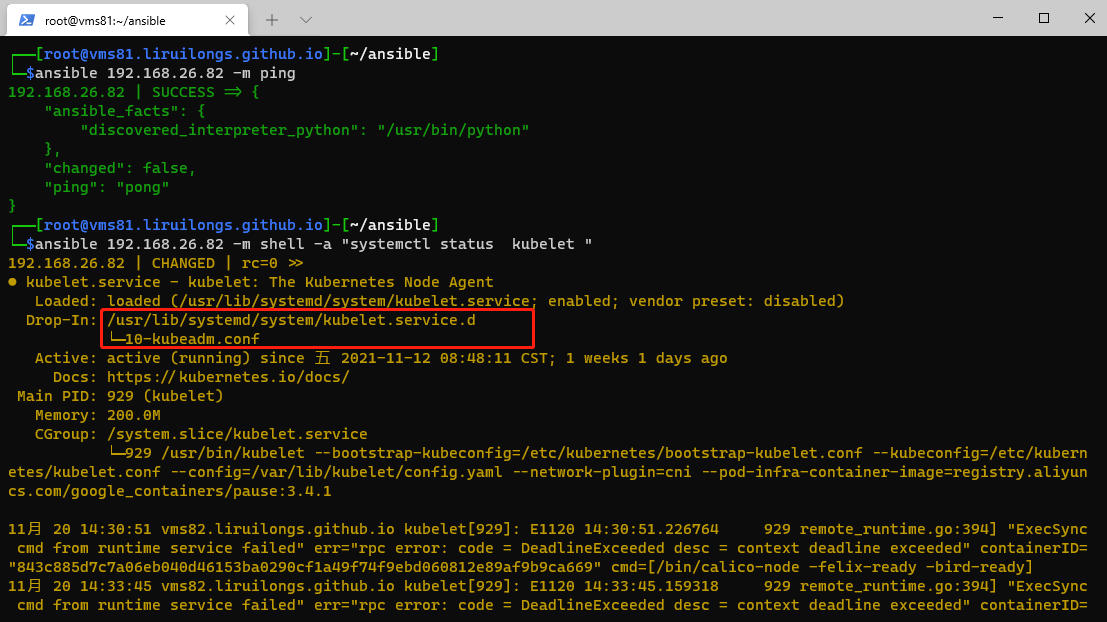 |
Environment="KUBELET_KUBECONFIG_ARGS=--bootstrap-kubeconfig=/etc/kubernetes/bootstrap-kubelet.conf --kubeconfig=/etc/kubernetes/kubelet.conf --pod-manifest-path=/etc/kubernetes/kubelet.d" |
mkdir -p /etc/kubernetes/kubelet.d |
首先需要在配置文件中添加加载静态pod 的yaml文件位置
先在本地改配置文件,使用ansible发送到node节点上,
┌──[root@vms81.liruilongs.github.io]-[~/ansible]
└─$vim /usr/lib/systemd/system/kubelet.service.d/10-kubeadm.conf
┌──[root@vms81.liruilongs.github.io]-[~/ansible]
└─$cat /usr/lib/systemd/system/kubelet.service.d/10-kubeadm.conf
# Note: This dropin only works with kubeadm and kubelet v1.11+
[Service]
Environment="KUBELET_KUBECONFIG_ARGS=--bootstrap-kubeconfig=/etc/kubernetes/bootstrap-kubelet.conf --kubeconfig=/etc/kubernetes/kubelet.conf --pod-manifest-path=/etc/kubernetes/kubelet.d"
Environment="KUBELET_CONFIG_ARGS=--config=/var/lib/kubelet/config.yaml"
# This is a file that "kubeadm init" and "kubeadm join" generates at runtime, populating the KUBELET_KUBEADM_ARGS variable dynamically
EnvironmentFile=-/var/lib/kubelet/kubeadm-flags.env
# This is a file that the user can use for overrides of the kubelet args as a last resort. Preferably, the user should use
# the .NodeRegistration.KubeletExtraArgs object in the configuration files instead. KUBELET_EXTRA_ARGS should be sourced from this file.
EnvironmentFile=-/etc/sysconfig/kubelet
ExecStart=
ExecStart=/usr/bin/kubelet $KUBELET_KUBECONFIG_ARGS $KUBELET_CONFIG_ARGS $KUBELET_KUBEADM_ARGS $KUBELET_EXTRA_ARGS
┌──[root@vms81.liruilongs.github.io]-[~/ansible]
└─$mkdir -p /etc/kubernetes/kubelet.d
修改配置后需要加载配置文件重启kubelet
┌──[root@vms81.liruilongs.github.io]-[~/ansible]
└─$ansible node -m copy -a "src=/usr/lib/systemd/system/kubelet.service.d/10-kubeadm.conf dest=/usr/lib/systemd/system/kubelet.service.d/10-kubeadm.conf force
=yes"
192.168.26.82 | CHANGED => {
"ansible_facts": {
"discovered_interpreter_python": "/usr/bin/python"
},
"changed": true,
"checksum": "13994d828e831f4aa8760c2de36e100e7e255526",
"dest": "/usr/lib/systemd/system/kubelet.service.d/10-kubeadm.conf",
"gid": 0,
"group": "root",
"md5sum": "0cfe0f899ea24596f95aa2e175f0dd08",
"mode": "0644",
"owner": "root",
"size": 946,
"src": "/root/.ansible/tmp/ansible-tmp-1637403640.92-32296-63660481173900/source",
"state": "file",
"uid": 0
}
192.168.26.83 | CHANGED => {
"ansible_facts": {
"discovered_interpreter_python": "/usr/bin/python"
},
"changed": true,
"checksum": "13994d828e831f4aa8760c2de36e100e7e255526",
"dest": "/usr/lib/systemd/system/kubelet.service.d/10-kubeadm.conf",
"gid": 0,
"group": "root",
"md5sum": "0cfe0f899ea24596f95aa2e175f0dd08",
"mode": "0644",
"owner": "root",
"size": 946,
"src": "/root/.ansible/tmp/ansible-tmp-1637403640.89-32297-164984088437265/source",
"state": "file",
"uid": 0
}
┌──[root@vms81.liruilongs.github.io]-[~/ansible]
└─$
┌──[root@vms81.liruilongs.github.io]-[~/ansible]
└─$ansible node -m shell -a "mkdir -p /etc/kubernetes/kubelet.d"
192.168.26.83 | CHANGED | rc=0 >>
192.168.26.82 | CHANGED | rc=0 >>
┌──[root@vms81.liruilongs.github.io]-[~/ansible]
└─$ansible node -m shell -a "systemctl daemon-reload"
192.168.26.82 | CHANGED | rc=0 >>
192.168.26.83 | CHANGED | rc=0 >>
┌──[root@vms81.liruilongs.github.io]-[~/ansible]
└─$ansible node -m shell -a "systemctl restart kubelet"
192.168.26.83 | CHANGED | rc=0 >>
192.168.26.82 | CHANGED | rc=0 >>
┌──[root@vms81.liruilongs.github.io]-[~/ansible]
└─$
现在我们需要到Node的/etc/kubernetes/kubelet.d里创建一个yaml文件,然后根据这个yaml文件,创建一个pod,这样创建出来的node,是不会接受master的管理的。我们同样使用ansible的方式来处理
default名称空间里创建两个静态pod
┌──[root@vms81.liruilongs.github.io]-[~/ansible]
└─$cat static-pod.yaml
apiVersion: v1
kind: Pod
metadata:
creationTimestamp: null
labels:
run: pod-static
name: pod-static
namespeace: default
spec:
containers:
- image: nginx
imagePullPolicy: IfNotPresent
name: pod-demo
resources: {}
dnsPolicy: ClusterFirst
restartPolicy: Always
status: {}
┌──[root@vms81.liruilongs.github.io]-[~/ansible]
└─$
┌──[root@vms81.liruilongs.github.io]-[~/ansible]
└─$ansible node -m copy -a "src=./static-pod.yaml dest=/etc/kubernetes/kubelet.d/static-pod.yaml"
192.168.26.83 | CHANGED => {
"ansible_facts": {
"discovered_interpreter_python": "/usr/bin/python"
},
"changed": true,
"checksum": "9b059b0acb4cd99272809d1785926092816f8771",
"dest": "/etc/kubernetes/kubelet.d/static-pod.yaml",
"gid": 0,
"group": "root",
"md5sum": "41515d4c5c116404cff9289690cdcc20",
"mode": "0644",
"owner": "root",
"size": 302,
"src": "/root/.ansible/tmp/ansible-tmp-1637474358.05-72240-139405051351544/source",
"state": "file",
"uid": 0
}
192.168.26.82 | CHANGED => {
"ansible_facts": {
"discovered_interpreter_python": "/usr/bin/python"
},
"changed": true,
"checksum": "9b059b0acb4cd99272809d1785926092816f8771",
"dest": "/etc/kubernetes/kubelet.d/static-pod.yaml",
"gid": 0,
"group": "root",
"md5sum": "41515d4c5c116404cff9289690cdcc20",
"mode": "0644",
"owner": "root",
"size": 302,
"src": "/root/.ansible/tmp/ansible-tmp-1637474357.94-72238-185516913523170/source",
"state": "file",
"uid": 0
}
node检查一下,配置文件
┌──[root@vms81.liruilongs.github.io]-[~/ansible]
└─$ansible node -m shell -a " cat /etc/kubernetes/kubelet.d/static-pod.yaml"
192.168.26.83 | CHANGED | rc=0 >>
apiVersion: v1
kind: Pod
metadata:
creationTimestamp: null
labels:
run: pod-static
name: pod-static
namespeace: default
spec:
containers:
- image: nginx
imagePullPolicy: IfNotPresent
name: pod-demo
resources: {}
dnsPolicy: ClusterFirst
restartPolicy: Always
status: {}
192.168.26.82 | CHANGED | rc=0 >>
apiVersion: v1
kind: Pod
metadata:
creationTimestamp: null
labels:
run: pod-static
name: pod-static
namespeace: default
spec:
containers:
- image: nginx
imagePullPolicy: IfNotPresent
name: pod-demo
resources: {}
dnsPolicy: ClusterFirst
restartPolicy: Always
status: {}
┌──[root@vms81.liruilongs.github.io]-[~/ansible]
└─$
查看静态pod
┌──[root@vms81.liruilongs.github.io]-[~/ansible]
└─$kubectl get pod -n default
NAME READY STATUS RESTARTS AGE
pod-static-vms82.liruilongs.github.io 1/1 Running 0 8m17s
pod-static-vms83.liruilongs.github.io 1/1 Running 0 9m3s
┌──[root@vms81.liruilongs.github.io]-[~/ansible]
└─$ansible node -m shell -a "rm -rf /etc/kubernetes/kubelet.d/static-pod.yaml"
这里我们换一种方式创建一个pod,通过 KUBELET_CONFIG_ARGS=--config=/var/lib/kubelet/config.yaml中定义的静态pod位置的方式创建pod
这里需要注意的是如果master节点是使用 --pod-manifest-path=/etc/kubernetes/kubelet.d的方式的话,k8s就会无法启动,因为--pod-manifest-path会覆盖staticPodPath: /etc/kubernetes/manifests。
┌──[root@vms81.liruilongs.github.io]-[~/ansible]
└─$cat /usr/lib/systemd/system/kubelet.service.d/10-kubeadm.conf
# Note: This dropin only works with kubeadm and kubelet v1.11+
[Service]
Environment="KUBELET_KUBECONFIG_ARGS=--bootstrap-kubeconfig=/etc/kubernetes/bootstrap-kubelet.conf --kubeconfig=/etc/kubernetes/kubelet.conf "
Environment="KUBELET_CONFIG_ARGS=--config=/var/lib/kubelet/config.yaml"
# This is a file that "kubeadm init" and "kubeadm join" generates at runtime, populating the KUBELET_KUBEADM_ARGS variable dynamically
EnvironmentFile=-/var/lib/kubelet/kubeadm-flags.env
# This is a file that the user can use for overrides of the kubelet args as a last resort. Preferably, the user should use
# the .NodeRegistration.KubeletExtraArgs object in the configuration files instead. KUBELET_EXTRA_ARGS should be sourced from this file.
EnvironmentFile=-/etc/sysconfig/kubelet
ExecStart=
ExecStart=/usr/bin/kubelet $KUBELET_KUBECONFIG_ARGS $KUBELET_CONFIG_ARGS $KUBELET_KUBEADM_ARGS $KUBELET_EXTRA_ARGS
┌──[root@vms81.liruilongs.github.io]-[~/ansible]
└─$grep static /var/lib/kubelet/config.yaml
staticPodPath: /etc/kubernetes/manifests
┌──[root@vms81.liruilongs.github.io]-[~/ansible]
└─$
/etc/kubernetes/manifests/ 里面放着k8s环境需要的一些静态pod组件
┌──[root@vms81.liruilongs.github.io]-[~/ansible]
└─$ls -l /etc/kubernetes/manifests/
总用量 16
-rw------- 1 root root 2284 10月 19 00:09 etcd.yaml
-rw------- 1 root root 3372 10月 19 00:10 kube-apiserver.yaml
-rw------- 1 root root 2893 10月 19 00:10 kube-controller-manager.yaml
-rw------- 1 root root 1479 10月 19 00:10 kube-scheduler.yaml
┌──[root@vms81.liruilongs.github.io]-[~/ansible]
└─$
直接copy之前的配置文件在master节点创建静态pod,并检查
┌──[root@vms81.liruilongs.github.io]-[~/ansible]
└─$cp static-pod.yaml /etc/kubernetes/manifests/static-pod.yaml
┌──[root@vms81.liruilongs.github.io]-[~/ansible]
└─$kubectl get pods -n default
NAME READY STATUS RESTARTS AGE
pod-static-vms81.liruilongs.github.io 1/1 Running 0 13s
pod-static-vms82.liruilongs.github.io 1/1 Running 0 34m
pod-static-vms83.liruilongs.github.io 1/1 Running 0 35m
┌──[root@vms81.liruilongs.github.io]-[~/ansible]
└─$
┌──[root@vms81.liruilongs.github.io]-[~/ansible]
└─$rm -rf /etc/kubernetes/manifests/static-pod.yaml
有多少个pod需要调度,即创建的pod列表
有那些节点可以参与调度,排除有污点,端口的一些node
NoDiskConflictPodFitsResourcesPodFitsPortsMatchNodeSelectorHostNameNoVolumeZoneConflictPodToleratesNodeTaintsCheckNodeMemoryPressureCheckNodeDiskPressureMaxEBSVolumeCountMaxGCEPDVolumeCountMaxAzureDiskVolumeCountMatchInterPodAffinityGeneralPredicatesNodeVolumeNodeConflic
| 分数项 | 公式 |
|---|---|
| LeastRequestedPriority | score=cpu ( ( capacity - sum ( requested ) ) * 10 / capacity) + memory ( ( capacity - sum ( requested) ) * 10 / capacity )/2 |
| BalanceResourceAllocation | score = 10 -abs ( cpuFraction - memoryFraction ) * 10 |
| CalculateSpreadPriority | Score = 10 * ((maxCount -counts)/ (maxCount)) |
| 标签设置 |
|---|
| 查看 |
| 设置 |
| 取消 |
| 所有节点设置 |
可以给node设置指定的标签,然后我们可以在创建pod里指定node标签
查看节点pod:kubectl get node --show-labels
┌──[root@vms81.liruilongs.github.io]-[~/ansible]
└─$kubectl get node --show-labels
NAME STATUS ROLES AGE VERSION LABELS
vms81.liruilongs.github.io Ready control-plane,master 45d v1.22.2 beta.kubernetes.io/arch=amd64,beta.kubernetes.io/os=linux,kubernetes.io/arch=amd64,kubernetes.io/hostname=vms81.liruilongs.github.io,kubernetes.io/os=linux,node-role.kubernetes.io/control-plane=,node-role.kubernetes.io/master=,node.kubernetes.io/exclude-from-external-load-balancers=
vms82.liruilongs.github.io Ready <none> 45d v1.22.2 beta.kubernetes.io/arch=amd64,beta.kubernetes.io/os=linux,kubernetes.io/arch=amd64,kubernetes.io/hostname=vms82.liruilongs.github.io,kubernetes.io/os=linux
vms83.liruilongs.github.io Ready <none> 45d v1.22.2 beta.kubernetes.io/arch=amd64,beta.kubernetes.io/os=linux,kubernetes.io/arch=amd64,kubernetes.io/hostname=vms83.liruilongs.github.io,kubernetes.io/os=linux
给节点设置标签
┌──[root@vms81.liruilongs.github.io]-[~/ansible]
└─$kubectl label node vms82.liruilongs.github.io disktype=node1
node/vms82.liruilongs.github.io labeled
┌──[root@vms81.liruilongs.github.io]-[~/ansible]
└─$kubectl label node vms83.liruilongs.github.io disktype=node2
node/vms83.liruilongs.github.io labeled
┌──[root@vms81.liruilongs.github.io]-[~/ansible]
└─$kubectl get node --show-labels
NAME STATUS ROLES AGE VERSION LABELS
vms81.liruilongs.github.io Ready control-plane,master 45d v1.22.2 beta.kubernetes.io/arch=amd64,beta.kubernetes.io/os=linux,kubernetes.io/arch=amd64,kubernetes.io/hostname=vms81.liruilongs.github.io,kubernetes.io/os=linux,node-role.kubernetes.io/control-plane=,node-role.kubernetes.io/master=,node.kubernetes.io/exclude-from-external-load-balancers=
vms82.liruilongs.github.io Ready <none> 45d v1.22.2 beta.kubernetes.io/arch=amd64,beta.kubernetes.io/os=linux,disktype=node1,kubernetes.io/arch=amd64,kubernetes.io/hostname=vms82.liruilongs.github.io,kubernetes.io/os=linux
vms83.liruilongs.github.io Ready <none> 45d v1.22.2 beta.kubernetes.io/arch=amd64,beta.kubernetes.io/os=linux,disktype=node2,kubernetes.io/arch=amd64,kubernetes.io/hostname=vms83.liruilongs.github.io,kubernetes.io/os=linux
┌──[root@vms81.liruilongs.github.io]-[~/ansible]
└─$
特殊的内置标签node-role.kubernetes.io/control-plane=,node-role.kubernetes.io/master=,用于设置角色列roles
┌──[root@vms81.liruilongs.github.io]-[~/ansible]
└─$kubectl get node
NAME STATUS ROLES AGE VERSION
vms81.liruilongs.github.io Ready control-plane,master 45d v1.22.2
vms82.liruilongs.github.io Ready <none> 45d v1.22.2
vms83.liruilongs.github.io Ready <none> 45d v1.22.2
我们也可以做worker节点上设置
┌──[root@vms81.liruilongs.github.io]-[~/ansible]
└─$kubectl label nodes vms82.liruilongs.github.io node-role.kubernetes.io/worker1=
node/vms82.liruilongs.github.io labeled
┌──[root@vms81.liruilongs.github.io]-[~/ansible]
└─$kubectl label nodes vms83.liruilongs.github.io node-role.kubernetes.io/worker2=
node/vms83.liruilongs.github.io labeled
┌──[root@vms81.liruilongs.github.io]-[~/ansible]
└─$kubectl get node
NAME STATUS ROLES AGE VERSION
vms81.liruilongs.github.io Ready control-plane,master 45d v1.22.2
vms82.liruilongs.github.io Ready worker1 45d v1.22.2
vms83.liruilongs.github.io Ready worker2 45d v1.22.2
┌──[root@vms81.liruilongs.github.io]-[~/ansible]
└─$
在特定节点上运行pod
┌──[root@vms81.liruilongs.github.io]-[~/ansible/k8s-pod-create]
└─$kubectl get nodes -l disktype=node2
NAME STATUS ROLES AGE VERSION
vms83.liruilongs.github.io Ready worker2 45d v1.22.2
┌──[root@vms81.liruilongs.github.io]-[~/ansible/k8s-pod-create]
└─$vim pod-node2.yaml
┌──[root@vms81.liruilongs.github.io]-[~/ansible/k8s-pod-create]
└─$kubectl apply -f pod-node2.yaml
pod/podnode2 created
┌──[root@vms81.liruilongs.github.io]-[~/ansible/k8s-pod-create]
└─$kubectl get pods -owide
NAME READY STATUS RESTARTS AGE IP NODE NOMINATED NODE READINESS GATES
podnode2 1/1 Running 0 13m 10.244.70.60 vms83.liruilongs.github.io <none> <none>
pod-node2.yaml
apiVersion: v1
kind: Pod
metadata:
creationTimestamp: null
labels:
run: podnode2
name: podnode2
spec:
nodeSelector:
disktype: node2
containers:
- image: nginx
imagePullPolicy: IfNotPresent
name: podnode2
resources: {}
dnsPolicy: ClusterFirst
restartPolicy: Always
status: {}
┌──[root@vms81.liruilongs.github.io]-[~/ansible/k8s-pod-create]
└─$vim pod-node1.yaml
┌──[root@vms81.liruilongs.github.io]-[~/ansible/k8s-pod-create]
└─$kubectl apply -f pod-node1.yaml
pod/podnode1 created
┌──[root@vms81.liruilongs.github.io]-[~/ansible/k8s-pod-create]
└─$kubectl get pods -owide
NAME READY STATUS RESTARTS AGE IP NODE NOMINATED NODE READINESS GATES
podnode1 1/1 Running 0 36s 10.244.171.165 vms82.liruilongs.github.io <none> <none>
podnode2 1/1 Running 0 13m 10.244.70.60 vms83.liruilongs.github.io <none> <none>
pod-node1.yaml
apiVersion: v1
kind: Pod
metadata:
creationTimestamp: null
labels:
run: podnode1
name: podnode1
spec:
nodeName: vms82.liruilongs.github.io
containers:
- image: nginx
imagePullPolicy: IfNotPresent
name: podnode1
resources: {}
dnsPolicy: ClusterFirst
restartPolicy: Always
status: {}
当pod资源文件指定的节点标签,或者节点名不存在时,这个pod资源是无法创建成功的
所谓主机亲和性,即在满足指定条件的节点上运行。分为硬策略(必须满足),软策略(最好满足)
pod-node-a.yaml
apiVersion: v1
kind: Pod
metadata:
creationTimestamp: null
labels:
run: podnodea
name: podnodea
spec:
containers:
- image: nginx
imagePullPolicy: IfNotPresent
name: podnodea
resources: {}
affinity:
nodeAffinity: #主机亲和性
requiredDuringSchedulingIgnoredDuringExecution: #硬策略
nodeSelectorTerms:
- matchExpressions:
- key: kubernetes.io/hostname
operator: In
values:
- vms85.liruilongs.github.io
- vms84.liruilongs.github.io
dnsPolicy: ClusterFirst
restartPolicy: Always
status: {}
条件不满足,所以 Pending
┌──[root@vms81.liruilongs.github.io]-[~/ansible/k8s-pod-create]
└─$kubectl apply -f pod-node-a.yaml
pod/podnodea created
┌──[root@vms81.liruilongs.github.io]-[~/ansible/k8s-pod-create]
└─$kubectl get pods
NAME READY STATUS RESTARTS AGE
podnodea 0/1 Pending 0 8s
我梦修改一下
┌──[root@vms81.liruilongs.github.io]-[~/ansible/k8s-pod-create]
└─$sed -i 's/vms84.liruilongs.github.io/vms83.liruilongs.github.io/' pod-node-a.yaml
┌──[root@vms81.liruilongs.github.io]-[~/ansible/k8s-pod-create]
└─$kubectl apply -f pod-node-a.yaml
pod/podnodea created
┌──[root@vms81.liruilongs.github.io]-[~/ansible/k8s-pod-create]
└─$kubectl get pods -owide
NAME READY STATUS RESTARTS AGE IP NODE NOMINATED NODE READINESS GATES
podnodea 1/1 Running 0 13s 10.244.70.61 vms83.liruilongs.github.io <none> <none>
┌──[root@vms81.liruilongs.github.io]-[~/ansible/k8s-pod-create]
└─$
pod-node-a-r.yaml
apiVersion: v1
kind: Pod
metadata:
creationTimestamp: null
labels:
run: podnodea
name: podnodea
spec:
containers:
- image: nginx
imagePullPolicy: IfNotPresent
name: podnodea
resources: {}
affinity:
nodeAffinity: #主机亲和性
preferredDuringSchedulingIgnoredDuringExecution: # 软策略
- weight: 2
preference:
matchExpressions:
- key: kubernetes.io/hostname
operator: In
values:
- vms85.liruilongs.github.io
- vms84.liruilongs.github.io
dnsPolicy: ClusterFirst
restartPolicy: Always
status: {}
检查一下
┌──[root@vms81.liruilongs.github.io]-[~/ansible/k8s-pod-create]
└─$vim pod-node-a-r.yaml
┌──[root@vms81.liruilongs.github.io]-[~/ansible/k8s-pod-create]
└─$kubectl apply -f pod-node-a-r.yaml
pod/podnodea created
┌──[root@vms81.liruilongs.github.io]-[~/ansible/k8s-pod-create]
└─$kubectl get pods -owide
NAME READY STATUS RESTARTS AGE IP NODE NOMINATED NODE READINESS GATES
podnodea 1/1 Running 0 28s 10.244.70.62 vms83.liruilongs.github.io <none> <none>
| 运算符 | 描述 |
|---|---|
| In | 包含自, 比如上面的硬亲和就包含env_role=dev、env_role=test两种标签 |
| NotIn | 和上面相反,凡是包含该标签的节点都不会匹配到 |
| Exists | 存在里面和In比较类似,凡是有某个标签的机器都会被选择出来。使用Exists的operator的话,values里面就不能写东西了。 |
| Gt | greater than的意思,表示凡是某个value大于设定的值的机器则会被选择出来。 |
| Lt | less than的意思,表示凡是某个value小于设定的值的机器则会被选择出来。 |
| DoesNotExists | 不存在该标签的节点 |
Annotations 即注释,设置查看方式很简单
┌──[root@vms81.liruilongs.github.io]-[~/ansible/k8s-pod-create]
└─$kubectl annotate nodes vms82.liruilongs.github.io "dest=这是一个工作节点"
node/vms82.liruilongs.github.io annotated
┌──[root@vms81.liruilongs.github.io]-[~/ansible/k8s-pod-create]
└─$kubectl describe nodes vms82.liruilongs.github.io
Name: vms82.liruilongs.github.io
Roles: worker1
Labels: beta.kubernetes.io/arch=amd64
beta.kubernetes.io/os=linux
disktype=node1
kubernetes.io/arch=amd64
kubernetes.io/hostname=vms82.liruilongs.github.io
kubernetes.io/os=linux
node-role.kubernetes.io/worker1=
Annotations: dest: 这是一个工作节点
kubeadm.alpha.kubernetes.io/cri-socket: /var/run/dockershim.sock
node.alpha.kubernetes.io/ttl: 0
projectcalico.org/IPv4Address: 192.168.26.82/24
projectcalico.org/IPv4IPIPTunnelAddr: 10.244.171.128
volumes.kubernetes.io/controller-managed-attach-detach: true
如果想把某个节点设置为不可用的话,可以对节点实施cordon或者drain
如果一个node被标记为cordon,新创建的pod不会被调度到此node上,已经调度上去的不会被移走
coedon用于节点的维护,当不希望再节点分配pod,那么可以使用coedon把节点标记为不可调度。
这里我们为了方便,创建一个Deployment控制器用去用于演示,关于Deployment,可以简单理解为他能保证你的pod保持在一定数量,当pod挂掉事,
┌──[root@vms81.liruilongs.github.io]-[~/ansible]
└─$kubectl create deployment nginx --image=nginx --dry-run=client -o yaml >nginx-dep.yaml
┌──[root@vms81.liruilongs.github.io]-[~/ansible]
└─$cp nginx-dep.yaml ./k8s-pod-create/nginx-dep.yaml
┌──[root@vms81.liruilongs.github.io]-[~/ansible]
└─$cd k8s-pod-create/
┌──[root@vms81.liruilongs.github.io]-[~/ansible/k8s-pod-create]
└─$vim nginx-dep.yaml
nginx-dep.yaml
apiVersion: apps/v1
kind: Deployment
metadata:
creationTimestamp: null
labels:
app: nginx
name: nginx
spec:
replicas: 3
selector:
matchLabels:
app: nginx
strategy: {}
template:
metadata:
creationTimestamp: null
labels:
app: nginx
spec:
containers:
- image: nginx
name: nginx
imagePullPolicy: IfNotPresent
resources: {}
status: {}
创建 deploy资源
┌──[root@vms81.liruilongs.github.io]-[~/ansible/k8s-pod-create]
└─$kubectl apply -f nginx-dep.yaml
deployment.apps/nginx created
┌──[root@vms81.liruilongs.github.io]-[~/ansible/k8s-pod-create]
└─$kubectl get pods -owide
NAME READY STATUS RESTARTS AGE IP NODE
NOMINATED NODE READINESS GATES
nginx-7cf7d6dbc8-hx96s 1/1 Running 0 2m16s 10.244.171.167 vms82.liruilongs.github.io <none> <none>
nginx-7cf7d6dbc8-wshxp 1/1 Running 0 2m16s 10.244.70.1 vms83.liruilongs.github.io <none> <none>
nginx-7cf7d6dbc8-x78x4 1/1 Running 0 2m16s 10.244.70.63 vms83.liruilongs.github.io <none> <none>
┌──[root@vms81.liruilongs.github.io]-[~/ansible/k8s-pod-create]
└─$
kubectl cordon vms83.liruilongs.github.io #标记不可用
kubectl uncordon vms83.liruilongs.github.io #取消标记
通过cordon把vms83.liruilongs.github.io标记为不可调度
┌──[root@vms81.liruilongs.github.io]-[~/ansible/k8s-pod-create]
└─$kubectl cordon vms83.liruilongs.github.io #通过cordon把83标记为不可调度
node/vms83.liruilongs.github.io cordoned
查看节点状态,vms83.liruilongs.github.io变成SchedulingDisabled
┌──[root@vms81.liruilongs.github.io]-[~/ansible/k8s-pod-create]
└─$kubectl get nodes
NAME STATUS ROLES AGE VERSION
vms81.liruilongs.github.io Ready control-plane,master 48d v1.22.2
vms82.liruilongs.github.io Ready worker1 48d v1.22.2
vms83.liruilongs.github.io Ready,SchedulingDisabled worker2 48d v1.22.2
修改deployment副本数量 --replicas=6
┌──[root@vms81.liruilongs.github.io]-[~/ansible/k8s-pod-create]
└─$kubectl scale deployment nginx --replicas=6
deployment.apps/nginx scaled
新增的pod都调度到了vms82.liruilongs.github.io 节点
┌──[root@vms81.liruilongs.github.io]-[~/ansible/k8s-pod-create]
└─$kubectl get pods -o wide
NAME READY STATUS RESTARTS AGE IP NODE NOMINATED NODE READINESS GATES
nginx-7cf7d6dbc8-2nmsj 1/1 Running 0 64s 10.244.171.170 vms82.liruilongs.github.io <none> <none>
nginx-7cf7d6dbc8-chsrn 1/1 Running 0 63s 10.244.171.168 vms82.liruilongs.github.io <none> <none>
nginx-7cf7d6dbc8-hx96s 1/1 Running 0 7m30s 10.244.171.167 vms82.liruilongs.github.io <none> <none>
nginx-7cf7d6dbc8-lppbp 1/1 Running 0 63s 10.244.171.169 vms82.liruilongs.github.io <none> <none>
nginx-7cf7d6dbc8-wshxp 1/1 Running 0 7m30s 10.244.70.1 vms83.liruilongs.github.io <none> <none>
nginx-7cf7d6dbc8-x78x4 1/1 Running 0 7m30s 10.244.70.63 vms83.liruilongs.github.io <none> <none>
┌──[root@vms81.liruilongs.github.io]-[~/ansible/k8s-pod-create]
└─$
把vms83.liruilongs.github.io节点上的Nginx都干掉,会发现新增pod都调度到了vms82.liruilongs.github.io
┌──[root@vms81.liruilongs.github.io]-[~/ansible/k8s-pod-create]
└─$kubectl delete pod nginx-7cf7d6dbc8-wshxp
pod "nginx-7cf7d6dbc8-wshxp" deleted
┌──[root@vms81.liruilongs.github.io]-[~/ansible/k8s-pod-create]
└─$kubectl get pods -o wide
NAME READY STATUS RESTARTS AGE IP NODE NOMINATED NODE READINESS GATES
nginx-7cf7d6dbc8-2nmsj 1/1 Running 0 2m42s 10.244.171.170 vms82.liruilongs.github.io <none> <none>
nginx-7cf7d6dbc8-5hnc7 1/1 Running 0 10s 10.244.171.171 vms82.liruilongs.github.io <none> <none>
nginx-7cf7d6dbc8-chsrn 1/1 Running 0 2m41s 10.244.171.168 vms82.liruilongs.github.io <none> <none>
nginx-7cf7d6dbc8-hx96s 1/1 Running 0 9m8s 10.244.171.167 vms82.liruilongs.github.io <none> <none>
nginx-7cf7d6dbc8-lppbp 1/1 Running 0 2m41s 10.244.171.169 vms82.liruilongs.github.io <none> <none>
nginx-7cf7d6dbc8-x78x4 1/1 Running 0 9m8s 10.244.70.63 vms83.liruilongs.github.io <none> <none>
┌──[root@vms81.liruilongs.github.io]-[~/ansible/k8s-pod-create]
└─$kubectl delete pod nginx-7cf7d6dbc8-x78x4
pod "nginx-7cf7d6dbc8-x78x4" deleted
┌──[root@vms81.liruilongs.github.io]-[~/ansible/k8s-pod-create]
└─$kubectl get pods -o wide
NAME READY STATUS RESTARTS AGE IP NODE NOMINATED NODE READINESS GATES
nginx-7cf7d6dbc8-2nmsj 1/1 Running 0 3m31s 10.244.171.170 vms82.liruilongs.github.io <none> <none>
nginx-7cf7d6dbc8-5hnc7 1/1 Running 0 59s 10.244.171.171 vms82.liruilongs.github.io <none> <none>
nginx-7cf7d6dbc8-chsrn 1/1 Running 0 3m30s 10.244.171.168 vms82.liruilongs.github.io <none> <none>
nginx-7cf7d6dbc8-hx96s 1/1 Running 0 9m57s 10.244.171.167 vms82.liruilongs.github.io <none> <none>
nginx-7cf7d6dbc8-lppbp 1/1 Running 0 3m30s 10.244.171.169 vms82.liruilongs.github.io <none> <none>
nginx-7cf7d6dbc8-m8ltr 1/1 Running 0 30s 10.244.171.172 vms82.liruilongs.github.io <none> <none>
通过 uncordon恢复节点vms83.liruilongs.github.io状态
┌──[root@vms81.liruilongs.github.io]-[~/ansible/k8s-pod-create]
└─$kubectl uncordon vms83.liruilongs.github.io #恢复节点状态
node/vms83.liruilongs.github.io uncordoned
┌──[root@vms81.liruilongs.github.io]-[~/ansible/k8s-pod-create]
└─$kubectl get nodes
NAME STATUS ROLES AGE VERSION
vms81.liruilongs.github.io Ready control-plane,master 48d v1.22.2
vms82.liruilongs.github.io Ready worker1 48d v1.22.2
vms83.liruilongs.github.io Ready worker2 48d v1.22.2
删除所有的pod
┌──[root@vms81.liruilongs.github.io]-[~/ansible/k8s-pod-create]
└─$kubectl scale deployment nginx --replicas=0
deployment.apps/nginx scaled
┌──[root@vms81.liruilongs.github.io]-[~/ansible/k8s-pod-create]
└─$kubectl get pods -o wide
No resources found in liruilong-pod-create namespace.
- 点赞
- 收藏
- 关注作者


评论(0)