如何处理错误消息 This computer doesn‘t have VT-X/AMD-v enabled
在VirtualBox的Ubuntu虚拟机里试图本地安装Kyma(一个基于Kubernetes的开源框架)时,遇到下面的错误信息:
E0827 11:19:38.972489 3093 start.go:174] Error starting host: Error creating host: Error executing step: Running precreate checks.
: This computer doesn’t have VT-X/AMD-v enabled. Enabling it in the BIOS is mandatory.
Retrying.
E0827 11:19:38.972667 3093 start.go:180] Error starting host: Error creating host: Error executing step: Running precreate checks.
: This computer doesn’t have VT-X/AMD-v enabled. Enabling it in the BIOS is mandatory
E0827 11:19:39.162741 3093 util.go:151] Error uploading error message: : Post https://clouderrorreporting.googleapis.com/v1beta1/projects/k8s-minikube/events:report?key=AIzaSyACUwzG0dEPcl-eOgpDKnyKoUFgHdfoFuA: read tcp 10.0.2.15:59216->172.217.160.74:443: read: connection reset by peer
i042416@ubuntu:~/kyma/kyma/installation$ E0827 11:19:38.972489 3093 start.go:174] Error starting host: Error creating host: Error executing step: Running precreate checks.
: This computer doesn’t have VT-X/AMD-v enabled. Enabling it in the BIOS is mandatory.
Retrying.
我使用的虚拟机软件是VirtualBox, 里面已经设置了启用虚拟化技术 VT-x/AMD-V:
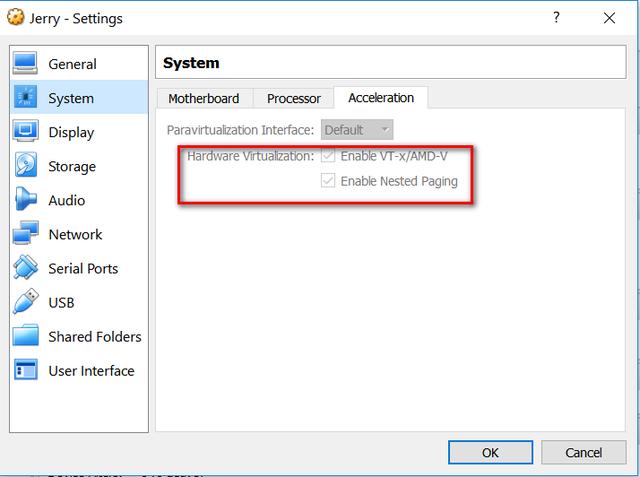
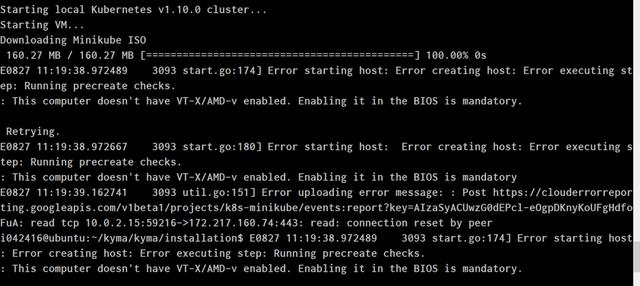
根据这个错误信息在Stack Overflow上查询,发现一条线索:
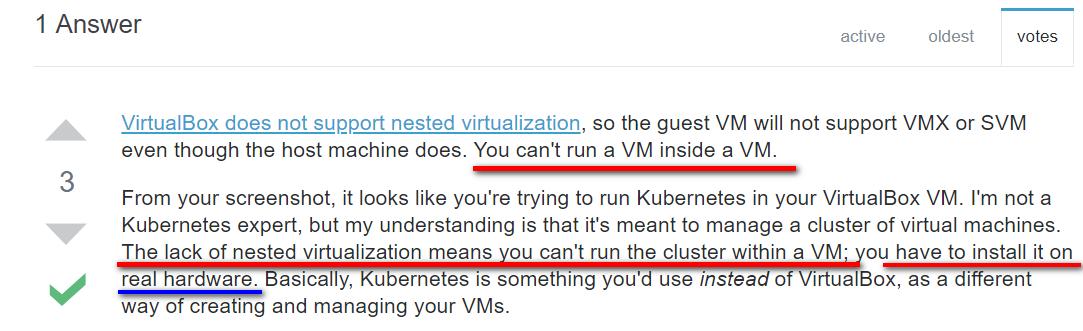
简单得说,VirtualBox不支持在虚拟机里开启另一个嵌套的虚拟机。如果确实需要运行这种嵌套的虚拟化场景,需要尝试VMWare Workstation 11.
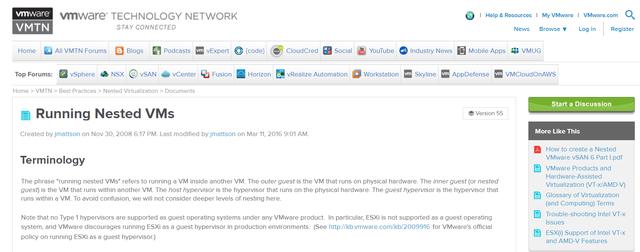

费了好大力气从Docker官网下载了Docker Community Editor的安装镜像,Docker.dmg, 总共将近500MB,双击进行安装:
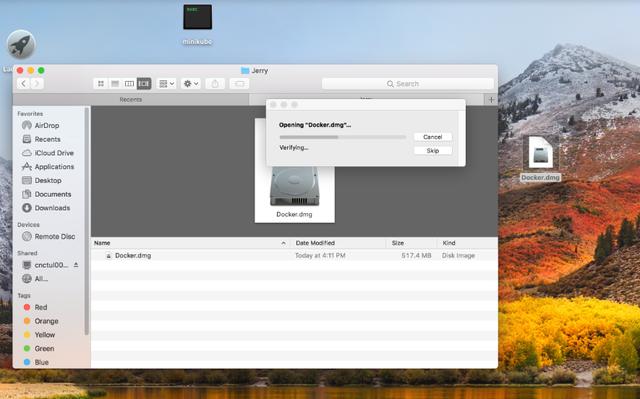
命令行里使用docker version查看版本:
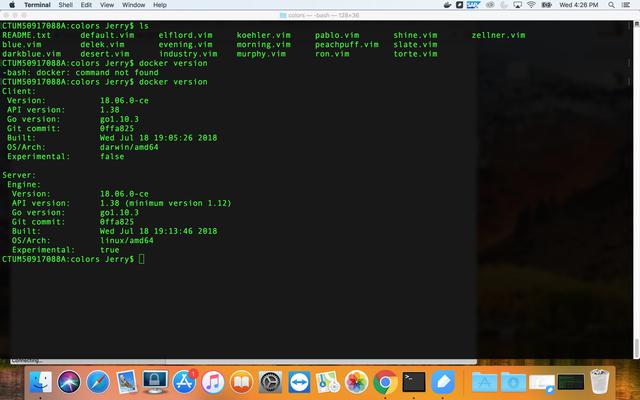
然后使用命令行docker run hello-world,遇到错误信息:Error response from daemon: unauthorized: incorrect username or password:
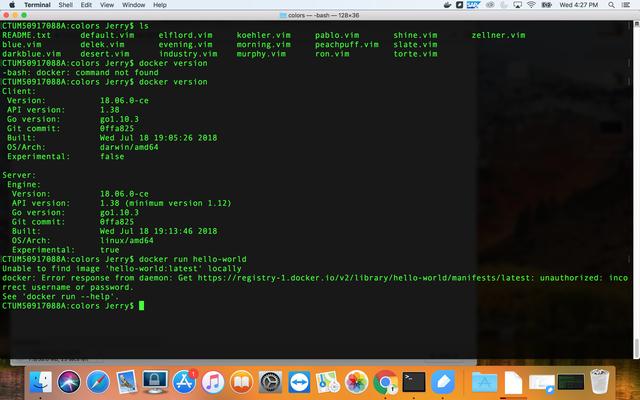
解决方案
使用命令docker login首先进行登录:
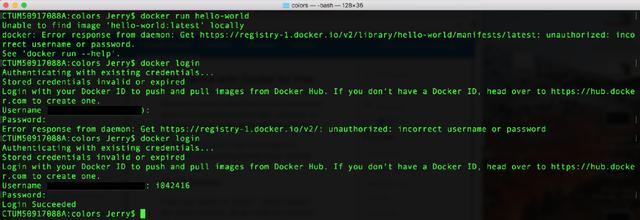
然后hello world的Docker 容器就能正常工作了:
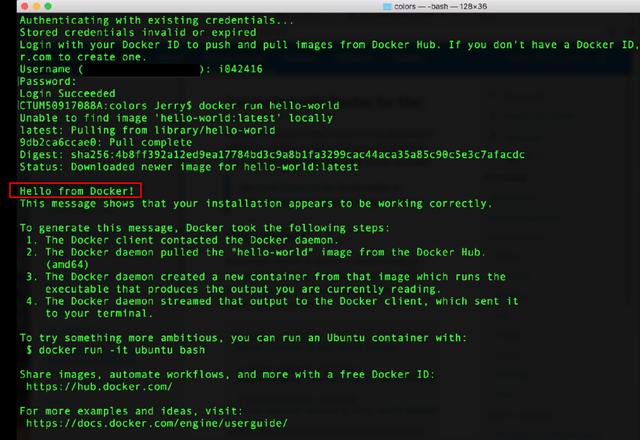

要获取更多Jerry的原创文章,请关注公众号"汪子熙"。
- 点赞
- 收藏
- 关注作者


评论(0)