iOS 进度框(二) SVProgressHUD
一、常用的第三方 “进度框” 大致有以下2种:
(1)SVProgressHUD 使用起来很方便,但可定制差一些,看它的接口貌似只能添加一个全屏的HUD,不能把它添加到某个视图上面去。SVProgressHUD 调用方式很多都是静态方式,使用起来也比较方便。
(2)MBProgressHUD 功能全一些,可定制高一些,而且可以指定加到某一个View上去,用起来可能就没上面那个方便了。
github 地址 https://github.com/samvermette/SVProgressHUD
MBProgressHUD 在我的上一篇博客中已经介绍过了,这里介绍一下SVProgressHUD
当前开发环境 Mac OS 10.11.6、XCode 7.1、iOS9
SVProgressHUD的版本为 v2.0.3

二、项目截图
1、运行截图

2、show
-
- (void)show {
-
[SVProgressHUD show];
-
}

3、showWithStatus
-
- (void)showWithStatus {
-
[SVProgressHUD showWithStatus:@"Doing Stuff"];
-
}

4、showWithProgress
-
static float progress = 0.0f;
-
-
- (IBAction)showWithProgress:(id)sender {
-
progress = 0.0f;
-
[SVProgressHUD showProgress:0 status:@"Loading"];
-
[self performSelector:@selector(increaseProgress) withObject:nil afterDelay:0.3f];
-
}
-
-
- (void)increaseProgress {
-
progress += 0.1f;
-
[SVProgressHUD showProgress:progress status:@"Loading"];
-
-
if(progress < 1.0f){
-
[self performSelector:@selector(increaseProgress) withObject:nil afterDelay:0.3f];
-
} else {
-
[self performSelector:@selector(dismiss) withObject:nil afterDelay:0.4f];
-
}
-
}
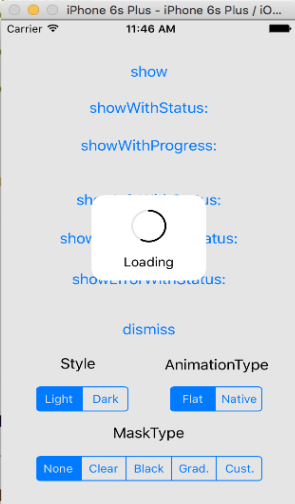
5、showInfoWithStatus
-
- (IBAction)showInfoWithStatus {
-
[SVProgressHUD showInfoWithStatus:@"Useful Information."];
-
}

6、showSuccessWithStatus
-
- (void)showSuccessWithStatus {
-
[SVProgressHUD showSuccessWithStatus:@"Great Success!"];
-
}
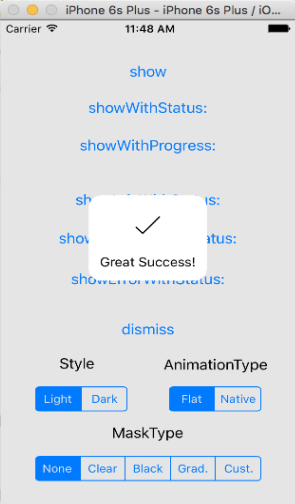
7、showErrorWithStatus
-
- (void)showErrorWithStatus {
-
[SVProgressHUD showErrorWithStatus:@"Failed with Error"];
-
}
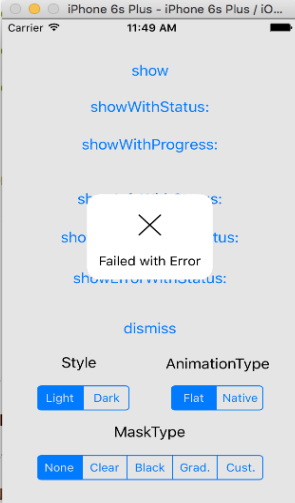
8、dismiss
关闭进度框
-
- (void)dismiss {
-
[SVProgressHUD dismiss];
-
}
9、Style(Light、Dark)
Style指的是背景颜色,背景色与前景色相反。
-
typedef NS_ENUM(NSInteger, SVProgressHUDStyle) {
-
SVProgressHUDStyleLight, // default style, white HUD with black text, HUD background will be blurred on iOS 8 and above
-
SVProgressHUDStyleDark, // black HUD and white text, HUD background will be blurred on iOS 8 and above
-
SVProgressHUDStyleCustom // uses the fore- and background color properties
-
};
例如:
(1)SVProgressHUDStyleLight:White background with black spinner and text
背景色为白色,前景色为黑色

(2)SVProgressHUDStyleDark:Black background with white spinner and text
背景色为黑色,前景色为白色

(3)SVProgressHUDStyleCustom:
If you want to use custom colors with setForegroundColor and setBackgroundColor don't forget tp set SVProgressHUDStyleCustom via setDefaultStyle
如果想使用自定义的前景色和背景色,就必须使者该style。
10、AnimationType(Flat、Native)
AnimationType指的是动画类型,只对 "show" 和 "showWithStatus" 有效
-
typedef NS_ENUM(NSUInteger, SVProgressHUDAnimationType) {
-
SVProgressHUDAnimationTypeFlat, // default animation type, custom flat animation (indefinite animated ring)
-
SVProgressHUDAnimationTypeNative // iOS native UIActivityIndicatorView
-
};
(1)Flat

(2)Native

11、MaskType(None、Clear、Black、Grad、Cust)
-
typedef NS_ENUM(NSUInteger, SVProgressHUDMaskType) {
-
SVProgressHUDMaskTypeNone = 1, // default mask type, allow user interactions while HUD is displayed
-
SVProgressHUDMaskTypeClear, // don't allow user interactions
-
SVProgressHUDMaskTypeBlack, // don't allow user interactions and dim the UI in the back of the HUD, as on iOS 7 and above
-
SVProgressHUDMaskTypeGradient, // don't allow user interactions and dim the UI with a a-la UIAlertView background gradient, as on iOS 6
-
SVProgressHUDMaskTypeCustom // don't allow user interactions and dim the UI in the back of the HUD with a custom color
-
};
(1)None 表示无背景,单击 "进度框“ 以外的区域可以将事件传递给下层(非模态)
(2)Clear 表示背景透明,阻塞 “进度框” 以外的事件传递(模态)

(3)Black 表示背景为黑色,阻塞 “进度框” 以外的事件传递(模态)

(4)Grad 表示背景为渐变色(中间白,四周黑),阻塞 “进度框” 以外的事件传递(模态)

(5)Cust 表示背景为红色,阻塞 “进度框” 以外的事件传递(模态)

文章来源: blog.csdn.net,作者:福州-司马懿,版权归原作者所有,如需转载,请联系作者。
原文链接:blog.csdn.net/chy555chy/article/details/51777940
- 点赞
- 收藏
- 关注作者


评论(0)