iOS CGAffineTransform 动画
CoreGraphics框架中的CGAffineTransform类可用于设定UIView的transform属性,控制视图的缩放、旋转和平移操作:
另称放射变换矩阵,可参照线性代数的矩阵实现方式
这里附上的CGAffineTransform官方文档:
https://developer.apple.com/library/ios/documentation/GraphicsImaging/Reference/CGAffineTransform/index.html
Transform 是一种状态,并且只有一种状态
(1)CGAffineTransformMakeTranslation(<#CGFloat tx#>, <#CGFloat ty#>):只能变化一次,因为这种方式的变化始终是以最原始的状态值进行变化的,所以只能变化一次
(2)CGAffineTransformTranslate(CGAffineTransform t, <#CGFloat tx#>, <#CGFloat ty#>):能够多次变化,每次变化都是以上一次的状态(CGAffineTransform t)进行的变化,所以可以多次变化
(3) CGAffineTransformIdentity:清空所有的设置的transform(一般和动画配合使用,只能使用于transfofrm设置的画面)
(4)CGAffineTransformMakeScale( CGFloat sx, CGFloat sy) (缩放:设置缩放比例)仅通过设置缩放比例就可实现视图扑面而来和缩进频幕的效果。
(5) CGAffineTransformMakeRotation( CGFloat angle) (旋转:设置旋转角度)
关键代码如下:
-
@implementation ViewController
-
-
@synthesize imageview1,imageview2, label1, imageContainView;
-
UIImage *image1, *image2;
-
UIView *view1, *view2;
-
-
- (IBAction)button1_click:(id)sender {
-
//翻转动画,旋转360度后复原(doflip)
-
// additional context info passed to will start/did stop selectors. begin/commit can be nested
-
//注意:动画效果是setAnimationTransition控制的,beginAnimations只是标识了这一组动画的名称
-
[UIView beginAnimations:@"doflip" context:nil];
-
[UIView setAnimationDuration:2];
-
/*
-
动画速度
-
typedef NS_ENUM(NSInteger, UIViewAnimationCurve) {
-
UIViewAnimationCurveEaseInOut, // slow at beginning and end
-
UIViewAnimationCurveEaseIn, // slow at beginning
-
UIViewAnimationCurveEaseOut, // slow at end
-
UIViewAnimationCurveLinear
-
};
-
*/
-
[UIView setAnimationCurve:UIViewAnimationCurveLinear];
-
[UIView setAnimationDelegate:self];
-
//设置翻转动画的起始方向
-
//UIViewAnimationTransitionFlipFromLeft(从左到右)
-
//UIViewAnimationTransitionFlipFromLeft(从右到左)
-
[UIView setAnimationTransition:UIViewAnimationTransitionFlipFromLeft forView:imageContainView cache:YES];
-
// starts up any animations when the top level animation is commited
-
[UIView commitAnimations];
-
}
-
-
- (IBAction)button2_click:(id)sender {
-
//旋转动画,保持旋转后的状态(rotate)
-
CGAffineTransform transform = CGAffineTransformRotate(imageContainView.transform, M_PI/6.0);
-
[UIView beginAnimations:@"rotate" context:nil];
-
[UIView setAnimationDuration:2];
-
[UIView setAnimationDelegate:self];
-
[imageContainView setTransform:transform];
-
[UIView commitAnimations];
-
}
-
-
- (IBAction)button3_click:(id)sender {
-
//偏移动画(move)
-
[UIView beginAnimations:@"move" context:nil];
-
[UIView setAnimationDuration:2];
-
[UIView setAnimationDelegate:self];
-
imageContainView.frame = CGRectMake(80, 80, 200, 200);
-
[label1 setBackgroundColor:[UIColor yellowColor]];
-
[label1 setTextColor:[UIColor redColor]];
-
[UIView commitAnimations];
-
}
-
-
- (IBAction)button4_click:(id)sender {
-
//翻页动画(curlUp 和 curlDown)
-
//curlUp表示将这一页翻上去
-
//curlDown表示将上一页翻下来
-
//注意:翻页动画针对的是与屏幕平行的矩形,如果被旋转相应角度,翻页不正常
-
[UIView beginAnimations:@"xxx" context:nil];
-
[UIView setAnimationDuration:2];
-
[UIView setAnimationDelegate:self];
-
[UIView setAnimationTransition:UIViewAnimationTransitionCurlUp forView:imageContainView cache:YES];
-
NSInteger imageview1Index = [[imageContainView subviews] indexOfObject:imageview1];
-
NSInteger imageview2Index = [[imageContainView subviews] indexOfObject:imageview2];
-
NSLog(@"subview index %ld %ld", imageview1Index, imageview2Index);
-
//交换2视图的位置
-
[imageContainView exchangeSubviewAtIndex:imageview2Index withSubviewAtIndex:imageview1Index];
-
[UIView commitAnimations];
-
}
-
-
- (IBAction)button5_click:(id)sender {
-
//缩放动画(scale)
-
//Scale `t' by `(sx, sy)',缩放默认是以视图的中心点为轴的
-
CGAffineTransform transform = CGAffineTransformScale(imageContainView.transform, 1.2, 1.2);
-
[UIView beginAnimations:@"scale" context:nil];
-
[UIView setAnimationDuration:2];
-
[UIView setAnimationDelegate:self];
-
[imageContainView setTransform:transform];
-
[UIView commitAnimations];
-
-
}
-
-
- (IBAction)button6_click:(id)sender {
-
//根据当前的动画取反(Invert)
-
//注意:只针对setTransform的视图,并且是取反而不是还原,其它动画无法取反
-
CGAffineTransform transform = CGAffineTransformInvert(imageContainView.transform);
-
[UIView beginAnimations:@"Invert" context:nil];
-
[UIView setAnimationDuration:2];
-
[UIView setAnimationDelegate:self];
-
[imageContainView setTransform:transform];
-
[UIView commitAnimations];
-
}
-
-
- (void)startAnimation:(NSString*) transitionType {
-
CATransition *transition = [CATransition animation];
-
transition.delegate = self;
-
transition.duration = 2;
-
//时间函数(控制动画速度)
-
transition.timingFunction = [CAMediaTimingFunction functionWithName:kCAMediaTimingFunctionEaseIn];
-
/* The name of the transition. Current legal transition types include
-
* `fade', `moveIn', `push' and `reveal'. Defaults to `fade'. 另外还有一些私有动画 “pageCurl”(向上翻页) “pageUnCurl”(向下翻页)、"rippleEffect"(水滴) "suckEffect"(收缩抽走) "cube"(立方体) "oglFilp"(上下翻转) "cameraIrisHollowOpen"(镜头开) "cameraIrisHollowClose"(镜头关)*/
-
transition.type = transitionType;
-
/* An optional subtype for the transition. E.g. used to specify the
-
* transition direction for motion-based transitions, in which case
-
* the legal values are `fromLeft', `fromRight', `fromTop' and
-
* `fromBottom'. */
-
transition.subtype = kCATransitionFromTop;
-
[imageContainView.layer addAnimation:transition forKey:@"transition"];
-
}
-
-
- (IBAction)button7_click:(id)sender {
-
[self startAnimation:kCATransitionFade];
-
}
-
-
- (IBAction)button8_click:(id)sender {
-
[self startAnimation:kCATransitionMoveIn];
-
}
-
-
- (IBAction)button9_click:(id)sender {
-
[self startAnimation:kCATransitionPush];
-
}
-
-
- (IBAction)button10_click:(id)sender {
-
[self startAnimation:kCATransitionReveal];
-
}
-
-
- (IBAction)button11_click:(id)sender {
-
[self startAnimation:@"pageCurl"];
-
}
-
-
- (IBAction)button12_click:(id)sender {
-
[self startAnimation:@"pageUnCurl"];
-
}
-
-
- (IBAction)button13_click:(id)sender {
-
[self startAnimation:@"rippleEffect"];
-
}
-
-
- (IBAction)button14_click:(id)sender {
-
[self startAnimation:@"suckEffect"];
-
}
-
-
- (IBAction)button15_click:(id)sender {
-
[self startAnimation:@"cube"];
-
}
-
-
- (IBAction)button16_click:(id)sender {
-
[self startAnimation:@"olgFilp"];
-
}
-
-
- (void)animationWillStart:(CAAnimation *)anim {
-
NSLog(@"animationWillStart");
-
}
-
-
-(void)animationDidStop:(CAAnimation *)anim finished:(BOOL)flag {
-
NSLog(@"animationDidStop");
-
}
项目结构如下
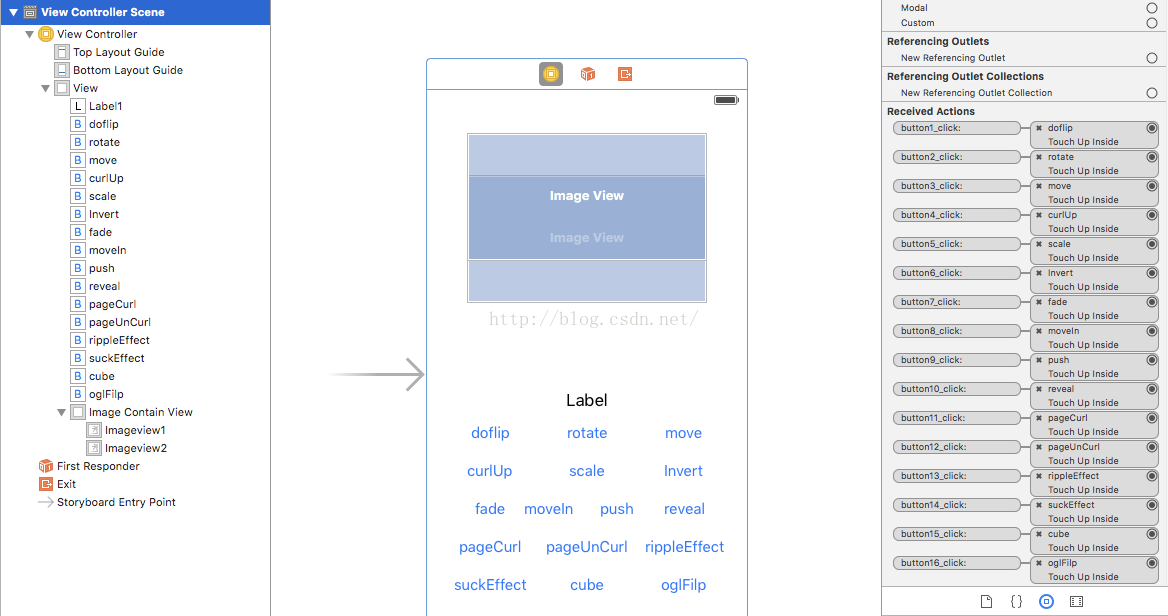
运行截图
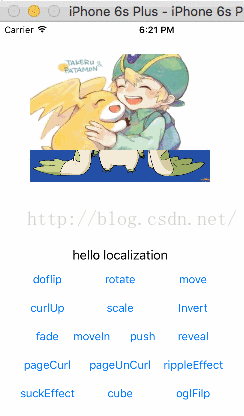
可以看到,fade和oglFilp是无效了,另外cameraIrisHollowOpen和cameraIrisHollowClose也是无效的。
还有当view旋转一定的角度之后,翻页动画也是有问题的。
文章来源: blog.csdn.net,作者:福州-司马懿,版权归原作者所有,如需转载,请联系作者。
原文链接:blog.csdn.net/chy555chy/article/details/51648298
- 点赞
- 收藏
- 关注作者


评论(0)