SVG 渐变(linearGradient、radialGradient)
【摘要】
渐变简介
渐变是一种从一种颜色到另一种颜色的平滑过渡。 在SVG中,有两种主要的渐变类型:
线性渐变(linearGradient)放射性渐变(radialGradient)
SVG中的渐变不仅可...
渐变简介
渐变是一种从一种颜色到另一种颜色的平滑过渡。
在SVG中,有两种主要的渐变类型:
- 线性渐变(linearGradient)
- 放射性渐变(radialGradient)
SVG中的渐变不仅可以用于填充图形元素,还可以填充文本元素。
linearGradient(线性渐变)
- (x1,y1)到(x2,y2)的连线是线性渐变的径向。
- 渐变径向起点之前的为最小offset的stop-color的纯色。
- 渐变径向终点之后的为最大offset的stop-color的纯色。
<svg width="100%" height="100%" version="1.1" xmlns="http://www.w3.org/2000/svg">
<linearGradient id="linearGradient_x1_1" x1="0%" y1="0%" x2="100%" y2="0%">
<stop offset="0%" style="stop-color:rgb(255,255,0); stop-opacity:1"/>
<stop offset="100%" style="stop-color:rgb(255,0,0); stop-opacity:1"/>
</linearGradient>
<linearGradient id="linearGradient_x1_2" x1="50%" y1="0%" x2="100%" y2="0%">
<stop offset="0%" style="stop-color:rgb(255,255,0); stop-opacity:1"/>
<stop offset="100%" style="stop-color:rgb(255,0,0); stop-opacity:1"/>
</linearGradient>
<linearGradient id="linearGradient_x1_3" x1="100%" y1="0%" x2="100%" y2="0%">
<stop offset="0%" style="stop-color:rgb(255,255,0); stop-opacity:1"/>
<stop offset="100%" style="stop-color:rgb(255,0,0); stop-opacity:1"/>
</linearGradient>
<linearGradient id="linearGradient_x2_1" x1="0%" y1="0%" x2="0%" y2="0%">
<stop offset="0%" style="stop-color:rgb(255,255,0); stop-opacity:1"/>
<stop offset="100%" style="stop-color:rgb(255,0,0); stop-opacity:1"/>
</linearGradient>
<linearGradient id="linearGradient_x2_2" x1="0%" y1="0%" x2="50%" y2="0%">
<stop offset="0%" style="stop-color:rgb(255,255,0); stop-opacity:1"/>
<stop offset="100%" style="stop-color:rgb(255,0,0); stop-opacity:1"/>
</linearGradient>
<linearGradient id="linearGradient_x2_3" x1="0%" y1="0%" x2="100%" y2="0%">
<stop offset="0%" style="stop-color:rgb(255,255,0); stop-opacity:1"/>
<stop offset="100%" style="stop-color:rgb(255,0,0); stop-opacity:1"/>
</linearGradient>
<ellipse cx="120" cy="80" rx="100" ry="50" style="fill:url(#linearGradient_x1_1)" />
<ellipse cx="350" cy="80" rx="100" ry="50" style="fill:url(#linearGradient_x1_2)" />
<ellipse cx="580" cy="80" rx="100" ry="50" style="fill:url(#linearGradient_x1_3)" />
<ellipse cx="120" cy="200" rx="100" ry="50" style="fill:url(#linearGradient_x2_1)" />
<ellipse cx="350" cy="200" rx="100" ry="50" style="fill:url(#linearGradient_x2_2)" />
<ellipse cx="580" cy="200" rx="100" ry="50" style="fill:url(#linearGradient_x2_3)" />
<path d="M70,20 v250 M120,20 v250 M170,20 v250 M300,20 v250 M350,20 v250 M400,20 v250 M530,20 v250 M580,20 v250 M630,20 v250" stroke="blue" stroke-width="2" />
</svg>
- 1
- 2
- 3
- 4
- 5
- 6
- 7
- 8
- 9
- 10
- 11
- 12
- 13
- 14
- 15
- 16
- 17
- 18
- 19
- 20
- 21
- 22
- 23
- 24
- 25
- 26
- 27
- 28
- 29
- 30
- 31
- 32
- 33
- 34
- 35
- 36
- 37
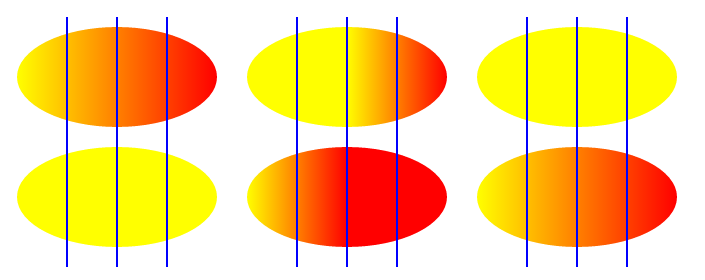
<svg xmlns="http://www.w3.org/2000/svg" width="250" height="200" >
<linearGradient id="linearGradient" x1="0%" y1="0%" x2="100%" y2="0%">
<stop offset="0%" style="stop-color:rgb(255,255,0); stop-opacity:1"/>
<stop offset="100%" style="stop-color:rgb(255,0,0); stop-opacity:1"/>
</linearGradient>
<text x="10" y="30" font-size="30px" fill="url(#linearGradient)">跟我一起学SVG</text>
</svg>
- 1
- 2
- 3
- 4
- 5
- 6
- 7

radialGradient(放射性渐变)
- <stop> 标签定义了梯度停点(渐变点)
- offset 表示梯度值,0%是最上层(最内侧),100%是最下层(最外层)
- (cx,cy)为最下层(最外层)
- (fx,fy)为最上层(最内层)渐变中心点
- r 为最内层和最外层(最上层和最下层)渐变半径
<svg width="100%" height="100%" version="1.1" xmlns="http://www.w3.org/2000/svg">
<radialGradient id="radialGradient_r1" cx="50%" cy="50%" r="0%" fx="50%" fy="50%">
<stop offset="0%" style="stop-color:red;stop-opacity:1" />
<stop offset="50%" style="stop-color:green;stop-opacity:0.5" />
<stop offset="100%" style="stop-color:blue;stop-opacity:1" />
</radialGradient>
<radialGradient id="radialGradient_r2" cx="50%" cy="50%" r="50%" fx="50%" fy="50%">
<stop offset="0%" style="stop-color:red;stop-opacity:1" />
<stop offset="50%" style="stop-color:green;stop-opacity:0.5" />
<stop offset="100%" style="stop-color:blue;stop-opacity:1" />
</radialGradient>
<radialGradient id="radialGradient_r3" cx="50%" cy="50%" r="100%" fx="50%" fy="50%">
<stop offset="0%" style="stop-color:red;stop-opacity:1" />
<stop offset="50%" style="stop-color:green;stop-opacity:0.5" />
<stop offset="100%" style="stop-color:blue;stop-opacity:1" />
</radialGradient>
<radialGradient id="radialGradient_c1" cx="0%" cy="50%" r="50%" fx="50%" fy="50%">
<stop offset="0%" style="stop-color:red;stop-opacity:1" />
<stop offset="50%" style="stop-color:green;stop-opacity:0.5" />
<stop offset="100%" style="stop-color:blue;stop-opacity:1" />
</radialGradient>
<radialGradient id="radialGradient_c2" cx="50%" cy="50%" r="50%" fx="50%" fy="50%">
<stop offset="0%" style="stop-color:red;stop-opacity:1" />
<stop offset="50%" style="stop-color:green;stop-opacity:0.5" />
<stop offset="100%" style="stop-color:blue;stop-opacity:1" />
</radialGradient>
<radialGradient id="radialGradient_c3" cx="100%" cy="50%" r="50%" fx="50%" fy="50%">
<stop offset="0%" style="stop-color:red;stop-opacity:1" />
<stop offset="50%" style="stop-color:green;stop-opacity:0.5" />
<stop offset="100%" style="stop-color:blue;stop-opacity:1" />
</radialGradient>
<radialGradient id="radialGradient_f1" cx="50%" cy="50%" r="50%" fx="0%" fy="50%">
<stop offset="0%" style="stop-color:red;stop-opacity:1" />
<stop offset="50%" style="stop-color:green;stop-opacity:0.5" />
<stop offset="100%" style="stop-color:blue;stop-opacity:1" />
</radialGradient>
<radialGradient id="radialGradient_f2" cx="50%" cy="50%" r="50%" fx="50%" fy="50%">
<stop offset="0%" style="stop-color:red;stop-opacity:1" />
<stop offset="50%" style="stop-color:green;stop-opacity:0.5" />
<stop offset="100%" style="stop-color:blue;stop-opacity:1" />
</radialGradient>
<radialGradient id="radialGradient_f3" cx="50%" cy="50%" r="50%" fx="100%" fy="50%">
<stop offset="0%" style="stop-color:red;stop-opacity:1" />
<stop offset="50%" style="stop-color:green;stop-opacity:0.5" />
<stop offset="100%" style="stop-color:blue;stop-opacity:1" />
</radialGradient>
<ellipse cx="120" cy="80" rx="100" ry="50" style="fill:url(#radialGradient_r1)" />
<ellipse cx="350" cy="80" rx="100" ry="50" style="fill:url(#radialGradient_r2)" />
<ellipse cx="580" cy="80" rx="100" ry="50" style="fill:url(#radialGradient_r3)" />
<ellipse cx="120" cy="200" rx="100" ry="50" style="fill:url(#radialGradient_c1)" />
<ellipse cx="350" cy="200" rx="100" ry="50" style="fill:url(#radialGradient_c2)" />
<ellipse cx="580" cy="200" rx="100" ry="50" style="fill:url(#radialGradient_c3)" />
<ellipse cx="120" cy="320" rx="100" ry="50" style="fill:url(#radialGradient_f1)" />
<ellipse cx="350" cy="320" rx="100" ry="50" style="fill:url(#radialGradient_f2)" />
<ellipse cx="580" cy="320" rx="100" ry="50" style="fill:url(#radialGradient_f3)" />
<path d="M70,20 v380 M120,20 v380 M170,20 v380 M300,20 v380 M350,20 v380 M400,20 v380 M530,20 v380 M580,20 v380 M630,20 v380" stroke="red" stroke-width="2" />
</svg>
- 1
- 2
- 3
- 4
- 5
- 6
- 7
- 8
- 9
- 10
- 11
- 12
- 13
- 14
- 15
- 16
- 17
- 18
- 19
- 20
- 21
- 22
- 23
- 24
- 25
- 26
- 27
- 28
- 29
- 30
- 31
- 32
- 33
- 34
- 35
- 36
- 37
- 38
- 39
- 40
- 41
- 42
- 43
- 44
- 45
- 46
- 47
- 48
- 49
- 50
- 51
- 52
- 53
- 54
- 55
- 56
- 57
- 58
- 59
- 60
- 61
- 62
- 63
- 64
- 65
- 66
- 67
- 68
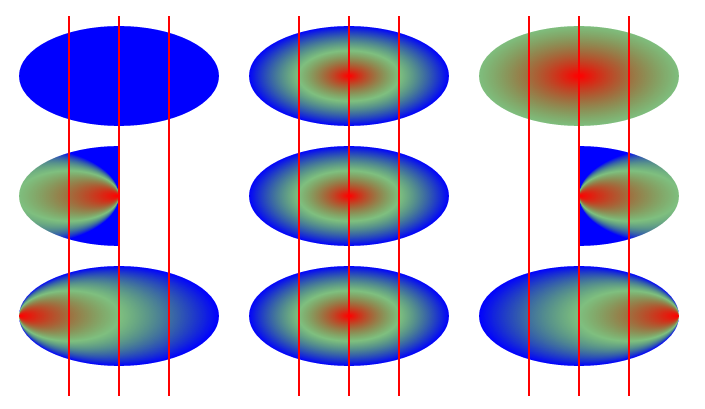
<svg xmlns="http://www.w3.org/2000/svg" width="250" height="200" >
<radialGradient id="radialGradient" cx="50%" cy="50%" r="50%" fx="50%" fy="50%">
<stop offset="0%" style="stop-color:red;stop-opacity:1" />
<stop offset="50%" style="stop-color:green;stop-opacity:0.5" />
<stop offset="100%" style="stop-color:blue;stop-opacity:1" />
</radialGradient>
<text x="10" y="30" font-size="30px" fill="url(#radialGradient)">跟我一起学SVG</text>
</svg>
- 1
- 2
- 3
- 4
- 5
- 6
- 7
- 8

文章来源: blog.csdn.net,作者:福州-司马懿,版权归原作者所有,如需转载,请联系作者。
原文链接:blog.csdn.net/chy555chy/article/details/53415770
【版权声明】本文为华为云社区用户转载文章,如果您发现本社区中有涉嫌抄袭的内容,欢迎发送邮件进行举报,并提供相关证据,一经查实,本社区将立刻删除涉嫌侵权内容,举报邮箱:
cloudbbs@huaweicloud.com
- 点赞
- 收藏
- 关注作者


评论(0)