最简单的 UE 4 C++ 教程 —— C++ 中添加静态网格文件【三】
【原教程是基于 UE 4.18,我是基于 UE 4.25】
接上一节的教程,让我们首先创建一个名为 AddMeshFromFile 的新 Actor 子类。
我们不需要在头文件中做任何事情。
下面是创建新类时生成的默认头文件。
AddMeshFromFile.h
-
#pragma once
-
-
#include "CoreMinimal.h"
-
#include "GameFramework/Actor.h"
-
#include "AddMeshFromFile.generated.h"
-
-
UCLASS()
-
class UNREALCPP_API AAddMeshFromFile : public AActor
-
{
-
GENERATED_BODY()
-
-
public:
-
// Sets default values for this actor's properties
-
AAddMeshFromFile();
-
-
protected:
-
// Called when the game starts or when spawned
-
virtual void BeginPlay() override;
-
-
public:
-
// Called every frame
-
virtual void Tick(float DeltaTime) override;
-
};
为了以编程方式添加一个特定的网格,我们必须包含 ConstructorHelpers.h 文件【此处修订原英文教程的编译错误】。
代码如下,在 Actor 子类头文件后包含该头文件。
-
#include "AddMeshFromFile.h"
-
// add constructor header
-
#include "UObject/ConstructorHelpers.h"
接下来,在 Actor 子类的构造函数中,我们将设置要添加到 actor 中的网格的默认值。创建一个UStaticMeshComponent 指针,并将其设置为 RootComponent 。
-
AAddMeshFromFile::AAddMeshFromFile()
-
{
-
// Set this actor to call Tick() every frame. You can turn this off to improve performance if you don't need it.
-
PrimaryActorTick.bCanEverTick = true;
-
-
// add Cylinder to root
-
UStaticMeshComponent* Cylinder = CreateDefaultSubobject<UStaticMeshComponent>(TEXT("VisualRepresentation"));
-
Cylinder->SetupAttachment(RootComponent);
-
-
}
在我们的初始化设置之后,下一步是添加我们想要的网格到我们的角色。我们将使用ConstructorHelpers 中地方法 FObjectFinder 来定位我们的网格。在这个例子中,我构造并调用了变量 CylinderAsset,并传入了由初学者内容提供的圆柱体形状的路径。我们传入的路径是 /Game/StarterContent/Shapes/Shape_Cylinder.Shape_Cylinder 。
-
AAddMeshFromFile::AAddMeshFromFile()
-
{
-
// Set this actor to call Tick() every frame. You can turn this off to improve performance if you don't need it.
-
PrimaryActorTick.bCanEverTick = true;
-
-
// add Cylinder to root
-
UStaticMeshComponent* Cylinder = CreateDefaultSubobject<UStaticMeshComponent>(TEXT("VisualRepresentation"));
-
Cylinder->SetupAttachment(RootComponent);
-
-
static ConstructorHelpers::FObjectFinder<UStaticMesh> CylinderAsset(TEXT("/Game/StarterContent/Shapes/Shape_Cylinder.Shape_Cylinder"));
-
-
}
接下来,让我们做一个错误检查,以确保我们成功地获得网格。
if (CylinderAsset.Succeeded()) {}
如果该检查语句通过的话,让我们接着在圆柱体组件上执行下面三句话
- SetStaticMesh
- SetRelativeLocation
- SetWorldScale3D
-
if (CylinderAsset.Succeeded())
-
{
-
Cylinder->SetStaticMesh(CylinderAsset.Object);
-
Cylinder->SetRelativeLocation(FVector(0.0f, 0.0f, 0.0f));
-
Cylinder->SetWorldScale3D(FVector(1.f));
-
}
最后完整的 cpp 如下所示
-
#include "AddMeshFromFile.h"
-
// add constructor header
-
#include "UObject/ConstructorHelpers.h"
-
-
-
// Sets default values
-
AAddMeshFromFile::AAddMeshFromFile()
-
{
-
// Set this actor to call Tick() every frame. You can turn this off to improve performance if you don't need it.
-
PrimaryActorTick.bCanEverTick = true;
-
-
// add Cylinder to root
-
UStaticMeshComponent* Cylinder = CreateDefaultSubobject<UStaticMeshComponent>(TEXT("VisualRepresentation"));
-
Cylinder->SetupAttachment(RootComponent);
-
-
static ConstructorHelpers::FObjectFinder<UStaticMesh> CylinderAsset(TEXT("/Game/StarterContent/Shapes/Shape_Cylinder.Shape_Cylinder"));
-
-
if (CylinderAsset.Succeeded())
-
{
-
Cylinder->SetStaticMesh(CylinderAsset.Object);
-
Cylinder->SetRelativeLocation(FVector(0.0f, 0.0f, 0.0f));
-
Cylinder->SetWorldScale3D(FVector(1.f));
-
}
-
-
}
-
-
// Called when the game starts or when spawned
-
void AAddMeshFromFile::BeginPlay()
-
{
-
Super::BeginPlay();
-
-
}
-
-
// Called every frame
-
void AAddMeshFromFile::Tick(float DeltaTime)
-
{
-
Super::Tick(DeltaTime);
-
-
}
最后的结果如下
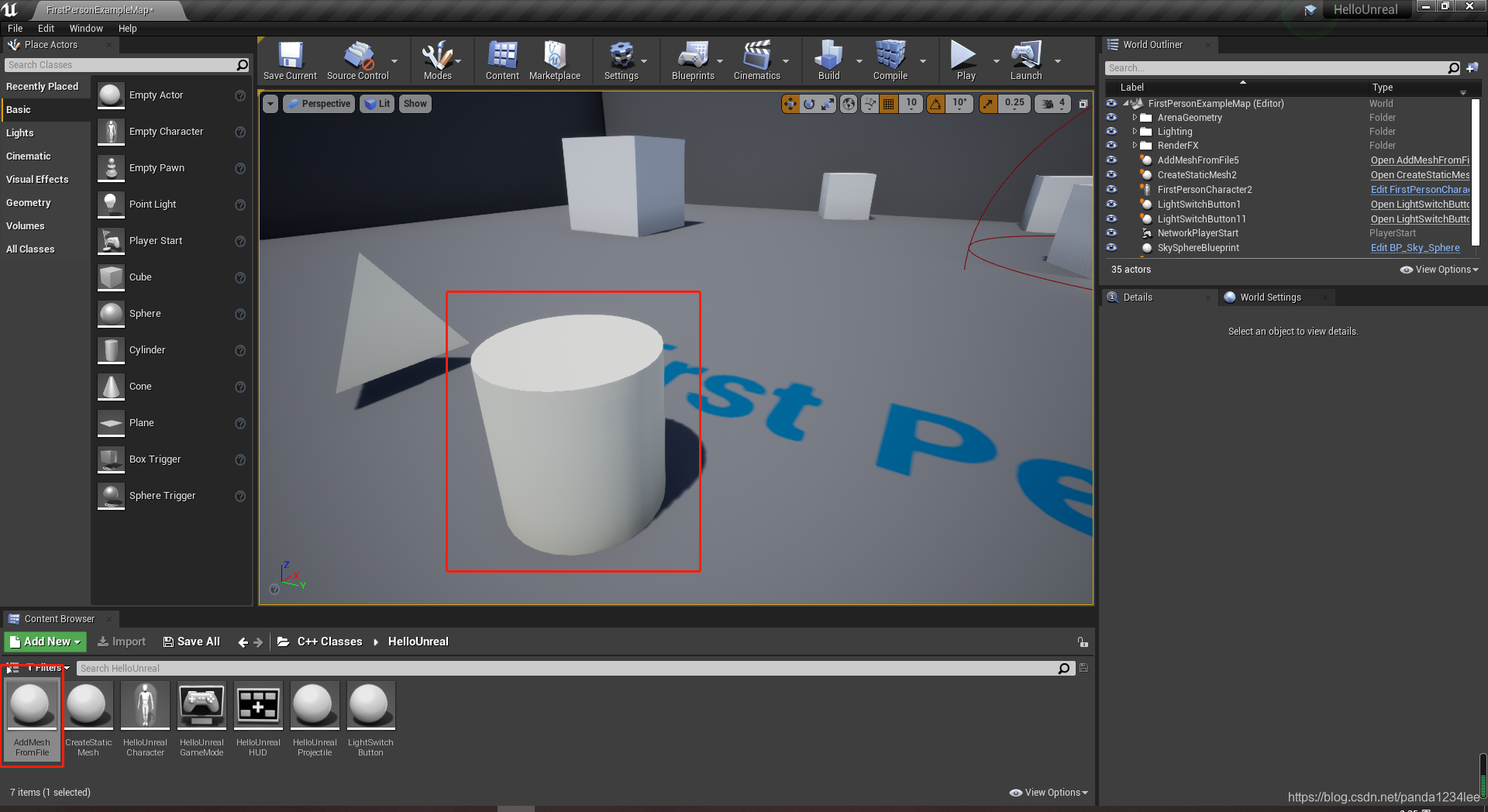 将新建的 actor 子类拖入场景中
将新建的 actor 子类拖入场景中
文章来源: panda1234lee.blog.csdn.net,作者:panda1234lee,版权归原作者所有,如需转载,请联系作者。
原文链接:panda1234lee.blog.csdn.net/article/details/119094175
- 点赞
- 收藏
- 关注作者


评论(0)