ESP8266和ROS调试一些问题汇总
【摘要】 在库中安装如下:
务必注意版本号,最好用0.7.8,其他版本均出现不正常状况!
这里记录两个重要的功能:
ESP8266WiFi.hros.h
espros在github上下载,目前还是比较小众的,星星都没有过百呢!
两段代码简单测试一下:
chatter
#include <ESP8266WiFi.h> #include <ros.h&g...
在库中安装如下:

务必注意版本号,最好用0.7.8,其他版本均出现不正常状况!
这里记录两个重要的功能:
- ESP8266WiFi.h
- ros.h
espros在github上下载,目前还是比较小众的,星星都没有过百呢!
两段代码简单测试一下:
chatter
-
#include <ESP8266WiFi.h>
-
#include <ros.h>
-
#include <std_msgs/String.h>
-
#include <std_msgs/Int16.h>
-
#include <std_msgs/Float64.h>
-
-
ros::NodeHandle nh;
-
int led;
-
-
void messageCb(const std_msgs::Int16& msg) {
-
if(msg.data > 0){
-
led=abs(msg.data);
-
digitalWrite(led, HIGH-digitalRead(led)); // blink the led
-
}
-
}
-
-
std_msgs::String str_msg;
-
ros::Publisher chatter("chatter", &str_msg);
-
ros::Subscriber<std_msgs::Int16> sub("led", &messageCb);
-
-
char hello[15] = "ESP8266 alive!";
-
-
void setup()
-
{
-
pinMode(2, OUTPUT);
-
pinMode(12, OUTPUT);
-
pinMode(13, OUTPUT);
-
pinMode(15, OUTPUT);
-
nh.initNode();
-
nh.advertise(chatter);
-
nh.subscribe(sub);
-
}
-
-
void loop()
-
{
-
str_msg.data = hello;
-
chatter.publish( &str_msg );
-
nh.spinOnce();
-
delay(1000);
-
}
注意,2号可以开关wifi边上的小灯哦。
-
Sketch uses 266816 bytes (25%) of program storage space. Maximum is 1044464 bytes.
-
Global variables use 28452 bytes (34%) of dynamic memory, leaving 53468 bytes for local variables. Maximum is 81920 bytes.
-
esptool.py v2.6
-
2.6
-
esptool.py v2.6
-
Serial port /dev/ttyUSB0
-
Connecting....
-
Chip is ESP8266EX
-
Features: WiFi
-
MAC: 2c:f4:32:2d:58:0a
-
Uploading stub...
-
Running stub...
-
Stub running...
-
Changing baud rate to 460800
-
Changed.
-
Configuring flash size...
-
Auto-detected Flash size: 4MB
-
Compressed 270976 bytes to 197513...
-
-
Writing at 0x00000000... (7 %)
-
Writing at 0x00004000... (15 %)
-
Writing at 0x00008000... (23 %)
-
Writing at 0x0000c000... (30 %)
-
Writing at 0x00010000... (38 %)
-
Writing at 0x00014000... (46 %)
-
Writing at 0x00018000... (53 %)
-
Writing at 0x0001c000... (61 %)
-
Writing at 0x00020000... (69 %)
-
Writing at 0x00024000... (76 %)
-
Writing at 0x00028000... (84 %)
-
Writing at 0x0002c000... (92 %)
-
Writing at 0x00030000... (100 %)
-
Wrote 270976 bytes (197513 compressed) at 0x00000000 in 4.6 seconds (effective 472.9 kbit/s)...
-
Hash of data verified.
-
-
Leaving...
-
Hard resetting via RTS pin...
试下如下命令吧:
rosrun rosserial_arduino serial_node.py _port:=/dev/ttyUSB0

rostopic list
rostopic pub /led std_msgs/Int16 "data: 2"
rostopic echo /chatter

esproswifi
-
#include <ESP8266WiFi.h>
-
#include <ros.h>
-
#include <std_msgs/String.h>
-
#include <std_msgs/Int16.h>
-
#include <std_msgs/Float64.h>
-
#include <Servo.h>
-
-
//
-
// WiFi Definitions //
-
//
-
const char* ssid = "HUAWEI_WiFi";
-
const char* password = "xxxxxxxx";
-
-
IPAddress server(192, 168, 3, 153); // ip of your ROS server
-
IPAddress ip_address;
-
int status = WL_IDLE_STATUS;
-
-
WiFiClient client;
-
-
class WiFiHardware {
-
-
public:
-
WiFiHardware() {};
-
-
void init() {
-
// do your initialization here. this probably includes TCP server/client setup
-
client.connect(server, 11411);
-
}
-
-
// read a byte from the serial port. -1 = failure
-
int read() {
-
// implement this method so that it reads a byte from the TCP connection and returns it
-
// you may return -1 is there is an error; for example if the TCP connection is not open
-
return client.read(); //will return -1 when it will works
-
}
-
-
// write data to the connection to ROS
-
void write(uint8_t* data, int length) {
-
// implement this so that it takes the arguments and writes or prints them to the TCP connection
-
for(int i=0; i<length; i++)
-
client.write(data[i]);
-
}
-
-
// returns milliseconds since start of program
-
unsigned long time() {
-
return millis(); // easy; did this one for you
-
}
-
};
-
-
Servo s;
-
int i;
-
-
void chatterCallback(const std_msgs::String& msg) {
-
i = atoi(msg.data);
-
s.write(i);
-
}
-
-
ros::Subscriber<std_msgs::String> sub("message", &chatterCallback);
-
ros::NodeHandle_<WiFiHardware> nh;
-
-
void setupWiFi()
-
{
-
WiFi.begin(ssid, password);
-
Serial.print("\nConnecting to "); Serial.println(ssid);
-
uint8_t i = 0;
-
while (WiFi.status() != WL_CONNECTED && i++ < 20) delay(500);
-
if(i == 21){
-
Serial.print("Could not connect to"); Serial.println(ssid);
-
while(1) delay(500);
-
}
-
Serial.print("Ready! Use ");
-
Serial.print(WiFi.localIP());
-
Serial.println(" to access client");
-
}
-
-
void setup() {
-
Serial.begin(115200);
-
setupWiFi();
-
delay(2000);
-
s.attach(2); // PWM pin
-
nh.initNode();
-
nh.subscribe(sub);
-
}
-
-
void loop() {
-
nh.spinOnce();
-
delay(500);
-
}
注意wifi名称和密码一定要正确!!!
然后就一切正常了:

使用如下命令:
rosrun rosserial_python serial_node.py tcp

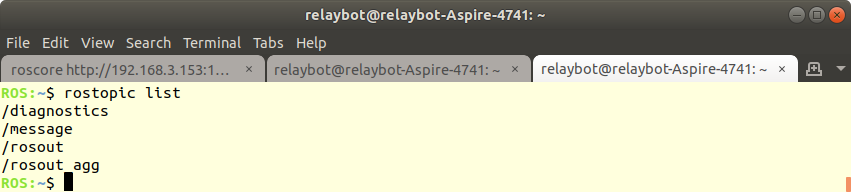
-
#include <ESP8266WiFi.h>
-
#include <ros.h>
-
#include <std_msgs/String.h>
-
#include <std_msgs/Int16.h>
-
#include <std_msgs/Float64.h>
-
#include <Servo.h>
-
-
//
-
// WiFi Definitions //
-
//
-
const char* ssid = "HUAWEI_WiFi";
-
const char* password = "cslgcslg";
-
-
IPAddress server(192, 168, 3, 153); // ip of your ROS server
-
IPAddress ip_address;
-
int status = WL_IDLE_STATUS;
-
-
WiFiClient client;
-
-
class WiFiHardware {
-
-
public:
-
WiFiHardware() {};
-
-
void init() {
-
// do your initialization here. this probably includes TCP server/client setup
-
client.connect(server, 11411);
-
}
-
-
// read a byte from the serial port. -1 = failure
-
int read() {
-
// implement this method so that it reads a byte from the TCP connection and returns it
-
// you may return -1 is there is an error; for example if the TCP connection is not open
-
return client.read(); //will return -1 when it will works
-
}
-
-
// write data to the connection to ROS
-
void write(uint8_t* data, int length) {
-
// implement this so that it takes the arguments and writes or prints them to the TCP connection
-
for(int i=0; i<length; i++)
-
client.write(data[i]);
-
}
-
-
// returns milliseconds since start of program
-
unsigned long time() {
-
return millis(); // easy; did this one for you
-
}
-
};
-
-
Servo s;
-
int i;
-
-
void chatterCallback(const std_msgs::String& msg) {
-
i = atoi(msg.data);
-
s.write(i);
-
}
-
-
-
std_msgs::String str_msg;
-
ros::Publisher chatter("chatter", &str_msg);
-
ros::Subscriber<std_msgs::String> sub("message", &chatterCallback);
-
ros::NodeHandle_<WiFiHardware> nh;
-
char hello[20] = "ESP8266 wifi alive!";
-
-
-
void setupWiFi()
-
{
-
WiFi.begin(ssid, password);
-
Serial.print("\nConnecting to "); Serial.println(ssid);
-
uint8_t i = 0;
-
while (WiFi.status() != WL_CONNECTED && i++ < 20) delay(500);
-
if(i == 21){
-
Serial.print("Could not connect to"); Serial.println(ssid);
-
while(1) delay(500);
-
}
-
Serial.print("Ready! Use ");
-
Serial.print(WiFi.localIP());
-
Serial.println(" to access client");
-
}
-
-
void setup() {
-
Serial.begin(115200);
-
setupWiFi();
-
delay(2000);
-
s.attach(2); // PWM pin
-
nh.initNode();
-
nh.advertise(chatter);
-
nh.subscribe(sub);
-
}
-
-
void loop() {
-
str_msg.data = hello;
-
chatter.publish( &str_msg );
-
nh.spinOnce();
-
delay(500);
-
}

文章来源: zhangrelay.blog.csdn.net,作者:zhangrelay,版权归原作者所有,如需转载,请联系作者。
原文链接:zhangrelay.blog.csdn.net/article/details/108762844
【版权声明】本文为华为云社区用户转载文章,如果您发现本社区中有涉嫌抄袭的内容,欢迎发送邮件进行举报,并提供相关证据,一经查实,本社区将立刻删除涉嫌侵权内容,举报邮箱:
cloudbbs@huaweicloud.com
- 点赞
- 收藏
- 关注作者


评论(0)