Verilog初级教程(7)Verilog模块例化以及悬空端口的处理
写在前面
此系列相关博文:
Verilog初级教程(5)Verilog中的多维数组和存储器
Verilog初级教程(2)Verilog HDL的初级语法
FPGA/ASIC初学者应该学习Verilog还是VHDL?
-
个人微信公众号: FPGA LAB
-
注:学习交流使用!
正文
Verilog例化方式分为两种,一种是按端口定义时的顺序例化,一种是按端口名来例化。
下面将带来这些内容的叙述以及对比,还有如何处理空置的端口等。
按顺序排列的端口连接
按顺序排列的端口连接是例化的第一种方式,并不推荐,但是必须知道,因为还是有一些代码使用这种例化方式。
如下,如果我设计了一个模块:
module mydesign ( input x, y, z, // x is at position 1, y at 2, x at 3 and output o); // o is at position 4 endmodule
- 1
- 2
- 3
- 4
- 5
那么按端口顺序例化的话,如下所示:
module tb_top; wire [1:0] a; wire b, c; mydesign d0 (a[0], b, a[1], c); // a[0] is at position 1 so it is automatically connected to x // b is at position 2 so it is automatically connected to y // a[1] is at position 3 so it is connected to z // c is at position 4, and hence connection is with o
endmodule
- 1
- 2
- 3
- 4
- 5
- 6
- 7
- 8
- 9
- 10
按名称排列的端口连接
还是按上面那个例子,我定了一个模块:
module mydesign ( input x, y, z, // x is at position 1, y at 2, x at 3 and output o); // o is at position 4 endmodule
- 1
- 2
- 3
- 4
- 5
如果按端口名字例化,如下:
module tb_top; wire [1:0] a; wire b, c;
mydesign d0(
.x(a[0]),
.y(b),
.z(a[1]),
.o(c)
); endmodule
- 1
- 2
- 3
- 4
- 5
- 6
- 7
- 8
- 9
- 10
- 11
- 12
我们推荐使用按名字进行例化的方式,因为这种方式不考虑顺序,不容易出错。
一般自动生成例化模板的软件或插件,也几乎全是生成这种例化模板的。如果生成按顺序例化的模板,那也就注定黄了。
这些都不是重点,重点是下一个话题,我们在做实际项目中也会常常看看有未连接的端口,我们如何认为呢?或者如何处理呢?
未连接/悬空端口处理
未连接到例化模块中的端口按高阻态处理。如下:
还是拿上面设计的模块为例:
module mydesign ( input x, y, z, // x is at position 1, y at 2, x at 3 and output o); // o is at position 4 endmodule
- 1
- 2
- 3
- 4
- 5
我们对这个模块进行例化使用:
module design_top(
input [1:0] a,
output c
);
mydesign d0 ( // x is an input and not connected, hence a[0] will be Z .y (a[1]), .z (a[1]), .o ()); // o has valid value in mydesign but since // it is not connected to "c" in design_top, c will be Z
endmodule
- 1
- 2
- 3
- 4
- 5
- 6
- 7
- 8
- 9
- 10
可以看到端口x,就连写都没写,因此,可以认为是一个未连接的悬空端口,是一个高阻态;
端口o,虽然写了,但是也没连接到顶层模块中的任意一个端口上,因此顶层的端口c也是一个高阻态。
下面举一个移位寄存器的例子,看看有些端口未连接,生成的硬件原理图是什么样的。
先从一个触发器看起:
// Module called "dff" has 3 inputs and 1 output port
module dff ( input d, input clk, input rstn, output reg q); // Contents of the module
always @ (posedge clk) begin if (!rstn) q <= 0; else q <= d;
end
endmodule
- 1
- 2
- 3
- 4
- 5
- 6
- 7
- 8
- 9
- 10
- 11
- 12
- 13
- 14
通过例化触发器形成移位寄存器,移位寄存器如果端口都连接了:
module shift_reg ( input d, input clk, input rstn, output q); wire [2:0] q_net;
dff u0 (.d(d), .clk(clk), .rstn(rstn), .q(q_net[0]));
dff u1 (.d(q_net[0]), .clk(clk), .rstn(rstn), .q(q_net[1]));
dff u2 (.d(q_net[1]), .clk(clk), .rstn(rstn), .q(q_net[2]));
dff u3 (.d(q_net[2]), .clk(clk), .rstn(rstn), .q(q));
endmodule
- 1
- 2
- 3
- 4
- 5
- 6
- 7
- 8
- 9
- 10
- 11
- 12
- 13
RTL原理图:
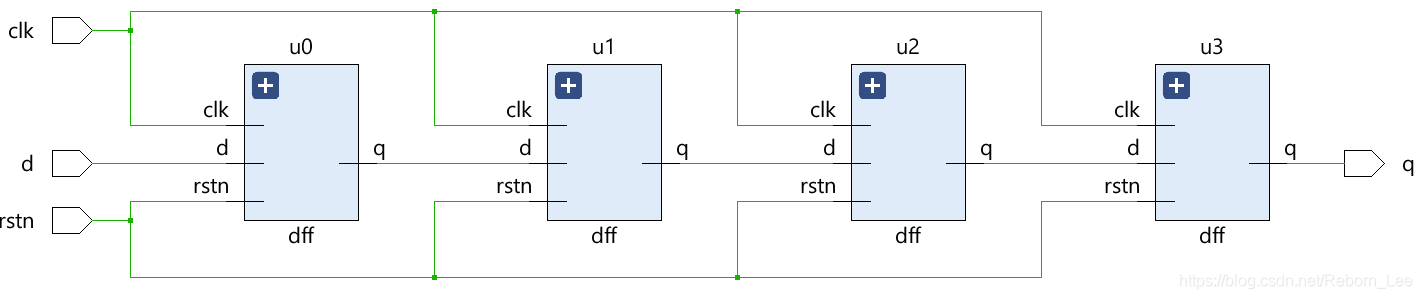
如果有一些端口未连接:
module shift_reg ( input d, input clk, input rstn, output q); wire [2:0] q_net; dff u0 (.d(d), .clk(clk), .rstn(rstn), .q(q_net[0]));
dff u1 (.d(q_net[0]), .clk(clk), .rstn(rstn), .q()); // Output q is left floating
dff u2 (.d(q_net[1]), .clk(clk), .rstn(rstn), .q()); // Output q is left floating
dff u3 (.d(q_net[2]), .clk(clk), .rstn(rstn), .q(q));
endmodule
- 1
- 2
- 3
- 4
- 5
- 6
- 7
- 8
- 9
- 10
- 11
- 12
- 13
RTL原理图为:
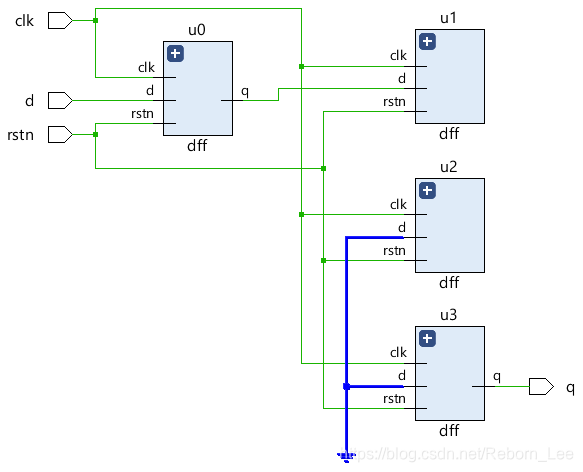
在仿真中,由于端口悬空了,所以,输出也是高阻态z。
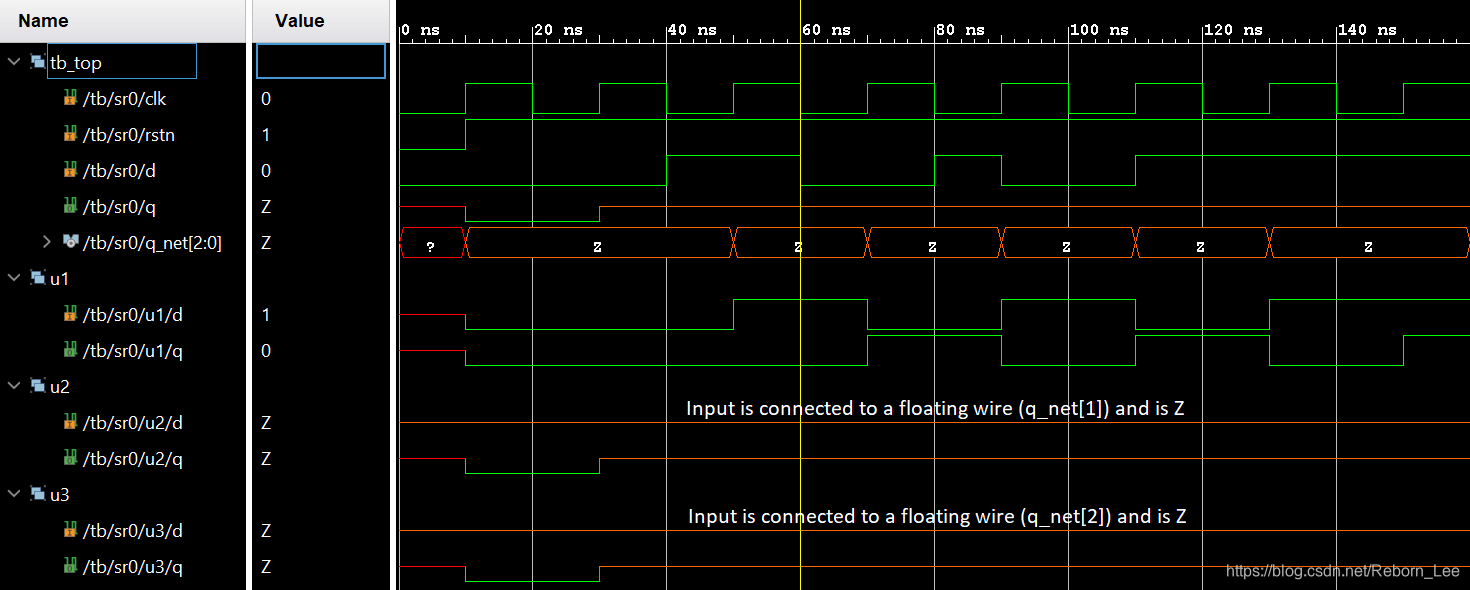
关于模块端口的说明
所有的端口声明都隐含地声明为wire,因此在这种情况下端口方向就足够了。然而需要存储值的输出端口应该声明为 reg 数据类型,并且可以在程序块中使用,比如 always 和 initial only。
输入或inout类型的端口不能声明为reg,因为它们是由外部连续驱动的,不应该存储值,而是尽快反映外部信号的变化。连接两个不同向量大小的端口是完全合法的,但以向量大小较小的端口为准,而另一个宽度较大的端口的剩余位将被忽略。
参考资料
交个朋友
-
个人微信公众号:FPGA LAB
-
知乎:李锐博恩
文章来源: reborn.blog.csdn.net,作者:李锐博恩,版权归原作者所有,如需转载,请联系作者。
原文链接:reborn.blog.csdn.net/article/details/106982280
- 点赞
- 收藏
- 关注作者


评论(0)