【MySQL】MySQL数据库的基本操作一
一. 数据库操作
1. 查看数据库
mysql> show databases;
+--------------------+
| Database |
+--------------------+
| information_schema |
| mysql |
| performance_schema |
| sys |
| zmedu |
+--------------------+
5 rows in set
- 1
- 2
- 3
- 4
- 5
- 6
- 7
- 8
- 9
- 10
- 11
注意:
- MySQL数据库指令不区分大小写,操作真正的表和库的时候才区分大小写
- 任何命令都以;结束
2. 创建数据库
mysql> create database zmgaosh;
Query OK, 1 row affected
- 1
- 2
每创建一个数据库都会在data下创建同名的文件夹,一个数据库说到底就是个文件夹

查看数据库,发现zmgaosh已经创建好了;
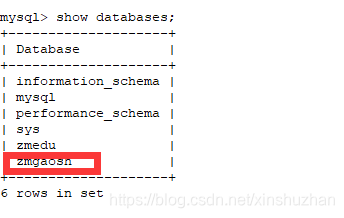
3. 选择数据库
select database(); 查看当前在哪个库
use zmgaosh ; 切换到zmgaosh
mysql> select database();
+------------+
| database() |
+------------+
| zmedu |
+------------+
1 row in set
mysql> use zmgaosh;
Database changed
mysql> select database();
+------------+
| database() |
+------------+
| zmgaosh |
+------------+
1 row in set
mysql>
- 1
- 2
- 3
- 4
- 5
- 6
- 7
- 8
- 9
- 10
- 11
- 12
- 13
- 14
- 15
- 16
- 17
- 18
- 19
- 20
4. 删除数据库
drop 删除数据库命令
mysql> drop database zmgaosh;
Query OK, 0 rows affected
mysql> show databases;
+--------------------+
| Database |
+--------------------+
| information_schema |
| mysql |
| performance_schema |
| sys |
| zmedu |
+--------------------+
5 rows in set
mysql>
- 1
- 2
- 3
- 4
- 5
- 6
- 7
- 8
- 9
- 10
- 11
- 12
- 13
- 14
- 15
- 16
注意: drop命令将删除指定数据库的所有的表,而且没有任何提示;如果你到data目录下查看,会发现没有zmgaosh这个文件夹了。
二. 数据库表的操作
1. 查看表
mysql> use zmedu;
Database changed
mysql> show tables;
+-----------------+
| Tables_in_zmedu |
+-----------------+
| t |
+-----------------+
1 row in set
mysql>
- 1
- 2
- 3
- 4
- 5
- 6
- 7
- 8
- 9
- 10
- 11
zmedu数据库里我创建了一个t表,所以使用show就可以看到,zmedu库中只有一个表t。
2. 创建表
语法:create table 表名 (字段名 类型, 字段名 类型, 字段名 类型);
mysql> create table hero(id int(20),name char(40),level int(2));
Query OK, 0 rows affected
mysql> show tables;
+-----------------+
| Tables_in_zmedu |
+-----------------+
| hero |
| t |
+-----------------+
2 rows in set
- 1
- 2
- 3
- 4
- 5
- 6
- 7
- 8
- 9
- 10
- 11
3. 查看表结构的表述
mysql> desc hero;
+-------+----------+------+-----+---------+-------+
| Field | Type | Null | Key | Default | Extra |
+-------+----------+------+-----+---------+-------+
| id | int | YES | | NULL | |
| name | char(40) | YES | | NULL | |
| level | int | YES | | NULL | |
+-------+----------+------+-----+---------+-------+
3 rows in set
- 1
- 2
- 3
- 4
- 5
- 6
- 7
- 8
- 9
- 10
可以看到有三个字段,id,name 和level,他们的类型
如果想查看创建表时候所执行的命令:
mysql> show create table hero;
+-------+--------------------------------------------------------------------------------------------------------------------------------------------+
| Table | Create Table |
+-------+--------------------------------------------------------------------------------------------------------------------------------------------+
| hero | CREATE TABLE `hero` (
`id` int DEFAULT NULL,
`name` char(40) DEFAULT NULL,
`level` int DEFAULT NULL
) ENGINE=InnoDB DEFAULT CHARSET=utf8 |
+-------+--------------------------------------------------------------------------------------------------------------------------------------------+
1 row in set
mysql>
- 1
- 2
- 3
- 4
- 5
- 6
- 7
- 8
- 9
- 10
- 11
- 12
- 13
在MySQL8里,创建表的默认 编码是UTF8
4. 删除表
mysql> create table hero1(id int(20),name char(40),level int(2));
Query OK, 0 rows affected
mysql> show tables;
+-----------------+
| Tables_in_zmedu |
+-----------------+
| hero |
| hero1 |
| t |
+-----------------+
3 rows in set
mysql> drop table hero1;
Query OK, 0 rows affected
mysql> show tables;
+-----------------+
| Tables_in_zmedu |
+-----------------+
| hero |
| t |
+-----------------+
2 rows in set
- 1
- 2
- 3
- 4
- 5
- 6
- 7
- 8
- 9
- 10
- 11
- 12
- 13
- 14
- 15
- 16
- 17
- 18
- 19
- 20
- 21
- 22
- 23
- 24
5. 插入记录
使用insert into插入数据, insert into …values
mysql> insert into hero values(1,'zmgaosh',20);
Query OK, 1 row affected
mysql> insert into hero(id,name) values(2,'gaosh
');
Query OK, 1 row affected
- 1
- 2
- 3
- 4
- 5
- 6
6. 查看表记录
mysql> select * from hero;
+----+---------+-------+
| id | name | level |
+----+---------+-------+
| 1 | zmgaosh | 20 |
| 2 | gaosh | NULL |
+----+---------+-------+
2 rows in set
- 1
- 2
- 3
- 4
- 5
- 6
- 7
- 8
只查某一个字段
mysql> select id from hero;
+----+
| id |
+----+
| 1 |
| 2 |
+----+
2 rows in set
mysql>
- 1
- 2
- 3
- 4
- 5
- 6
- 7
- 8
- 9
- 10
字段的操作
1. 修改字段类型
查看一下原来的字段结构
mysql> desc hero;
+-------+----------+------+-----+---------+-------+
| Field | Type | Null | Key | Default | Extra |
+-------+----------+------+-----+---------+-------+
| id | int | YES | | NULL | |
| name | char(40) | YES | | NULL | |
| level | int | YES | | NULL | |
+-------+----------+------+-----+---------+-------+
3 rows in set
- 1
- 2
- 3
- 4
- 5
- 6
- 7
- 8
- 9
可以看到有id,name ,level 类型
我们现在把name的char类型改为varchar;
mysql> alter table hero modify name varchar(4
0);
Query OK, 2 rows affected
Records: 2 Duplicates: 0 Warnings: 0
mysql> desc hero;
+-------+-------------+------+-----+---------+-------+
| Field | Type | Null | Key | Default | Extra |
+-------+-------------+------+-----+---------+-------+
| id | int | YES | | NULL | |
| name | varchar(40) | YES | | NULL | |
| level | int | YES | | NULL | |
+-------+-------------+------+-----+---------+-------+
3 rows in set
- 1
- 2
- 3
- 4
- 5
- 6
- 7
- 8
- 9
- 10
- 11
- 12
- 13
- 14
- 15
2. 修改字段名称和类型
语法: alter table 表名 change 原字段名 新字段名 新字段类型
mysql> alter table hero change name heroname char(40);
Query OK, 2 rows affected
Records: 2 Duplicates: 0 Warnings: 0
mysql> desc hero;
+----------+----------+------+-----+---------+-------+
| Field | Type | Null | Key | Default | Extra |
+----------+----------+------+-----+---------+-------+
| id | int | YES | | NULL | |
| heroname | char(40) | YES | | NULL | |
| level | int | YES | | NULL | |
+----------+----------+------+-----+---------+-------+
3 rows in set
- 1
- 2
- 3
- 4
- 5
- 6
- 7
- 8
- 9
- 10
- 11
- 12
- 13
3. 添加字段
语法: alter table 表名 add 字段 类型
mysql> alter table hero add team enum('A','B
');
Query OK, 0 rows affected
Records: 0 Duplicates: 0 Warnings: 0
mysql> desc hero;
+----------+---------------+------+-----+---------+-------+
| Field | Type | Null | Key | Default | Extra |
+----------+---------------+------+-----+---------+-------+
| id | int | YES | | NULL | |
| heroname | char(40) | YES | | NULL | |
| level | int | YES | | NULL | |
| team | enum('A','B') | YES | | NULL | |
+----------+---------------+------+-----+---------+-------+
4 rows in set
mysql>
- 1
- 2
- 3
- 4
- 5
- 6
- 7
- 8
- 9
- 10
- 11
- 12
- 13
- 14
- 15
- 16
- 17
4. 删除字段
语法:alter table 表名 drop 字段名 ;
mysql> desc hero;
+----------+---------------+------+-----+---------+-------+
| Field | Type | Null | Key | Default | Extra |
+----------+---------------+------+-----+---------+-------+
| id | int | YES | | NULL | |
| heroname | char(40) | YES | | NULL | |
| level | int | YES | | NULL | |
| team | enum('A','B') | YES | | NULL | |
+----------+---------------+------+-----+---------+-------+
4 rows in set
mysql> alter table hero drop team;
Query OK, 0 rows affected
Records: 0 Duplicates: 0 Warnings: 0
mysql> desc hero;
+----------+----------+------+-----+---------+-------+
| Field | Type | Null | Key | Default | Extra |
+----------+----------+------+-----+---------+-------+
| id | int | YES | | NULL | |
| heroname | char(40) | YES | | NULL | |
| level | int | YES | | NULL | |
+----------+----------+------+-----+---------+-------+
3 rows in set
- 1
- 2
- 3
- 4
- 5
- 6
- 7
- 8
- 9
- 10
- 11
- 12
- 13
- 14
- 15
- 16
- 17
- 18
- 19
- 20
- 21
- 22
- 23
- 24
- 25
5. 删除行
删除id=2的行
mysql> select * from hero;
+----+----------+-------+
| id | heroname | level |
+----+----------+-------+
| 1 | zmgaosh | 20 |
| 2 | gaosh | NULL |
+----+----------+-------+
2 rows in set
mysql> delete from hero where id=2;
Query OK, 1 row affected
mysql> select * from hero;
+----+----------+-------+
| id | heroname | level |
+----+----------+-------+
| 1 | zmgaosh | 20 |
+----+----------+-------+
1 row in set
- 1
- 2
- 3
- 4
- 5
- 6
- 7
- 8
- 9
- 10
- 11
- 12
- 13
- 14
- 15
- 16
- 17
- 18
- 19
- 20
- 21
6. 更新
更新id1 变成22
mysql> select * from hero;
+----+----------+-------+
| id | heroname | level |
+----+----------+-------+
| 1 | zmgaosh | 20 |
+----+----------+-------+
1 row in set
mysql> update hero set id=22;
Query OK, 1 row affected
Rows matched: 1 Changed: 1 Warnings: 0
mysql> select * from hero;
+----+----------+-------+
| id | heroname | level |
+----+----------+-------+
| 22 | zmgaosh | 20 |
+----+----------+-------+
1 row in set
- 1
- 2
- 3
- 4
- 5
- 6
- 7
- 8
- 9
- 10
- 11
- 12
- 13
- 14
- 15
- 16
- 17
- 18
- 19
总结
数据库和数据库表的增删改查是一个运维必会的,如果连这都不会,就放弃运维了。
文章来源: zmedu.blog.csdn.net,作者:互联网老辛,版权归原作者所有,如需转载,请联系作者。
原文链接:zmedu.blog.csdn.net/article/details/110239942
- 点赞
- 收藏
- 关注作者


评论(0)