android camera之nv21旋转
https://www.cnblogs.com/cmai/p/8372607.html
android camera之nv21旋转
这周做的一个android的camera开发,需要获取到视频帧数据,并且需要是nv21格式的byte数组,并且视频帧的图像需要是正方向的。和android相机打过交道的都清楚,android的camera获取到的图片都是横向的,因此,需要进行旋转,对于图像的旋转,其实bitmap这个类已经可以帮我们实现了,但是前提是你需要将你的数据格式转换为Bitmap才行,但是我们如果通过setPreviewCallback来获取视频帧,获取到的图片都是nv21,如果装换为bitmap后,又很难的转换为nv21格式的数据。因此则需要面临一个问题,如歌旋转nv21格式的byte数组,首先先来讲下nv21格式,讲到nv21就也要说说yuv240和nv12:
NV12、NV21(属于YUV420)
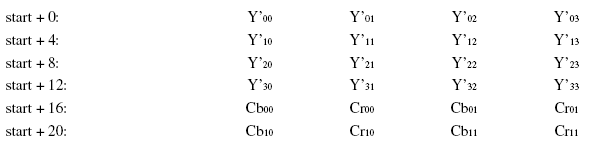
NV12和NV21属于YUV420格式,是一种two-plane模式,即Y和UV分为两个Plane,但是UV(CbCr)为交错存储,而不是分为三个plane。其提取方式与上一种类似,即Y'00、Y'01、Y'10、Y'11共用Cr00、Cb00
YUV420 planar数据存储, 以720×488大小图象YUV420 planar为例,
其存储格式是: 共大小为(720×480×3>>1)字节,
分为三个部分: Y分量: (720×480)个字节 U(Cb)分量: (720×480>>2)个字节 V(Cr)分量: (720×480>>2)个字节
三个部分内部均是行优先存储,三个部分之间是Y,U,V 顺序存储。
即YUV数据的0--720×480字节是Y分量值, 720×480--720×480×5/4字节是U分量 720×480×5/4 --720×480×3/2字节是V分量。
4 :2: 2 和4:2:0 转换:
最简单的方式:
YUV4:2:2 ---> YUV4:2:0 Y不变,将U和V信号值在行(垂直方向)在进行一次隔行抽样。 YUV4:2:0 ---> YUV4:2:2 Y不变,将U和V信号值的每一行分别拷贝一份形成连续两行数据。
在YUV420中,一个像素点对应一个Y,一个4X4的小方块对应一个U和V。对于所有 YUV420图像,它们的Y值排列是完全相同的,因为只有Y的图像就是灰度图像。YUV420sp与YUV420p的数据格式它们的UV排列在原理上是完 全不同的。420p它是先把U存放完后,再存放V,也就是说UV它们是连续的。而420sp它是UV、UV这样交替存放的。(见下图) 有了上面的理论,我就可以准确的计算出一个YUV420在内存中存放的大小。 width * hight =Y(总和) U = Y / 4 V = Y / 4
所以YUV420 数据在内存中的长度是 width * hight * 3 / 2,
假设一个分辨率为8X4的YUV图像,它们的格式如下图:
图:YUV420sp格式
图:YUV420p数据格式如下图
具体的旋转代码如下:
| 1 2 3 4 5 6 7 8 9 10 11 12 13 14 15 16 17 18 19 20 21 22 23 24 25 26 27 28 29 30 31 32 33 34 35 36 37 38 39 40 41 42 43 44 45 46 47 48 49 50 51 52 53 54 55 56 57 58 59 60 61 62 63 64 65 66 67 68 69 70 71 72 |
|
然后,如果你想要查看旋转后的图像,则通过以下代码即可:
| 1 2 3 4 5 6 7 8 9 10 11 12 13 |
|
在这里边我们需要注意的是我们的宽和高,需要用转移后的,不可使用转移前的,否则会出现看到的图片有重影的现象。
旋转保存:
-
public void saveFacePhoto(Bitmap toSavePhoto, final String fileNameUuid){
-
String state = Environment.getExternalStorageState();
-
//如果状态不是mounted,无法读写
-
if (!state.equals(Environment.MEDIA_MOUNTED)) {
-
Log.w("Info","状态不是mounted,无法读写!");
-
}else{
-
//通过UUID生成字符串文件名
-
try {
-
File file = new File(fileNameUuid);
-
FileOutputStream out = new FileOutputStream(file);
-
toSavePhoto.compress(Bitmap.CompressFormat.JPEG, 100, out);
-
out.flush();
-
out.close();
-
-
//保存图片后发送广播通知更新数据库
-
Uri uri = Uri.fromFile(file);
-
sendBroadcast(new Intent(Intent.ACTION_MEDIA_SCANNER_SCAN_FILE, uri));
-
} catch (Exception e) {
-
e.printStackTrace();
-
}
-
}
-
}
-
byte[] nv21_save(int angle){
-
byte[] a_data=null;
-
-
int a_width=CameraOverlap.PREVIEW_WIDTH;
-
int a_height= CameraOverlap.PREVIEW_HEIGHT;
-
if (angle==90){
-
a_width=CameraOverlap.PREVIEW_HEIGHT;
-
a_height=CameraOverlap.PREVIEW_WIDTH;
-
a_data= rotateYUV420Degree90(mNv21Data,a_width,a_height);
-
}else if(angle==180){
-
a_data= NV21_rotate_to_180(mNv21Data,CameraOverlap.PREVIEW_WIDTH,CameraOverlap.PREVIEW_HEIGHT);
-
-
// a_data= NV21_mirror(a_data,a_width,a_height);
-
}
-
-
YuvImage yuvimageqqq = new YuvImage(a_data, ImageFormat.NV21, a_width, a_height, null);
-
ByteArrayOutputStream baosaaqqq = new ByteArrayOutputStream();
-
yuvimageqqq.compressToJpeg(new Rect(0, 0, a_width, a_height), 100, baosaaqqq);// 80--JPG图片的质量[0-100],100最高
-
byte[] rawImageqqq = baosaaqqq.toByteArray();
-
//将rawImage转换成bitmap
-
BitmapFactory.Options optionsAA = new BitmapFactory.Options();
-
optionsAA.inPreferredConfig = Bitmap.Config.RGB_565;
-
final Bitmap bitmapQQQ = BitmapFactory.decodeByteArray(rawImageqqq, 0, rawImageqqq.length, optionsAA);
-
String dirPath = Environment.getExternalStorageDirectory().getAbsolutePath() + "/Pictures/";
-
final String filePathNameUuid = dirPath + UUID.randomUUID().toString() + "mNv21Data.jpg";
-
saveFacePhoto(bitmapQQQ, filePathNameUuid);
-
return a_data;
-
-
}
文章来源: blog.csdn.net,作者:网奇,版权归原作者所有,如需转载,请联系作者。
原文链接:blog.csdn.net/jacke121/article/details/103309486
- 点赞
- 收藏
- 关注作者


评论(0)