ZooKeeper分布式实战(一) - 基本安装配置
【摘要】 1 概述
1.1 zookeeper 简介
中间件,提供协调服务作用于分布式系统,发挥其优势,可以为大数据服务支持 Java, 提供 Java 和 C语言的客户端 API
1.2 什么是分布式系统
很多台计算机组成一个整体,一个整体一致对外并且处理同一请求内部的每台计算机都可以相互通信(REST/RPC)客户端到服务端的一次请求到响应结束会经历多台计算机
1....
1 概述
1.1 zookeeper 简介
- 中间件,提供协调服务
- 作用于分布式系统,发挥其优势,可以为大数据服务
- 支持 Java, 提供 Java 和 C语言的客户端 API
1.2 什么是分布式系统
- 很多台计算机组成一个整体,一个整体一致对外并且处理同一请求
- 内部的每台计算机都可以相互通信(REST/RPC)
- 客户端到服务端的一次请求到响应结束会经历多台计算机
1.3 分布式系统的瓶颈
1.3.1 zookeeper 的特性
- 一致性
数据一致性,数据按照顺序分批入库 - 原子性
事务要么成功要么失败,不会局部化 - 单一视图
客户端连接集群中的任一 zk 节点,数据都是一致的 - 可靠性
每次对 zk的操作状态都会保存在服务端 - 实时性
客户端可以读取到 zk 服务端的最新数据
2 下载、安装以及配置
安装 JDK
2.1 单机模式
2.1.1 Linux环境操作




2.1.2 Mac OS操作
$brew install zookeeper
==> Downloading https://homebrew.bintray.com/bottles/zookeeper-3.4.6_1.mavericks.bottle.2.tar.gz
######################################################################## 100.0%
==> Pouring zookeeper-3.4.6_1.mavericks.bottle.2.tar.gz
==> Caveats
To have launchd start zookeeper at login:
ln -sfv /usr/local/opt/zookeeper/*.plist ~/Library/LaunchAgents
Then to load zookeeper now:
launchctl load ~/Library/LaunchAgents/homebrew.mxcl.zookeeper.plist
Or, if you don't want/need launchctl, you can just run:
zkServer start
==> Summary
- 1
- 2
- 3
- 4
- 5
- 6
- 7
- 8
- 9
- 10
- 11
- 12
- 13
-
安装后,在/usr/local/etc/zookeeper/目录下,已经有了默认的配置文件

-
配置[/usr/local/etc/zookeeper/zoo.cfg] 文件
# The number of milliseconds of each tick
tickTime=2000
# The number of ticks that the initial
# synchronization phase can take
initLimit=10
# The number of ticks that can pass between
# sending a request and getting an acknowledgement
syncLimit=5
# the directory where the snapshot is stored.
# do not use /tmp for storage, /tmp here is just
# example sakes.
dataDir=/usr/local/var/run/zookeeper/data
# the port at which the clients will connect
clientPort=2181
# the maximum number of client connections.
# increase this if you need to handle more clients
#maxClientCnxns=60
#
# Be sure to read the maintenance section of the
# administrator guide before turning on autopurge.
#
# http://zookeeper.apache.org/doc/current/zookeeperAdmin.html#sc_maintenance
#
# The number of snapshots to retain in dataDir
#autopurge.snapRetainCount=3
# Purge task interval in hours
# Set to "0" to disable auto purge feature
#autopurge.purgeInterval=1
- 1
- 2
- 3
- 4
- 5
- 6
- 7
- 8
- 9
- 10
- 11
- 12
- 13
- 14
- 15
- 16
- 17
- 18
- 19
- 20
- 21
- 22
- 23
- 24
- 25
- 26
- 27
- 28
- 在bin下有很多可执行文件

3 常用命令
3.1 启动
-
执行命令zkServer

-
zkServer status

-
zkServer start

3.2 查看运行状态
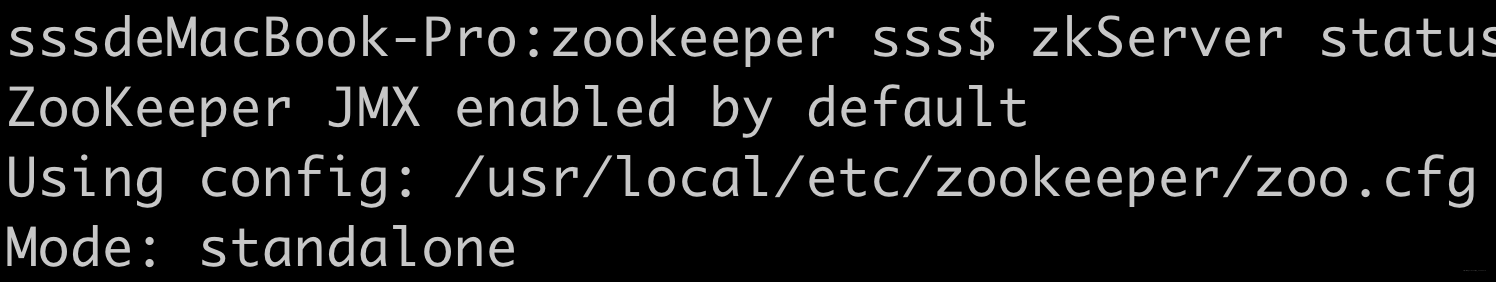
文章来源: javaedge.blog.csdn.net,作者:JavaEdge.,版权归原作者所有,如需转载,请联系作者。
原文链接:javaedge.blog.csdn.net/article/details/100178332
【版权声明】本文为华为云社区用户转载文章,如果您发现本社区中有涉嫌抄袭的内容,欢迎发送邮件进行举报,并提供相关证据,一经查实,本社区将立刻删除涉嫌侵权内容,举报邮箱:
cloudbbs@huaweicloud.com
- 点赞
- 收藏
- 关注作者

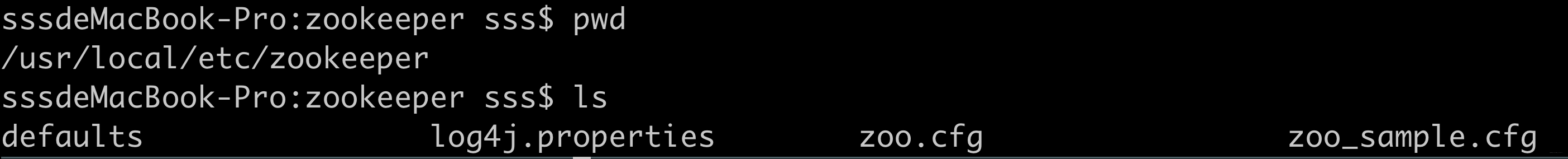
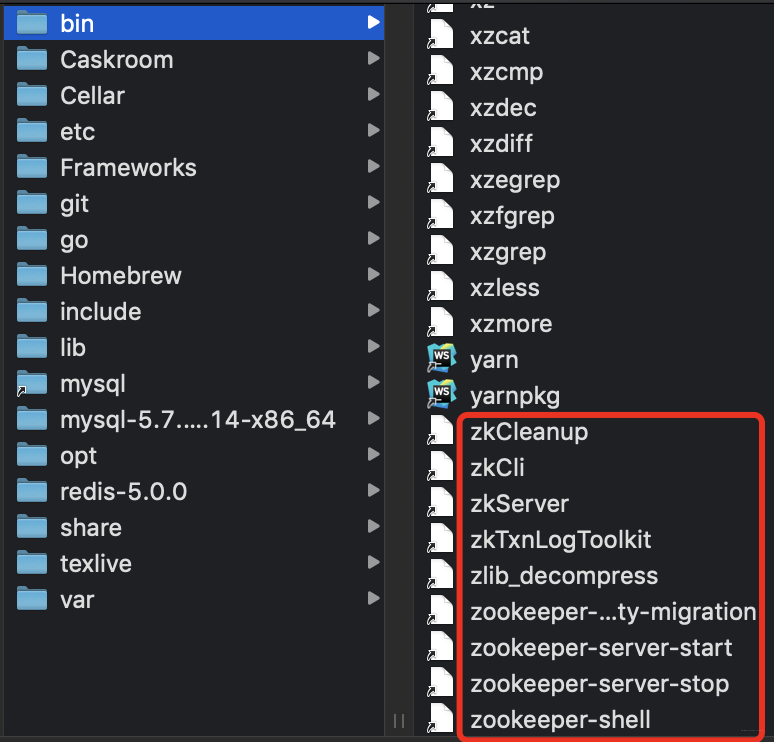
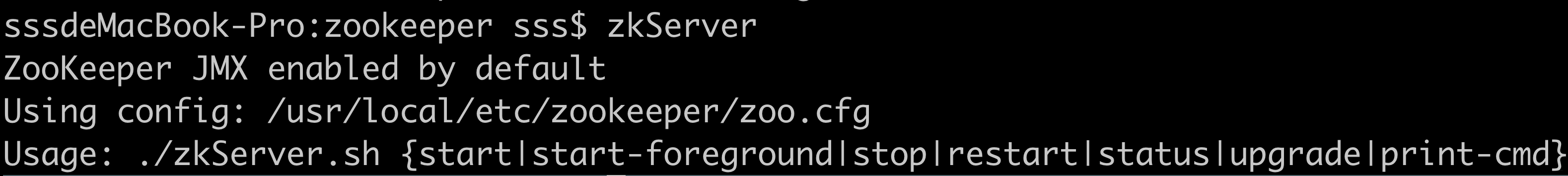
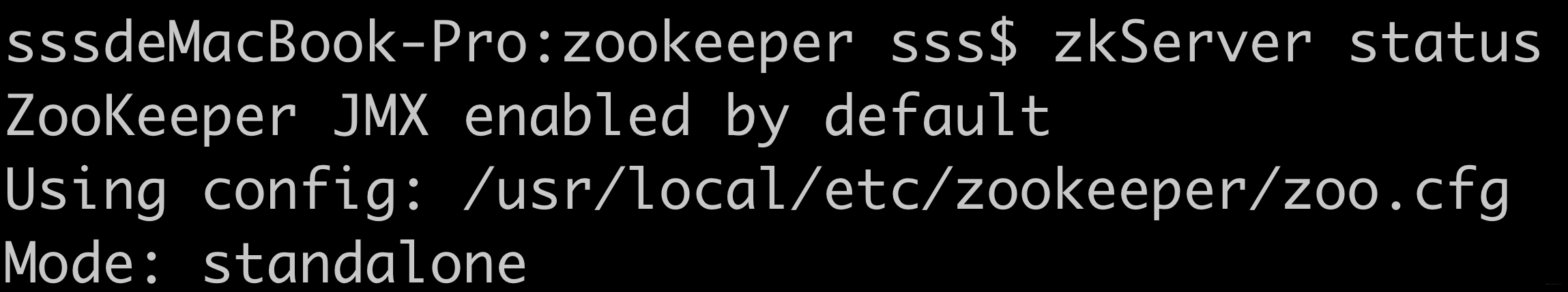
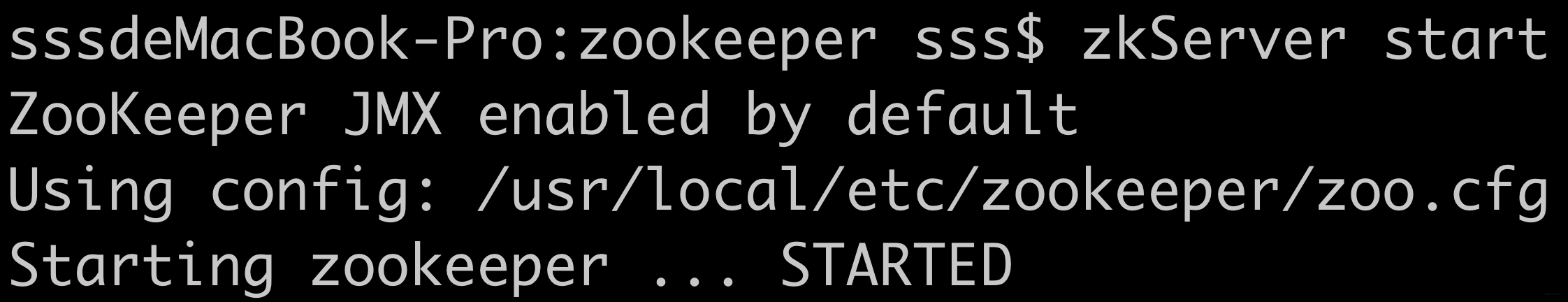

评论(0)