《OpenCV3编程入门》第5章-学习笔记4-分离颜色通道split()函数详解
【摘要】 分离颜色通道split()
C++: void split(const Mat& src, Mat*mvbegin);C++: void split(InputArray m,OutputArrayOfArrays mv);
第一个参数,InputArray类型的m或者const Mat&类型的src,填我们需要进行分离的多通道数组。第二个参数,OutputArra...
分离颜色通道split()
-
C++: void split(const Mat& src, Mat*mvbegin);
-
C++: void split(InputArray m,OutputArrayOfArrays mv);
- 第一个参数,InputArray类型的m或者const Mat&类型的src,填我们需要进行分离的多通道数组。
- 第二个参数,OutputArrayOfArrays类型的mv,填函数的输出数组或者输出的vector容器。
-
Mat aChannels[3];
-
//src为要分离的Mat对象
-
split(src, aChannels); //利用数组分离
-
-
std::vector<Mat> channels;
-
split(src, channels); //利用vector对象分离
-
imshow("B",channels[0]);
-
imshow("G",channels[1]);
-
imshow("R",channels[2]);
使用举例子:
-
vector<Mat> channels;
-
Mat imageBlueChannel;
-
Mat imageGreenChannel;
-
Mat imageRedChannel;
-
srcImage1= imread("logo.jpg");
-
// 把一个3通道图像转换成3个单通道图像
-
split(srcImage1,channels);//分离色彩通道
-
imageBlueChannel = channels.at(0);
-
imageGreenChannel = channels.at(1);
-
imageRedChannel = channels.at(2);
-
//-------------------------------【头文件、命名空间】--------------------------------------
-
//
-
//--------------------------------------------------------------------------
-
#include <opencv2\opencv.hpp>
-
#include <opencv2\imgproc\imgproc.hpp>
-
#include <highgui.h>
-
#include <cv.h>
-
#include <iostream>
-
using namespace cv;
-
using namespace std;
-
-
//-------------------------------【全局函数声明】--------------------------------------
-
//
-
//--------------------------------------------------------------------------
-
bool split_test();
-
int main()
-
{
-
system("color 5E");
-
-
if (split_test())
-
{
-
cout << " Split()函数 " << "运行成功!" << endl;
-
}
-
-
waitKey(0);
-
return 0;
-
}
-
-
-
bool split_test()
-
{
-
vector<Mat> channels;
-
Mat imageBlueChannel;
-
Mat imageGreenChannel;
-
Mat imageRedChannel;
-
Mat srcImage1 = cv::imread("org.jpg");
-
cout << srcImage1.rows << " srcImage1 row" << endl;
-
cout << srcImage1.cols << " srcImage1 col" << endl;
-
// 把一个3通道图像转换成3个单通道图像
-
split(srcImage1, channels);//分离色彩通道
-
imageBlueChannel = channels.at(0);
-
//cout << imageBlueChannel << endl;
-
imageGreenChannel = channels.at(1);
-
imageRedChannel = channels.at(2);
-
-
namedWindow("<1>蓝色通道", 1);
-
imshow("<1>蓝色通道", imageBlueChannel);
-
namedWindow("<2>绿色通道", 1);
-
imshow("<2>绿色通道", imageGreenChannel);
-
namedWindow("<3>红色通道", 1);
-
imshow("<3>红色通道", imageRedChannel);
-
-
return true;
-
-
}
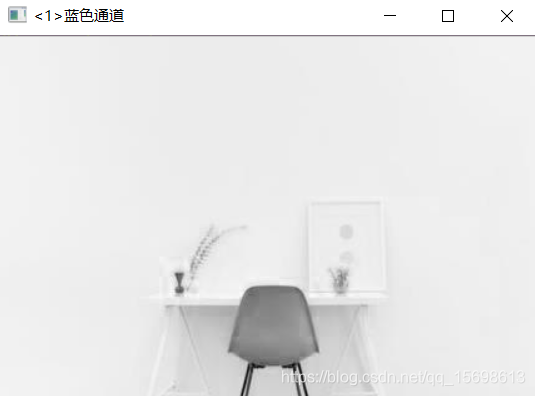
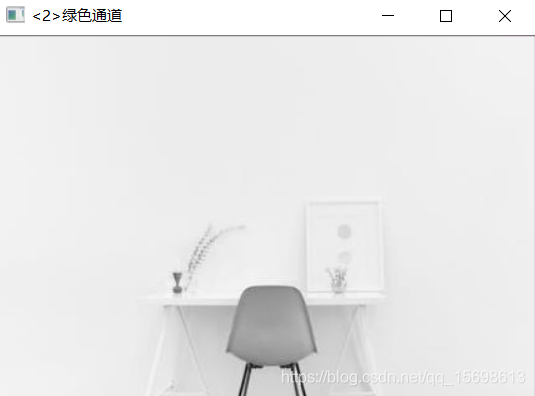

文章来源: kings.blog.csdn.net,作者:人工智能博士,版权归原作者所有,如需转载,请联系作者。
原文链接:kings.blog.csdn.net/article/details/84477051
【版权声明】本文为华为云社区用户转载文章,如果您发现本社区中有涉嫌抄袭的内容,欢迎发送邮件进行举报,并提供相关证据,一经查实,本社区将立刻删除涉嫌侵权内容,举报邮箱:
cloudbbs@huaweicloud.com
- 点赞
- 收藏
- 关注作者


评论(0)