vite+react-ts+electron 开发桌面端
【摘要】
vite+react-ts+electron 开发桌面端
代码仓库 https://gitee.com/dmhsq/react-ts-vite-electron https://github.com/p...
vite+react-ts+electron 开发桌面端
代码仓库
https://gitee.com/dmhsq/react-ts-vite-electron
https://github.com/promiseHusky/react-ts-vite-electron
vite搭建项目
npm init vite@latest my-electron
选择 react-ts
安装依赖包
npm i concurrently electron cross-env -D
- 1
创建main.js
const { app, BrowserWindow } = require('electron');
class AppWindow extends BrowserWindow {
constructor(config, urlLocation) {
const basicConfig = {
width: 800,
height: 600,
webPreferences: {
contextIsolation: false,
nodeIntegration: true,
enableRemoteModule: true,
nodeIntegrationInWorker: true,
},
show: false,
backgroundColor: '#efefef',
};
const finalConfig = { ...basicConfig, ...config };
super(finalConfig);
this.loadURL(urlLocation);
this.once('ready-to-show', () => {
this.show();
});
}
}
app.on('ready', () => {
const mainWindowConfig = {
width: 1440,
height: 768,
};
const urlLocation = 'http://localhost:3000';
mainWindow = new AppWindow(mainWindowConfig, urlLocation);
mainWindow.on('closed', () => {
mainWindow = null;
app.quit();
});
});
- 1
- 2
- 3
- 4
- 5
- 6
- 7
- 8
- 9
- 10
- 11
- 12
- 13
- 14
- 15
- 16
- 17
- 18
- 19
- 20
- 21
- 22
- 23
- 24
- 25
- 26
- 27
- 28
- 29
- 30
- 31
- 32
- 33
- 34
- 35
- 36
- 37
- 38
配置package.json文件
{
"name": "my-electron",
"private": true,
"version": "0.0.0",
"main": "main.js",
"scripts": {
"start": "vite",
"build": "tsc && vite build",
"preview": "vite preview",
"dev": "concurrently \"electron .\" \"cross-env BROWSER=none vite\""
},
"dependencies": {
"react": "^17.0.2",
"react-dom": "^17.0.2"
},
"devDependencies": {
"@types/react": "^17.0.33",
"@types/react-dom": "^17.0.10",
"@vitejs/plugin-react": "^1.0.7",
"concurrently": "^7.0.0",
"cross-env": "^7.0.3",
"electron": "^17.1.2",
"typescript": "^4.5.4",
"vite": "^2.8.0"
}
}
- 1
- 2
- 3
- 4
- 5
- 6
- 7
- 8
- 9
- 10
- 11
- 12
- 13
- 14
- 15
- 16
- 17
- 18
- 19
- 20
- 21
- 22
- 23
- 24
- 25
- 26
- 27
运行
执行 npm run dev即可运行
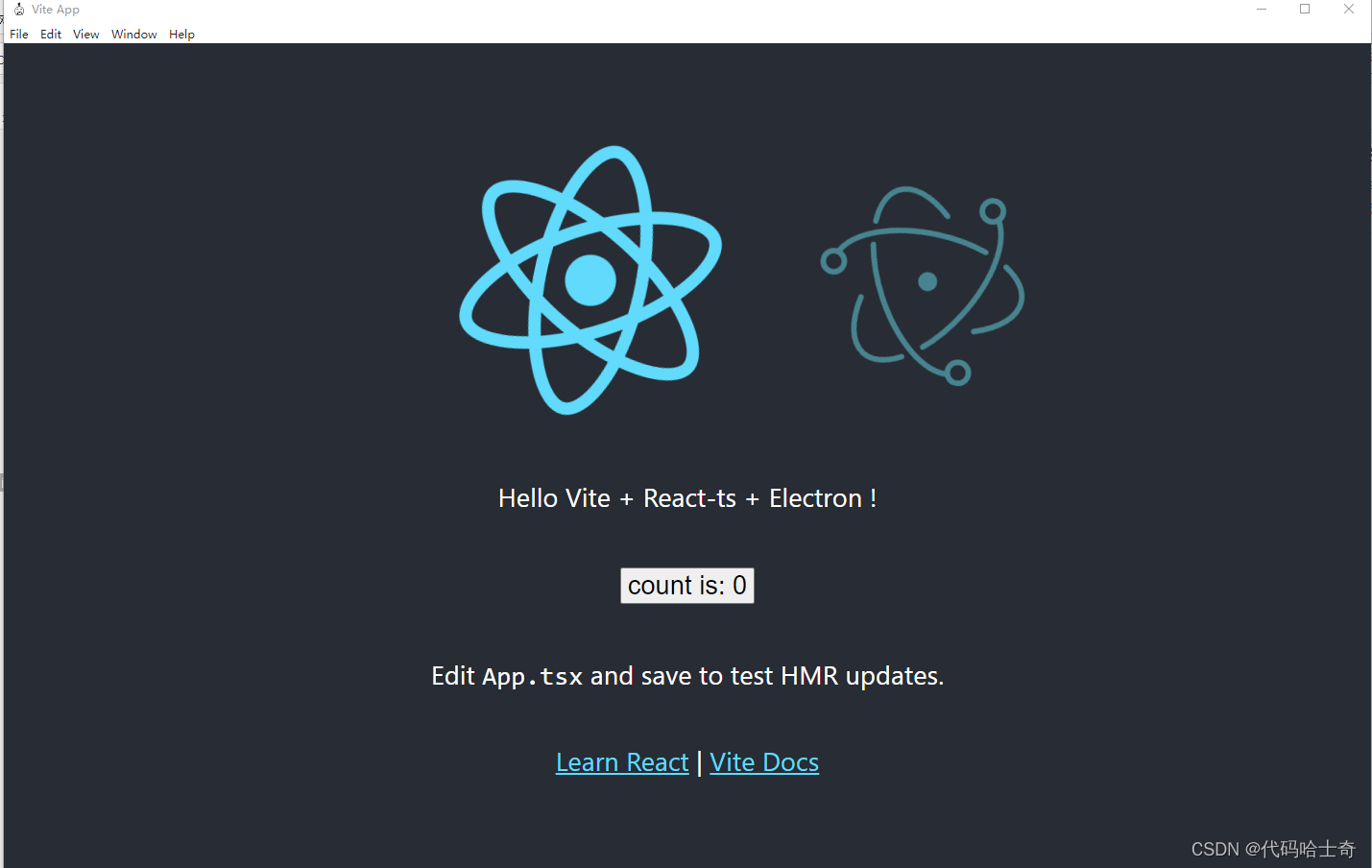
关于打包
逻辑是
打包 react
打包 electron main.js 复制资源(logo.ico)
打包 electron
使用electron-builder

文章来源: dmhsq.blog.csdn.net,作者:代码哈士奇,版权归原作者所有,如需转载,请联系作者。
原文链接:dmhsq.blog.csdn.net/article/details/123477599
【版权声明】本文为华为云社区用户转载文章,如果您发现本社区中有涉嫌抄袭的内容,欢迎发送邮件进行举报,并提供相关证据,一经查实,本社区将立刻删除涉嫌侵权内容,举报邮箱:
cloudbbs@huaweicloud.com
- 点赞
- 收藏
- 关注作者



评论(0)