FCN-语义分割【玩转华为云】
FCN-语义分割
一、模型训练与转换
FCN(全卷积网络,Fully Convolutional Networks)是用于语义分割任务的一种深度学习模型架构,引入了跳跃结构(Skip Architecture),通过融合浅层和深层的特征图,保留更多的细节信息,提升分割精度。此外,FCN还利用多尺度上下文聚合,捕捉不同层级的特征,增强了对不同大小目标的识别能力。FCN的成功推动了语义分割领域的发展,成为后续许多先进模型的基础。
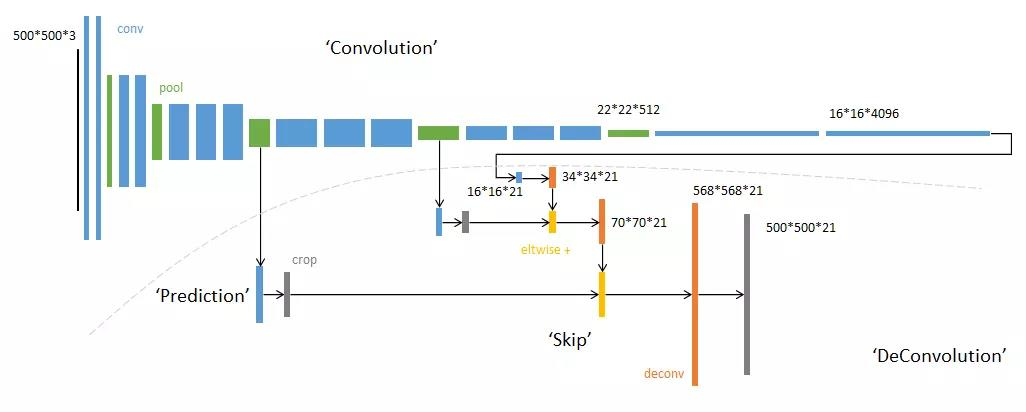
模型的训练与转换教程已经开放在AI Gallery中,其中包含训练数据、训练代码、模型转换脚本。
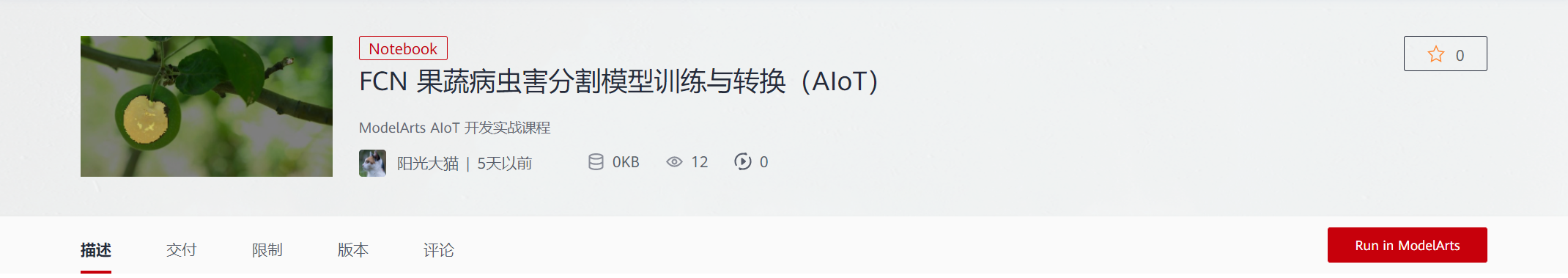
在ModelArts的Notebook环境中训练后,再转换成对应平台的模型格式:onnx格式可以用在Windows设备上,RK系列设备上需要转换为rknn格式。
二、应用开发
1. 创建工程
在ModelBox sdk目录下使用create.bat创建FCN工程:
PS D:\modelbox-win10-x64-1.5.3> .\create.bat -t server -n FCN
...
success: create FCN in D:\modelbox-win10-x64-1.5.3\workspace
create.bat工具的参数中,-t参数,表示所创建实例的类型,包括server(ModelBox工程)、python(Python功能单元)、c++(C++功能单元)、infer(推理功能单元)等;-n参数,表示所创建实例的名称;-s参数,表示将使用后面参数值代表的模板创建工程,而不是创建空的工程。
2. 创建推理功能单元
在ModelBox sdk目录下使用create.bat创建fcn_infer推理功能单元:
PS D:\modelbox-win10-x64-1.5.3> .\create.bat -t infer -n fcn_infer -p FCN
...
success: create infer fcn_infer in D:\modelbox-win10-x64-1.5.3\workspace\FCN/model/fcn_infer
create.bat工具使用时,-t infer即表示创建的是推理功能单元;-n xxx_infer表示创建的功能单元名称为xxx_infer;-p表示所创建的功能单元属于FCN应用。
下载转换好的FCN.onnx模型到FCN\model目录下,修改推理功能单元fcn_infer.toml模型的配置文件:
# Copyright (C) 2020 Huawei Technologies Co., Ltd. All rights reserved.
[base]
name = "fcn_infer"
device = "cpu"
version = "1.0.0"
description = "your description"
entry = "./FCN.onnx" # model file path, use relative path
type = "inference"
virtual_type = "onnx" # inference engine type: win10 now only support onnx
group_type = "Inference" # flowunit group attribution, do not change
# Input ports description
[input]
[input.input1] # input port number, Format is input.input[N]
name = "Input" # input port name
type = "float" # input port data type ,e.g. float or uint8
device = "cpu" # input buffer type: cpu, win10 now copy input from cpu
# Output ports description
[output]
[output.output1] # output port number, Format is output.output[N]
name = "Output" # output port name
type = "float" # output port data type ,e.g. float or uint8
3. 创建后处理功能单元
在ModelBox sdk目录下使用create.bat创建fcn_post后处理功能单元:
PS D:\modelbox-win10-x64-1.5.3> .\create.bat -t python -n fcn_post -p FCN
...
success: create python fcn_post in D:\modelbox-win10-x64-1.5.3\workspace\FCN/etc/flowunit/fcn_post
create.bat工具使用时,-t python即表示创建的是通用功能单元;-n xxx_post表示创建的功能单元名称为xxx_post;-p表示所创建的功能单元属于FCN应用。
a. 修改配置文件
我们的模型有一个输入和输出,对116种果蔬病虫害进行分割,加上背景总共是117类:
# Copyright (c) Huawei Technologies Co., Ltd. 2022. All rights reserved.
# Basic config
[base]
name = "fcn_post" # The FlowUnit name
device = "cpu" # The flowunit runs on cpu
version = "1.0.0" # The version of the flowunit
type = "python" # Fixed value, do not change
description = "description" # The description of the flowunit
entry = "fcn_post@fcn_postFlowUnit" # Python flowunit entry function
group_type = "Generic" # flowunit group attribution, change as Input/Output/Image/Generic ...
# Flowunit Type
stream = false # Whether the flowunit is a stream flowunit
condition = false # Whether the flowunit is a condition flowunit
collapse = false # Whether the flowunit is a collapse flowunit
collapse_all = false # Whether the flowunit will collapse all the data
expand = false # Whether the flowunit is a expand flowunit
# The default Flowunit config
[config]
num_classes = 117
net_w = 224
net_h = 224
# Input ports description
[input]
[input.input1] # Input port number, the format is input.input[N]
name = "in_image" # Input port name
type = "uint8" # Input port type
[input.input2] # Input port number, the format is input.input[N]
name = "in_feat" # Input port name
type = "float" # Input port type
# Output ports description
[output]
[output.output1] # Output port number, the format is output.output[N]
name = "out_image" # Output port name
type = "uint8" # Output port type
b. 修改逻辑代码
# Copyright (c) Huawei Technologies Co., Ltd. 2022. All rights reserved.
#!/usr/bin/env python
# -*- coding: utf-8 -*-
import _flowunit as modelbox
import numpy as np
import cv2
class fcn_postFlowUnit(modelbox.FlowUnit):
# Derived from modelbox.FlowUnit
def __init__(self):
super().__init__()
def open(self, config):
# Open the flowunit to obtain configuration information
self.params = {}
self.params['num_classes'] = config.get_int('num_classes')
self.params['net_w'] = config.get_int('net_w')
self.params['net_h'] = config.get_int('net_h')
return modelbox.Status.StatusCode.STATUS_SUCCESS
def process(self, data_context):
# Process the data
in_image = data_context.input("in_image")
in_feat = data_context.input("in_feat")
out_image = data_context.output("out_image")
# fcn_post process code.
# Remove the following code and add your own code here.
for buffer_image, buffer_feat in zip(in_image, in_feat):
channel = buffer_image.get('channel')
width = buffer_image.get('width')
height = buffer_image.get('height')
image = np.array(buffer_image.as_object(), dtype=np.uint8, copy=False)
image = image.reshape(height, width, channel)
feat = np.array(buffer_feat.as_object(), dtype=np.float32, copy=False)
feat = feat.reshape(self.params['net_h'], self.params['net_w'], self.params['num_classes'])
mask = np.argmax(feat, axis=-1).astype(np.uint8)
mask = cv2.resize(mask, (width, height), interpolation=cv2.INTER_NEAREST)
overlay = np.zeros_like(image)
for i in range(1, self.params['num_classes']):
color = np.random.randint(0, 255, (3,)).tolist()
overlay[mask==i] = color
result_image = cv2.addWeighted(image[..., ::-1], 0.5, overlay, 0.5, 0)
add_buffer = modelbox.Buffer(self.get_bind_device(), result_image)
add_buffer.copy_meta(buffer_image)
out_image.push_back(add_buffer)
return modelbox.Status.StatusCode.STATUS_SUCCESS
def close(self):
# Close the flowunit
return modelbox.Status()
def data_pre(self, data_context):
# Before streaming data starts
return modelbox.Status()
def data_post(self, data_context):
# After streaming data ends
return modelbox.Status()
def data_group_pre(self, data_context):
# Before all streaming data starts
return modelbox.Status()
def data_group_post(self, data_context):
# After all streaming data ends
return modelbox.Status()
4. 修改应用的流程图
FCN工程graph目录下存放流程图,默认的流程图FCN.toml与工程同名:
# Copyright (C) 2020 Huawei Technologies Co., Ltd. All rights reserved.
[driver]
dir = ["${HILENS_APP_ROOT}/etc/flowunit",
"${HILENS_APP_ROOT}/etc/flowunit/cpp",
"${HILENS_APP_ROOT}/model",
"${HILENS_MB_SDK_PATH}/flowunit"]
skip-default = true
[profile]
profile=false
trace=false
dir="${HILENS_DATA_DIR}/mb_profile"
[graph]
format = "graphviz"
graphconf = """digraph FCN {
node [shape=Mrecord]
queue_size = 4
batch_size = 1
input1[type=input,flowunit=input,device=cpu,deviceid=0]
httpserver_sync_receive[type=flowunit, flowunit=httpserver_sync_receive_v2, device=cpu, deviceid=0, time_out_ms=5000, endpoint="http://0.0.0.0:1234/v1/FCN", max_requests=100]
image_decoder[type=flowunit, flowunit=image_decoder, device=cpu, key="image_base64", queue_size=4]
image_resize[type=flowunit, flowunit=resize, device=cpu, deviceid=0, image_width=224, image_height=224]
normalize[type=flowunit, flowunit=normalize, device=cpu, deviceid=0, standard_deviation_inverse="0.003921568627450,0.003921568627450,0.003921568627450"]
fcn_infer[type=flowunit, flowunit=fcn_infer, device=cpu, deviceid=0, batch_size=1]
fcn_post[type=flowunit, flowunit=fcn_post, device=cpu, deviceid=0]
httpserver_sync_reply[type=flowunit, flowunit=httpserver_sync_reply_v2, device=cpu, deviceid=0]
input1:input -> httpserver_sync_receive:in_url
httpserver_sync_receive:out_request_info -> image_decoder:in_encoded_image
image_decoder:out_image -> image_resize:in_image
image_resize:out_image -> normalize:in_data
normalize:out_data -> fcn_infer:Input
image_decoder:out_image -> fcn_post:in_image
fcn_infer:Output -> fcn_post:in_feat
fcn_post:out_image -> httpserver_sync_reply:in_reply_info
}"""
[flow]
desc = "FCN run in modelbox-win10-x64"
在命令行中运行.\create.bat -t editor即可打开ModelBox图编排界面,可以实时修改并查看项目的流程图:
PS D:\modelbox-win10-x64-1.5.3> .\create.bat -t editor
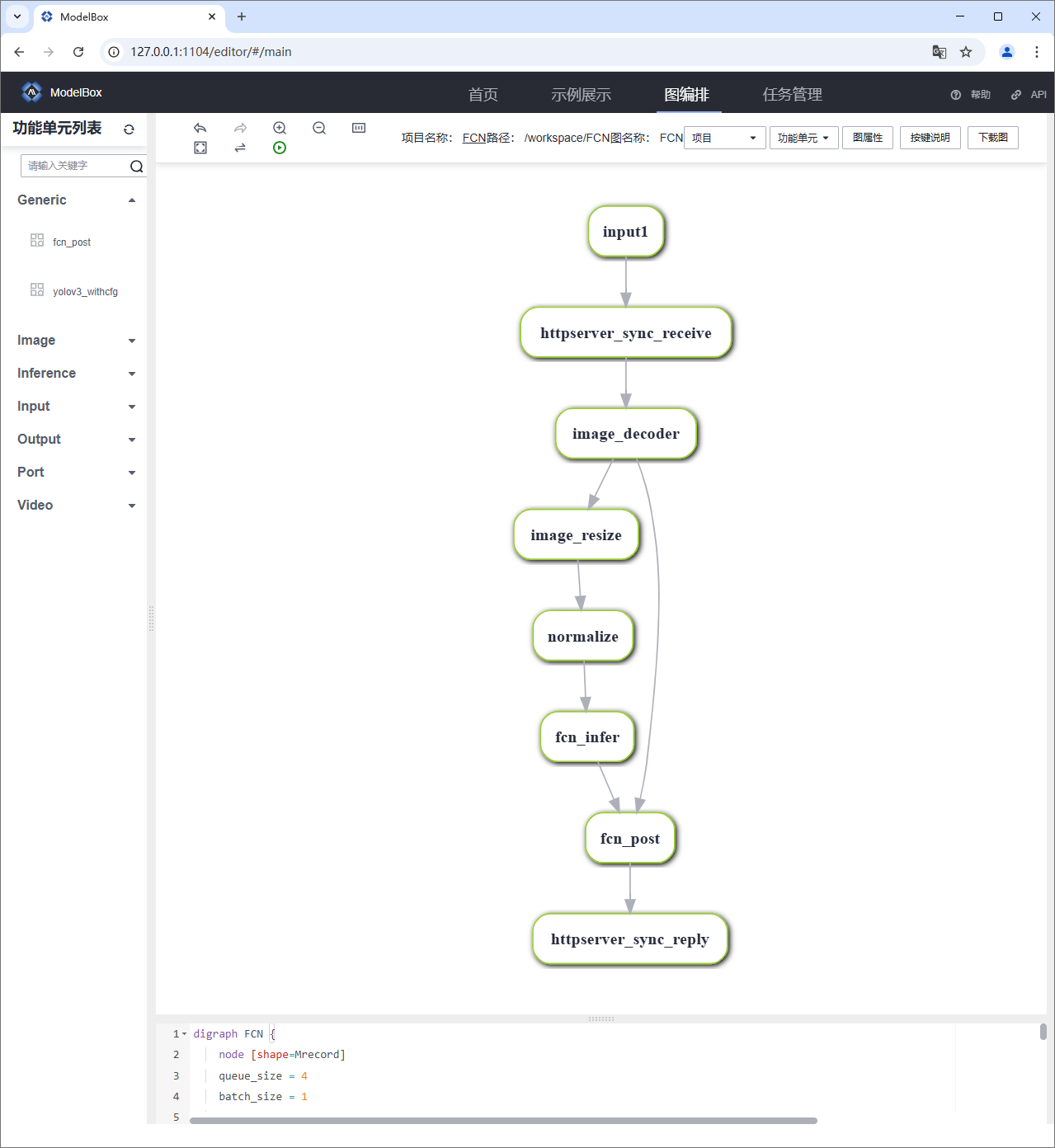
5. 运行应用
在FCN工程目录下执行.\bin\main.bat运行应用:
PS D:\modelbox-win10-x64-1.5.3> cd D:\modelbox-win10-x64-1.5.3\workspace\FCN
PS D:\modelbox-win10-x64-1.5.3\workspace\FCN> .\bin\main.bat
在FCN工程data目录下新建test_http.py测试脚本:
import cv2
import json
import base64
import requests
import numpy as np
if __name__ == "__main__":
port = 1234
ip = "127.0.0.1"
url = "/v1/FCN"
img_path = "apple_black_rot_google_0056.jpg"
img_data = cv2.imread(img_path)
img_data = cv2.cvtColor(img_data, cv2.COLOR_BGR2RGB)
img_str = cv2.imencode('.jpg', img_data)[1].tobytes()
img = base64.b64encode(img_str)
img_base64_str = str(img, encoding='utf8')
params = {"image_base64": img_base64_str}
response = requests.post(f'http://{ip}:{port}{url}', data=json.dumps(params),
headers={"Content-Type": "application/json"})
h, w, c = img_data.shape
img_array = np.frombuffer(response.content, np.uint8)
img_array = img_array.reshape((h, -1, c))
cv2.imwrite("res.jpg", img_array)
在FCN工程data目录下存放测试图片:

在另一个终端中进入FCN工程目录data文件夹下:
PS D:\modelbox-win10-x64-1.5.3> cd D:\modelbox-win10-x64-1.5.3\workspace\FCN\data
首先安装requests依赖包:
PS D:\modelbox-win10-x64-1.5.3\workspace\FCN\data> D:\modelbox-win10-x64-1.5.3\python-embed\python.exe -m pip install requests
然后运行test_http.py脚本发起HTTP请求测试:
PS D:\modelbox-win10-x64-1.5.3\workspace\FCN\data> D:\modelbox-win10-x64-1.5.3\python-embed\python.exe .\test_http.py
测试图片的分割结果res.jpg将保存在FCN工程data目录下:

三、小结
本节介绍了如何使用ModelArts和ModelBox训练开发一个FCN果蔬病虫害分割的AI应用,我们只需要准备模型文件以及简单的配置即可创建一个HTTP服务。同时我们可以了解到FCN网络的基本结构、数据处理和模型训练方法,以及对应推理应用的逻辑。
- 点赞
- 收藏
- 关注作者


评论(0)