Apache IoTDB开发系统之InfluxDB 协议适配器
0.引入依赖
<dependency><groupId>org.apache.iotdb</groupId><artifactId>influxdb-protocol</artifactId><version>1.0.0</version></dependency>
这里是一些使用 InfluxDB-Protocol 适配器连接 IoTDB 的示例open in new window。
1.切换方案
假如您原先接入 InfluxDB 的业务代码如下:
InfluxDB influxDB = InfluxDBFactory.connect(openurl, username, password);
您只需要将 InfluxDBFactory 替换为 IoTDBInfluxDBFactory 即可实现业务向 IoTDB 的切换:
InfluxDB influxDB = IoTDBInfluxDBFactory.connect(openurl, username, password);
2.方案设计
2.1 InfluxDB-Protocol适配器
该适配器以 IoTDB Java ServiceProvider 接口为底层基础,实现了 InfluxDB 的 Java 接口 interface InfluxDB,对用户提供了所有 InfluxDB 的接口方法,最终用户可以无感知地使用 InfluxDB 协议向 IoTDB 发起写入和读取请求。
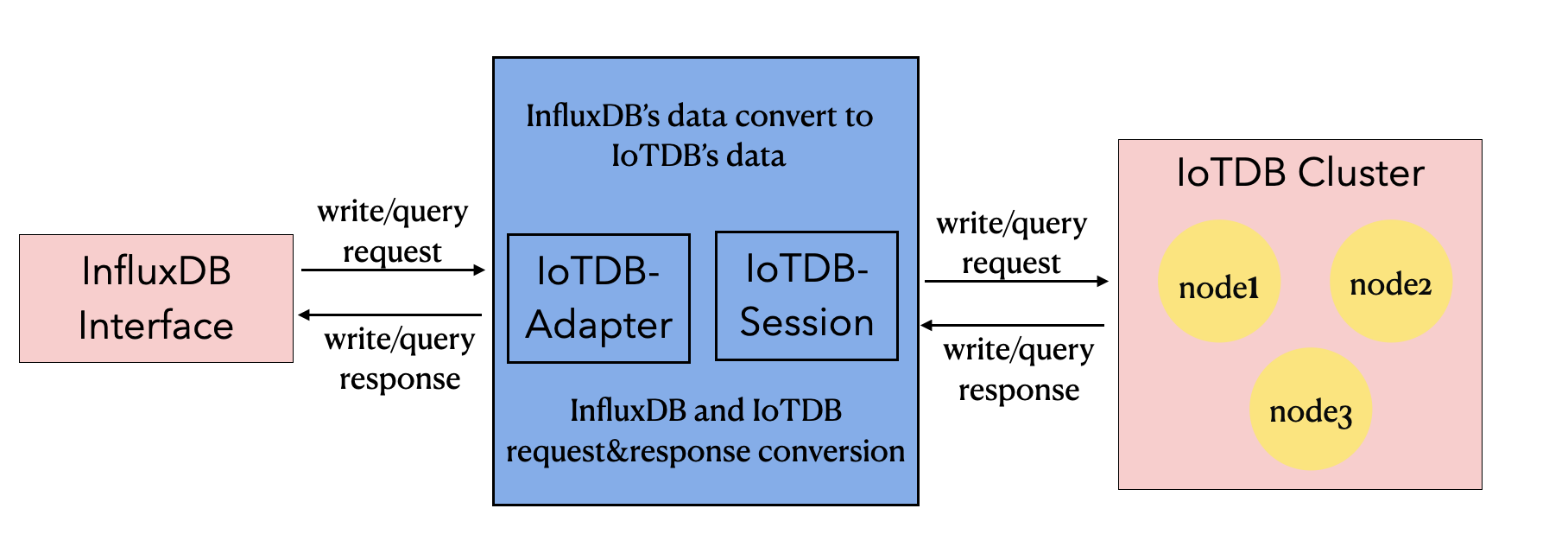
architecture-design
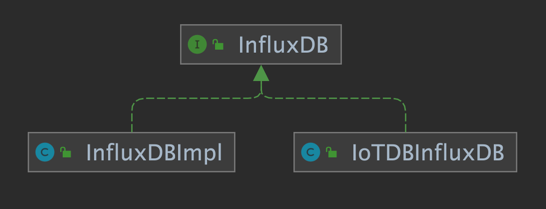
class-diagram
2.2 元数据格式转换
InfluxDB 的元数据是 tag-field 模型,IoTDB 的元数据是树形模型。为了使适配器能够兼容 InfluxDB 协议,需要把 InfluxDB 的元数据模型转换成 IoTDB 的元数据模型。
2.2.1 InfluxDB 元数据
- database: 数据库名。
- measurement: 测量指标名。
- tags : 各种有索引的属性。
- fields : 各种记录值(没有索引的属性)。
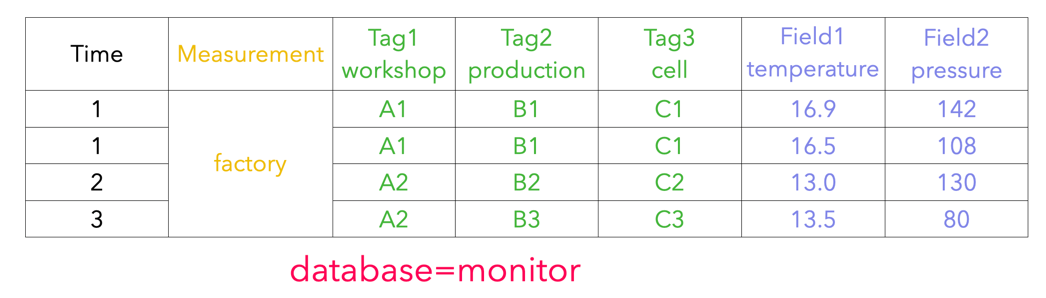
influxdb-data
2.2.2 IoTDB 元数据
- database: 数据库。
- path(time series ID):存储路径。
- measurement: 物理量。
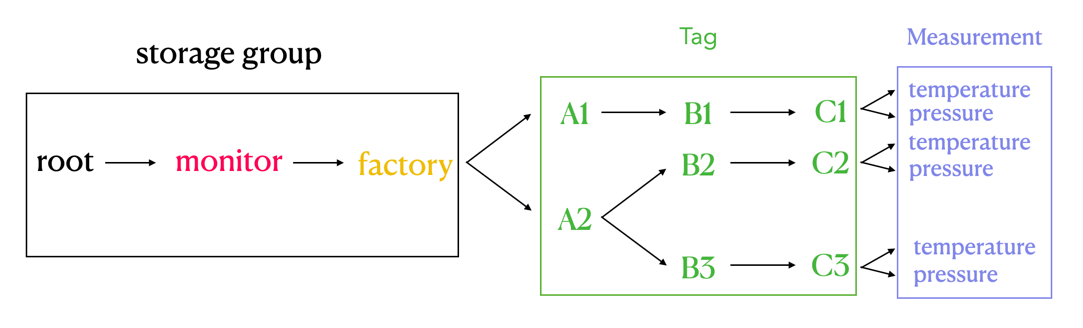
iotdb-data
2.2.3 两者映射关系
InfluxDB 元数据和 IoTDB 元数据有着如下的映射关系:
- InfluxDB 中的 database 和 measurement 组合起来作为 IoTDB 中的 database。
- InfluxDB 中的 field key 作为 IoTDB 中 measurement 路径,InfluxDB 中的 field value 即是该路径下记录的测点值。
- InfluxDB 中的 tag 在 IoTDB 中使用 database 和 measurement 之间的路径表达。InfluxDB 的 tag key 由 database 和 measurement 之间路径的顺序隐式表达,tag value 记录为对应顺序的路径的名称。
InfluxDB 元数据向 IoTDB 元数据的转换关系可以由下面的公示表示:
root.{database}.{measurement}.{tag value 1}.{tag value 2}...{tag value N-1}.{tag value N}.{field key}
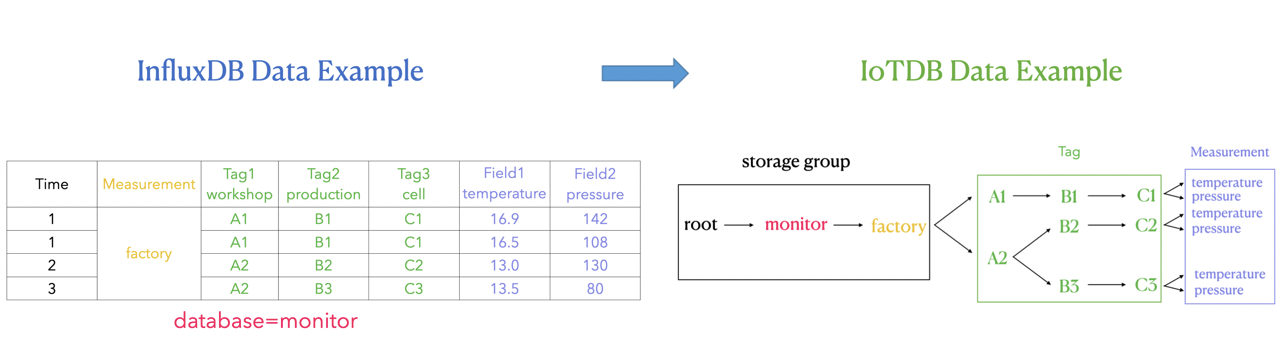
influxdb-vs-iotdb-data
如上图所示,可以看出:
我们在 IoTDB 中使用 database 和 measurement 之间的路径来表达 InfluxDB tag 的概念,也就是图中右侧绿色方框的部分。
database 和 measurement 之间的每一层都代表一个 tag。如果 tag key 的数量为 N,那么 database 和 measurement 之间的路径的层数就是 N。我们对 database 和 measurement 之间的每一层进行顺序编号,每一个序号都和一个 tag key 一一对应。同时,我们使用 database 和 measurement 之间每一层 路径的名字 来记 tag value,tag key 可以通过自身的序号找到对应路径层级下的 tag value.
2.2.4 关键问题
在 InfluxDB 的 SQL 语句中,tag 出现的顺序的不同并不会影响实际的执行结果。
例如:insert factory, workshop=A1, production=B1 temperature=16.9 和 insert factory, production=B1, workshop=A1 temperature=16.9 两条 InfluxDB SQL 的含义(以及执行结果)相等。
但在 IoTDB 中,上述插入的数据点可以存储在 root.monitor.factory.A1.B1.temperature 下,也可以存储在 root.monitor.factory.B1.A1.temperature 下。因此,IoTDB 路径中储存的 InfluxDB 的 tag 的顺序是需要被特别考虑的,因为 root.monitor.factory.A1.B1.temperature 和 root.monitor.factory.B1.A1.temperature 是两条不同的序列。我们可以认为,IoTDB 元数据模型对 tag 顺序的处理是“敏感”的。
基于上述的考虑,我们还需要在 IoTDB 中记录 InfluxDB 每个 tag 对应在 IoTDB 路径中的层级顺序,以确保在执行 InfluxDB SQL 时,不论 InfluxDB SQL 中 tag 出现的顺序如何,只要该 SQL 表达的是对同一个时间序列上的操作,那么适配器都可以唯一对应到 IoTDB 中的一条时间序列上进行操作。
这里还需要考虑的另一个问题是:InfluxDB 的 tag key 及对应顺序关系应该如何持久化到 IoTDB 数据库中,以确保不会丢失相关信息。
解决方案:
tag key 对应顺序关系在内存中的形式
通过利用内存中的Map<Measurement, Map<Tag Key, Order>> 这样一个 Map 结构,来维护 tag 在 IoTDB 路径层级上的顺序。
Map<String, Map<String, Integer>> measurementTagOrder
可以看出 Map 是一个两层的结构。
第一层的 Key 是 String 类型的 InfluxDB measurement,第一层的 Value 是一个 <String, Integer> 结构的 Map。
第二层的 Key 是 String 类型的 InfluxDB tag key,第二层的 Value 是 Integer 类型的 tag order,也就是 tag 在 IoTDB 路径层级上的顺序。
使用时,就可以先通过 InfluxDB measurement 定位,再通过 InfluxDB tag key 定位,最后就可以获得 tag 在 IoTDB 路径层级上的顺序了。
tag key 对应顺序关系的持久化方案
Database 为root.TAG_INFO,分别用 database 下的 database_name, measurement_name, tag_name 和 tag_order 测点来存储 tag key及其对应的顺序关系。
+-----------------------------+---------------------------+------------------------------+----------------------+-----------------------+| Time|root.TAG_INFO.database_name|root.TAG_INFO.measurement_name|root.TAG_INFO.tag_name|root.TAG_INFO.tag_order|+-----------------------------+---------------------------+------------------------------+----------------------+-----------------------+|2021-10-12T01:21:26.907+08:00| monitor| factory| workshop| 1||2021-10-12T01:21:27.310+08:00| monitor| factory| production| 2||2021-10-12T01:21:27.313+08:00| monitor| factory| cell| 3||2021-10-12T01:21:47.314+08:00| building| cpu| tempture| 1|+-----------------------------+---------------------------+------------------------------+----------------------+-----------------------+
2.3 实例
2.3.1 插入数据
假定按照以下的顺序插入三条数据到 InfluxDB 中 (database=monitor):
(1)
insert student,name=A,phone=B,sex=C score=99(2)
insert student,address=D score=98(3)
insert student,name=A,phone=B,sex=C,address=D score=97简单对上述 InfluxDB 的时序进行解释,database 是 monitor; measurement 是student;tag 分别是 name,phone、sex 和 address;field 是 score。
对应的InfluxDB的实际存储为:
time address name phone sex socre---- ------- ---- ----- --- -----1633971920128182000 A B C 991633971947112684000 D 981633971963011262000 D A B C 97
IoTDB顺序插入三条数据的过程如下:
(1)插入第一条数据时,需要将新出现的三个 tag key 更新到 table 中,IoTDB 对应的记录 tag 顺序的 table 为:
database measurement tag_key Order monitor student name 0 monitor student phone 1 monitor student sex 2 (2)插入第二条数据时,由于此时记录 tag 顺序的 table 中已经有了三个 tag key,因此需要将出现的第四个 tag key=address 更新记录。IoTDB 对应的记录 tag 顺序的 table 为:
database measurement tag_key order monitor student name 0 monitor student phone 1 monitor student sex 2 monitor student address 3 (3)插入第三条数据时,此时四个 tag key 都已经记录过,所以不需要更新记录,IoTDB 对应的记录 tag 顺序的 table 为:
database measurement tag_key order monitor student name 0 monitor student phone 1 monitor student sex 2 monitor student address 3 (1)第一条插入数据对应 IoTDB 时序为 root.monitor.student.A.B.C
(2)第二条插入数据对应 IoTDB 时序为 root.monitor.student.PH.PH.PH.D (其中PH表示占位符)。
需要注意的是,由于该条数据的 tag key=address 是第四个出现的,但是自身却没有对应的前三个 tag 值,因此需要用 PH 占位符来代替。这样做的目的是保证每条数据中的 tag 顺序不会乱,是符合当前顺序表中的顺序,从而查询数据的时候可以进行指定 tag 过滤。
(3)第三条插入数据对应 IoTDB 时序为 root.monitor.student.A.B.C.D
对应的 IoTDB 的实际存储为:
+-----------------------------+--------------------------------+-------------------------------------+----------------------------------+| Time|root.monitor.student.A.B.C.score|root.monitor.student.PH.PH.PH.D.score|root.monitor.student.A.B.C.D.score|+-----------------------------+--------------------------------+-------------------------------------+----------------------------------+|2021-10-12T01:21:26.907+08:00| 99| NULL| NULL||2021-10-12T01:21:27.310+08:00| NULL| 98| NULL||2021-10-12T01:21:27.313+08:00| NULL| NULL| 97|+-----------------------------+--------------------------------+-------------------------------------+----------------------------------+
如果上面三条数据插入的顺序不一样,我们可以看到对应的实际path路径也就发生了改变,因为InfluxDB数据中的Tag出现顺序发生了变化,所对应的到IoTDB中的path节点顺序也就发生了变化。
但是这样实际并不会影响查询的正确性,因为一旦Influxdb的Tag顺序确定之后,查询也会按照这个顺序表记录的顺序进行Tag值过滤。所以并不会影响查询的正确性。
2.3.2 查询数据
查询student中phone=B的数据。在database=monitor,measurement=student中tag=phone的顺序为1,order最大值是3,对应到IoTDB的查询为:
select * from root.monitor.student.*.B
查询student中phone=B且score>97的数据,对应到IoTDB的查询为:
select * from root.monitor.student.*.B where score>97
查询student中phone=B且score>97且时间在最近七天内的的数据,对应到IoTDB的查询为:
select * from root.monitor.student.*.B where score>97 and time > now()-7d
查询student中name=A或score>97,由于tag存储在路径中,因此没有办法用一次查询同时完成tag和field的或语义查询,因此需要多次查询进行或运算求并集,对应到IoTDB的查询为:
select * from root.monitor.student.Aselect * from root.monitor.student where score>97
最后手动对上面两次查询结果求并集。
查询student中(name=A或phone=B或sex=C)且score>97,由于tag存储在路径中,因此没有办法用一次查询完成tag的或语义, 因此需要多次查询进行或运算求并集,对应到IoTDB的查询为:
select * from root.monitor.student.A where score>97select * from root.monitor.student.*.B where score>97select * from root.monitor.student.*.*.C where score>97
最后手动对上面三次查询结果求并集。
3 支持情况
3.1 InfluxDB版本支持情况
目前支持InfluxDB 1.x 版本,暂不支持InfluxDB 2.x 版本。
influxdb-java的maven依赖支持2.21+,低版本未进行测试。
3.2 函数接口支持情况
目前支持的接口函数如下:
public Pong ping();
public String version();
public void flush();
public void close();
public InfluxDB setDatabase(final String database);
public QueryResult query(final Query query);
public void write(final Point point);
public void write(final String records);
public void write(final List<String> records);
public void write(final String database,final String retentionPolicy,final Point point);
public void write(final int udpPort,final Point point);
public void write(final BatchPoints batchPoints);
public void write(final String database,final String retentionPolicy,
final ConsistencyLevel consistency,final String records);
public void write(final String database,final String retentionPolicy,
final ConsistencyLevel consistency,final TimeUnit precision,final String records);
public void write(final String database,final String retentionPolicy,
final ConsistencyLevel consistency,final List<String> records);
public void write(final String database,final String retentionPolicy,
final ConsistencyLevel consistency,final TimeUnit precision,final List<String> records);
public void write(final int udpPort,final String records);
public void write(final int udpPort,final List<String> records);3.3 查询语法支持情况
目前支持的查询sql语法为
SELECT <field_key>[, <field_key>, <tag_key>]FROM <measurement_name>WHERE <conditional_expression > [( AND | OR) <conditional_expression > [...]]
WHERE子句在field,tag和timestamp上支持conditional_expressions.
field
field_key <operator> ['string' | boolean | float | integer]
tag
tag_key <operator> ['tag_value']
timestamp
timestamp <operator> ['time']
目前timestamp的过滤条件只支持now()有关表达式,如:now()-7D,具体的时间戳暂不支持。
- 点赞
- 收藏
- 关注作者


评论(0)