Apache IoTDB开发系统之Writing Data on HDFS
共享存储体系结构
目前支持将 TSFile(包括 TSFile 和相关数据文件)存储在本地文件系统和 Hadoop分布式文件系统 (HDFS) 中。配置TSFile的存储文件系统非常容易。
系统架构
当您配置将 TSFile 存储在 HDFS 上时,您的数据文件将位于分布式存储中。系统架构如下:
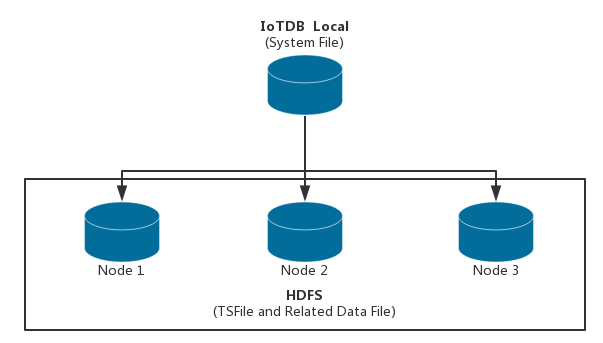
配置和用法
如果要将 TSFile 和相关数据文件存储在 HDFS 中,步骤如下:
首先,从网站下载源版本或 git 克隆仓库,发布版本的标签是 release/x.x.x
通过以下方式构建服务器和Hadoop模块:mvn clean package -pl server,hadoop -am -Dmaven.test.skip=true
然后,将 Hadoop 模块的目标 jar 复制到服务器目标库文件夹中。hadoop-tsfile-0.10.0-jar-with-dependencies.jar.../server/target/iotdb-server-0.10.0/lib
在 中编辑用户配置。相关配置包括:iotdb-engine.properties
- tsfile_storage_fs
| Name | tsfile_storage_fs |
|---|---|
| Description | The storage file system of Tsfile and related data files. Currently LOCAL file system and HDFS are supported. |
| Type | String |
| Default | LOCAL |
| Effective | After restart system |
- core_site_path
| Name | core_site_path |
|---|---|
| Description | Absolute file path of core-site.xml if Tsfile and related data files are stored in HDFS. |
| Type | String |
| Default | /etc/hadoop/conf/core-site.xml |
| Effective | After restart system |
- hdfs_site_path
| Name | hdfs_site_path |
|---|---|
| Description | Absolute file path of hdfs-site.xml if Tsfile and related data files are stored in HDFS. |
| Type | String |
| Default | /etc/hadoop/conf/hdfs-site.xml |
| Effective | After restart system |
- hdfs_ip
| Name | hdfs_ip |
|---|---|
| Description | IP of HDFS if Tsfile and related data files are stored in HDFS. If there are more than one hdfs_ip in configuration, Hadoop HA is used. |
| Type | String |
| Default | localhost |
| Effective | After restart system |
- hdfs_port
| Name | hdfs_port |
|---|---|
| Description | Port of HDFS if Tsfile and related data files are stored in HDFS |
| Type | String |
| Default | 9000 |
| Effective | After restart system |
- dfs_nameservices
| Name | hdfs_nameservices |
|---|---|
| Description | Nameservices of HDFS HA if using Hadoop HA |
| Type | String |
| Default | hdfsnamespace |
| Effective | After restart system |
- dfs_ha_namenodes
| Name | hdfs_ha_namenodes |
|---|---|
| Description | Namenodes under DFS nameservices of HDFS HA if using Hadoop HA |
| Type | String |
| Default | nn1,nn2 |
| Effective | After restart system |
- dfs_ha_automatic_failover_enabled
| Name | dfs_ha_automatic_failover_enabled |
|---|---|
| Description | Whether using automatic failover if using Hadoop HA |
| Type | Boolean |
| Default | true |
| Effective | After restart system |
- dfs_client_failover_proxy_provider
| Name | dfs_client_failover_proxy_provider |
|---|---|
| Description | Proxy provider if using Hadoop HA and enabling automatic failover |
| Type | String |
| Default | org.apache.hadoop.hdfs.server.namenode.ha.ConfiguredFailoverProxyProvider |
| Effective | After restart system |
- hdfs_use_kerberos
| Name | hdfs_use_kerberos |
|---|---|
| Description | Whether use kerberos to authenticate hdfs |
| Type | String |
| Default | false |
| Effective | After restart system |
- kerberos_keytab_file_path
| Name | kerberos_keytab_file_path |
|---|---|
| Description | Full path of kerberos keytab file |
| Type | String |
| Default | /path |
| Effective | After restart system |
- kerberos_principal
| Name | kerberos_principal |
|---|---|
| Description | Kerberos pricipal |
| Type | String |
| Default | your principal |
| Effective | After restart system |
启动服务器,Tsfile将存储在HDFS上。
如果要将存储文件系统重置为本地,只需将配置编辑为 。在这种情况下,如果已经在HDFS上有一些数据文件,应该将它们下载到本地并移动到你的配置数据文件夹(默认),或者重新启动你的进程并将数据导入到IoTDB。tsfile_storage_fsLOCAL../server/target/iotdb-server-0.10.0/data/data
启动服务器或尝试创建时间序列时,可能会遇到以下错误:
ERROR org.apache.iotdb.tsfile.fileSystem.fsFactory.HDFSFactory:62 - Failed to get Hadoop file system. Please check your dependency of Hadoop module.
1.
构建Hadoop模块:mvn clean package -pl hadoop -am -Dmaven.test.skip=true
将 Hadoop 模块的目标 jar 复制到服务器目标库文件夹中。hadoop-tsfile-0.10.0-jar-with-dependencies.jar.../server/target/iotdb-server-0.10.0/lib
- 点赞
- 收藏
- 关注作者


评论(0)