ReactNative Keystore file ‘..android.keystore‘ not found
【摘要】 一、前言居家办公期间,使用自己的电脑开发RN项目,从Git拉取源码后报如下错误:Keystore file '/Users/huaqiangsun/Develop/mrcs/android/app/android.keystore' not found for signing config 'debug'.解决措施:首先查看Mac下jdk安装目录:/usr/libexec/java_hom...
一、前言
居家办公期间,使用自己的电脑开发RN项目,从Git拉取源码后报如下错误:
Keystore file '/Users/huaqiangsun/Develop/mrcs/android/app/android.keystore' not found for signing config 'debug'.
解决措施:
首先查看Mac下jdk安装目录:
/usr/libexec/java_home -V

执行keystore生成命令:
keytool -genkey -keyalg RSA -keysize 1024 -keypass pwd123456 -validity 3500 -keystore /Users/huaqiangsun/ReactNative/android.keystore
命令执行后,可在相应目录下生成keystore文件:

将生成的文件拷贝至项目android/app位置:
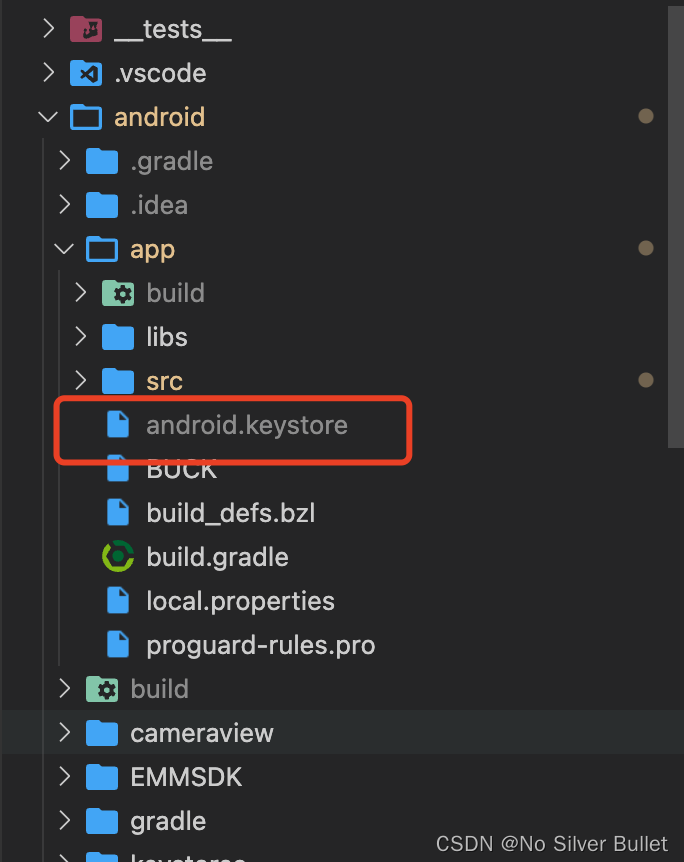
继续执行rnr,报如下错误:
java.lang.RuntimeException: java.lang.RuntimeException: com.android.ide.common.signing.KeytoolException: Failed to read key keystoretest from store "/Users/huaqiangsun/Develop/mrcs/android/app/android.keystore": Keystore was tampered with, or password was incorrect
以上错误是说keystore文件内容配置与本地文件配置不一致,可通过以下命令查看签名报告:
On mac:
./gradlew signingReport
On Windows:
gradlew signingReport
查看本地项目配置:
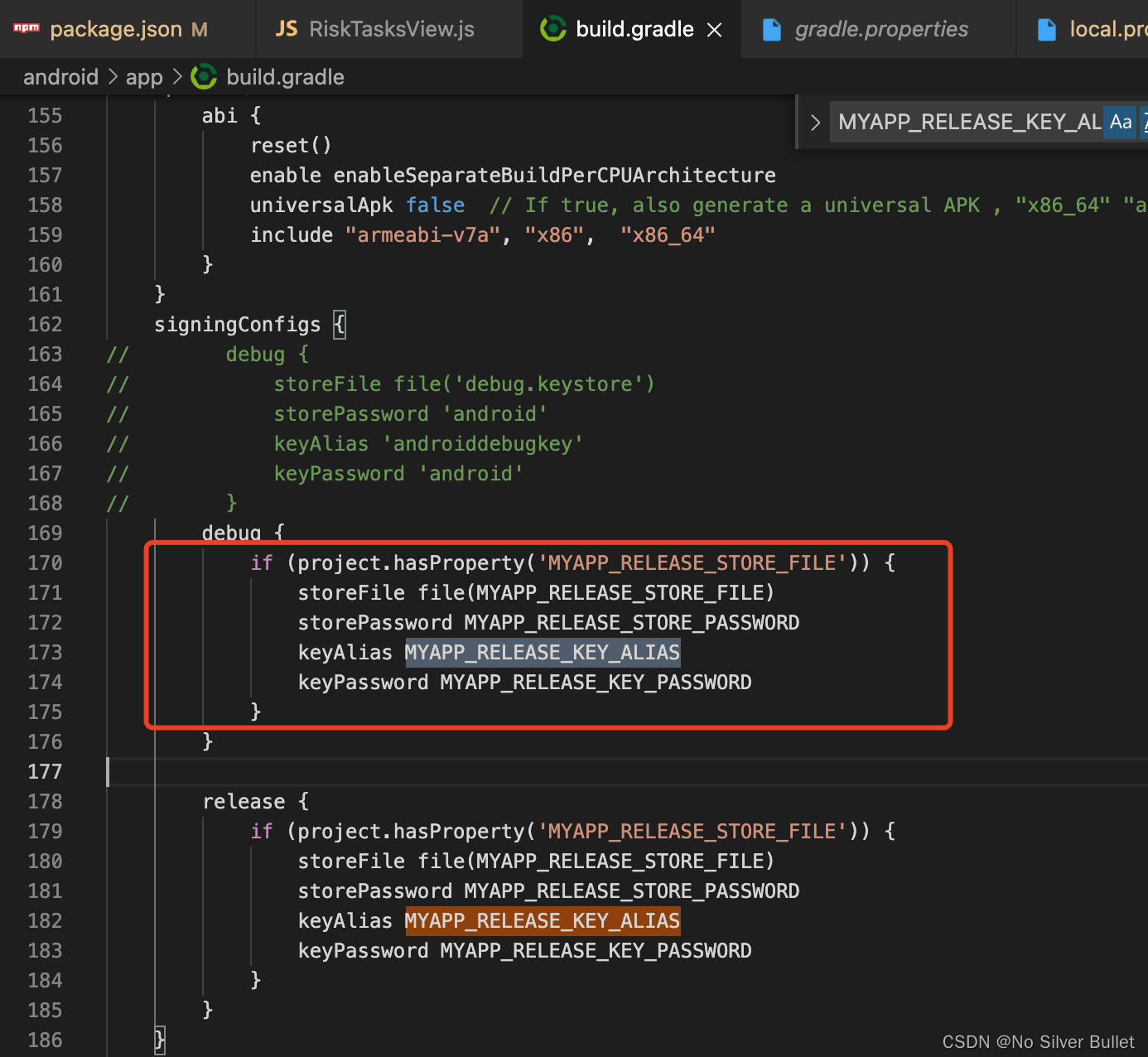
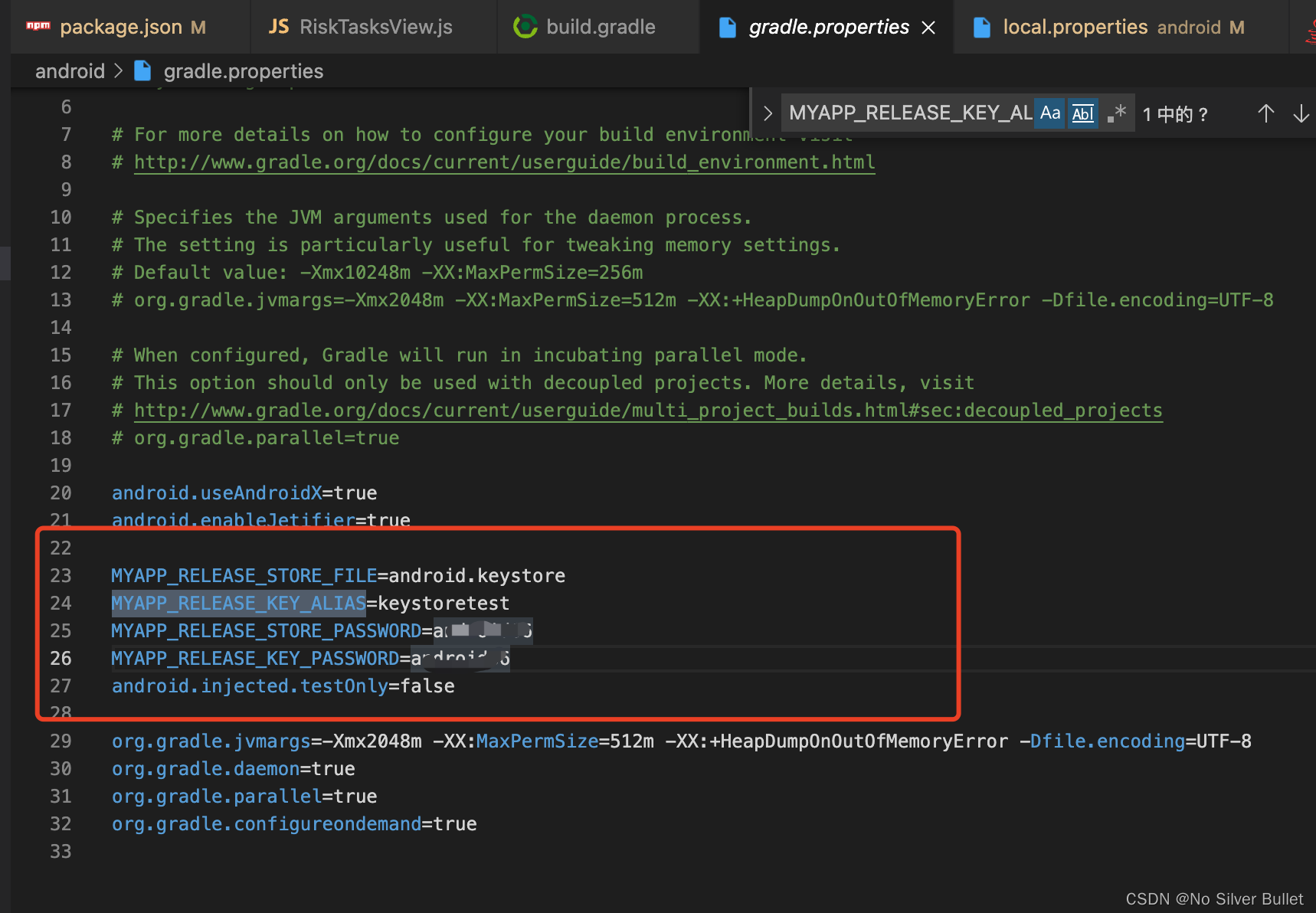
对比之前生成keystore文件配置信息,发现自己的配置信息错误。重新执行keystore文件生成命令。
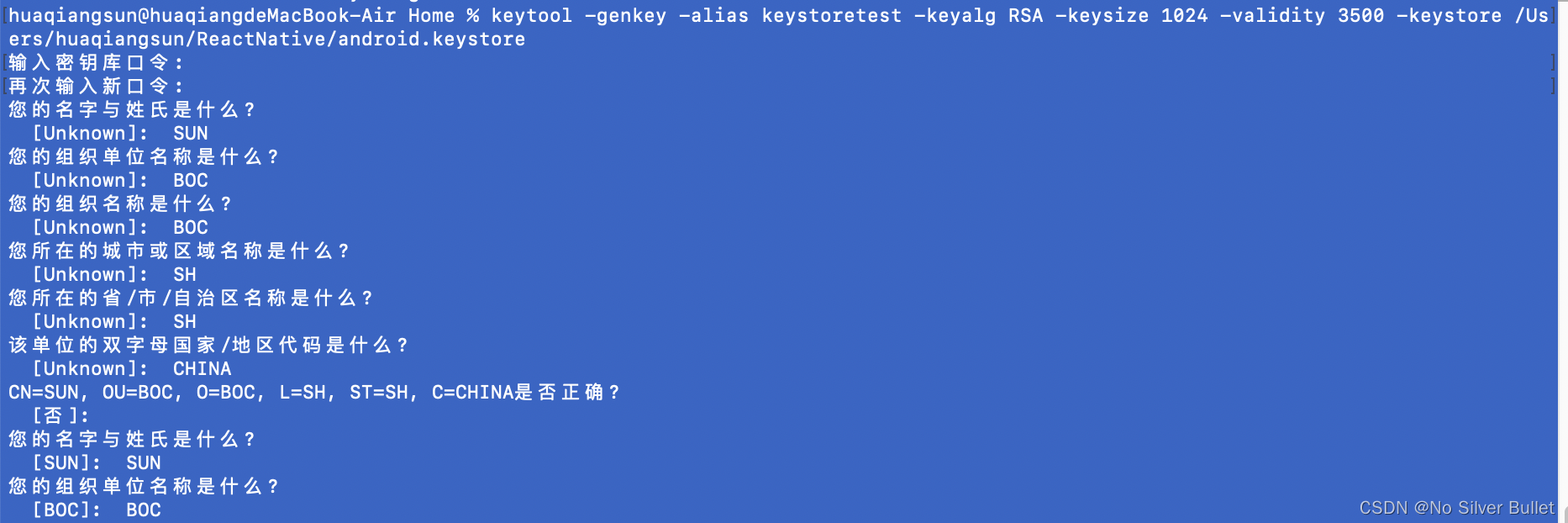
然后,将生成的keystore文件替换掉项目中的文件,重新执行项目打包操作。至此,项目编译成功。

二、拓展阅读
【版权声明】本文为华为云社区用户原创内容,未经允许不得转载,如需转载请自行联系原作者进行授权。如果您发现本社区中有涉嫌抄袭的内容,欢迎发送邮件进行举报,并提供相关证据,一经查实,本社区将立刻删除涉嫌侵权内容,举报邮箱:
cloudbbs@huaweicloud.com
- 点赞
- 收藏
- 关注作者


评论(0)