像素鸟html与js源码(4节课勉强做完)
《flappy bird》是一款由来自越南的独立游戏开发者Dong Nguyen所开发的作品,游戏于2013年5月24日上线,并在2014年2月突然暴红。2014年2月,《Flappy Bird》被开发者本人从苹果及谷歌应用商店(Google Play)撤下。2014年8月份正式回归App Store,正式加入Flappy迷们期待已久的多人对战模式。游戏中玩家必须控制一只小鸟,跨越由各种不同长度水管所组成的障碍。
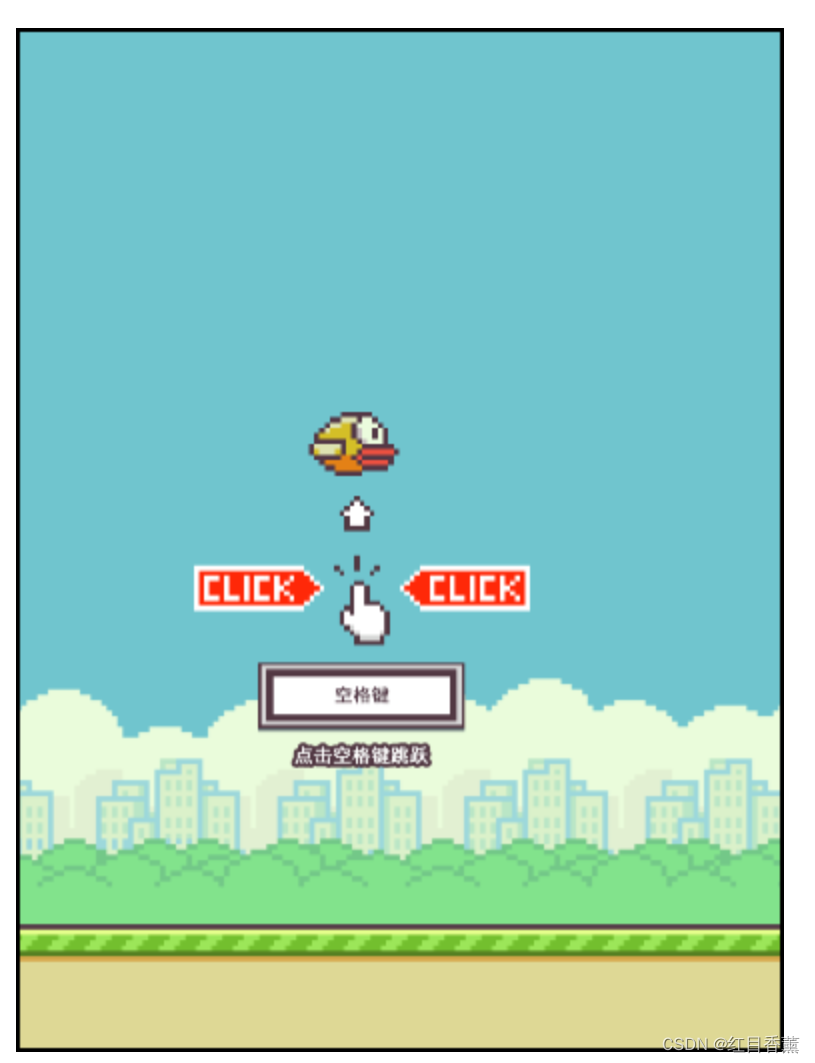
![]() 编辑
编辑
目录
初始化数据
建议所有的js拆开成多个文件,方便理解,不然500多行代码会疯掉的,上下拉动多次心态会变动的。
var boxx = 0;
var boxy = 0;
var boxwidth = 384;
var boxheight = 512;
var backgroundwidth = 384;
var backgroundheight = 448;
var groundwidth = 18.5;
var groundheight = 64;
var birdwidth = 46;
var birdheight = 32;
var birdx = 192 - birdwidth;
var birdy = 224 - birdheight;
var birdvy = 0; //鸟初始的y轴速度
var birdimage;
var gravity = 1; //重力加速度
var jumpvelocity = 11; //跳跃时获得的向上速度
var birdstate;
var upbackground;
var bottombackground;
var bottomstate;
var pipeupimage;
var pipedownimage;
var pipewidth = 69; //管道的宽度
var blankwidth = 126; //上下管道之间的间隔
var pipeinterval = pipewidth + 120; //两个管道之间的间隔
var pipenumber = 0; //当前已经读取管道高度的个数
var fps = 30; //游戏的帧数,推荐在30~60之间
var gamestate = 0; //游戏状态:0--未开始,1--已开始,2--已结束
var times; //地板图片的条数 Math.ceil(boxwidth/groundwidth)+1;
var highscore = 0; //得到过的最高分
var score = 0; //目前得到的分数
var movespeed = groundwidth / 4; //场景向左移动的速度,为底部场景的宽度的1/4
var tipimage; //开始的提示图片
var tipwidth = 168;
var tipheight = 136;
var boardimage; //分数板的图片
var boardx;
var boardy = 140;
var boardwidth = 282;
var boardheight = 245;
var canvas;
var ctx;
var i;
var pipeheight = [];
//各种音效
var flysound; //飞翔的声音
var scoresound; //得分的声音
var hitsound; //撞到管道的声音
var deadsound; //死亡的声音
var swooshingsound; //切换界面时的声音
var pipeoncanvas = [
//要显示在Canvas上的管道的location和height
[0, 0],
[0, 0],
[0, 0],
];初始化函数init
初始化的函数,将所有数据进行初始化,主要是画布以及图片的初始化。
function init() {
ctx = document.getElementById("canvas").getContext("2d");
flysound = document.getElementById("flysound");
scoresound = document.getElementById("scoresound");
hitsound = document.getElementById("hitsound");
deadsound = document.getElementById("deadsound");
swooshingsound = document.getElementById("swooshingsound");
ctx.lineWidth = 2;
ctx.font = "bold 40px HirakakuProN-W6"; //绘制字体还原
ctx.fillStyle = "#FFFFFF";
upbackground = new Image();
upbackground.src = "images/background.png";
bottombackground = new Image();
bottombackground.src = "images/ground.png";
bottomstate = 1;
birdimage = new Image();
birdimage.src = "images/bird.png";
birdstate = 1;
tipimage = new Image();
tipimage.src = "images/space_tip.png";
boardimage = new Image();
boardimage.src = "images/scoreboard.png";
boardx = (backgroundwidth - boardwidth) / 2;
pipeupimage = new Image();
pipeupimage.src = "images/pipeup.png";
pipedownimage = new Image();
pipedownimage.src = "images/pipedown.png";
times = Math.ceil(boxwidth / groundwidth) + 1;
initPipe();
canvas = document.getElementById("canvas");
canvas.addEventListener("mousedown", mouseDown, false);
window.addEventListener("keydown", keyDown, false);
//window.addEventListener("keydown",getkeyAndMove,false);
setInterval(run, 1000 / fps);
}随机管道数据
随机范围需要控制好,出现在容器外是没有任何意义的。
function initPipe() {
for (i = 0; i < 200; i++)
pipeheight[i] = Math.ceil(Math.random() * 216) + 56; //高度范围从56~272
for (i = 0; i < 3; i++) {
pipeoncanvas[i][0] = boxwidth + i * pipeinterval;
pipeoncanvas[i][1] = pipeheight[pipenumber];
pipenumber++;
}
}游戏的主要逻辑及绘制
这里能看到有很多的函数,这里只是进行一定的控制。
function run() {
//游戏未开始
if (gamestate == 0) {
drawBeginScene(); //绘制开始场景
drawBird(); //绘制鸟
drawTip(); //绘制提示
}
//游戏进行中
if (gamestate == 1) {
birdvy = birdvy + gravity;
drawScene(); //绘制场景
drawBird(); //绘制鸟
drawScore(); //绘制分数
checkBird(); //检测鸟是否与物体发生碰撞
}
//游戏结束
if (gamestate == 2) {
if (birdy + birdheight < backgroundheight)
//如果鸟没有落地
birdvy = birdvy + gravity;
else {
birdvy = 0;
birdy = backgroundheight - birdheight;
}
drawEndScene(); //绘制结束场景
drawBird(); //绘制鸟
drawScoreBoard(); //绘制分数板
//ctx.fillRect(boardx+14,boardy+boardheight-40,75,40); // 测试重新开始按钮的位置
}
}所有内容的绘制
绘制是比较麻烦的,而且需要绘制的内容比较多,很多人会喜欢直接使用图片的方式来操作。 绘制过程其实可以让你的各方面能力成长的更快一些,但是绘制过程中很多细节会出现思想卡壳的情况,别担心,用笔头画一画就很容易明白了。

![]() 编辑
编辑 
![]() 编辑
编辑
![]() 编辑
编辑
绘制过程中可以拆开绘制,并且放置在多个js文件中,不着急整体拼接,否则几百行代码操作复杂度较高。
//绘制提示
function drawTip() {
ctx.drawImage(
tipimage,
birdx - 57,
birdy + birdheight + 10,
tipwidth,
tipheight
);
}
//绘制分数板
function drawScoreBoard() {
//绘制分数板
ctx.drawImage(boardimage, boardx, boardy, boardwidth, boardheight);
//绘制当前的得分
ctx.fillText(score, boardx + 140, boardheight / 2 + boardy - 8); //132
//绘制最高分
ctx.fillText(highscore, boardx + 140, boardheight / 2 + boardy + 44); //184
}
//绘制开始场景(不包括管道)
function drawBeginScene() {
//清理画布上上一桢的画面
ctx.clearRect(boxx, boxy, boxwidth, boxheight);
//绘制上方静态背景
ctx.drawImage(upbackground, 0, 0, backgroundwidth, backgroundheight);
//绘制下方的动态背景
drawmovingscene();
//绘制边框线
ctx.strokeRect(boxx + 1, boxy + 1, boxwidth - 2, boxheight - 2);
}
//绘制场景
function drawScene() {
ctx.clearRect(boxx, boxy, boxwidth, boxheight); //清理画布上上一桢的画面
ctx.drawImage(upbackground, 0, 0, backgroundwidth, backgroundheight); //绘制上方静态背景
drawmovingscene(); //绘制下方的动态背景
drawAllPipe(); //绘制管道
ctx.strokeRect(boxx + 1, boxy + 1, boxwidth - 2, boxheight - 2); //绘制边框线
}
//绘制结束场景(不包括管道)
function drawEndScene() {
ctx.clearRect(boxx, boxy, boxwidth, boxheight); //清理画布上上一桢的画面
ctx.drawImage(upbackground, 0, 0, backgroundwidth, backgroundheight); //绘制上方静态背景
//绘制下方的静态背景,根据bottomstate来判断如何绘制静态地面
switch (bottomstate) {
case 1:
for (i = 0; i < times; i++)
ctx.drawImage(
bottombackground,
groundwidth * (i - 0.75),
backgroundheight,
groundwidth,
groundheight
);
break;
case 2:
for (i = 0; i < times; i++)
ctx.drawImage(
bottombackground,
groundwidth * i,
backgroundheight,
groundwidth,
groundheight
);
break;
case 3:
for (i = 0; i < times; i++)
ctx.drawImage(
bottombackground,
groundwidth * (i - 0.25),
backgroundheight,
groundwidth,
groundheight
);
break;
case 4:
for (i = 0; i < times; i++)
ctx.drawImage(
bottombackground,
groundwidth * (i - 0.5),
backgroundheight,
groundwidth,
groundheight
);
}
//绘制当前的柱子
for (i = 0; i < 3; i++) {
drawPipe(pipeoncanvas[i][0], pipeoncanvas[i][1]);
}
ctx.strokeRect(boxx + 1, boxy + 1, boxwidth - 2, boxheight - 2); //绘制边框线
}
//绘制下方的动态背景
function drawmovingscene() {
if (bottomstate == 1) {
for (i = 0; i < times; i++)
ctx.drawImage(
bottombackground,
groundwidth * i,
backgroundheight,
groundwidth,
groundheight
);
bottomstate = 2;
} else if (bottomstate == 2) {
for (i = 0; i < times; i++)
ctx.drawImage(
bottombackground,
groundwidth * (i - 0.25),
backgroundheight,
groundwidth,
groundheight
);
bottomstate = 3;
} else if (bottomstate == 3) {
for (i = 0; i < times; i++)
ctx.drawImage(
bottombackground,
groundwidth * (i - 0.5),
backgroundheight,
groundwidth,
groundheight
);
bottomstate = 4;
} else if (bottomstate == 4) {
for (i = 0; i < times; i++)
ctx.drawImage(
bottombackground,
groundwidth * (i - 0.75),
backgroundheight,
groundwidth,
groundheight
);
bottomstate = 1;
}
}
//使用给定的高度和位置绘制上下两根管道
function drawPipe(location, height) {
//绘制下方的管道
ctx.drawImage(
pipeupimage,
0,
0,
pipewidth * 2,
height * 2,
location,
boxheight - (height + groundheight),
pipewidth,
height
);
//绘制上方的管道
ctx.drawImage(
pipedownimage,
0,
793 - (backgroundheight - height - blankwidth) * 2,
pipewidth * 2,
(backgroundheight - height - blankwidth) * 2,
location,
0,
pipewidth,
backgroundheight - height - blankwidth
);
}
//绘制需要显示的管道
function drawAllPipe() {
for (i = 0; i < 3; i++) {
pipeoncanvas[i][0] = pipeoncanvas[i][0] - movespeed;
}
if (pipeoncanvas[0][0] <= -pipewidth) {
pipeoncanvas[0][0] = pipeoncanvas[1][0];
pipeoncanvas[0][1] = pipeoncanvas[1][1];
pipeoncanvas[1][0] = pipeoncanvas[2][0];
pipeoncanvas[1][1] = pipeoncanvas[2][1];
pipeoncanvas[2][0] = pipeoncanvas[2][0] + pipeinterval;
pipeoncanvas[2][1] = pipeheight[pipenumber];
pipenumber++;
}
for (i = 0; i < 3; i++) {
drawPipe(pipeoncanvas[i][0], pipeoncanvas[i][1]);
}
}
function drawBird() {
birdy = birdy + birdvy;
if (gamestate == 0) {
drawMovingBird();
}
//根据鸟的y轴速度来判断鸟的朝向,只在游戏进行阶段生效
else if (gamestate == 1) {
ctx.save();
if (birdvy <= 8) {
ctx.translate(birdx + birdwidth / 2, birdy + birdheight / 2);
ctx.rotate(-Math.PI / 6);
ctx.translate(-birdx - birdwidth / 2, -birdy - birdheight / 2);
}
if (birdvy > 8 && birdvy <= 12) {
ctx.translate(birdx + birdwidth / 2, birdy + birdheight / 2);
ctx.rotate(Math.PI / 6);
ctx.translate(-birdx - birdwidth / 2, -birdy - birdheight / 2);
}
if (birdvy > 12 && birdvy <= 16) {
ctx.translate(birdx + birdwidth / 2, birdy + birdheight / 2);
ctx.rotate(Math.PI / 3);
ctx.translate(-birdx - birdwidth / 2, -birdy - birdheight / 2);
}
if (birdvy > 16) {
ctx.translate(birdx + birdwidth / 2, birdy + birdheight / 2);
ctx.rotate(Math.PI / 2);
ctx.translate(-birdx - birdwidth / 2, -birdy - birdheight / 2);
}
drawMovingBird();
ctx.restore();
}
//游戏结束后鸟头向下并停止活动
else if (gamestate == 2) {
ctx.save();
ctx.translate(birdx + birdwidth / 2, birdy + birdheight / 2);
ctx.rotate(Math.PI / 2);
ctx.translate(-birdx - birdwidth / 2, -birdy - birdheight / 2);
ctx.drawImage(
birdimage,
0,
0,
92,
64,
birdx,
birdy,
birdwidth,
birdheight
);
ctx.restore();
}
}
//绘制扇动翅膀的鸟
function drawMovingBird() {
if (birdstate == 1 || birdstate == 2 || birdstate == 3) {
ctx.drawImage(
birdimage,
0,
0,
92,
64,
birdx,
birdy,
birdwidth,
birdheight
);
birdstate++;
} else if (birdstate == 4 || birdstate == 5 || birdstate == 6) {
ctx.drawImage(
birdimage,
92,
0,
92,
64,
birdx,
birdy,
birdwidth,
birdheight
);
birdstate++;
} else if (birdstate == 7 || birdstate == 8 || birdstate == 9) {
ctx.drawImage(
birdimage,
184,
0,
92,
64,
birdx,
birdy,
birdwidth,
birdheight
);
birdstate++;
if (birdstate == 9) birdstate = 1;
}
}
function drawScore() {
ctx.fillText(score, boxwidth / 2 - 2, 120);
}鸟的碰撞判断
判断游戏是否还能进行,无论是管道产生碰撞,或者接触到了容器底部,也就是碰撞地面都属于挂掉了。加上声音控制就有一定的效果了。
//检查鸟是否与管道产生碰撞(不可能与第三组管道重合),以及鸟是否碰撞地面
function checkBird() {
//通过了一根管道加一分
if (
(birdx > pipeoncanvas[0][0] &&
birdx < pipeoncanvas[0][0] + movespeed) ||
(birdx > pipeoncanvas[1][0] && birdx < pipeoncanvas[1][0] + movespeed)
) {
playSound(scoresound, "sounds/point.mp3");
score++;
}
//先判断第一组管道
//如果鸟在x轴上与第一组管道重合
if (
birdx + birdwidth > pipeoncanvas[0][0] &&
birdx + birdwidth < pipeoncanvas[0][0] + pipewidth + birdwidth
) {
//如果鸟在y轴上与第一组管道上部或下部重合
if (
birdy < backgroundheight - pipeoncanvas[0][1] - blankwidth ||
birdy + birdheight > backgroundheight - pipeoncanvas[0][1]
) {
hitPipe();
}
}
//判断第二组管道
//如果鸟在x轴上与第二组管道重合
//这里我原本使用else if出现了问题,但第一版中却没有问题,对比代码后发现原因是上方第一个if后没有加大括号,
//这里的else无法区分对应哪一个if,加上大括号后问题解决,建议将if后的内容都加上大括号,养成良好的变成习惯
else if (
birdx + birdwidth > pipeoncanvas[1][0] &&
birdx + birdwidth < pipeoncanvas[1][0] + pipewidth + birdwidth
) {
//如果鸟在y轴上与第二组管道上部或下部重合
if (
birdy < backgroundheight - pipeoncanvas[1][1] - blankwidth ||
birdy + birdheight > backgroundheight - pipeoncanvas[1][1]
) {
hitPipe();
}
}
//判断是否碰撞地面
else if (birdy + birdheight > backgroundheight) {
hitPipe();
}
}
//撞击到管道或地面后的一些操作
function hitPipe() {
ctx.font = "bold 40px HirakakuProN-W6";
//ctx.font="bold 35px HarlemNights";
ctx.fillStyle = "#000000";
playSound(hitsound, "sounds/hit.mp3");
playSound(deadsound, "sounds/die.mp3");
updateScore();
gamestate = 2; //游戏结束
}成绩与键盘鼠标事件
成绩这里很好理解,就是1分1分的增加,键盘鼠标事件比较麻烦,需要计算x与y轴,音乐播放情况等等,代码中注释给的比较全面,不太容易理解的地方可以通过debug来挨个看看执行过程。
//刷新最好成绩
function updateScore() {
if (score > highscore) highscore = score;
}
//处理键盘事件
function keyDown() {
if (gamestate == 0) {
playSound(swooshingsound, "sounds/swooshing.mp3");
birdvy = -jumpvelocity;
gamestate = 1;
} else if (gamestate == 1) {
playSound(flysound, "sounds/wing.mp3");
birdvy = -jumpvelocity;
}
}
//处理鼠标点击事件,相比键盘多了位置判断
function mouseDown(ev) {
var mx; //存储鼠标横坐标
var my; //存储鼠标纵坐标
if (ev.layerX || ev.layerX == 0) {
// Firefox
mx = ev.layerX;
my = ev.layerY;
} else if (ev.offsetX || ev.offsetX == 0) {
// Opera
mx = ev.offsetX;
my = ev.offsetY;
}
if (gamestate == 0) {
playSound(swooshingsound, "sounds/swooshing.mp3");
birdvy = -jumpvelocity;
gamestate = 1;
} else if (gamestate == 1) {
playSound(flysound, "sounds/wing.mp3");
birdvy = -jumpvelocity;
}
//游戏结束后判断是否点击了重新开始
else if (gamestate == 2) {
//ctx.fillRect(boardx+14,boardy+boardheight-40,75,40);
//鼠标是否在重新开始按钮上
if (
mx > boardx + 14 &&
mx < boardx + 89 &&
my > boardy + boardheight - 40 &&
my < boardy + boardheight
) {
playSound(swooshingsound, "sounds/swooshing.mp3");
restart();
}
}
}
function restart() {
gamestate = 0; //回到未开始状态
//ctx.font="bold 40px HarlemNights"; //绘制字体还原
ctx.font = "bold 40px HirakakuProN-W6"; //绘制字体还原
ctx.fillStyle = "#FFFFFF";
score = 0; //当前分数清零
pipenumber = 0; //读取的管道数清零
initPipe(); //重新初始化水管高度
birdx = 192 - birdwidth; //鸟的位置和速度回到初始值
birdy = 224 - birdheight;
birdvy = 0;
}
function playSound(sound, src) {
if (src != "" && typeof src != undefined) {
sound.src = src;
}
}初始化body
初始化的过程中我们主要针对各种音频进行初始化,路径在js中设置即可,留下一个canvas做所有内容的呈现容器即可。
<body onLoad="init();">
<audio id="flysound" playcount="1" autoplay="true" src=""></audio>
<audio id="scoresound" playcount="1" autoplay="true" src=""></audio>
<audio id="hitsound" playcount="1" autoplay="true" src=""></audio>
<audio id="deadsound" playcount="1" autoplay="true" src=""></audio>
<audio id="swooshingsound" playcount="1" autoplay="true" src=""></audio>
<canvas id="canvas" width="384" height="512" style="margin-top: 8px"></canvas>
</body>总结
这个代码是来自于GitHub的,搞下来后跟着编写了两遍也就会的差不多了,其实创新的难度还是很大的,开源的东西多学习学习才会有更多的思路来创造自己的开源内容,而且这个案例的内容还是非常不错的,建议喜欢前端的技术人们初学的时候可以捉摸捉摸。
图片资源绘制效果,背景可以自己更换,鸟有3种飞行状态,地面就一种,水管主要是上下两个部分。


华为开发者空间发布
让每位开发者拥有一台云主机
- 点赞
- 收藏
- 关注作者

评论(0)