利用Terraform不同数据源扩展应用场景
一 背景
在生产环境中使用Terraform进行基础设施编排,通常又一些信息是通过其他外部系统传入,该场数据源为一个接口,需要Terraform具备调用远程接口能力,获取数据进行目标资源编排,处理各种云厂商提供的provider接口data数据类型外,terraform社区还具备http provider,利用此可以进行调用第三方外部系统接口,实现自助外部接口获取编排。
除了Terraform直接通过调用http provider接口获取数据外,还可以使用执行本地Shell/Python脚本,脚本内部实现调用外部接口获取数据,再将数据进行传入到Terraform进行使用。
二 原理
2.1 数据源概念
数据源允许获取和计算数据,以便在代码中使用。源可以位于另一个Terraform配置中或外部。与资源相反,数据源不由Terraform管理。
2.2 数据源优势
- 减少模块之间的耦合,并使用您的基础设施作为事实的来源。
- 通过减少变量的数量来隐藏Terraform最终用户的复杂性
2.3 扩展数据源方式
2.3.1 http
terraform下载http provider,其内部为一个go编写的http客户端,可以实现调用外部接口。
https://registry.terraform.io/providers/hashicorp/http/latest/docs
2.3.2 脚本方式
三 http数据源
3.1 测试场景
使用Terraform编写编排文件,获取github个人资料信息。
3.2 代码
- 目录结构
├── main.tf // 主文件
├── outputs.tf // 输出文件
└── variables.tf // 变量文件
- 代码内容
# main.tf
data "http" "get_method" {
url = "https://api.github.com/users/${var.gitName}"
request_headers = {
Accept = "application/json"
}
}
data "http" "post_method" {
url = "https://checkpoint-api.hashicorp.com/v1/check/terraform"
method = "POST"
# Optional request body
request_body = "request body"
}
# variables.tf
variable "gitName" {
type = string
default = "redhatxl"
}
# outputs.tf
output "resp" {
value = {
get = data.http.get_method.body
post = data.http.post_method.body
}
}
3.3 测试
# init
$ terraform init
# plan
$ terraform plan
# 将输出文件到处到json文件中
$ terraform show --json github.out | > redhatxl.json
# apply应用
$ terraform apply

3.4 其他
3.4.1 POST请求
data "http" "example_post" {
url = "https://checkpoint-api.hashicorp.com/v1/check/terraform"
method = "POST"
# Optional request body
request_body = "request body"
}
3.4.2 后置条件
data "http" "example" {
url = "https://checkpoint-api.hashicorp.com/v1/check/terraform"
# Optional request headers
request_headers = {
Accept = "application/json"
}
lifecycle {
postcondition {
condition = contains([201, 204], self.status_code)
error_message = "Status code invalid"
}
}
}
3.4.3 前置条件
data "http" "example" {
url = "https://checkpoint-api.hashicorp.com/v1/check/terraform"
# Optional request headers
request_headers = {
Accept = "application/json"
}
}
resource "random_uuid" "example" {
lifecycle {
precondition {
condition = contains([201, 204], data.http.example.status_code)
error_message = "Status code invalid"
}
}
}
3.4.4 使用Provisioner
data "http" "example" {
url = "https://checkpoint-api.hashicorp.com/v1/check/terraform"
# Optional request headers
request_headers = {
Accept = "application/json"
}
}
resource "null_resource" "example" {
# On success, this will attempt to execute the true command in the
# shell environment running terraform.
# On failure, this will attempt to execute the false command in the
# shell environment running terraform.
provisioner "local-exec" {
command = contains([201, 204], data.http.example.status_code)
}
}
四 脚本执行
“外部数据源允许实现特定协议(定义如下)的外部程序充当数据源,公开任意数据以供Terraform配置中的其他地方使用。”
有时,我的terraform模块依赖于不是由terraform提供者管理的数据,而是由我的存储库中的构建步骤或脚本管理的数据。外部数据源是一个接口,用于在运行terraform的机器上本地运行命令,并提供该程序的控制台输出作为数据源。
这是一种允许本地脚本充当数据源的机制。要成为有效的数据源,本地脚本只需将JSON打印为标准输出,如下所示:
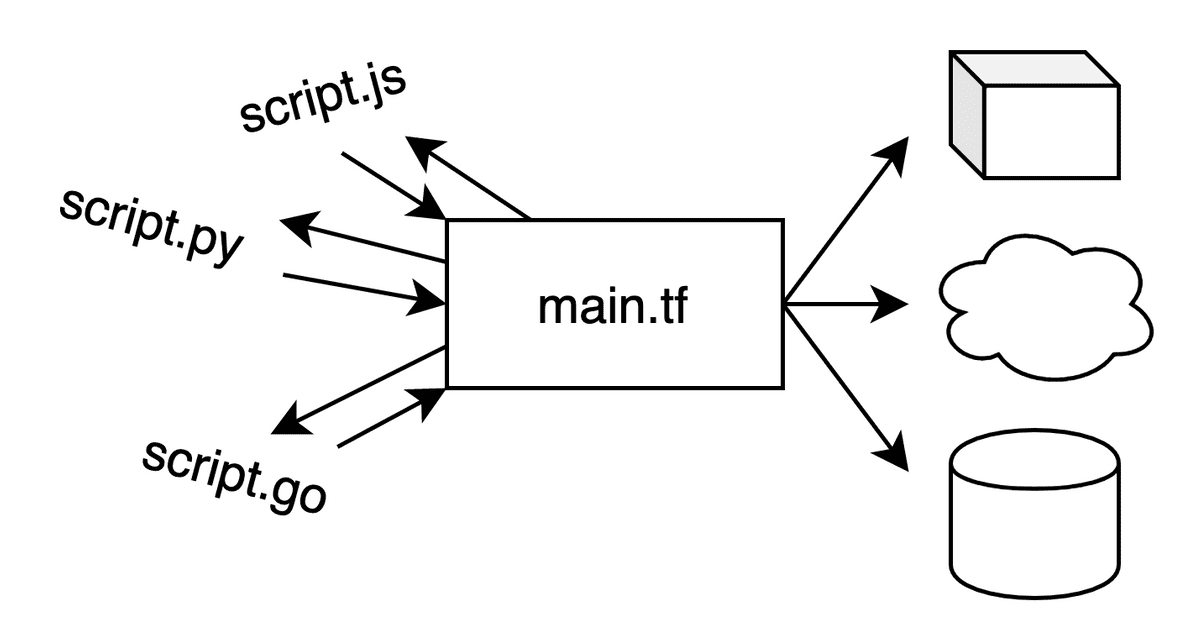
- 点赞
- 收藏
- 关注作者


评论(0)