深入浅出Go语言通道chan类型
【摘要】 首先引用一句名言:Don’t communicate by sharing memory; share memory by communicating.(不要通过共享内存来通信,而应该通过通信来共享内存。)-Rob Pike我是这样理解的: 1 简介通道(chan)类似于一个队列,特性就是先进先出,多用于goruntine之间的通信声明方式:ch := make(chan int)放入元素:...
首先引用一句名言:
Don’t communicate by sharing memory; share memory by communicating.
(不要通过共享内存来通信,而应该通过通信来共享内存。)-Rob Pike
我是这样理解的:
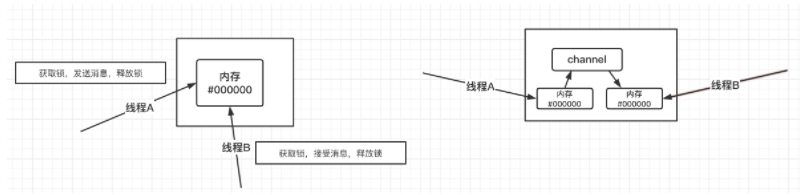
1 简介
通道(chan)类似于一个队列,特性就是先进先出,多用于goruntine之间的通信
声明方式:
ch := make(chan int)
放入元素:
ch <- 0
取出元素:
elem1 := <-ch
遍历元素:
for data := range ch {
...
}
2 最基本使用
func chanPlay01() {
//声明一个chan,设置长度为3
ch1 := make(chan int, 3)
//进channel
ch1 <- 2
ch1 <- 1
ch1 <- 3
//出channel
elem1 := <-ch1
elem2 := <-ch1
elem3 := <-ch1
//打印通道的值
fmt.Printf("The first element received from channel ch1: %v\n", elem1)
fmt.Printf("The first element received from channel ch1: %v\n", elem2)
fmt.Printf("The first element received from channel ch1: %v\n", elem3)
//关闭通道
close(ch1)
}
3 引入panic()方法
func chanPlay03() {
//声明一个chan,设置长度为3
ch1 := make(chan int, 2)
//进channel
ch1 <- 2
ch1 <- 1
ch1 <- 3
//出channel
elem1 := <-ch1
elem2 := <-ch1
elem3 := <-ch1
//打印通道的值
fmt.Printf("The first element received from channel ch1: %v\n", elem1)
fmt.Printf("The first element received from channel ch1: %v\n", elem2)
//panic内置函数停止当前线程的正常执行goroutine
panic(ch1)
fmt.Printf("The first element received from channel ch1: %v\n", elem3)
//关闭通道
close(ch1)
}
4 不同协程间通信
func main() {
// 构建一个通道
ch := make(chan int)
// 开启一个并发匿名函数
go func() {
// 从3循环到0
for i := 3; i >= 0; i-- {
// 发送3到0之间的数值
ch <- i
// 每次发送完时等待
time.Sleep(time.Second)
}
}()
// 遍历接收通道数据
for data := range ch {
// 打印通道数据
fmt.Println(data)
// 当遇到数据0时, 退出接收循环
if data == 0 {
break
}
}
}
【声明】本内容来自华为云开发者社区博主,不代表华为云及华为云开发者社区的观点和立场。转载时必须标注文章的来源(华为云社区)、文章链接、文章作者等基本信息,否则作者和本社区有权追究责任。如果您发现本社区中有涉嫌抄袭的内容,欢迎发送邮件进行举报,并提供相关证据,一经查实,本社区将立刻删除涉嫌侵权内容,举报邮箱:
cloudbbs@huaweicloud.com
- 点赞
- 收藏
- 关注作者


评论(0)