axios的基本概念及使用②
【摘要】
文章目录
axios的默认配置axios创建示例对象发送请求axios拦截器axios取消请求
axios的默认配置
这是一种对重复配置的默认编写,可以减少冗余的代码 例如:
<b...
axios的默认配置
这是一种对重复配置的默认编写,可以减少冗余的代码
例如:
<body>
<div class="container">
<h2 class="page-header">基本使用</h2>
<button class="btn btn-primary"> 发送GET请求 </button>
<button class="btn btn-warning" > 发送POST请求 </button>
<button class="btn btn-success"> 发送 PUT 请求 </button>
<button class="btn btn-danger"> 发送 DELETE 请求 </button>
</div>
<script>
//获取按钮
const btns = document.querySelectorAll('button');
//默认配置
axios.defaults.method = 'GET';//设置默认的请求类型为 GET
axios.defaults.baseURL = 'http://localhost:3000';//设置基础 URL
axios.defaults.params = {id:100};
axios.defaults.timeout = 3000;//
btns[0].onclick = function(){
axios({
url: '/posts'
}).then(response => {
console.log(response);
})
}
</script>
</body>
- 1
- 2
- 3
- 4
- 5
- 6
- 7
- 8
- 9
- 10
- 11
- 12
- 13
- 14
- 15
- 16
- 17
- 18
- 19
- 20
- 21
- 22
- 23
- 24
- 25
- 26
- 27
axios创建示例对象发送请求
axios.create(config)
- 根据指定配置创建一个新的 axios, 也就就每个新 axios 都有自己的配置
- 新 axios 只是没有取消请求和批量发请求的方法, 其它所有语法都是一致的
- 为什么要设计这个语法?
(1) 需求: 项目中有部分接口需要的配置与另一部分接口需要的配置不太一样
(2) 解决: 创建 2 个新 axios, 每个都有自己特有的配置, 分别应用到不同要求的接口请求中
例如:
<script>
//获取按钮
const btns = document.querySelectorAll('button');
//创建实例对象 /getJoke
const duanzi = axios.create({
baseURL: 'https://api.apiopen.top',
timeout: 2000
});
const another = axios.create({
baseURL: 'https://b.com',
timeout: 2000
});
//这里 duanzi 与 axios 对象的功能几近是一样的
// duanzi({
// url: '/getJoke',
// }).then(response => {
// console.log(response);
// });
duanzi.get('/getJoke').then(response => {
console.log(response.data)
})
</script>
- 1
- 2
- 3
- 4
- 5
- 6
- 7
- 8
- 9
- 10
- 11
- 12
- 13
- 14
- 15
- 16
- 17
- 18
- 19
- 20
- 21
- 22
- 23
- 24
- 25
axios拦截器
拦截器本质是一些函数,其分为两类:
- 请求拦截器
- 响应拦截器
请求拦截器的作用:在发送请求之前,我们可以借助一些回调,来对请求参数和内容进行一些处理和检测。如果说没有问题则去发送请求,如果有问题则这个请求可以直接停止取消。(类似于一个关卡)
响应拦截器的作用:在我们处理返回结果之前做一些预处理。如果没有问题则交由我们自己自定义的回调进行处理,如果有问题在相应拦截器中处理掉即可,我们不用处理失败的结果。(类似于一个关卡)
拦截器使用演示:
<script>
// Promise
// 设置请求拦截器 config 配置对象
axios.interceptors.request.use(function (config) {
console.log('请求拦截器 成功 - 1号');
//修改 config 中的参数
config.params = {a:100};
return config;
}, function (error) {
console.log('请求拦截器 失败 - 1号');
return Promise.reject(error);
});
axios.interceptors.request.use(function (config) {
console.log('请求拦截器 成功 - 2号');
//修改 config 中的参数
config.timeout = 2000;
return config;
}, function (error) {
console.log('请求拦截器 失败 - 2号');
return Promise.reject(error);
});
// 设置响应拦截器
axios.interceptors.response.use(function (response) {
console.log('响应拦截器 成功 1号');
return response.data;
// return response;
}, function (error) {
console.log('响应拦截器 失败 1号')
return Promise.reject(error);
});
axios.interceptors.response.use(function (response) {
console.log('响应拦截器 成功 2号')
return response;
}, function (error) {
console.log('响应拦截器 失败 2号')
return Promise.reject(error);
});
//发送请求
axios({
method: 'GET',
url: 'http://localhost:3000/posts'
}).then(response => {
console.log('自定义回调处理成功的结果');
console.log(response);
});
</script>
- 1
- 2
- 3
- 4
- 5
- 6
- 7
- 8
- 9
- 10
- 11
- 12
- 13
- 14
- 15
- 16
- 17
- 18
- 19
- 20
- 21
- 22
- 23
- 24
- 25
- 26
- 27
- 28
- 29
- 30
- 31
- 32
- 33
- 34
- 35
- 36
- 37
- 38
- 39
- 40
- 41
- 42
- 43
- 44
- 45
- 46
- 47
- 48
- 49
- 50
- 51
几个注意点:
- 此流程是通过 promise 串连起来的, 请求拦截器传递的是 config, 响应拦截器传递的是 response
- config即为配置对象,我们可以利用他对配置对象中的参数进行修改
- response即为axios默认创建的响应结果,我们可以只返回其中的一个部分(相当于放行其中的一部分),如同上述代码中的return response.data。
- 可以设置多个拦截器
- 如果我们设置多个响应拦截器,是先进先执行
- 如果我们设置多个请求拦截器,是后进先执行
- 假设我们在一号请求拦截器抛出一个错误,则整体返回结果为:

axios取消请求
基本流程:
- 配置 cancelToken 对象
- 缓存用于取消请求的 cancel 函数
- 在后面特定时机调用 cancel 函数取消请求
- 在错误回调中判断如果 error 是 cancel, 做相应处理
场景一:点击按钮, 取消某个正在请求中的请求
代码实现:
<body>
<div class="container">
<h2 class="page-header">axios取消请求</h2>
<button class="btn btn-primary"> 发送请求 </button>
<button class="btn btn-warning" > 取消请求 </button>
</div>
<script>
//获取按钮
const btns = document.querySelectorAll('button');
//2.声明全局变量
let cancel = null;
//发送请求
btns[0].onclick = function(){
axios({
method: 'GET',
url: 'http://localhost:3000/posts',
//1. 添加配置对象的属性
cancelToken: new axios.CancelToken(function(c){
//3. 将 c 的值赋值给 cancel
cancel = c;
})
}).then(response => {
console.log(response);
})
}
//绑定第二个事件取消请求
btns[1].onclick = function(){
cancel();
}
</script>
- 1
- 2
- 3
- 4
- 5
- 6
- 7
- 8
- 9
- 10
- 11
- 12
- 13
- 14
- 15
- 16
- 17
- 18
- 19
- 20
- 21
- 22
- 23
- 24
- 25
- 26
- 27
- 28
- 29
- 30
- 31
考虑到有时候多次重复发送请求,会造成服务器端的巨大压力,模拟场景二:在请求一个接口前, 取消前面一个未完成的请求
<body>
<div class="container">
<h2 class="page-header">axios取消请求</h2>
<button class="btn btn-primary"> 发送请求 </button>
<button class="btn btn-warning" > 取消请求 </button>
</div>
<script>
//获取按钮
const btns = document.querySelectorAll('button');
//2.声明全局变量
let cancel = null;
//发送请求
btns[0].onclick = function(){
//检测上一次的请求是否已经完成
if(cancel !== null){
//取消上一次的请求
cancel();
}
axios({
method: 'GET',
url: 'http://localhost:3000/posts',
//1. 添加配置对象的属性
cancelToken: new axios.CancelToken(function(c){
//3. 将 c 的值赋值给 cancel
cancel = c;
})
}).then(response => {
console.log(response);
//将 cancel 的值初始化
cancel = null;
})
}
//绑定第二个事件取消请求
btns[1].onclick = function(){
cancel();
}
</script>
</body>
- 1
- 2
- 3
- 4
- 5
- 6
- 7
- 8
- 9
- 10
- 11
- 12
- 13
- 14
- 15
- 16
- 17
- 18
- 19
- 20
- 21
- 22
- 23
- 24
- 25
- 26
- 27
- 28
- 29
- 30
- 31
- 32
- 33
- 34
- 35
- 36
- 37
- 38
- 39
文章来源: blog.csdn.net,作者:十八岁讨厌编程,版权归原作者所有,如需转载,请联系作者。
原文链接:blog.csdn.net/zyb18507175502/article/details/124065985
【版权声明】本文为华为云社区用户转载文章,如果您发现本社区中有涉嫌抄袭的内容,欢迎发送邮件进行举报,并提供相关证据,一经查实,本社区将立刻删除涉嫌侵权内容,举报邮箱:
cloudbbs@huaweicloud.com
- 点赞
- 收藏
- 关注作者

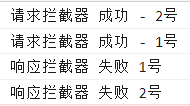

评论(0)