Vue组件化编程④
单文件组件
这也就意味着我们需要把一个个的组件写成.vue文件。我们知道组件由三个部分组成,部分html代码、css、js。在vue文件中为我们提供了三种标签,去完成每部分的内容:
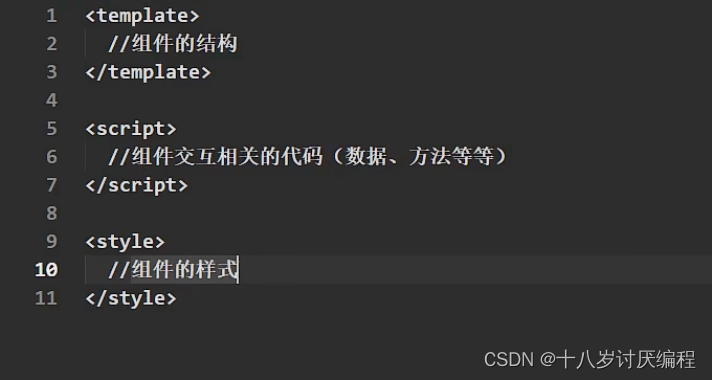
由此我们可以看出非单文件组件的一个弊病:css样式不能跟着组件走
就拿我们前面写过的代码来说:
如果要定义样式还需要去head标签里面写一个style标签,然后再找到要定义标签的元素,再开始写样式。
我们现在尝试把上图中的student组件放入到vue文件中去:
<template>
<div>
<h2 class="stu">学生名称:{{studentName}}</h2>
<h2>学生年纪:{{studentAge}}</h2>
</div>
</template>
<script>
const student = Vue.extend({
data(){
return {
studentName:'张三',
studentAge:18
}
}
})
export default {
student
}
</script>
<style>
.stu{
background-color:red;
}
</style>
- 1
- 2
- 3
- 4
- 5
- 6
- 7
- 8
- 9
- 10
- 11
- 12
- 13
- 14
- 15
- 16
- 17
- 18
- 19
- 20
- 21
- 22
- 23
- 24
- 25
- 26
- 27
记得要暴露东西,否则引入了之后没有可以用的
如果组件没有样式,我们可以不要style标签,上面代码中的样式是我临时加的
还可以更简洁一点,我们知道Vue.extend()是有简便写发的,然后我们再给组件添加一个名字:
<template>
<div>
<h2 class="stu">学生名称:{{studentName}}</h2>
<h2>学生年纪:{{studentAge}}</h2>
</div>
</template>
<script>
export default {
name:'Student',
data(){
return {
studentName:'张三',
studentAge:18
}
}
}
</script>
<style>
.stu{
background-color:red;
}
</style>
- 1
- 2
- 3
- 4
- 5
- 6
- 7
- 8
- 9
- 10
- 11
- 12
- 13
- 14
- 15
- 16
- 17
- 18
- 19
- 20
- 21
- 22
- 23
- 24
- 25
- 26
接下来我们将以下代码按照单文件组建的方式进行编写:
<body>
<div id="root">
<app></app>
</div>
</body>
<script>
//创建student组件
const student = Vue.extend({
template:`
<div>
<h2>学生名称:{{studentName}}</h2>
<h2>学生年纪:{{studentAge}}</h2>
</div>
`,
data(){
return {
studentName:'张三',
studentAge:18
}
}
})
//创建school组件
const school = Vue.extend({
name:'NEFU',
template:`
<div>
<h2>学校名称:{{schoolName}}</h2>
<h2>学校地址:{{schoolAddress}}</h2>
<hr>
</div>
`,
data(){
return {
schoolName:'NEFU',
schoolAddress:'哈尔滨',
}
},
})
//创建app组件
const app = Vue.extend({
components:{
school,
student
},
template:`
<div>
<hello></hello>
<school></school>
<student></student>
</div>
`
})
new Vue({
el:'#root',
//注册组件
components:{
app
},
})
</script>
- 1
- 2
- 3
- 4
- 5
- 6
- 7
- 8
- 9
- 10
- 11
- 12
- 13
- 14
- 15
- 16
- 17
- 18
- 19
- 20
- 21
- 22
- 23
- 24
- 25
- 26
- 27
- 28
- 29
- 30
- 31
- 32
- 33
- 34
- 35
- 36
- 37
- 38
- 39
- 40
- 41
- 42
- 43
- 44
- 45
- 46
- 47
- 48
- 49
- 50
- 51
- 52
- 53
- 54
- 55
- 56
- 57
- 58
- 59
- 60
- 61
- 62
- 63
- 64
- 65
- 66
- 67
- 68
- 69
- 70
- 71
文件结构:
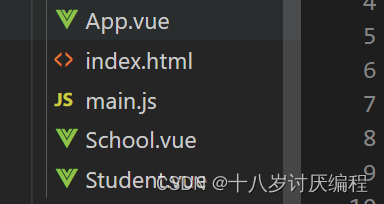
App.vue:
<template>
<div>
<School></School>
<Student></Student>
</div>
</template>
<script>
import School from './School.vue'
import Student from './Student.vue'
const app = Vue.extend({
components:{
School,
Student
},
})
export default {
app
}
</script>
<style>
</style>
- 1
- 2
- 3
- 4
- 5
- 6
- 7
- 8
- 9
- 10
- 11
- 12
- 13
- 14
- 15
- 16
- 17
- 18
- 19
- 20
- 21
- 22
- 23
- 24
index.html:
<!DOCTYPE html>
<html lang="en">
<head>
<meta charset="UTF-8">
<meta http-equiv="X-UA-Compatible" content="IE=edge">
<meta name="viewport" content="width=device-width, initial-scale=1.0">
<title>Document</title>
</head>
<body>
<div id="root"></div>
<script type="text/javascript" src="../VueEnvironment/vue.js"></script>
<script src="./main.js"></script>
</body>
</html>
- 1
- 2
- 3
- 4
- 5
- 6
- 7
- 8
- 9
- 10
- 11
- 12
- 13
- 14
- 15
注意这里的引入顺序和位置。不能放在head里面去引入,此时结构还没有被加载!
其实我们这里的引入是没有多大意义的,我们后期会借助脚手架来进行编译。
main.js:
import App from './App.vue'
new Vue({
template:`
<App></App>
`,
el:'#root',
//注册组件
components:{
App
},
})
- 1
- 2
- 3
- 4
- 5
- 6
- 7
- 8
- 9
- 10
- 11
- 12
- 13
main.js文件中一般放着vm的代码。并且一般只有App.vue能与他直接对话!
School.vue:
<template>
<div>
<h2>学校名称:{{schoolName}}</h2>
<h2>学校地址:{{schoolAddress}}</h2>
<hr>
</div>
</template>
<script>
const school = Vue.extend({
name:'NEFU',
data(){
return {
schoolName:'NEFU',
schoolAddress:'哈尔滨',
}
},
})
export default {
school
}
</script>
<style>
</style>
- 1
- 2
- 3
- 4
- 5
- 6
- 7
- 8
- 9
- 10
- 11
- 12
- 13
- 14
- 15
- 16
- 17
- 18
- 19
- 20
- 21
- 22
- 23
- 24
- 25
- 26
Student.vue:
<template>
<div>
<h2 class="stu">学生名称:{{studentName}}</h2>
<h2>学生年纪:{{studentAge}}</h2>
</div>
</template>
<script>
export default {
name:'Student',
data(){
return {
studentName:'张三',
studentAge:18
}
}
}
</script>
<style>
.stu{
background-color:red;
}
</style>
- 1
- 2
- 3
- 4
- 5
- 6
- 7
- 8
- 9
- 10
- 11
- 12
- 13
- 14
- 15
- 16
- 17
- 18
- 19
- 20
- 21
- 22
- 23
- 24
- 25
- 26
做完这一切之后,我们直接打开index.html文件是没有用的,我们还需要一个强大的工具–脚手架.
文章来源: blog.csdn.net,作者:十八岁讨厌编程,版权归原作者所有,如需转载,请联系作者。
原文链接:blog.csdn.net/zyb18507175502/article/details/125318825
- 点赞
- 收藏
- 关注作者

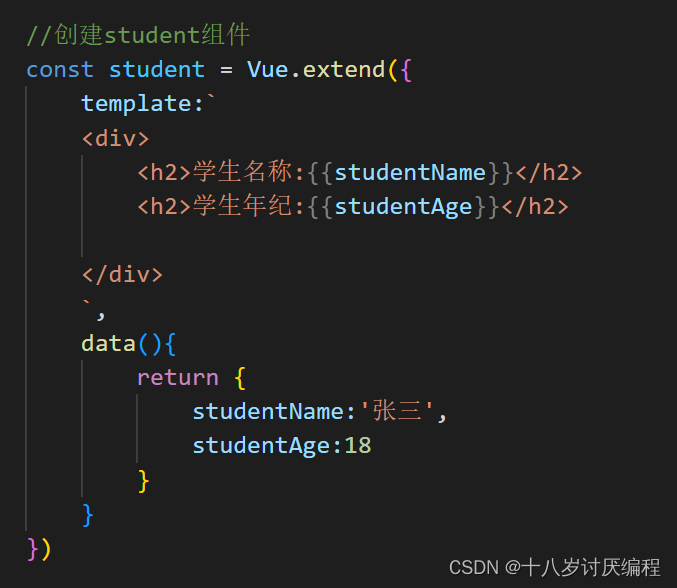

评论(0)