clion中cpp文件显示This file does not belong to any project
【摘要】 clion中cpp文件显示This file does not belong to any project
问题
cpp文件上方出现
This file does not belong to any project ,code insight features might not work properly,并且main函数无法运行
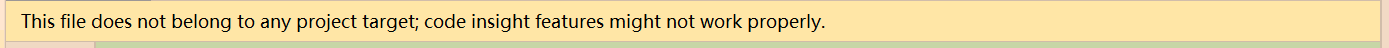
解决方案
第一步:修改下CMakeLists.txt文件
为了以后方便,我们先修改下CMakeLists.txt文件
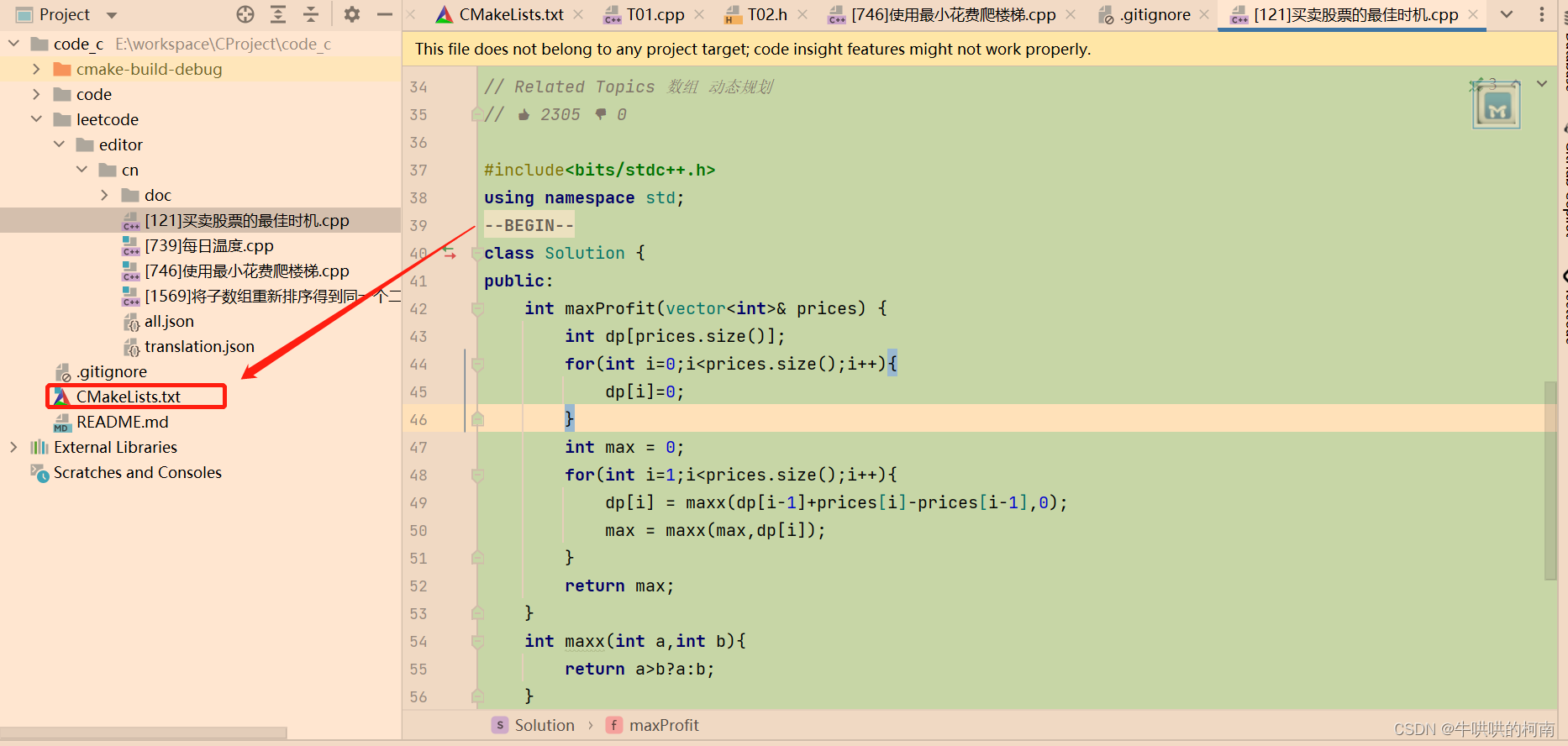
CMakeLists.txt:
# 遍历项目根目录下所有的 .cpp 文件
file (GLOB_RECURSE files *.cpp)
foreach (file ${files})
string(REGEX REPLACE ".+/(.+)\\..*" "\\1" exe ${file})
add_executable (${exe} ${file})
message (\ \ \ \ --\ src/${exe}.cpp\ will\ be\ compiled\ to\ bin/${exe})
endforeach ()
这样以后就不用再修改CMakeLists.txt这个文件了。
第二步:重新加载下项目
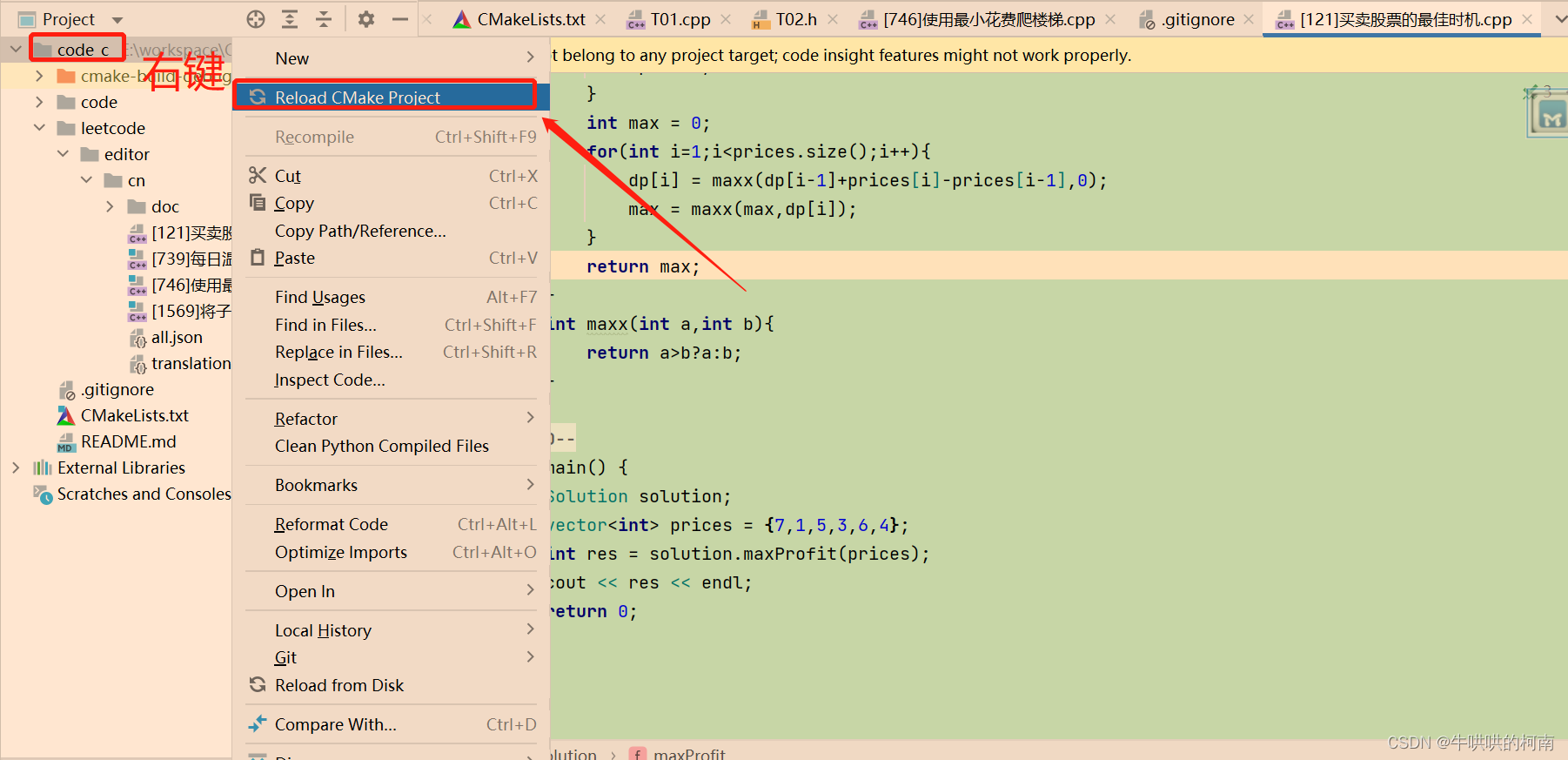
加载完成后main函数就可以执行了,及时cpp文件上方还有那句话也不影响。
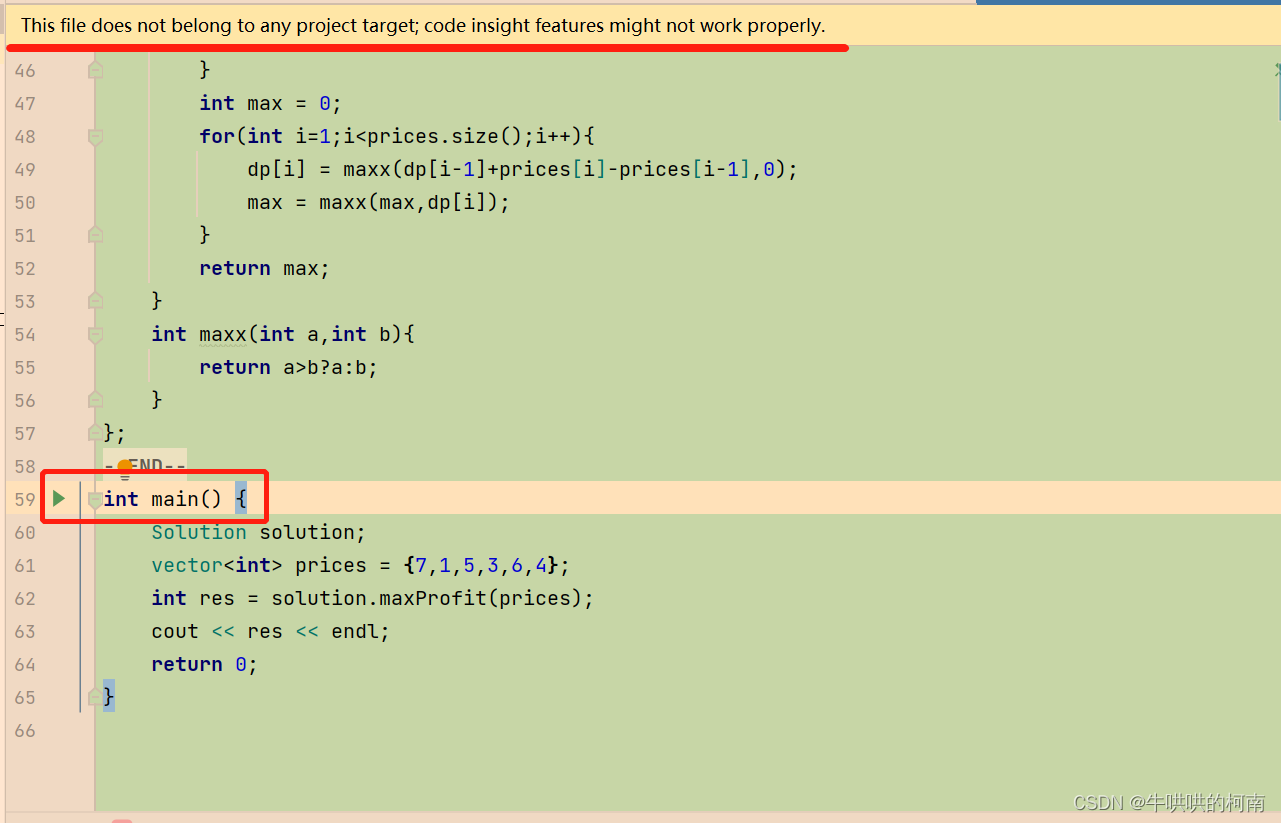
以上就是clion中cpp文件显示This file does not belong to any project ,code insight features might not work【解决方案】的全部内容
版权声明:
原创博主:牛哄哄的柯南
看完如果对你有帮助,感谢点击下面的==一键三连==支持!
[哈哈][抱拳]


加油!
共同努力!
Keafmd
都看到这里了,下面的内容你懂得,让我们共同进步!
【声明】本内容来自华为云开发者社区博主,不代表华为云及华为云开发者社区的观点和立场。转载时必须标注文章的来源(华为云社区)、文章链接、文章作者等基本信息,否则作者和本社区有权追究责任。如果您发现本社区中有涉嫌抄袭的内容,欢迎发送邮件进行举报,并提供相关证据,一经查实,本社区将立刻删除涉嫌侵权内容,举报邮箱:
cloudbbs@huaweicloud.com
- 点赞
- 收藏
- 关注作者


评论(0)